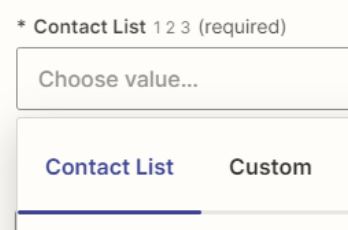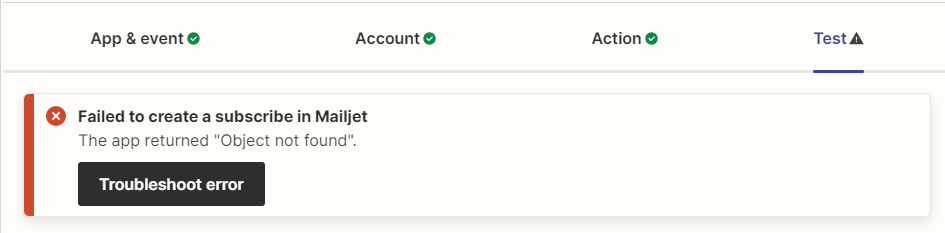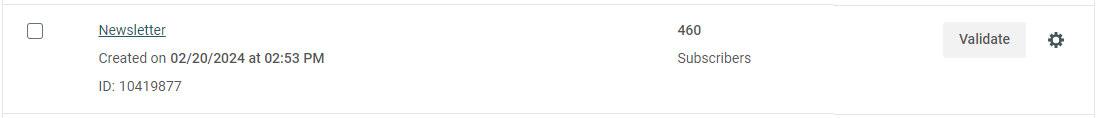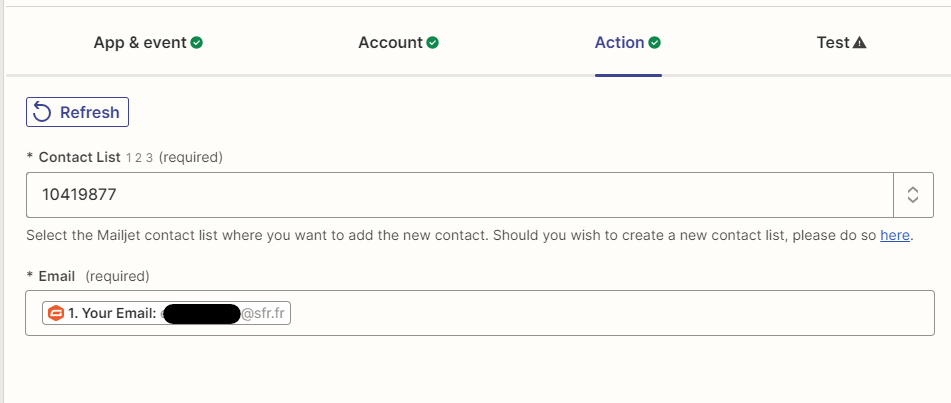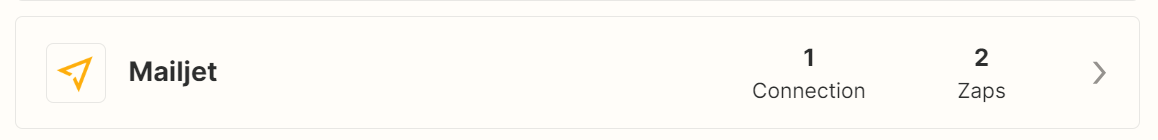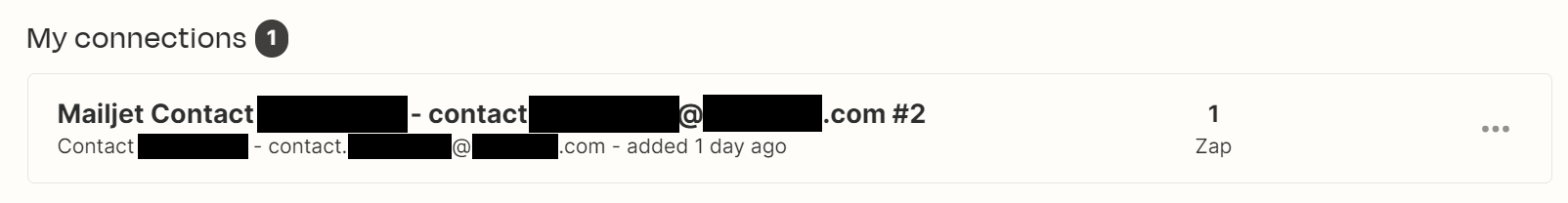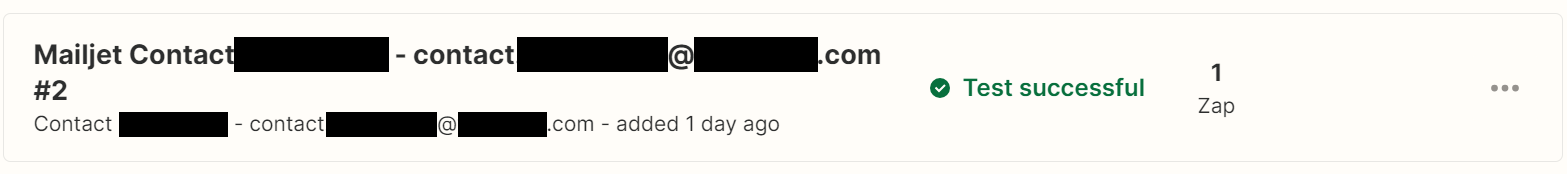I want to connect GravityForm to Mailjet :
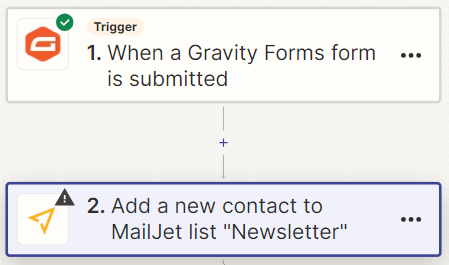
I can retrieve every forms and submissions from Gravity Form, but I cannot retrieve any of my MailJet contact list :
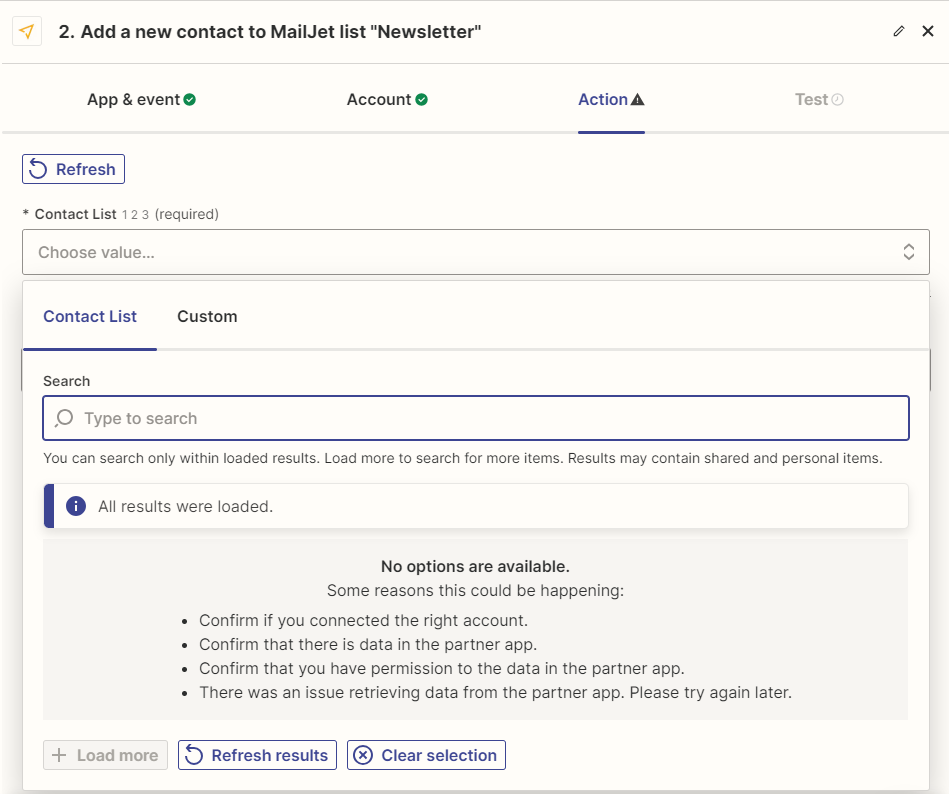
I added the MailJet account with a SubAccount API Keys. In MailJet I can see I have several contact lists on my account :
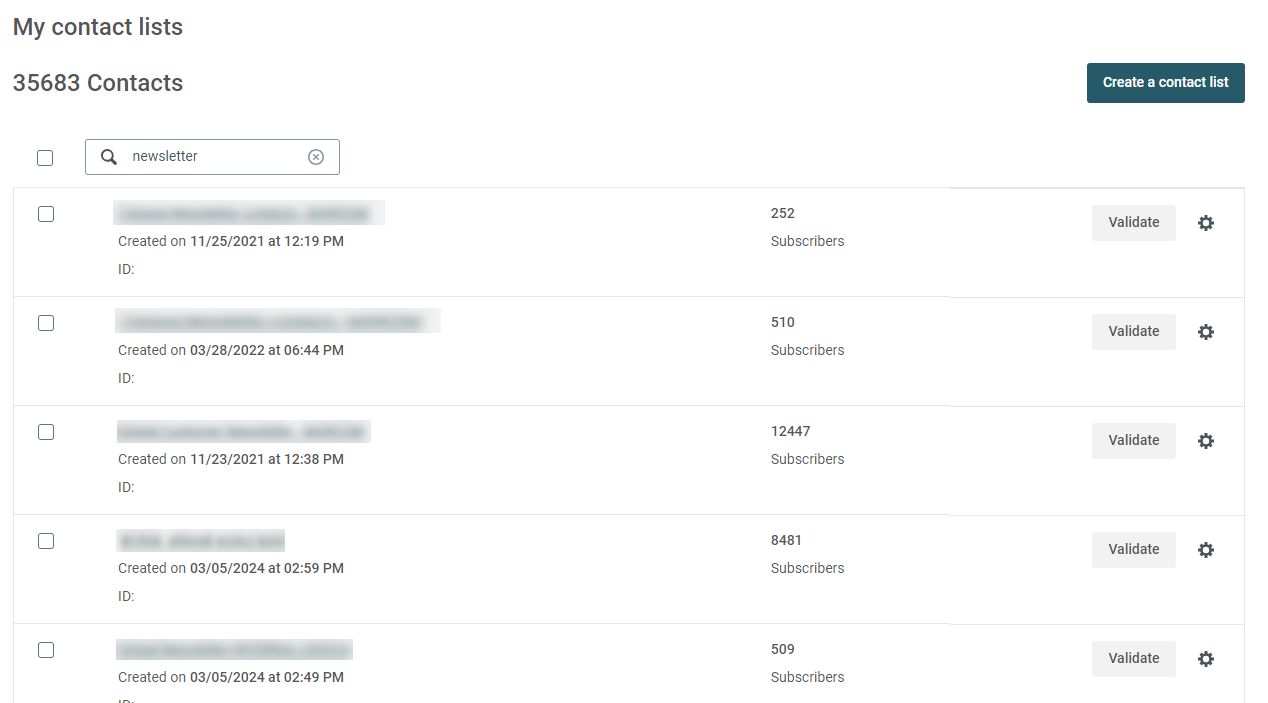
How can I retrieve these contact lists in Zapier ?