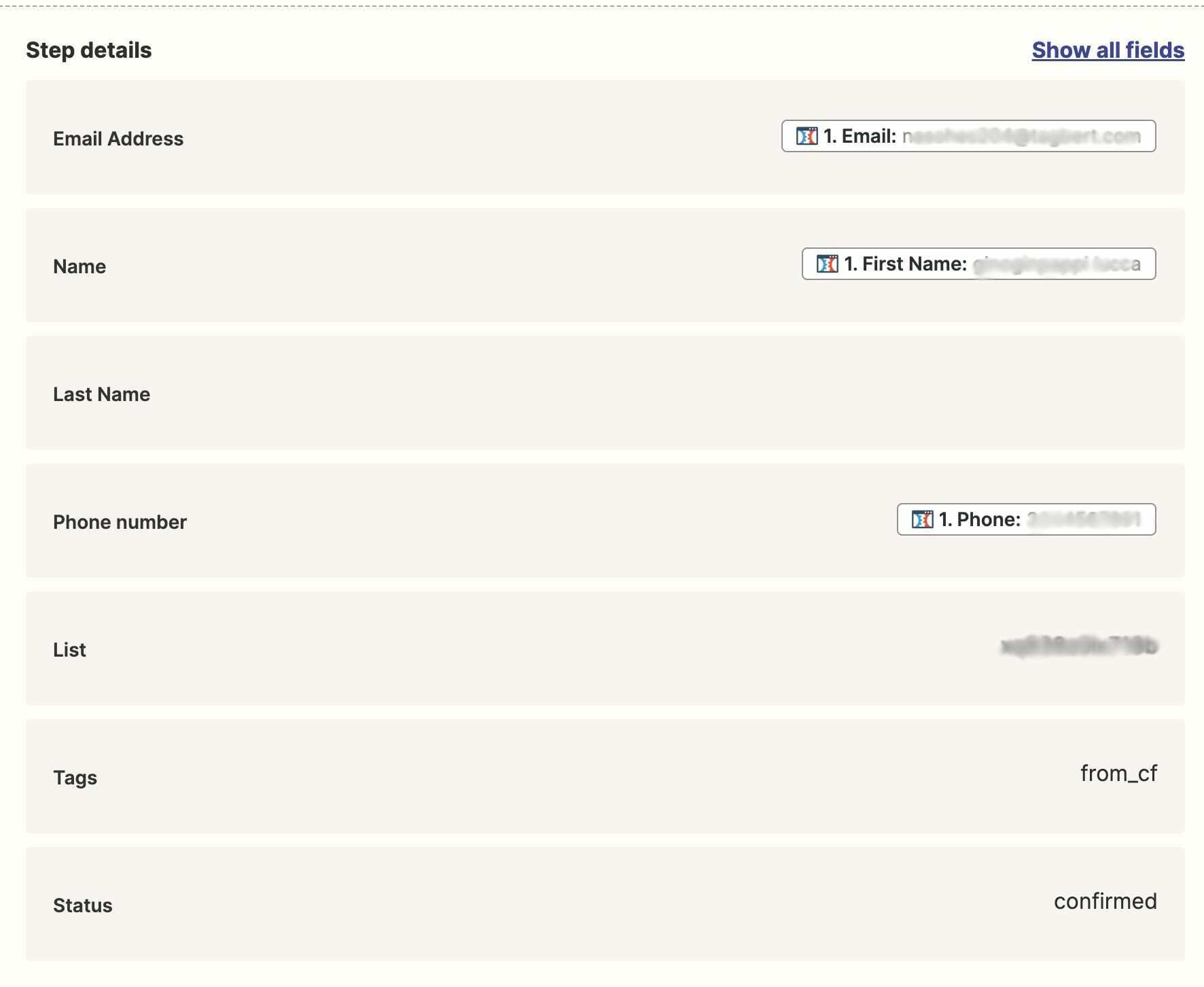Hy tring to send my leads from Clickfunnesl to Mailingboss via zapier but NAME FIELD did not send info from zapier to Mailingboss.
It comes from cf to zapier but when leads get into mailingboss i’ve no NAME.
Mailing boss not pulling name field from Clickfunnels (via zapier)
Best answer by jesse
Hey
When we send the names to Builderall Mailingboss, we send then in fields called "fname" and "lname", but those fields don't exist by default in Builderall Mailingboss. Could I have you give a field the tag "LNAME" and another "FNAME"? This should allow the names to be mapped to those fields:
Were you able to make that change? If the issue persists, replying to that support thread is going to be the best next step in getting this one resolved. Keep us posted - we want to make sure you’re good to go here!
Enter your E-mail address. We'll send you an e-mail with instructions to reset your password.