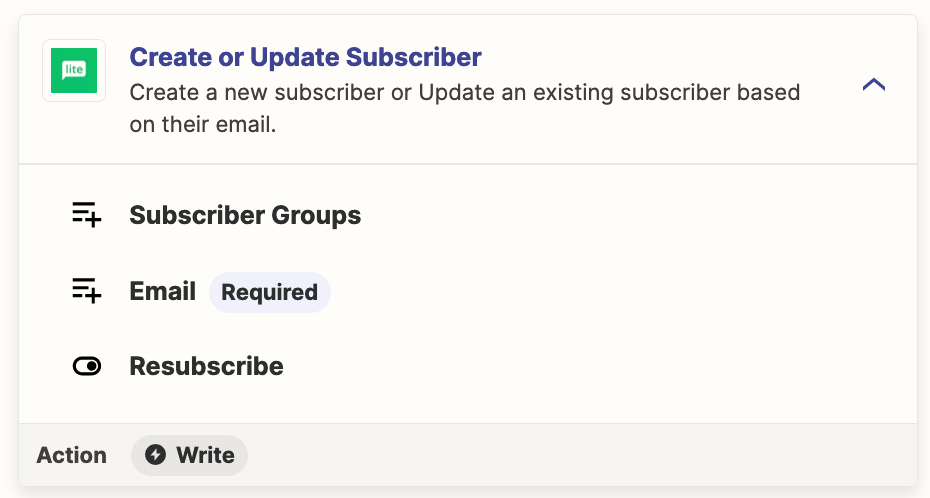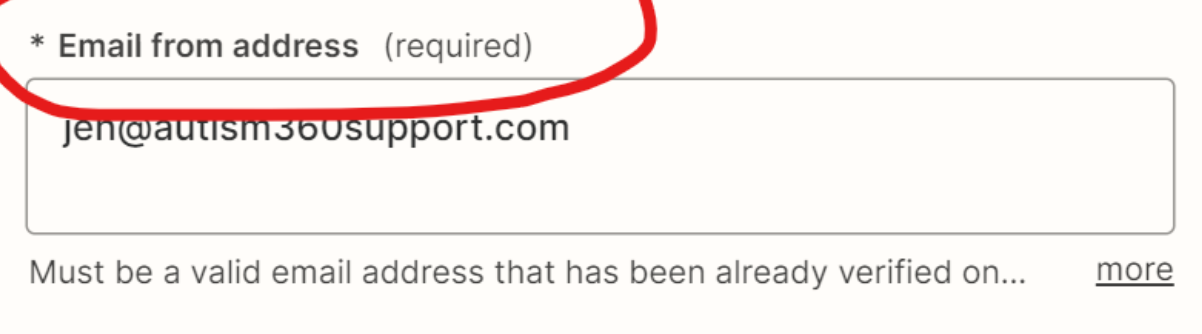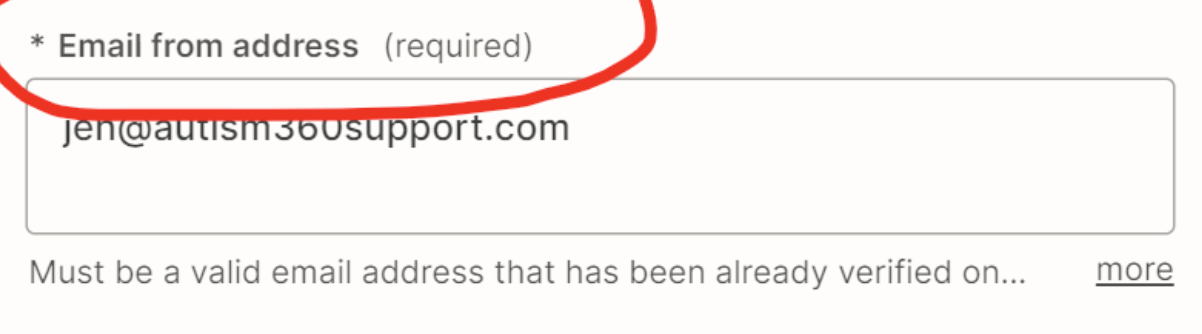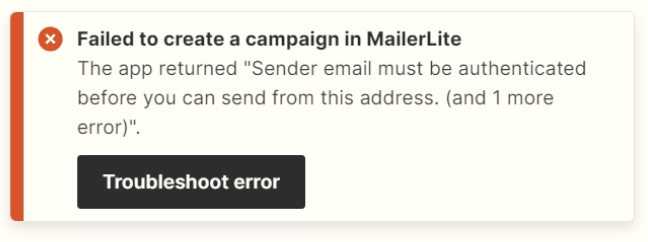I am Triggering the zap when some user makes a comment on my Wordpress post.
I do want to execute a action in which that comment will get send to a campaign from mailerlite.
I thought the best way will be to draft a campaign first and in next step i will send that campaaign.
But while drafting the campaign - I have added a static email in Action ‘Email from address’ and got the following error :
-----------------------------------------
Failed to create a campaign in MailerLite (1.6.3)
The app returned "Sender email must be authenticated before you can send from this address. (and 1 more error)".
----------------------------------------