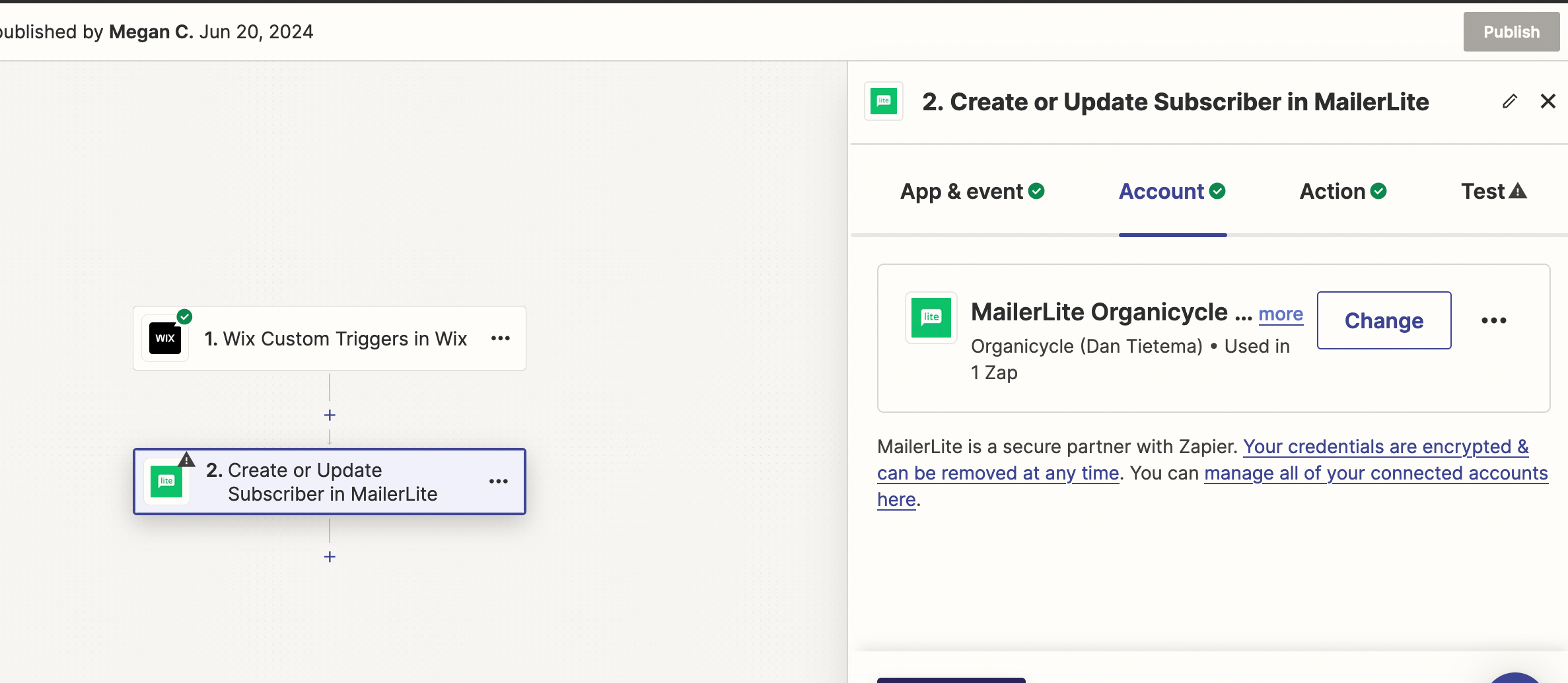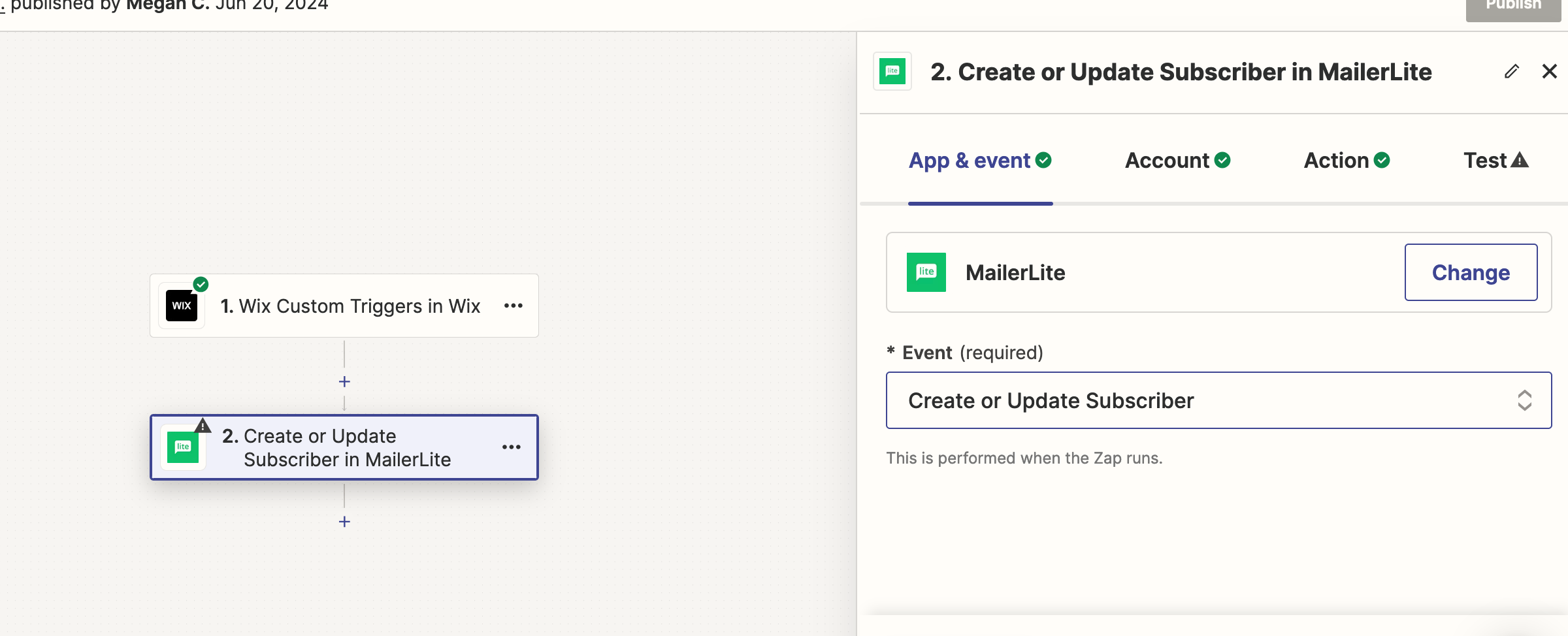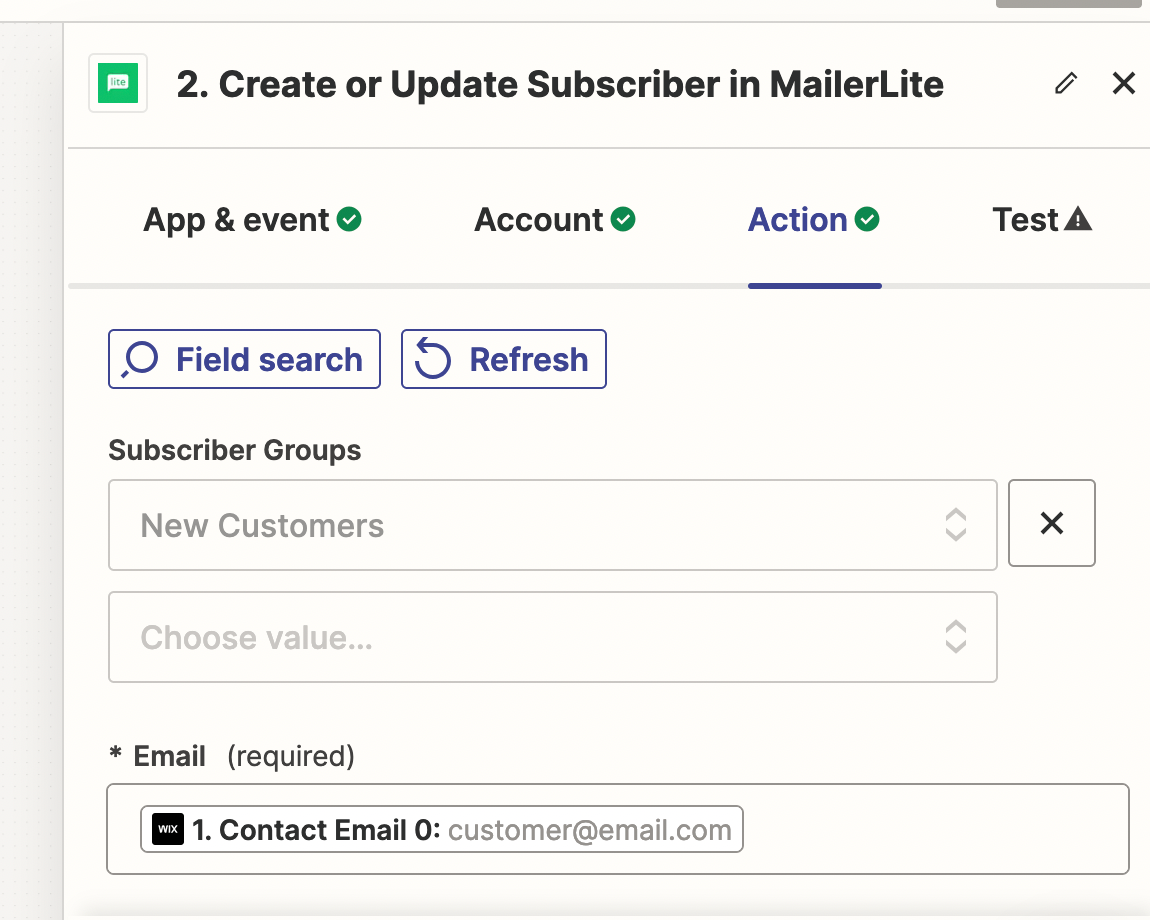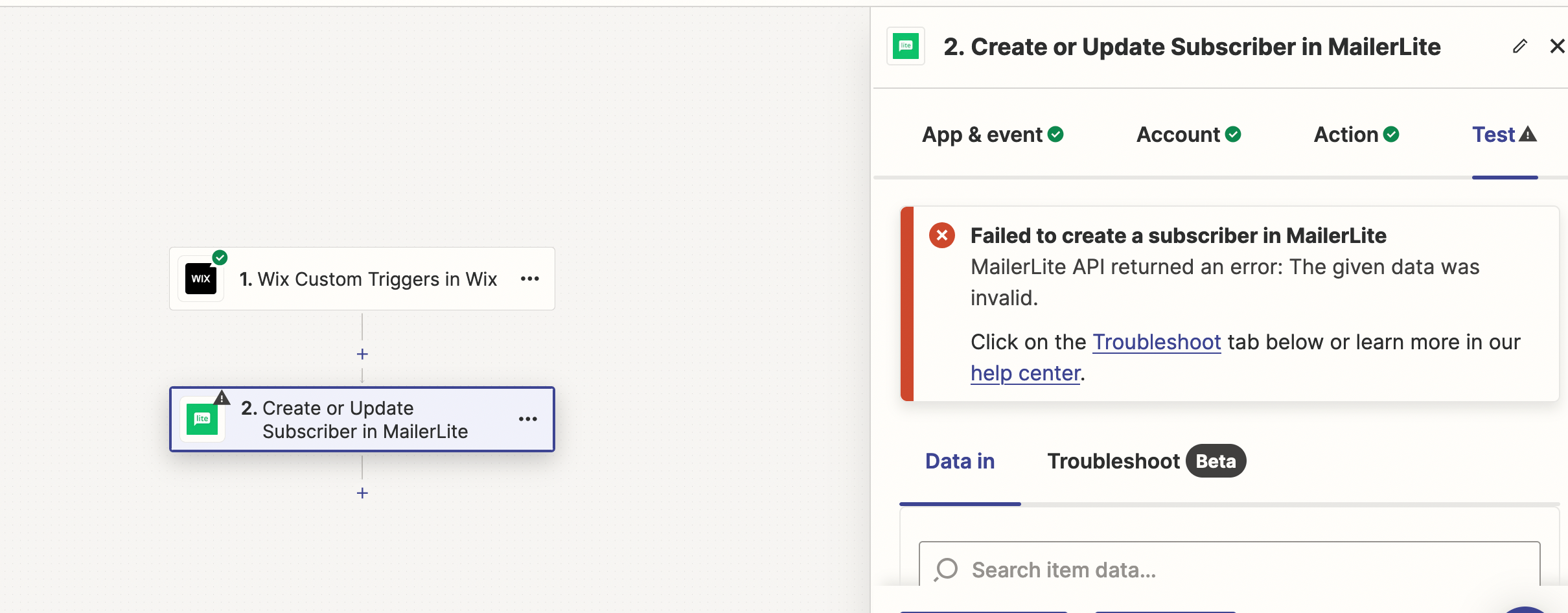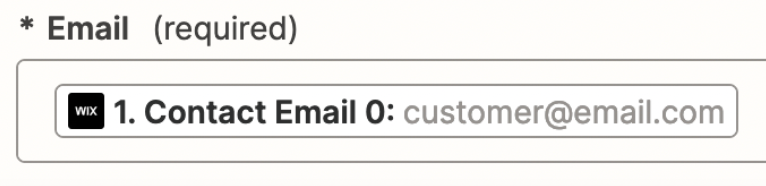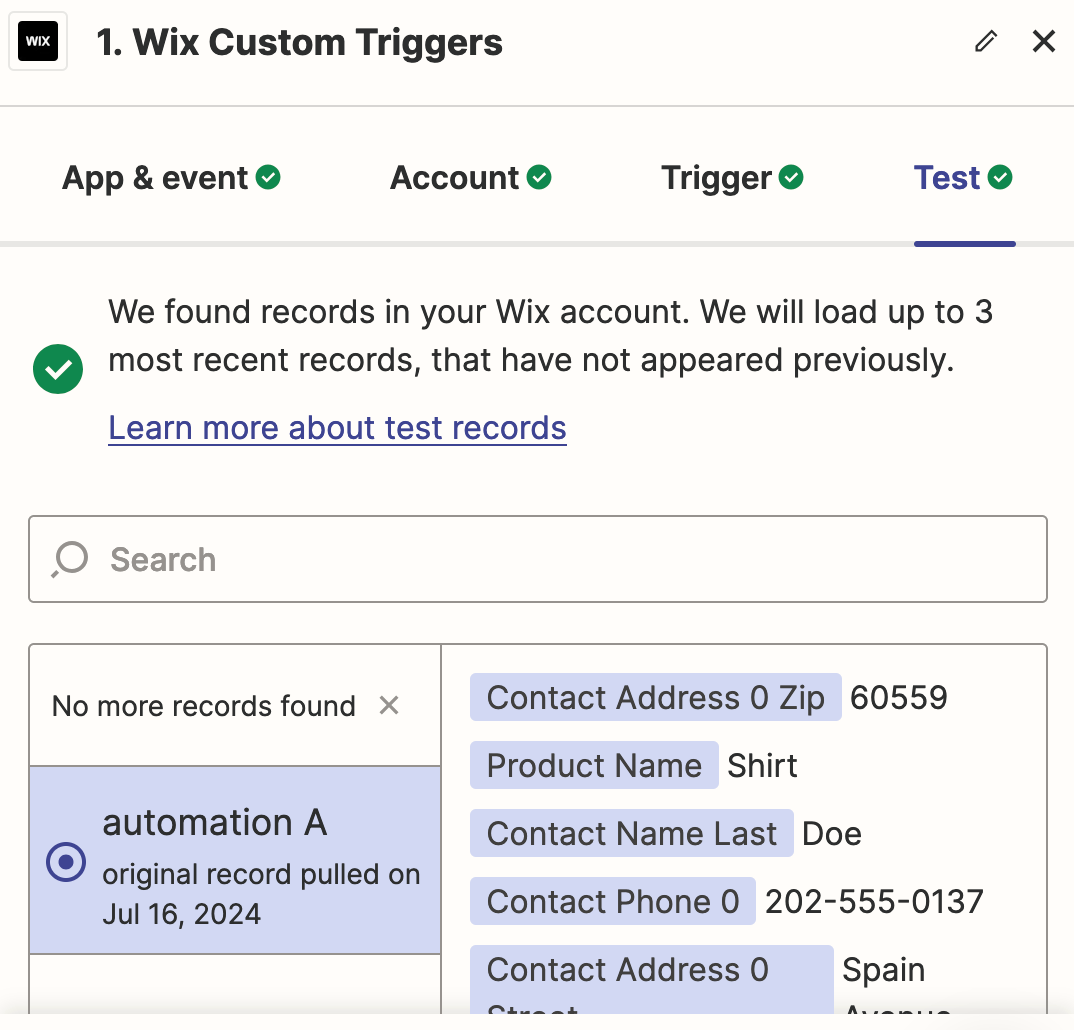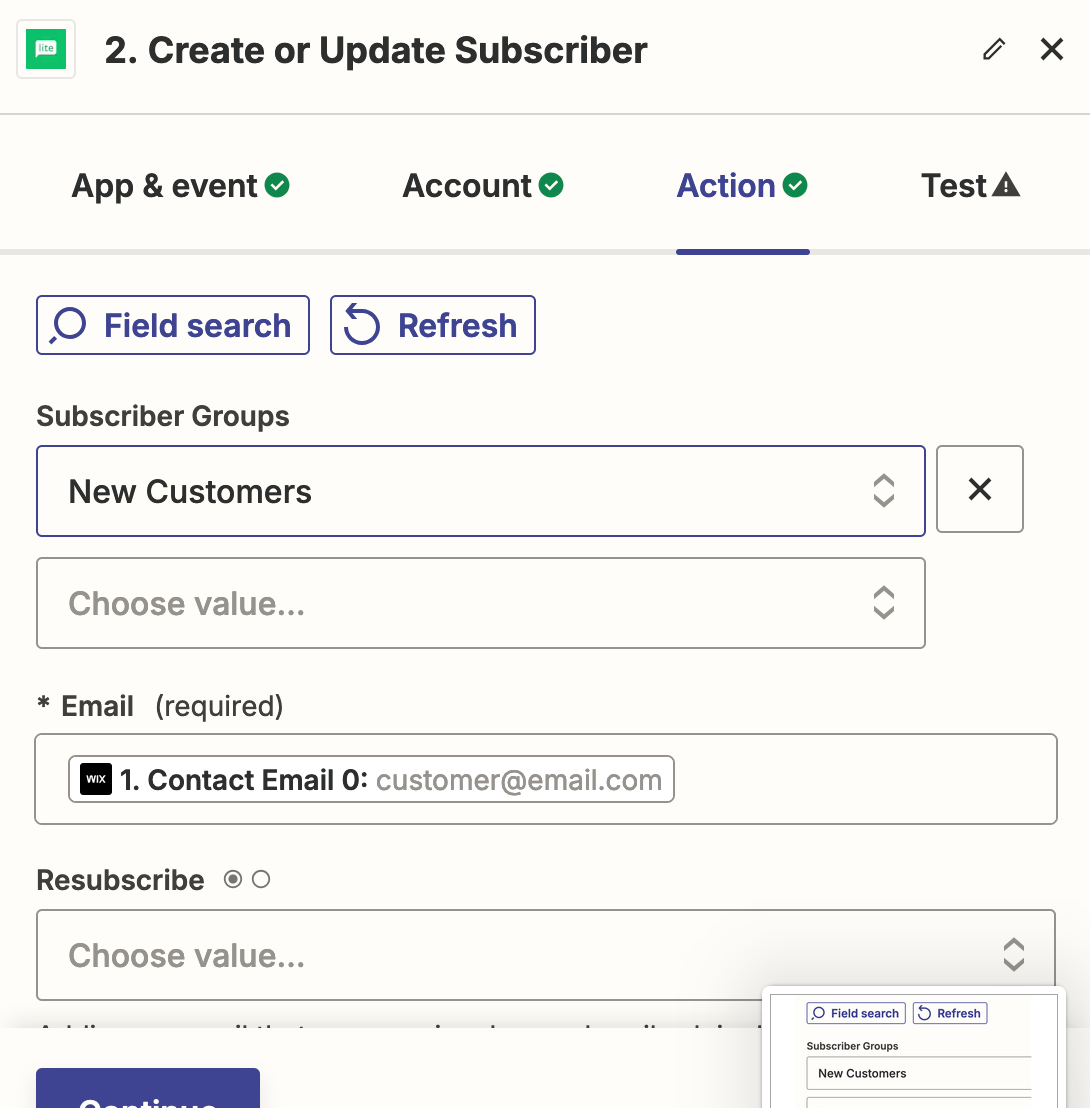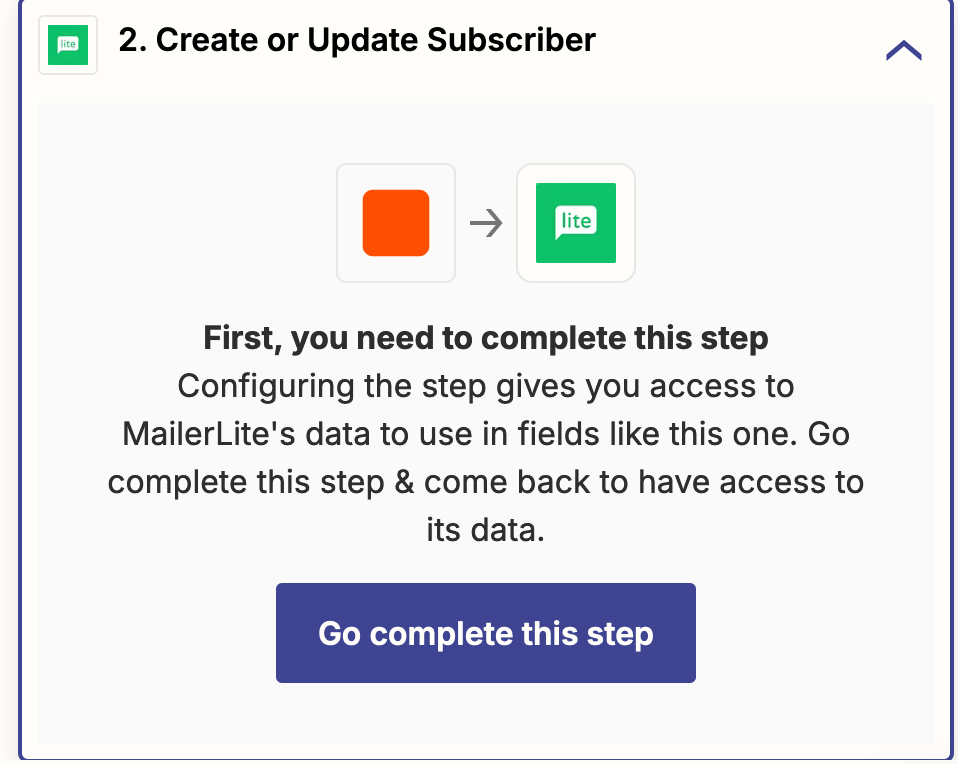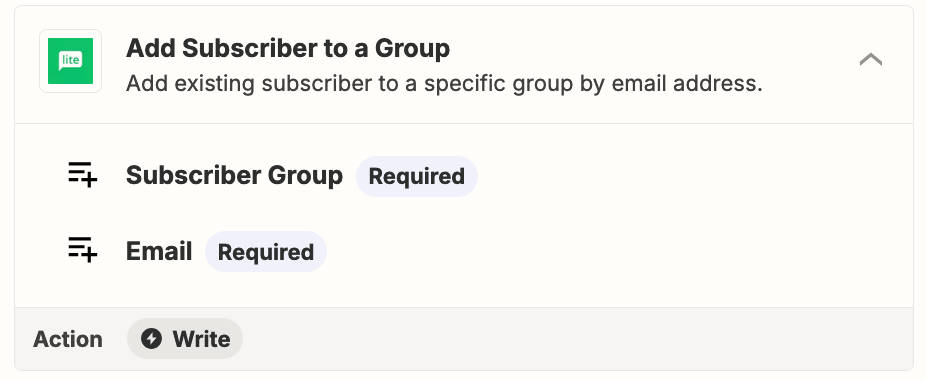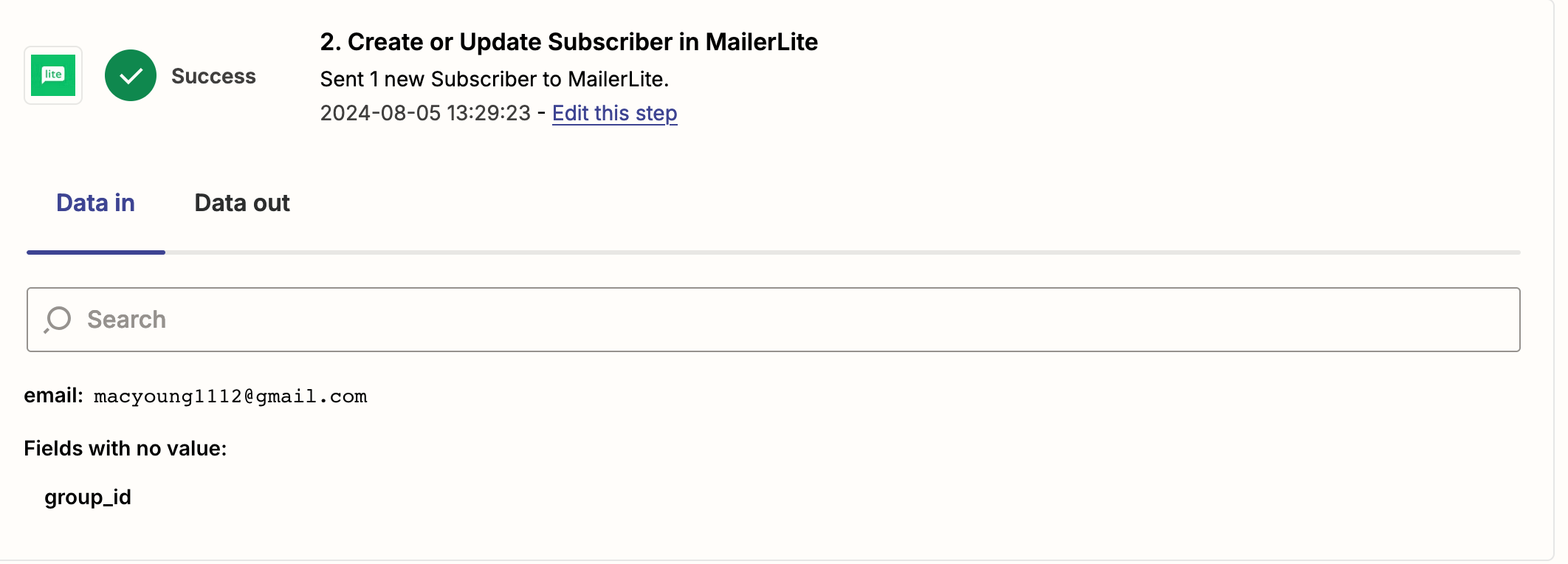Hey there - For a couple of years now, we have had a Zap set up for our website between Wix and Mailerlite. When we get a new subscriber (purchases service plan), the zap sends the person’s info to Mailerlite and subscribes them to the “new customer” group so that they get our series of intro emails.
However, it hasn’t been working for the last month or so. Can’t figure out why. It keeps telling me there is an error. Any thoughts? Here are screenshots of the zap and how it is set up.