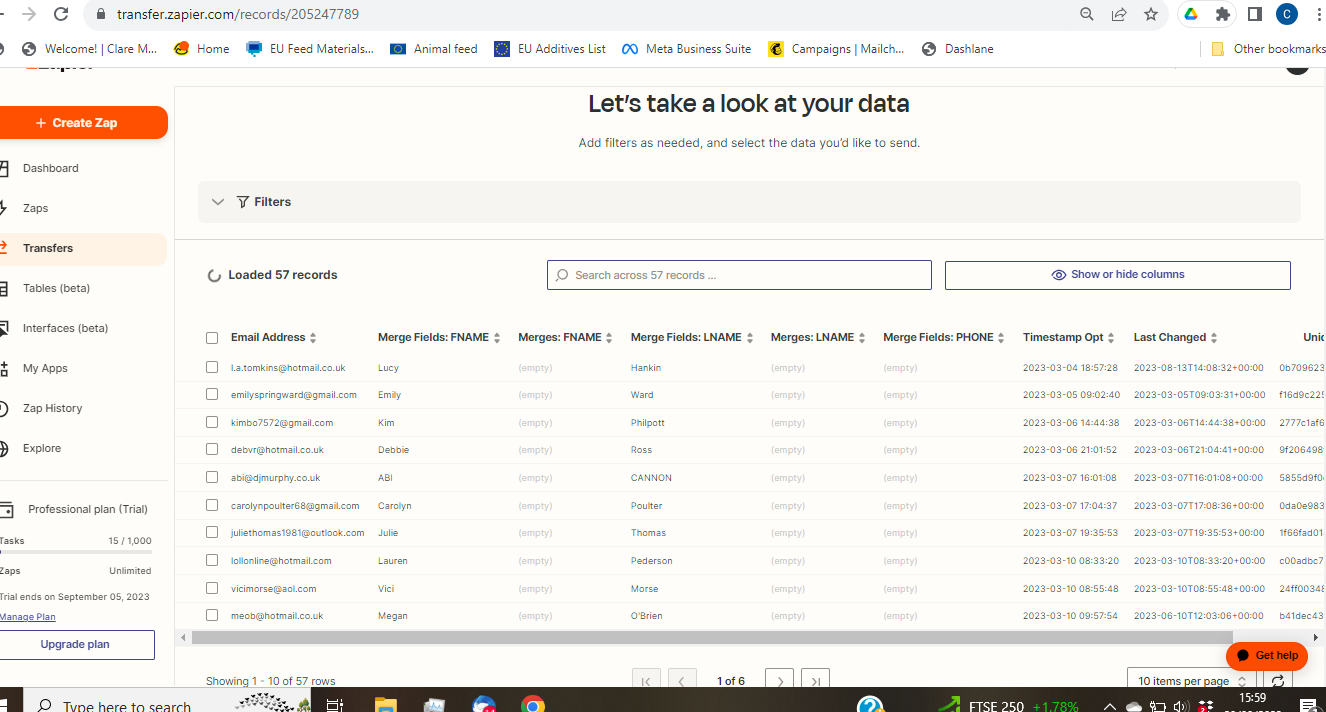Hi Everyone
Any ideas please on how I can get a Transfer to work? I’m on a trial (Professional I think)
Simply trying to move 349 current Mailchimp leads over to Kartra. I’ve got a Zap doing this for new sign ups, which is working. But I can’t seem to get a transfer to work for the bulk leads (already in MC). I’ve batched them to under 100 after working that out! But still not able to transfer 57.
Transfer sticks on page ‘Lets have a look at your data’ and states loading 57 records’ and the next button is greyed out so I cannot move on and save to get the transfer to work. I can see all the records fine.
Any ideas gratefully received thank you.
Clare