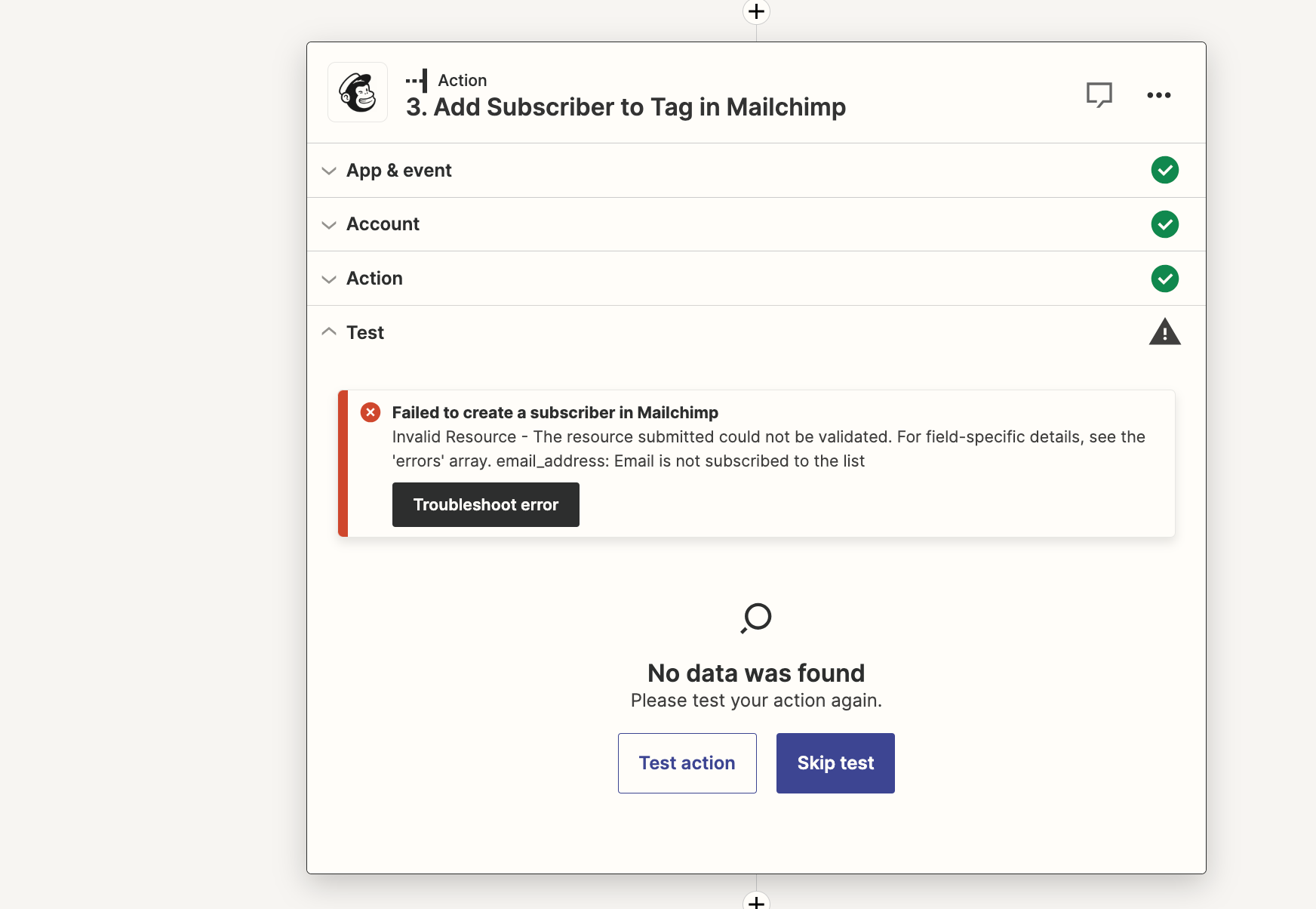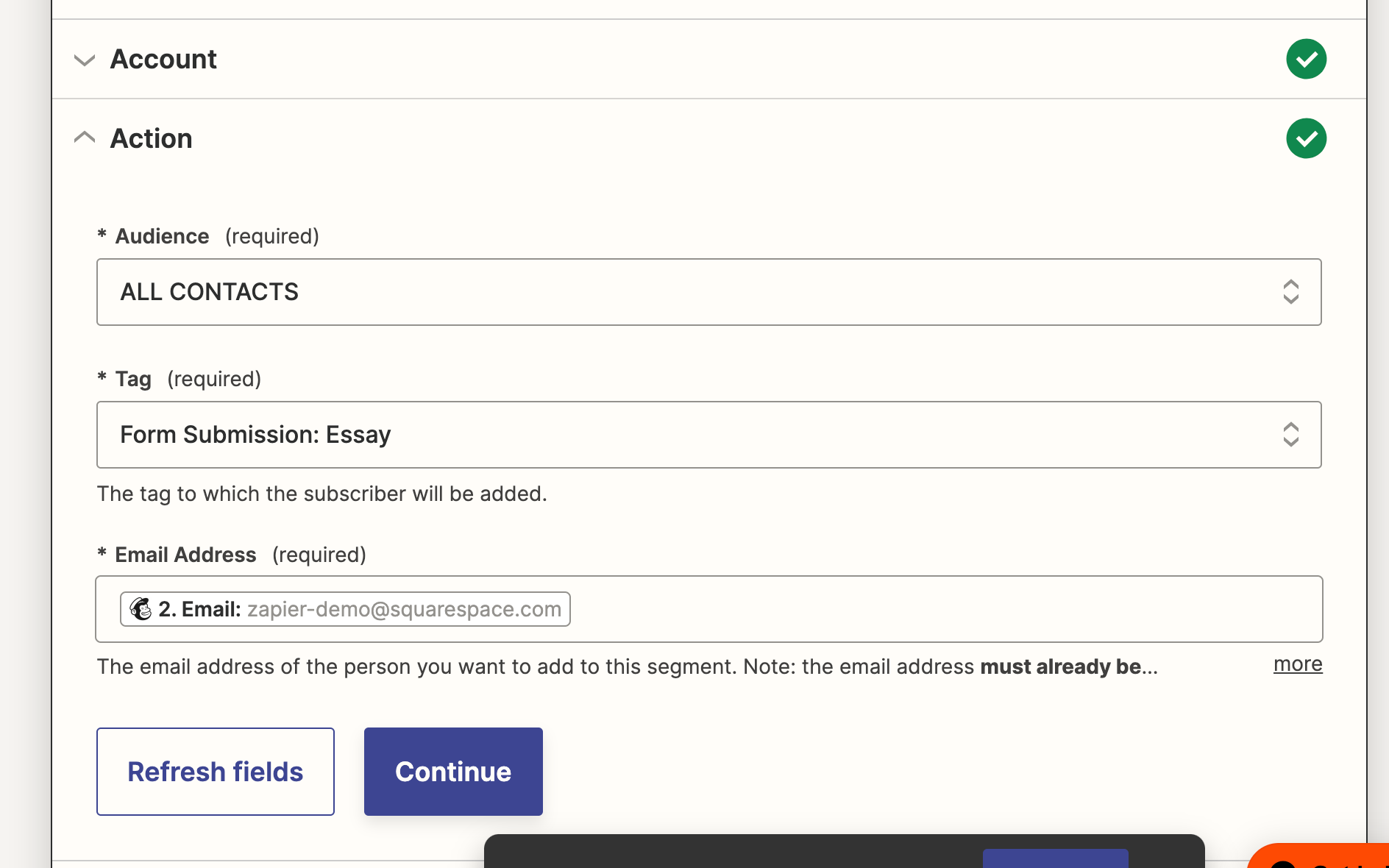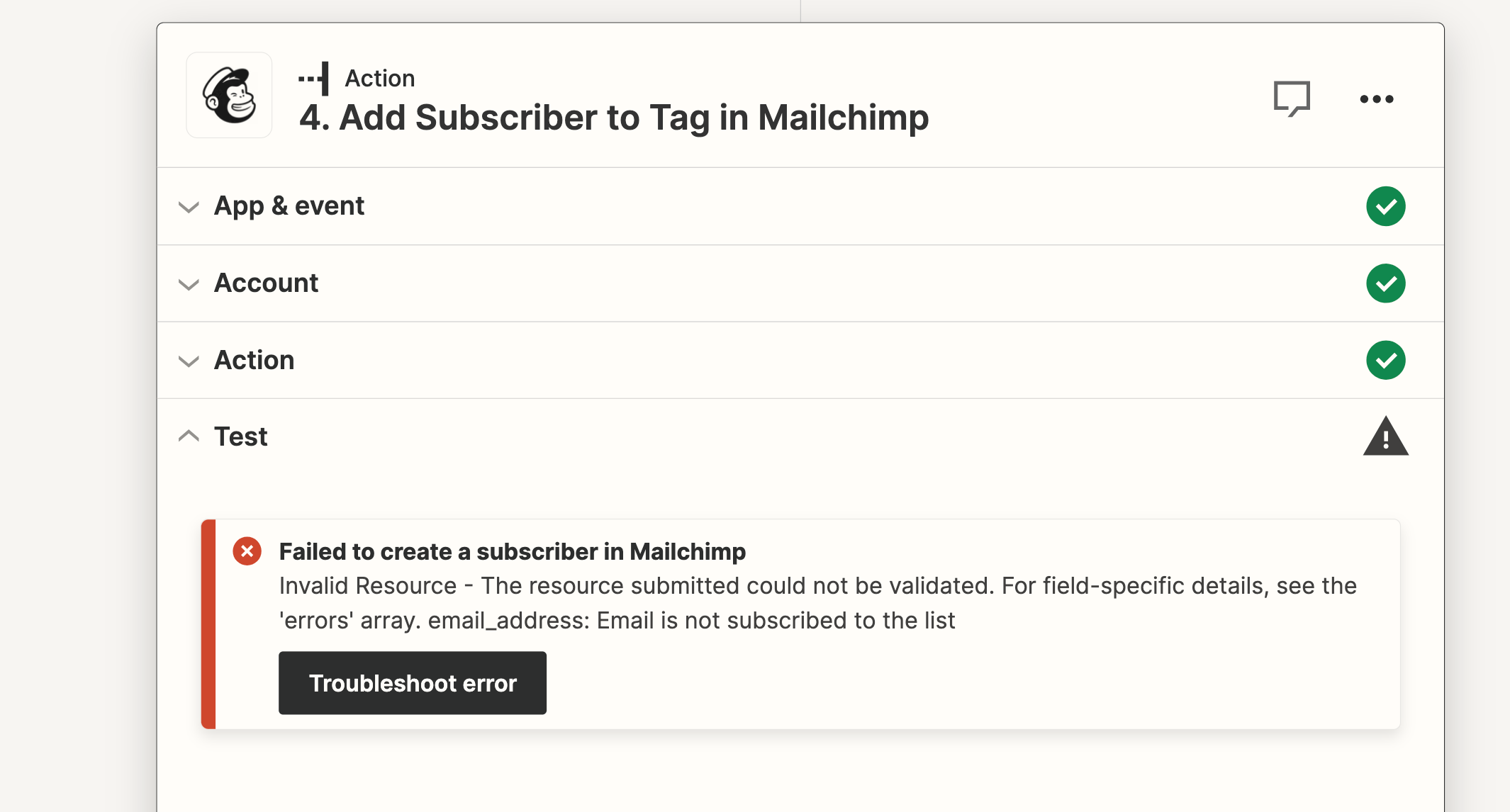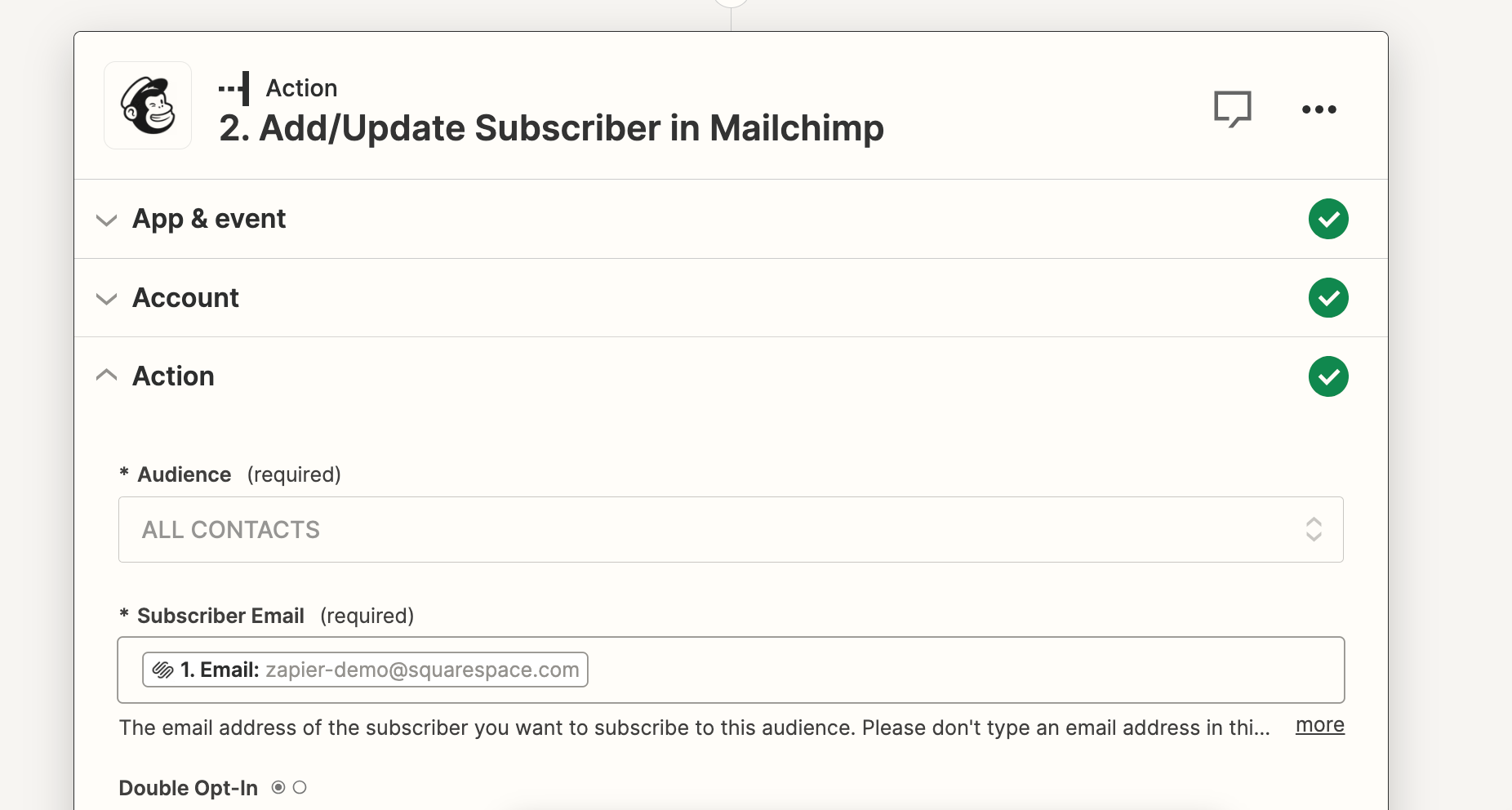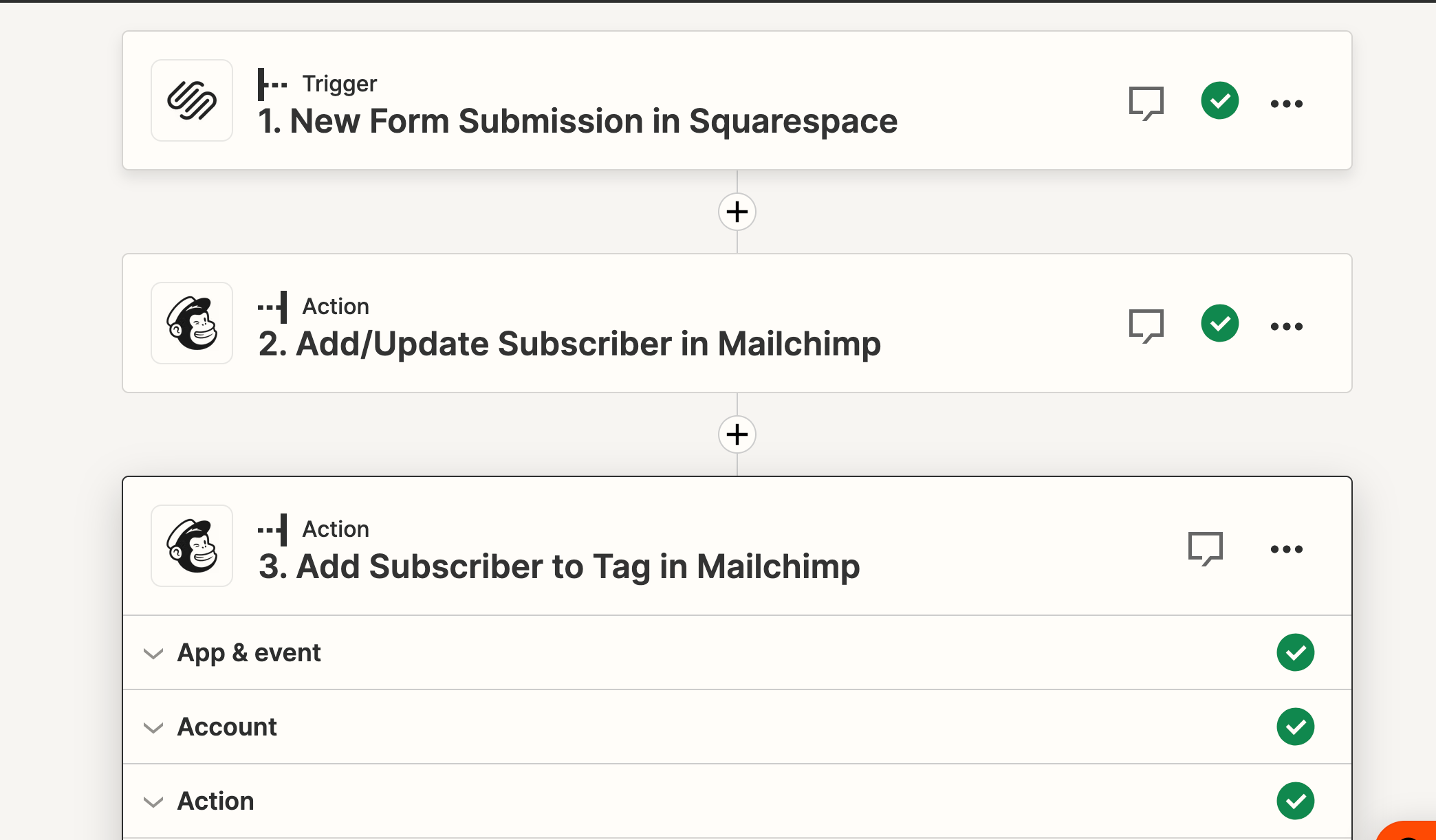
Hi everyone, I can’t figure out where I’m going wrong here but I cannot add a tag when I add/update a subscriber in Mailchimp because Zapier says the email address isn’t subscribed, and the actions say the email user must already be subscribed to the audience (see step 2) or the action will fail, and I can’t find a way to subscribe and tag someone at the same time. The objective is to tag an email address in mailchimp from the squarespace form and I’m running into the same hang-up no matter how I try it because they say they’re not subscribed yet (even though the act of submitting the form is subscribing).
Thanks for any help!