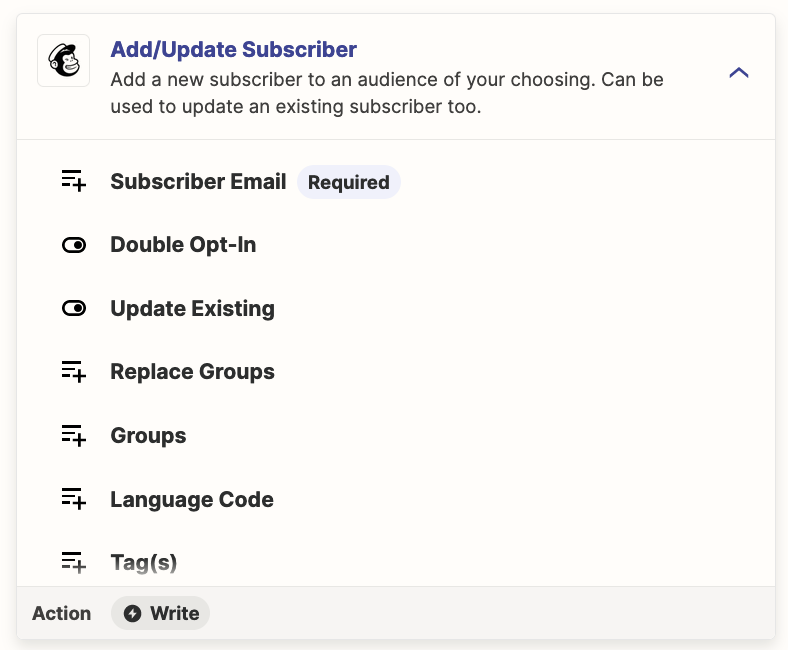I am trying to set up a simple zap:
Trigger: New Attendee in Humanitix
Action: Add Subscriber to Tag in Mailchimp
All goes perfectly well until I get to the test step.. (see attached screenshot)
I am really not sure what to type into the “search item data” box. Nothing I put in works. I have tried an email address of one of the attendees/subscribers, I have tried just the word email.. It doesn’t really make sense to me what I am supposed to put here.
Any help would be much appreciated!