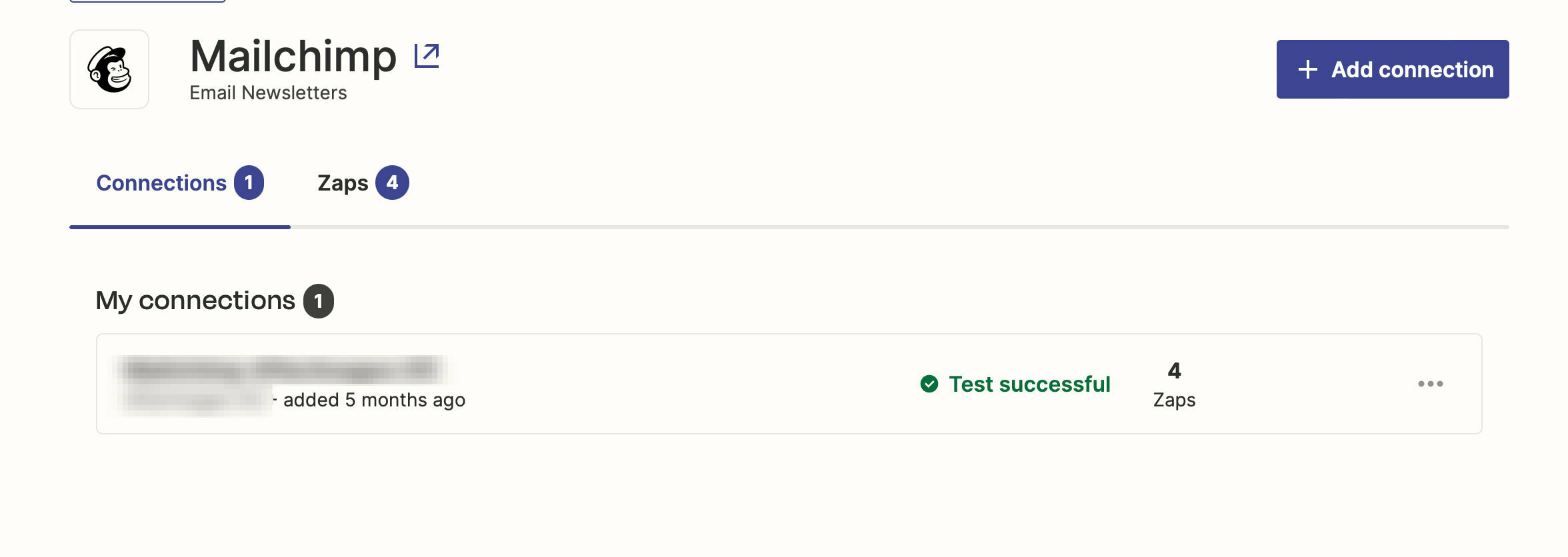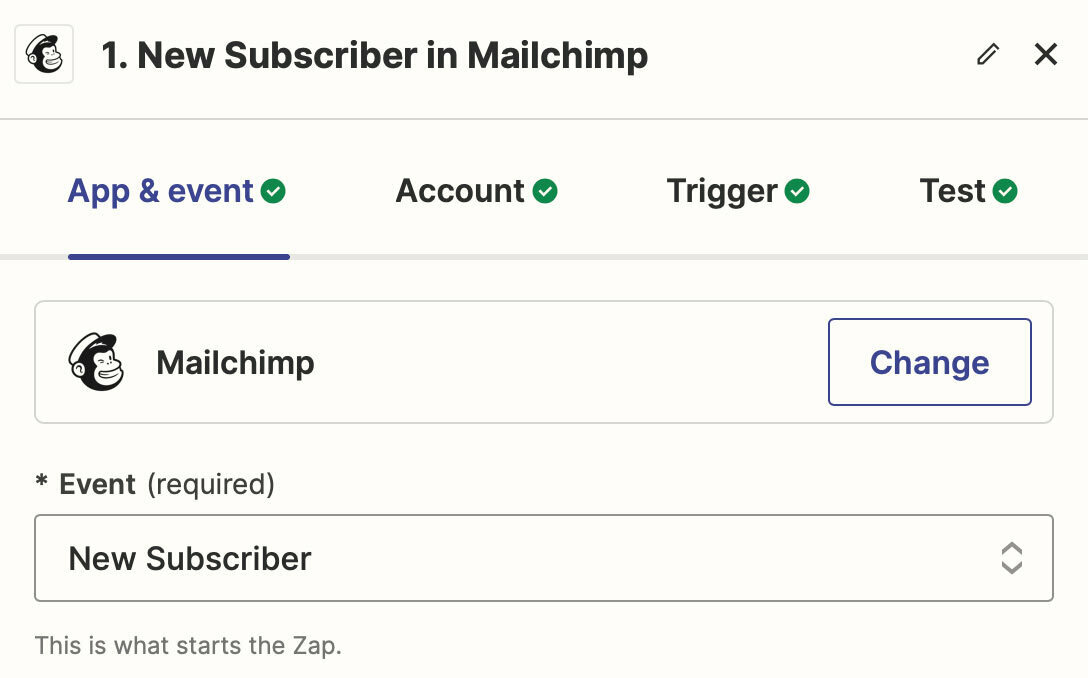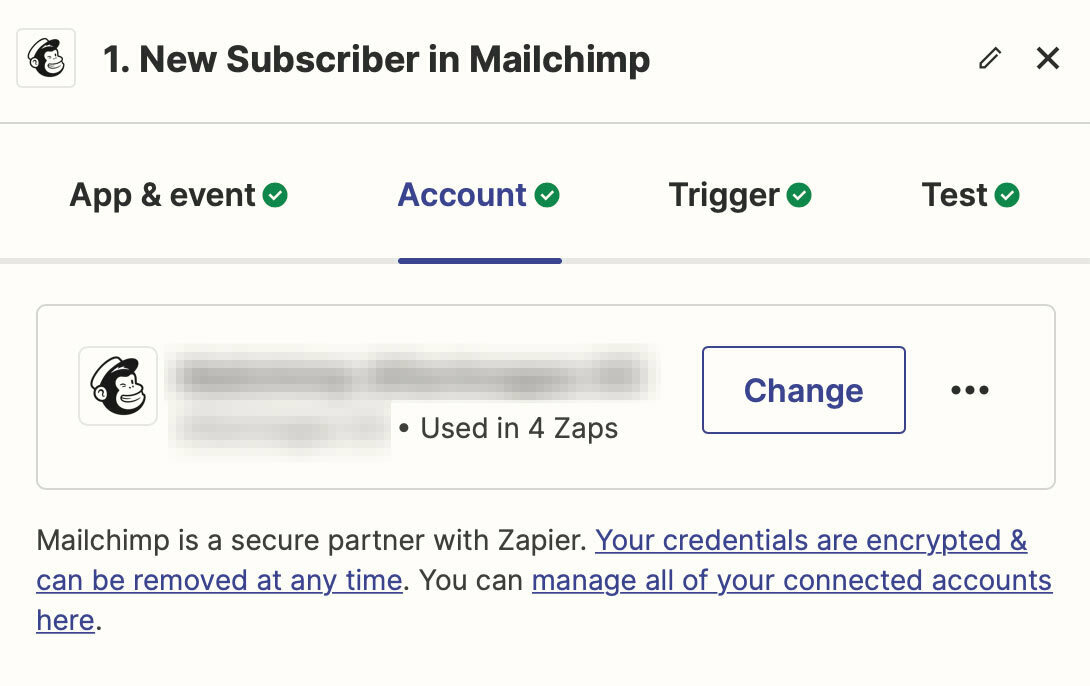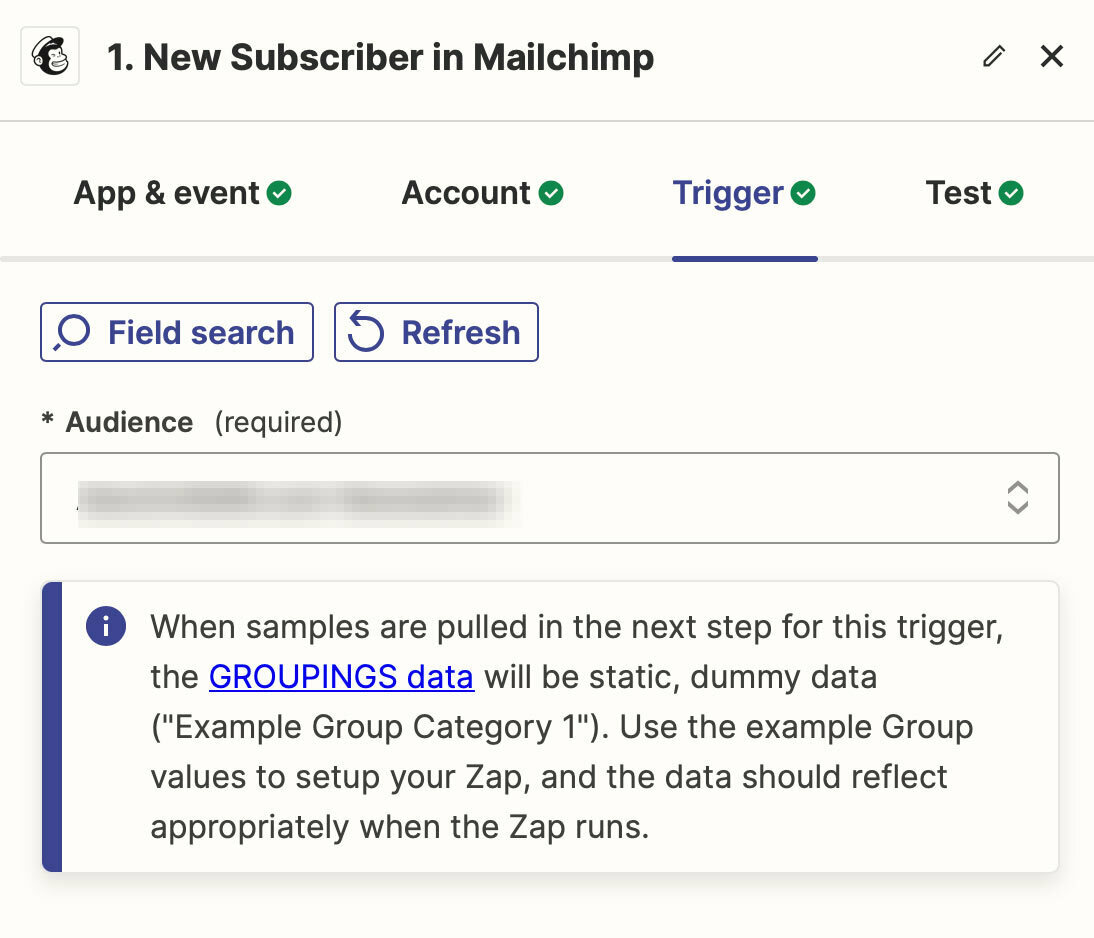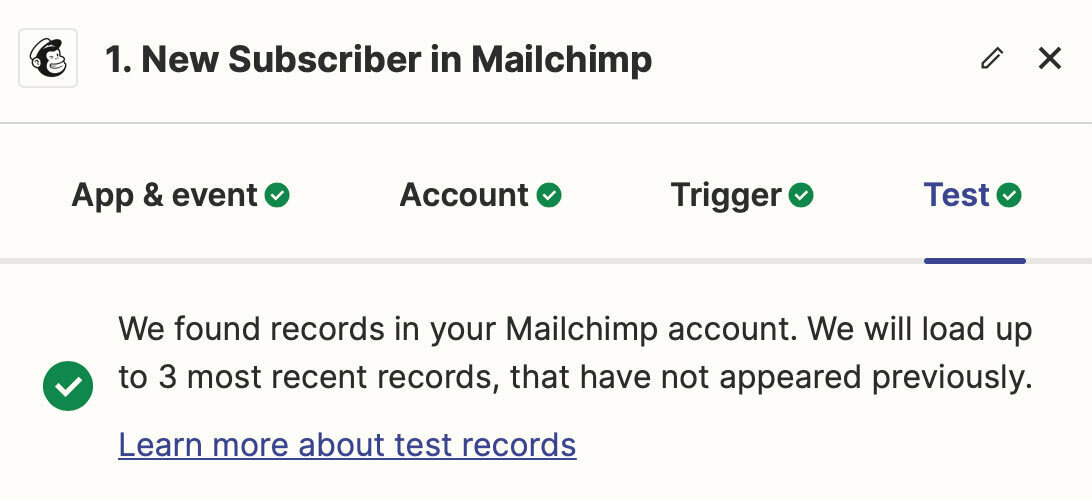Hi everyone,
I just ran into a weird problem with my Mailchimp zap. It was working fine, I didn't change anything.
Suddenly I got this error message:
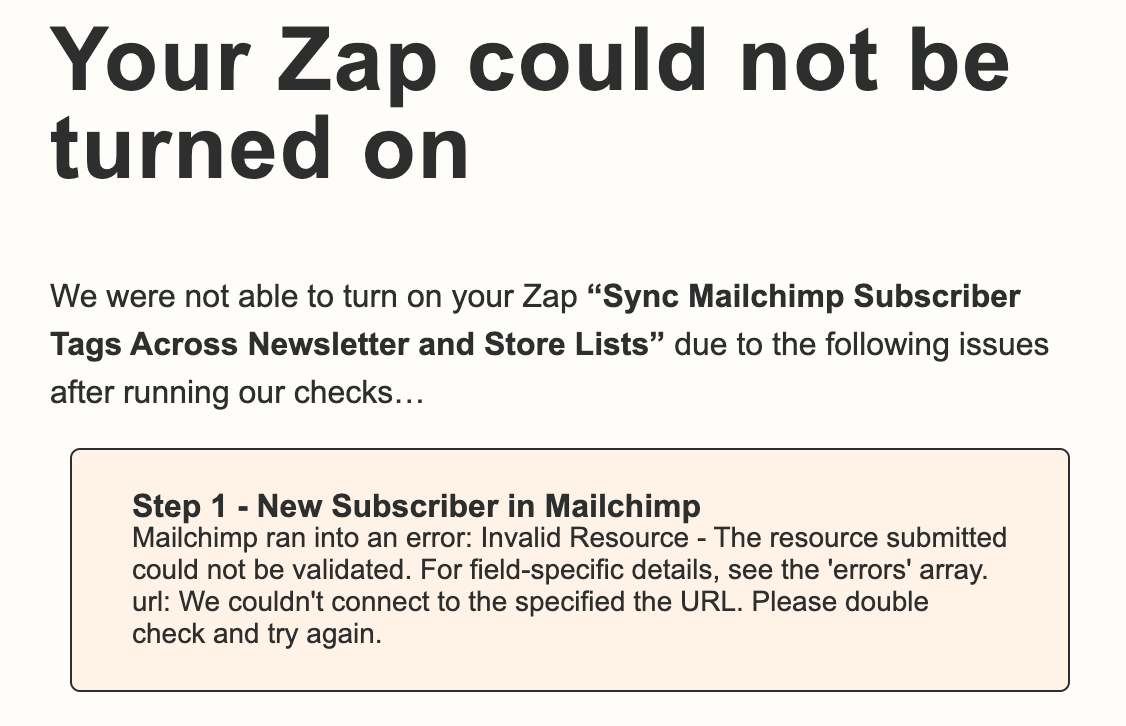
Step 1 triggers the zap when a new subscriber is added to my Mailchimp audience.
First, I contacted Mailchimp support and here is their response:
“My team is letting me know, the error is error 400, according to our document it says:
The submitted POST body failed our input validation. This error may include an additional "errors" property, with a list of the validation issues.
We couldn't connect to the URL specified in the call, and thus it failed.
You may need to get with a developer to have a look. You will also want to review the URLs and make sure everything is still working as it should. Since the CALLS are not coming over successfully over to Mailchimp.”
I asked them to check my account for possible bans or something. Here is their response:
“We do not see anything blacklisted or any flags for compliance.
We are only seeing the error 400 saying, we couldn't connect to the specified the URL. Please double check and try again.”
I have already created a support ticket, but maybe you have some ideas on what might be going on here?