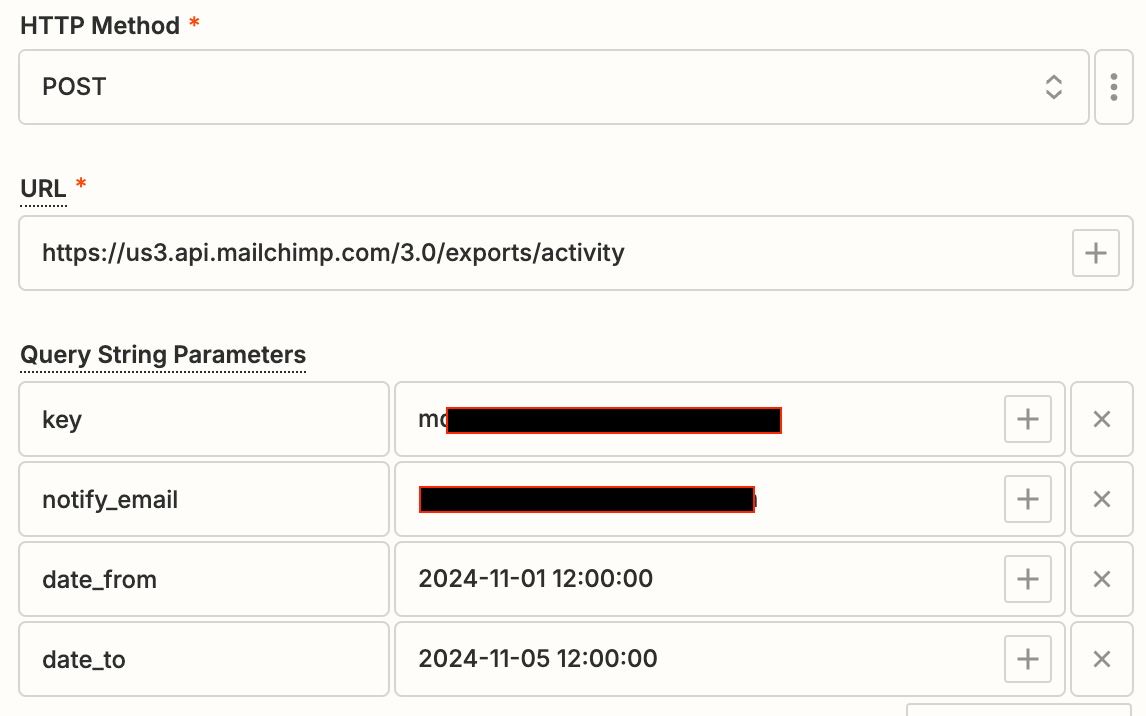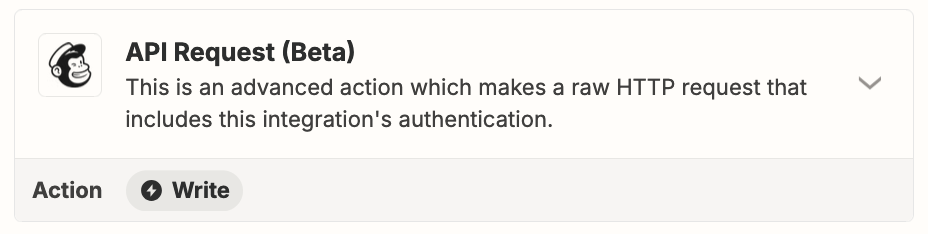I’m experimenting with the Mailchimp API Request action and can’t even get off the starting block. I can’t get a single API call to go through. I’ve followed the instructions in the API guide, double-checked my key, and have a ticket open with Mailchimp no knowing how long or effective that will actually be.
The goal of this particular zap is to export the activity on a weekly basis so I can maintain a log of the message opens, clicks, etc. over time. Mandrill only maintains the details for 30 days, summary data indefinitely. I want the details stored in my database.
Anyone on here have any experience with this particular API?
My settings for this step are below and they generate an error of “Failed to create a http request in Mailchimp
Raw request failed. Problem executing your request: Mailchimp ran into an error: Resource Not Found - Invalid path”