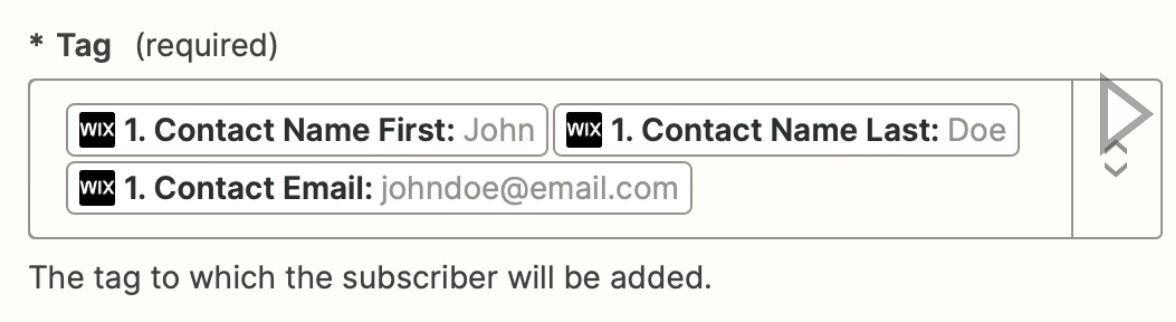Veyr new to all this technology so need some hand holding here. I’m hung up on ‘Tag’ when adding a new subscriber to MailChimp. I’m not sure what’s needed to be included there. I only want 3 pieces of information from my subscribers - First Name, Last Name and Email. That’s what I included in ‘Tag’ (see attached) but when I went to run my test, I recevied an error message (see attached). Any guidance would be greatly appreciated!
Best answer
Mailchimp error: Resource Not Found - The requested resources could not be found.
Best answer by Troy Tessalone
Instead, try using this Zap action: Mailchimp - Add/Update Subscriber
There is a field to set the Tags.
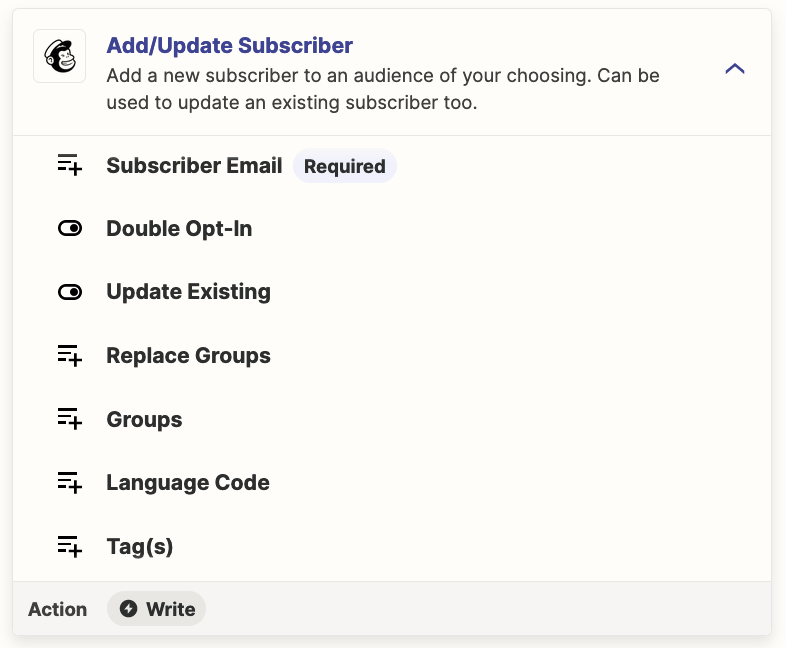
This post has been closed for comments. Please create a new post if you need help or have a question about this topic.
Enter your E-mail address. We'll send you an e-mail with instructions to reset your password.