Hello, I deleted an old Zap last week that I no longer need but I am still receiving emails reporting an error on the Zap. Is there a way to correct this? Thank you!
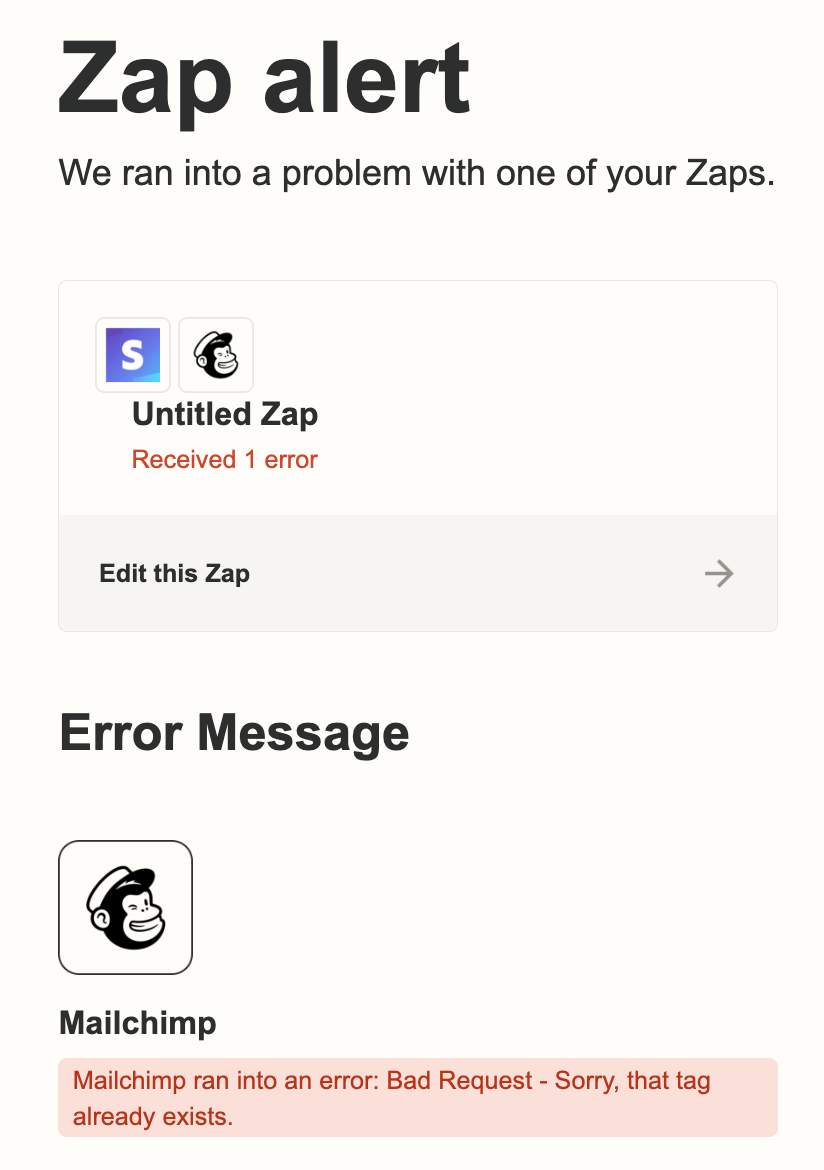
Hello, I deleted an old Zap last week that I no longer need but I am still receiving emails reporting an error on the Zap. Is there a way to correct this? Thank you!
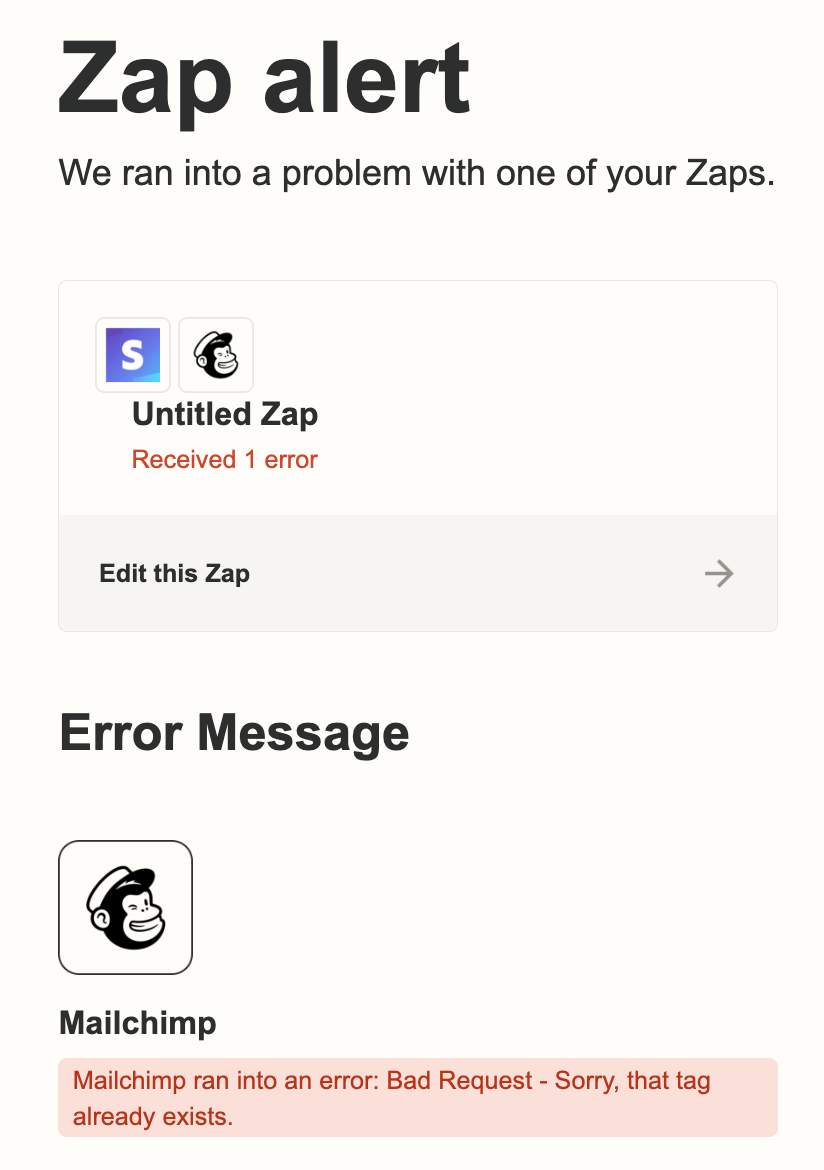
A Zap that is turned OFF will not have new Zap Runs.
Zap Runs “in progress” for a Zap that is turned OFF will stop.
If the Zap is not named and is labeled “Untitled Zap”, is that why it was still active even though it was off and deleted before? And if so, does this mean if I give it a name and then delete it, then it should not run at all?
You can’t deleted Zaps out of the trash.
- Zaps will remain in the trash folder for 30 days before they are permanently deleted.
From the Zap Run details you can navigate to view the Zap, which will help you determine if the Zap is deleted or was never properly named and is still ON.
Thanks
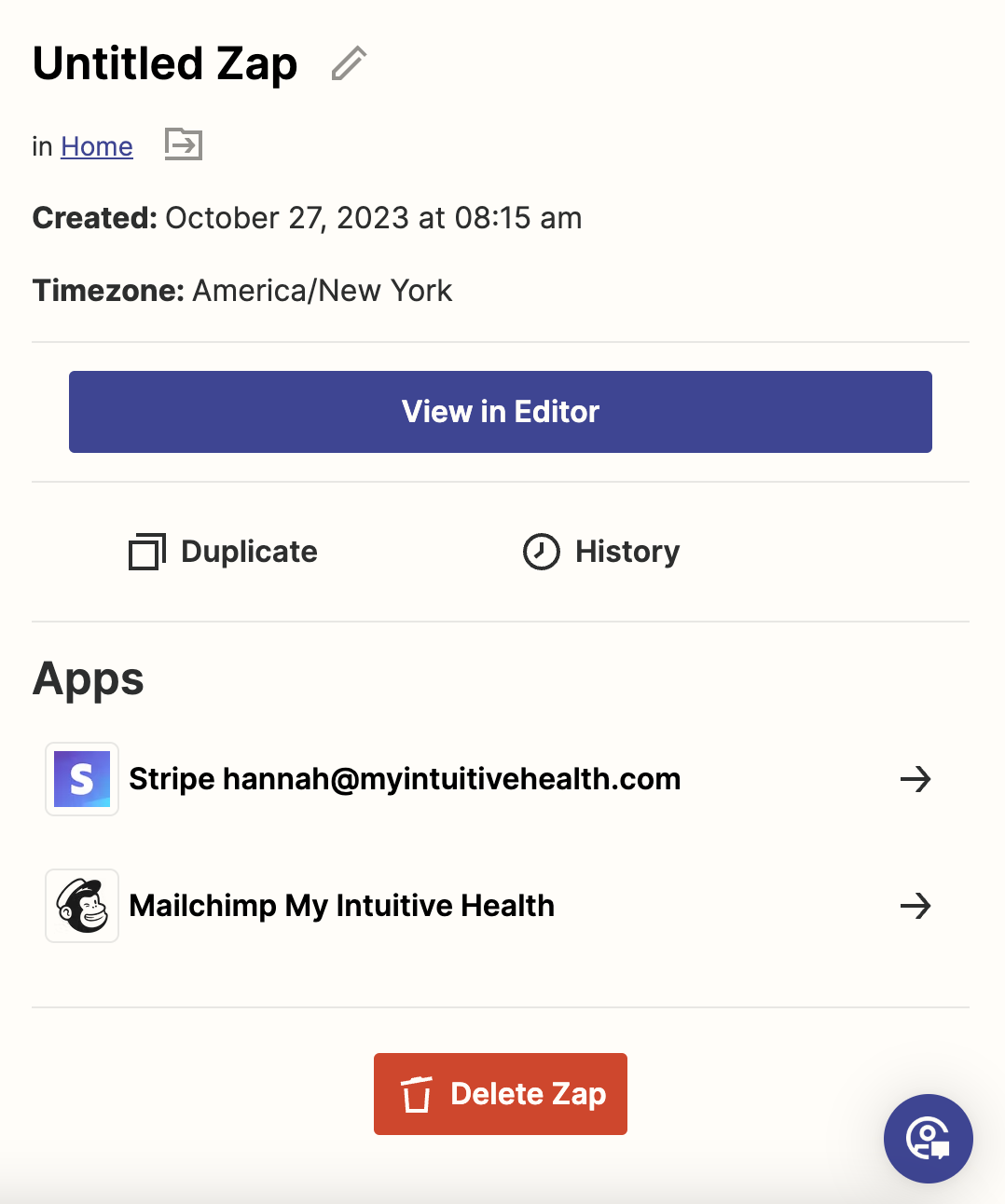
You can filter Zap Runs by status to narrow the results to help you troubleshoot.
Zap Runs will show even for deleted Zaps, assuming the Zap Run itself has no been deleted.
https://help.zapier.com/hc/en-us/articles/8496326119565-Manage-your-Zaps#01H84XBFZR9Y26P1235AGPH03N
Zaps that are moved to the trash folder will remain there for 30 days before they are permanently deleted. To restore Zaps in the trash folder:
You can also drag and drop the Zap into the folder that you want to move it to.
If you have a Team or Company account, you can only move Zaps that you own into your private folder. You can move any Zap into a shared folder.
The screenshot doesn’t show a timestamp.
Check your Zap Runs history to see when the Zap Run last processed: https://zapier.com/app/history/
Make sure the Zap is turned OFF.
Enter your E-mail address. We'll send you an e-mail with instructions to reset your password.