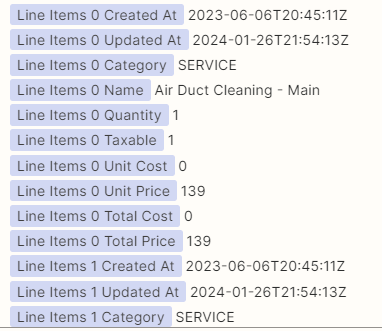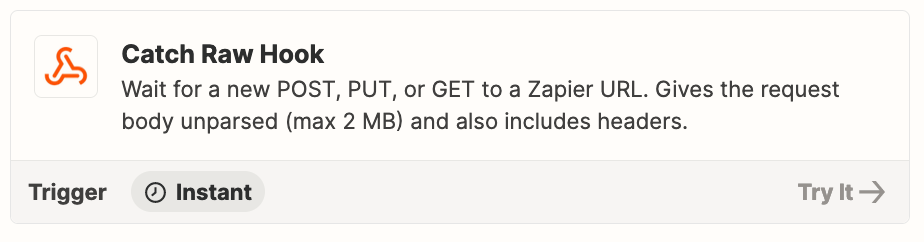My data comes in via a webhook and is formatted as shown below. When I attempt to loop through the line items I am only getting the first line item. What step am I missing to be able to go through these line items? Specifically I am trying to add records to a Google Sheet and Airtable base, but I can handle those action steps just fine as long as I can get the results for all line items.
Again, what step am I missing to be able to go through these line items?