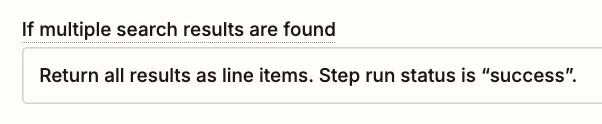I’m trying to loop through multiple data requests to generate individual Zendesk tickets only when the “Request Date” column matches today’s date. I’ve tried several approaches but haven’t been successful in creating separate tickets for each matching row.
I’ve chosen the “Lookup Spreadsheet Row” action because it allows me to define the content of each ticket. In contrast, using “Get Many Spreadsheet Rows (Advanced)” returns all rows with today’s date combined into a single ticket, which isn’t what I want.
I previously had a looping step before the zendesk step - but removed it so it doesn’t show in the image attached.