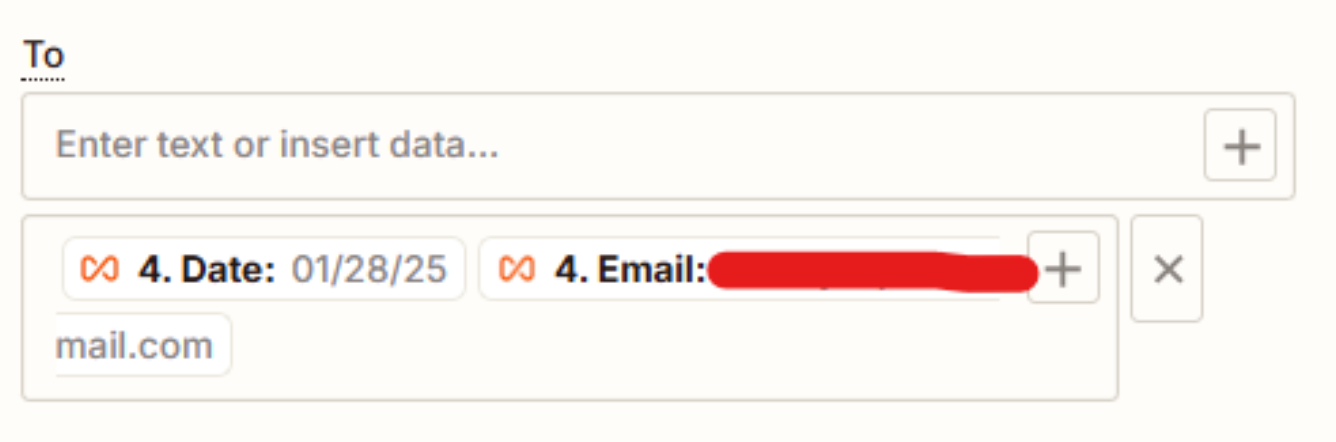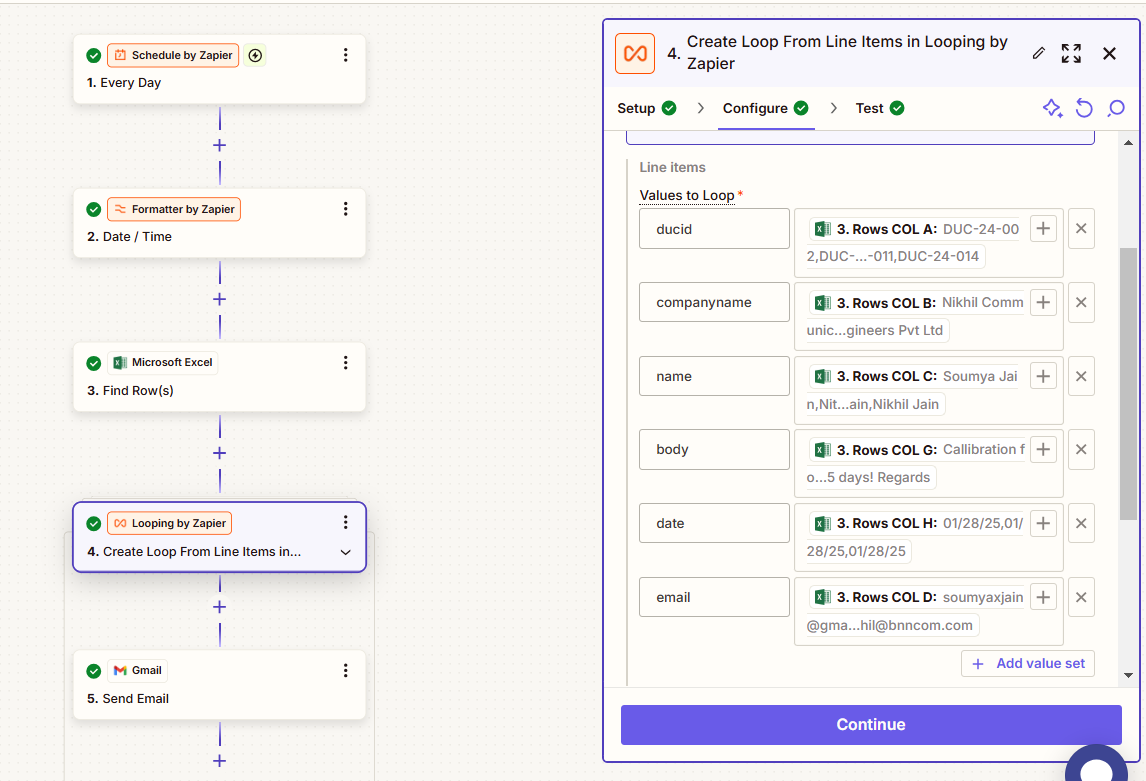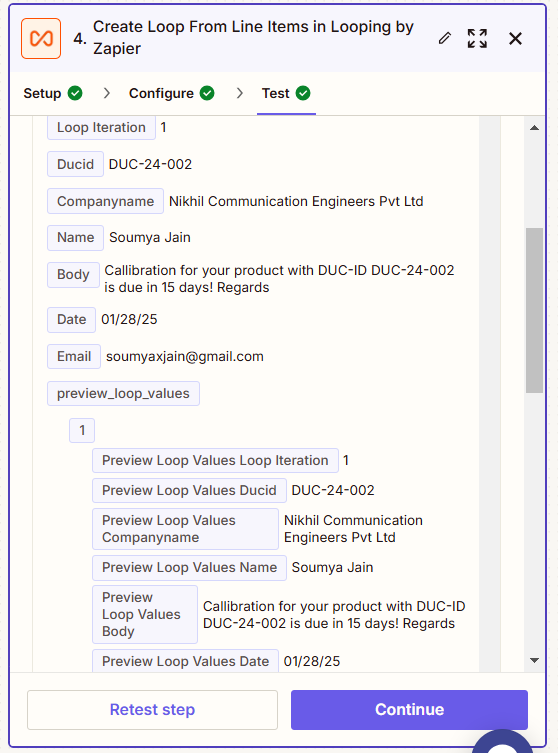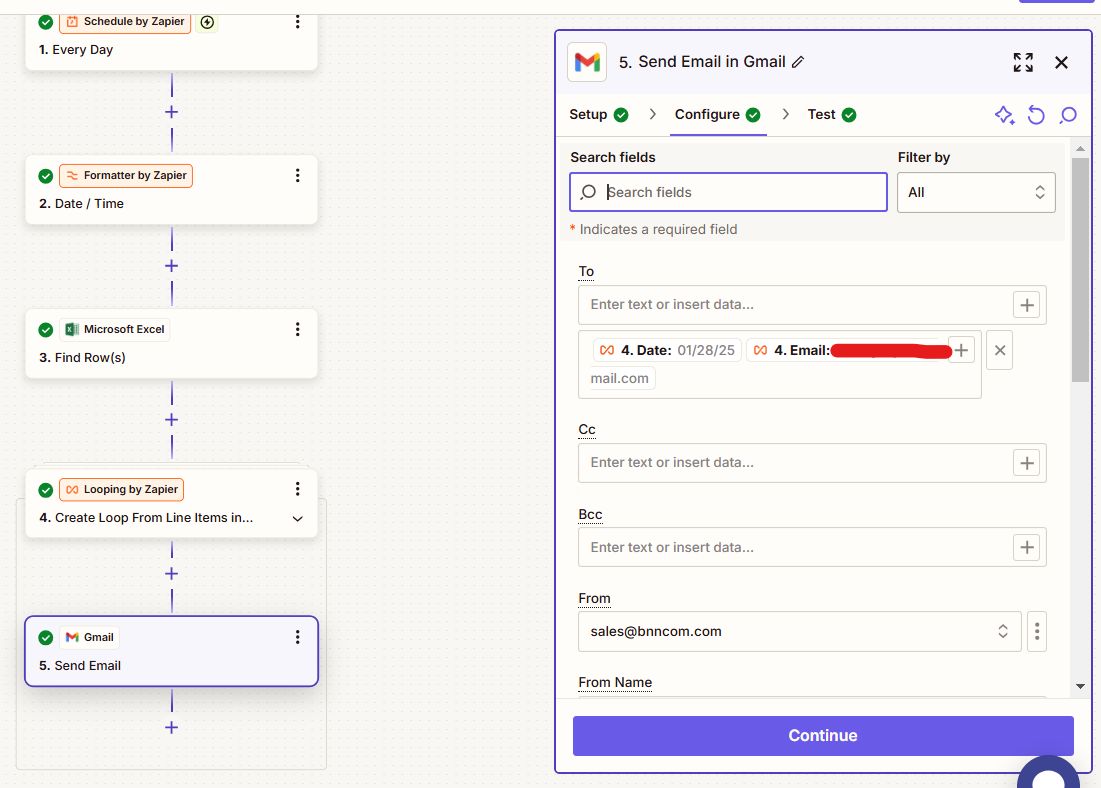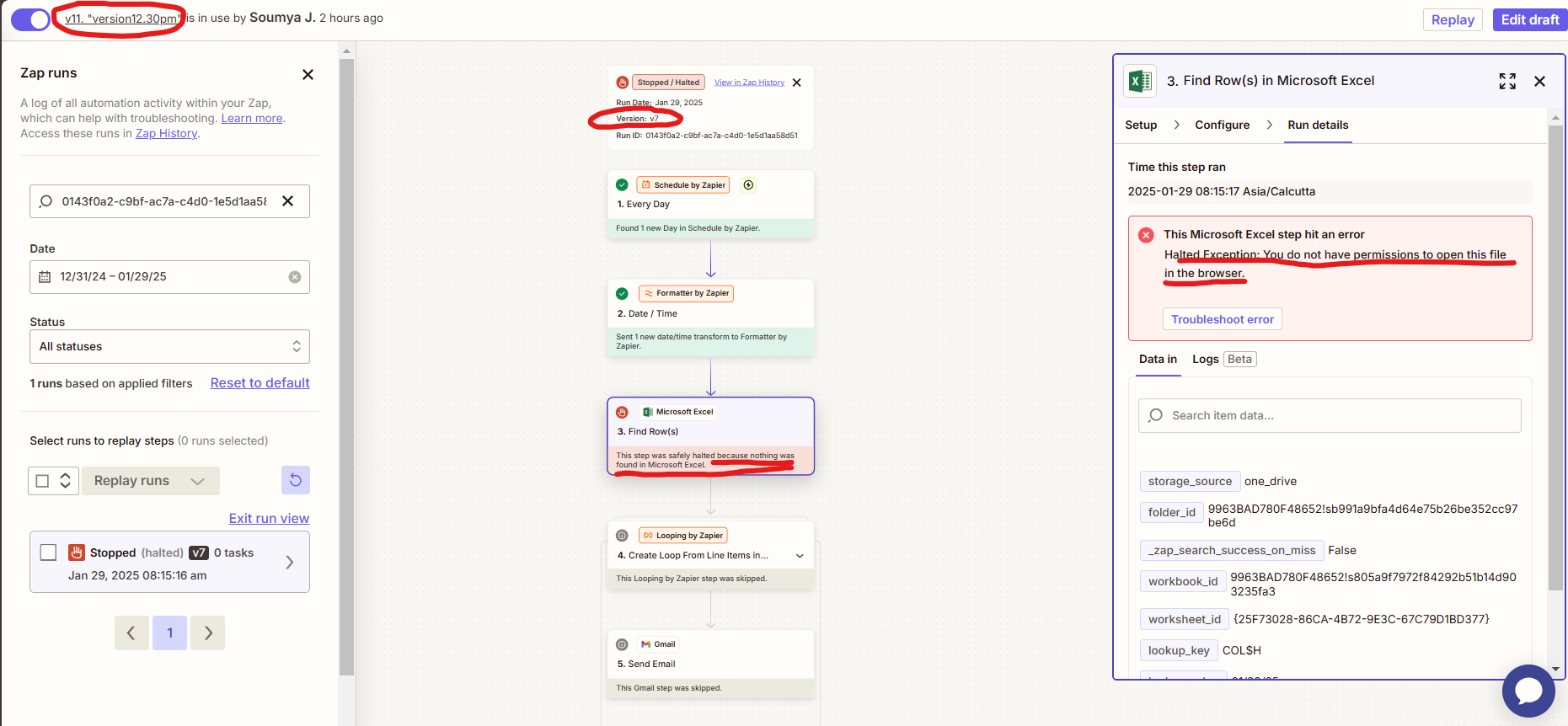I want zapier to send mails looking through the excel sheet data of rows (with email address, name etc.) with dates which match the current date and send mails according to that row’s data.
- For this, I created a ‘Schedule by Zapier’ and set it to ‘everyday’.
- After this I added the ‘Formatter’ step and set the time for the action to be run.
- Next, I created an Excel step and set the ‘lookup_value’ to OUTPUT from the FORMATTER step
- After this, a Loop from line items Step that splits the results generated by excel into separate values.
- Post this was a Gmail step where I filled the to, body and from fields with the results from the loop field where I made sure I use the ‘values to loop’ and not ‘preview loop values’
I ran the loop and even tested it but, Zapier only sends the first iteration a mail and not the rest of the loop results. I asked this question in ‘How to’ yesterday but the doubt remains..
Could someone please help me figure this out?