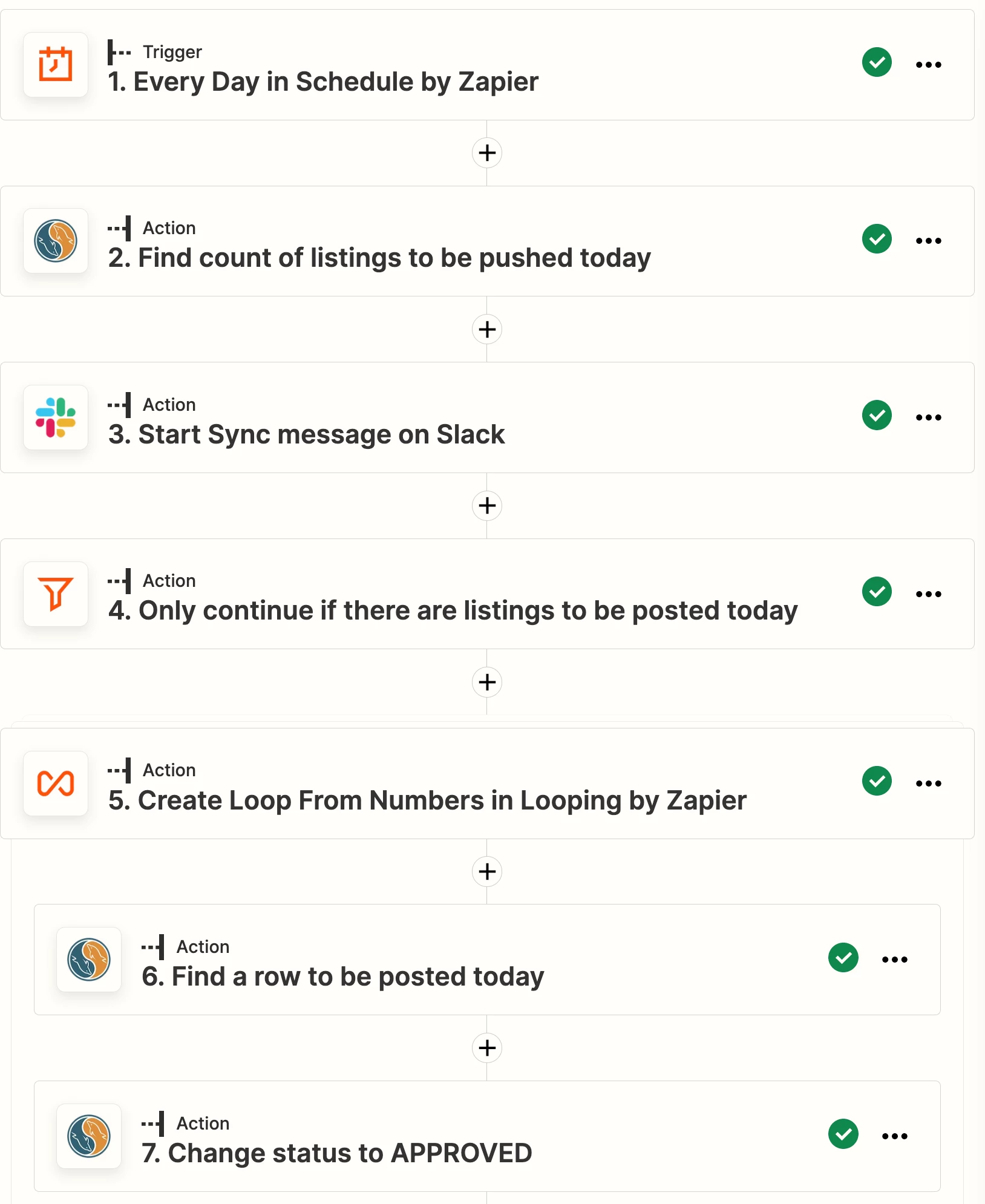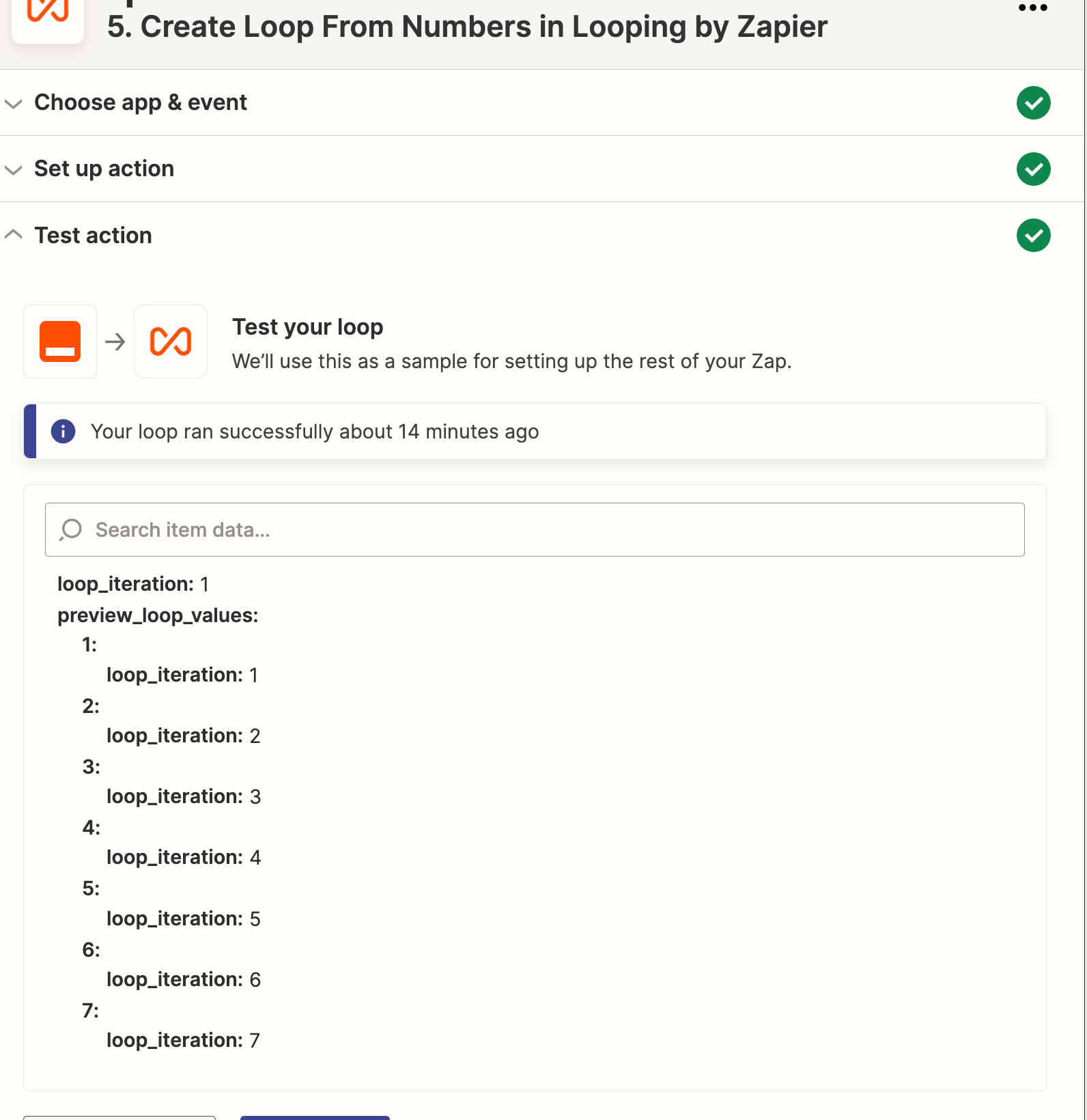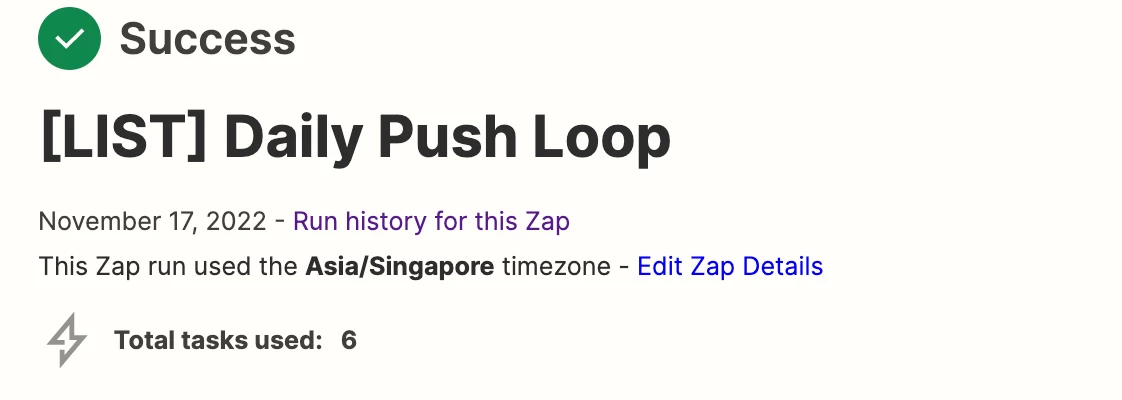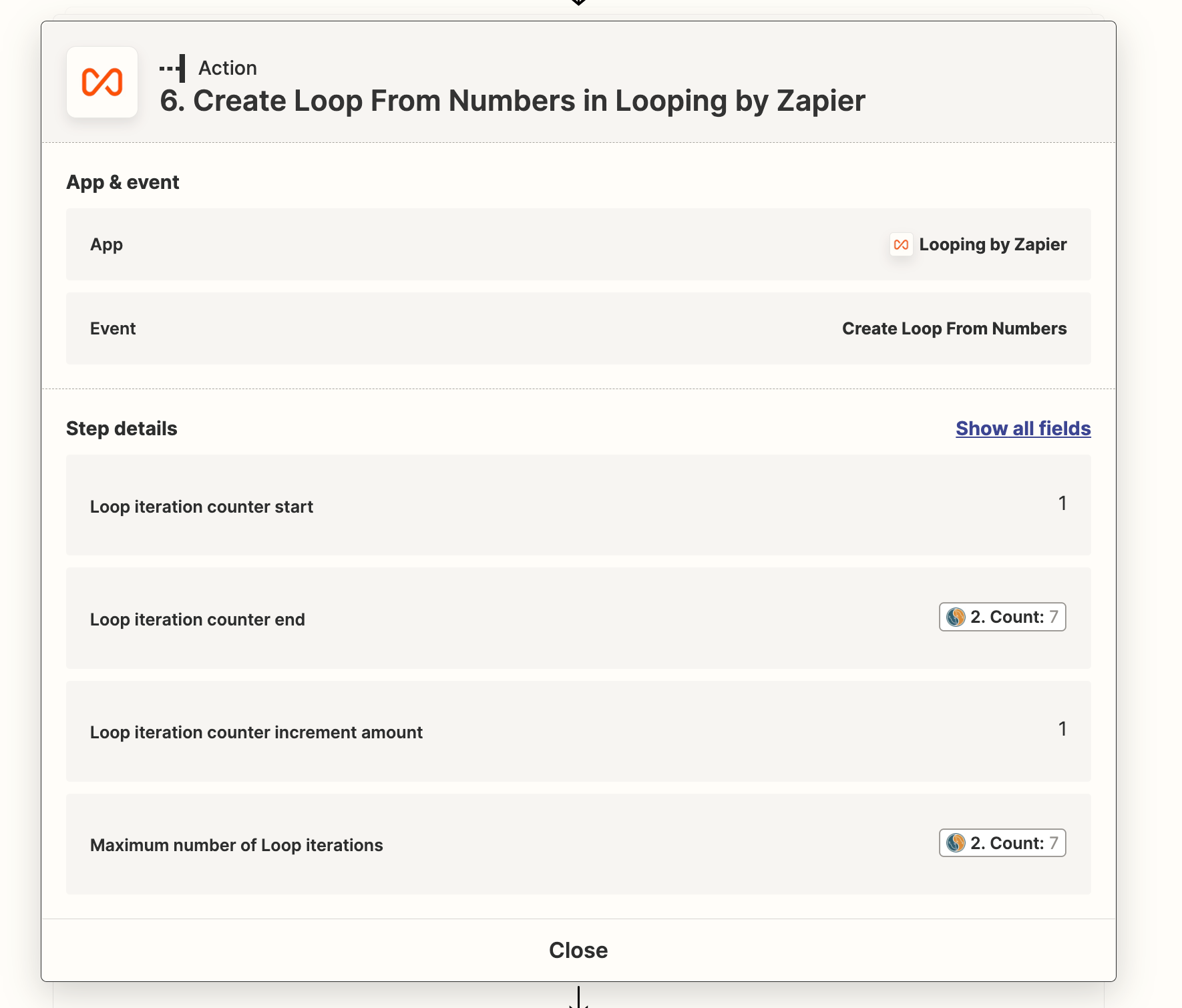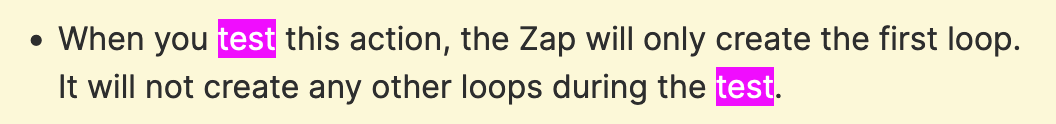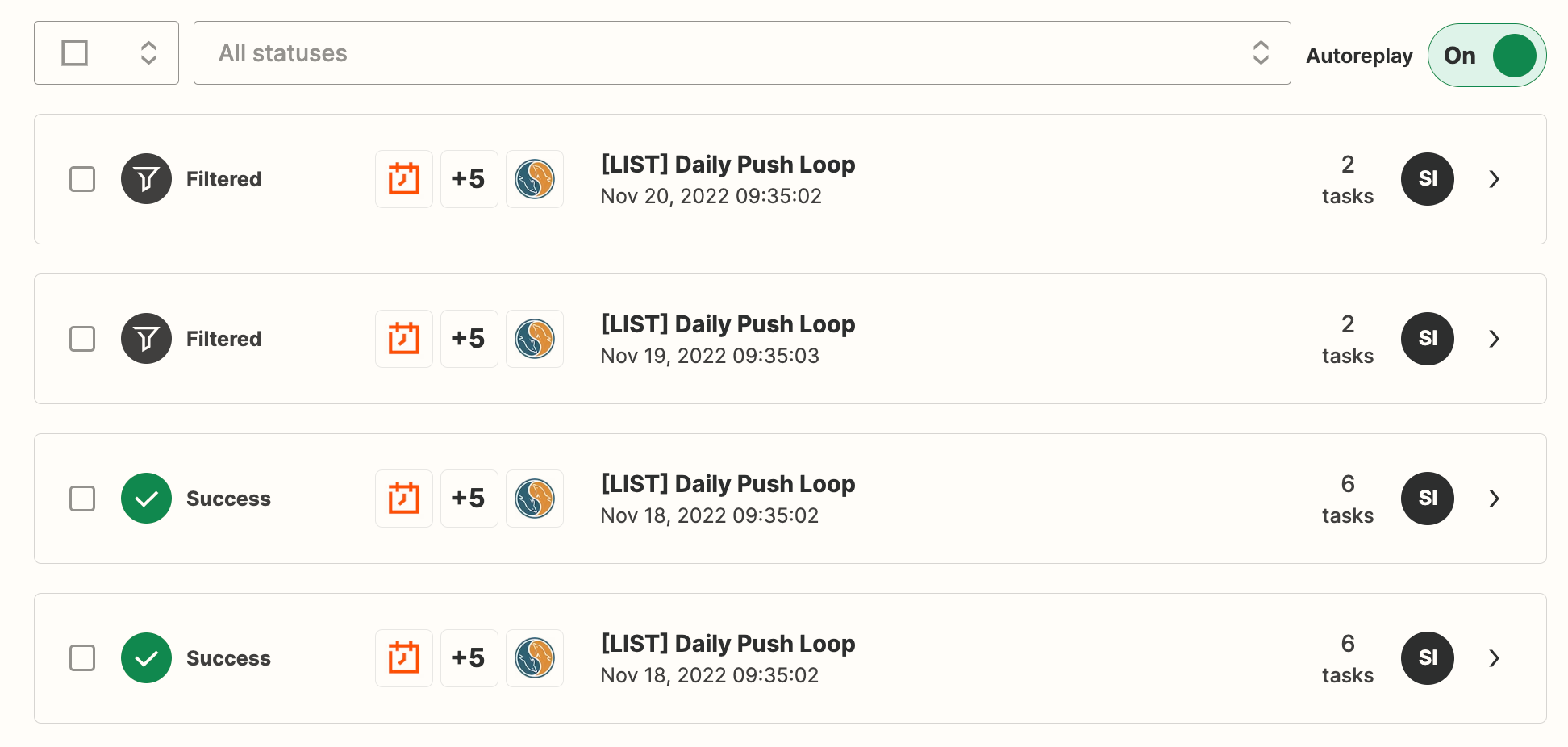Hi Zapier community
I am trying to perform a loop to update multiple records on mysql database.
The idea is:
- trigger the Zap everyday at a certain time
- find the count of rows to update in mysql database (say X times) (step 2)
- loop through all the records that match the conditions of step 2 with “Find Row via Custom Query” (step 6) in order to update the row (step7)
However, the zap only loops once. I’ve also tried to change the order to have the loop after step 6 so after the record is found and before the action is performed but same result, it only loops once.
The loop knows to iterate the right number of times but only loops once as per history.
I’m sure I’m just looping the wrong way but can’t figure it out...
Thanks for the help!
Elsa