I have a a very simple Zap as I’m testing out the Looping function.
Step 2: I’m looking up a google sheet, and I’m going to be using COL D specifically.
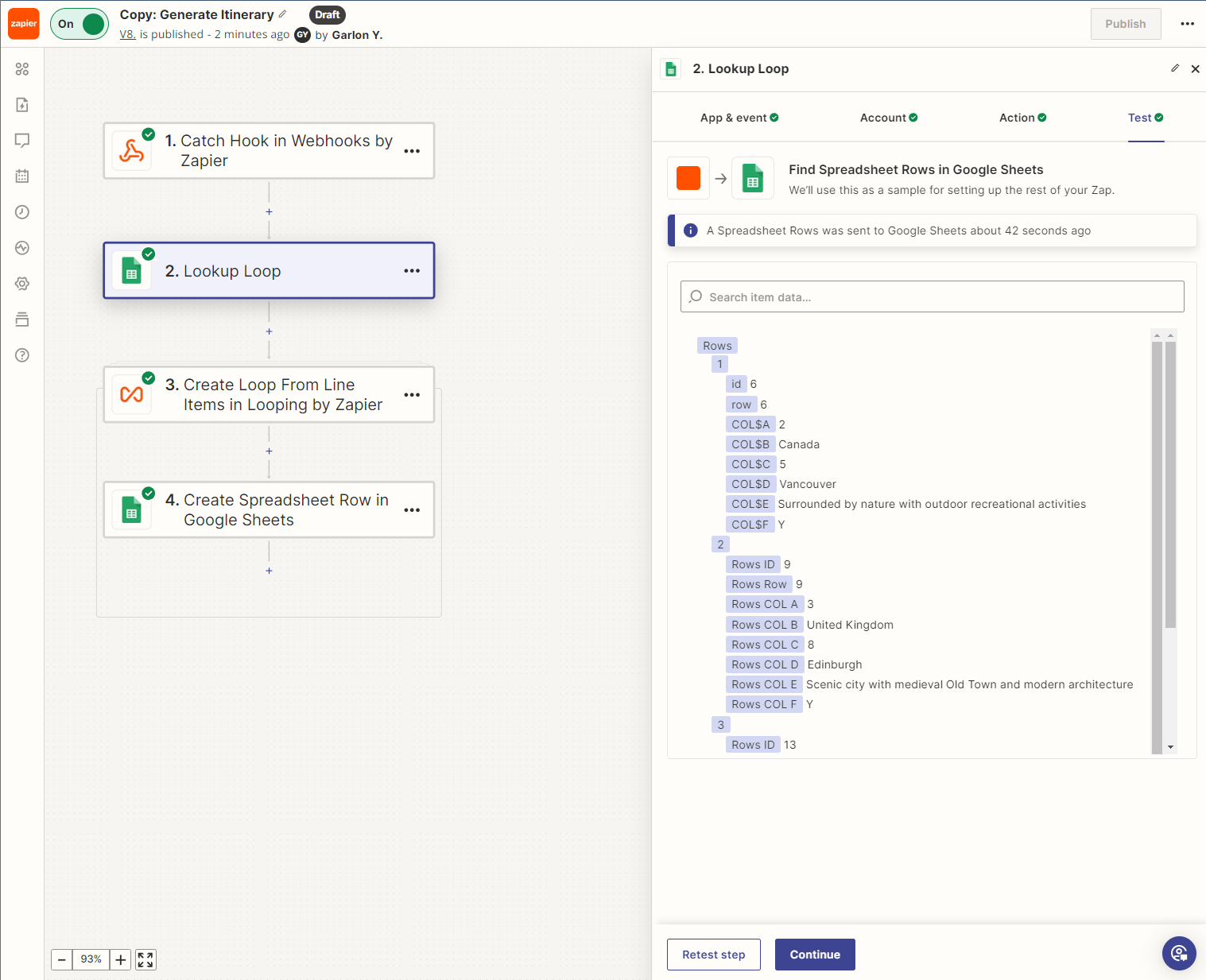
Step 3: In the Loop using Line Items, you can see that I’m calling on Column D. Delimiter is the comma.
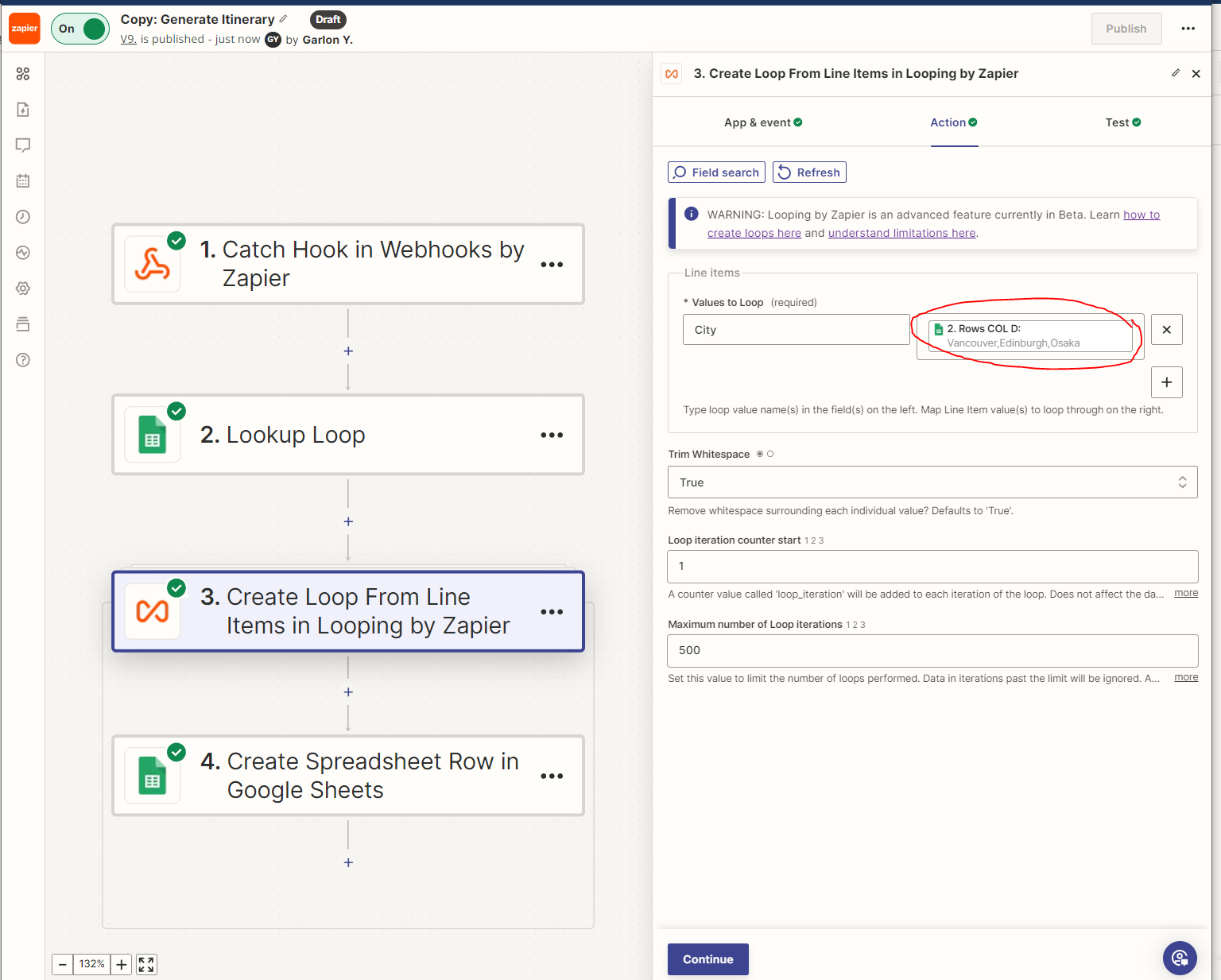
Then, when I test it, it seems to be working fine:

Step 4: I want to put the result into a cell on google sheets
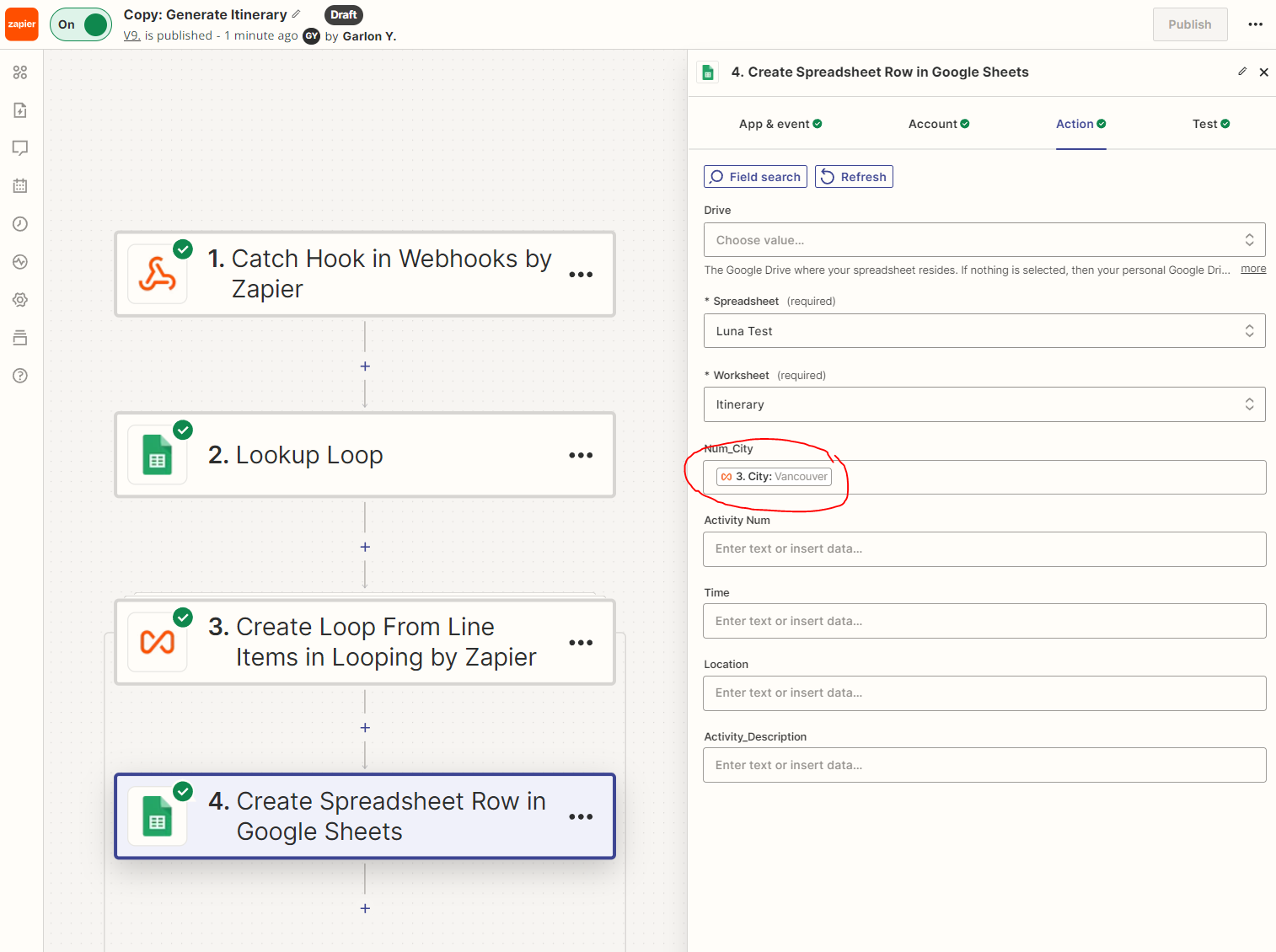
The initial test seems to work properly, only going through the loop once.
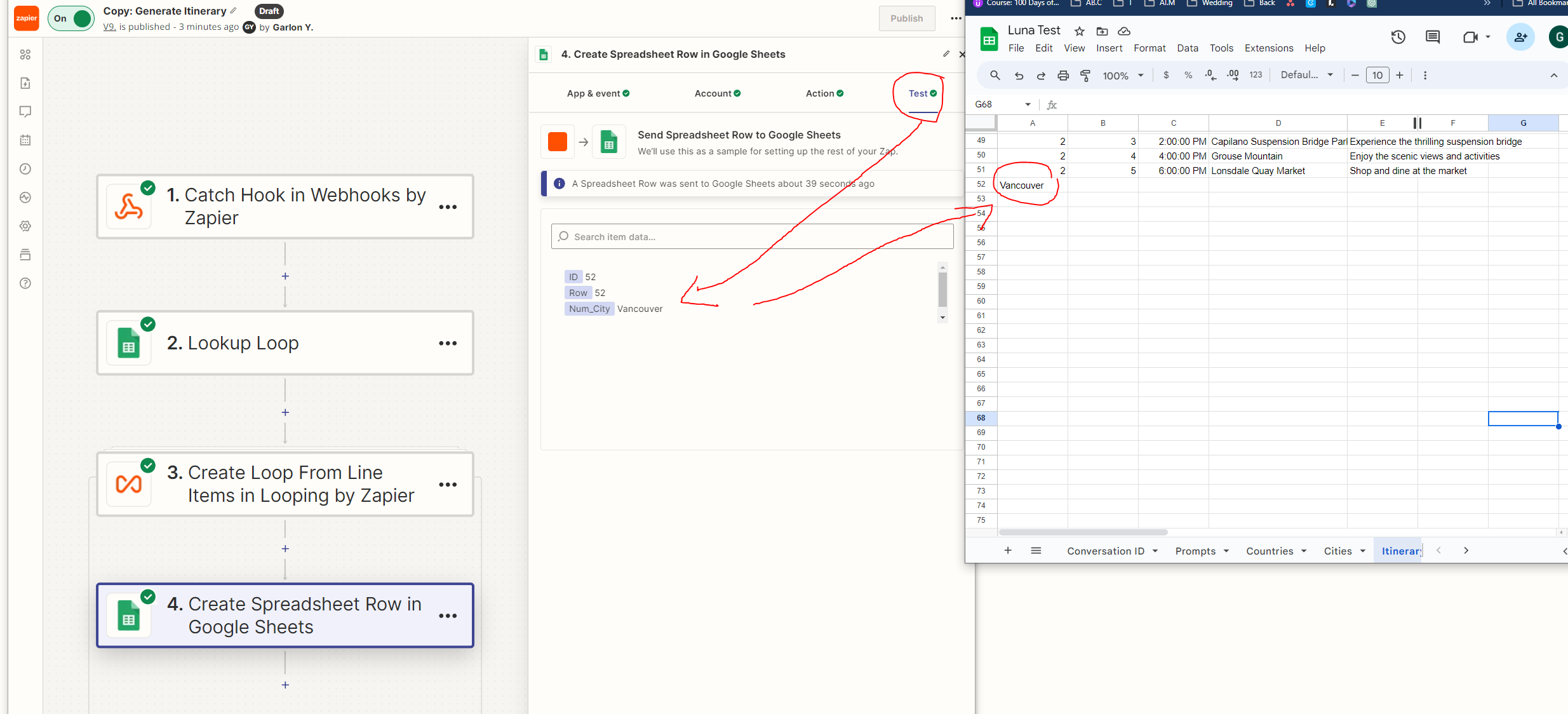
Now, here’s the issue: When I publish the zap and run it, it seems to double up the responses.
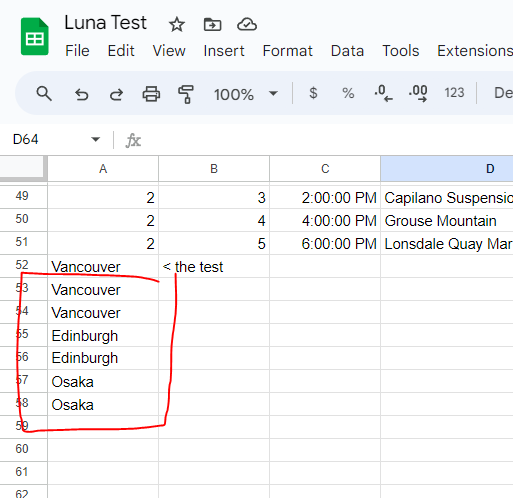
Does anyone have an idea as to why this might be happening? Is this a Zapier bug with Loops?





