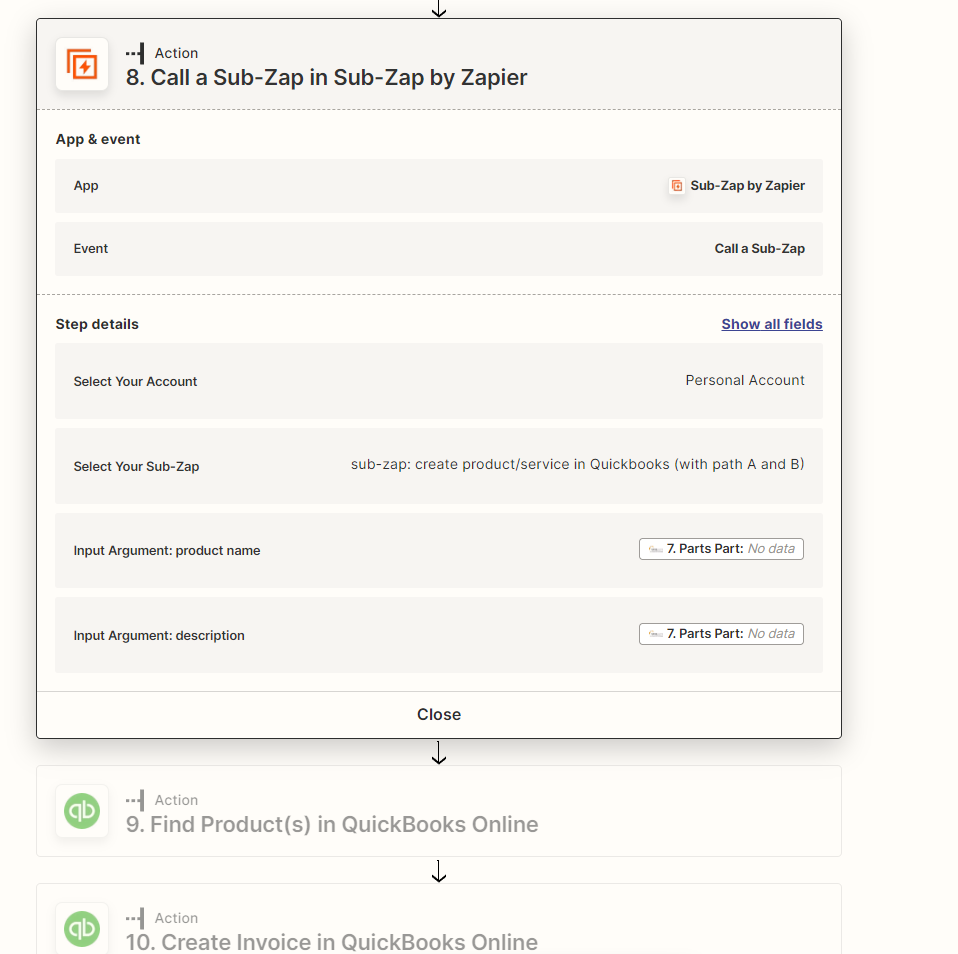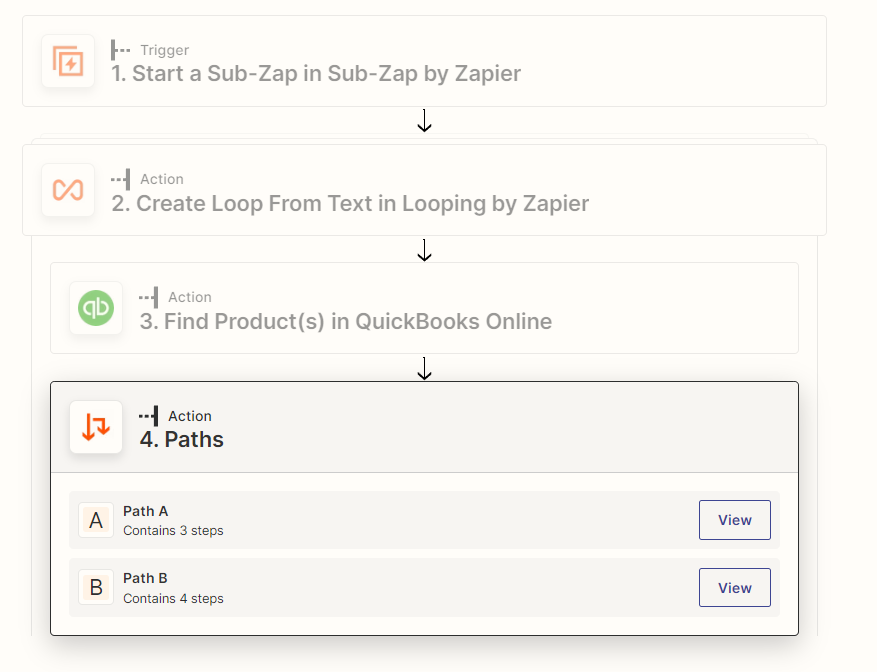Earlier this year, we created a sub-zap with looping and paths. It’s a very important step for us that we re-create for many of our customers on their own Zapier accounts. It appears that looping and paths are no longer options within a sub-zap though?? I thought I had found a clever work around - when I googled “subzaps and looping”, I found a zapier page that allowed me to click a link and create a subzap with looping. The same for “subzaps and paths”. But I can’t seem to add both in one sub-zap.
Has anyone found a work around? Am I missing something? Is there a clever way to share the existing one that we’ve already created if I can’t create one from scratch?
Thank you so much.
PS. This is for an integration between VistaSuite and QuickBooks.