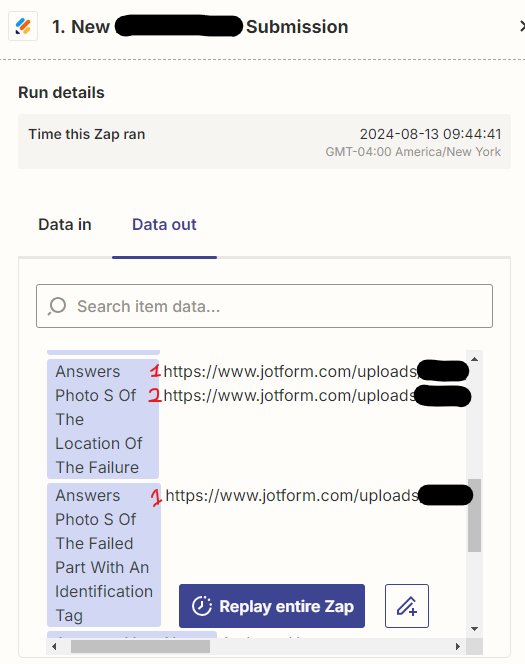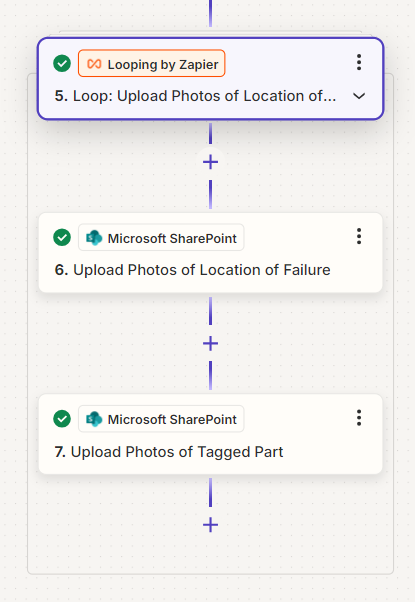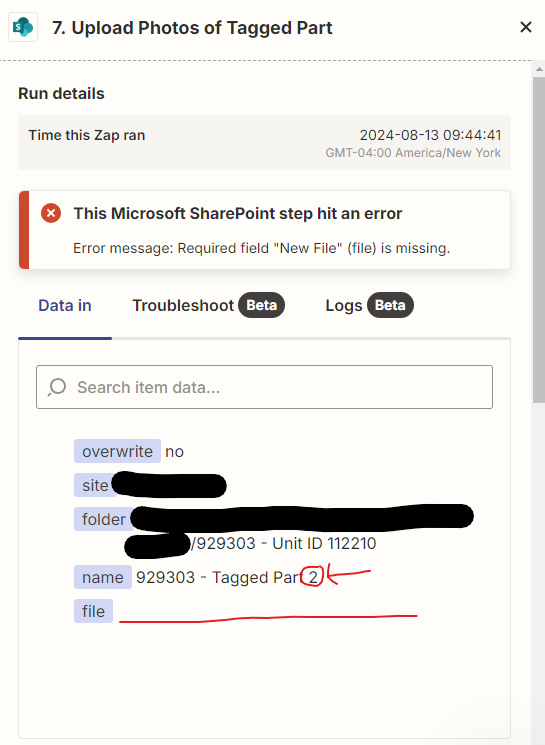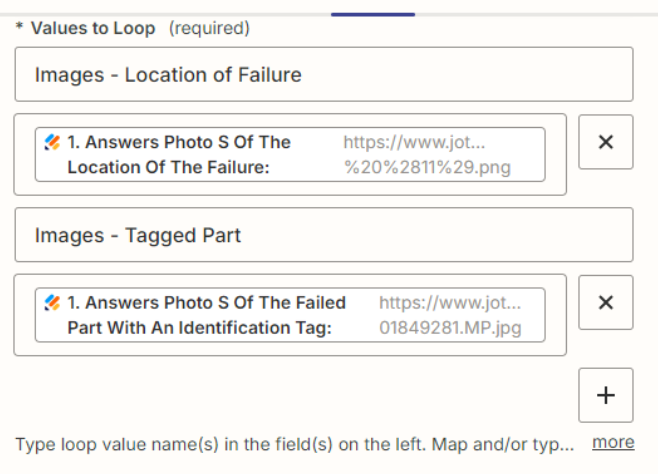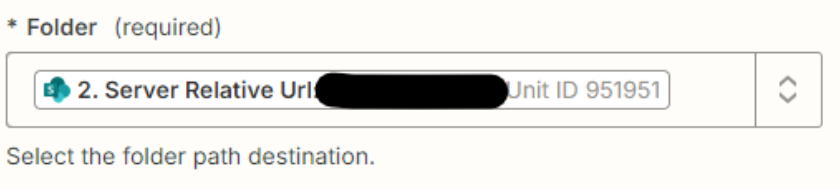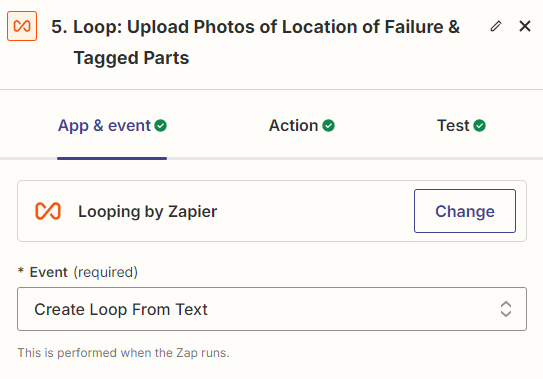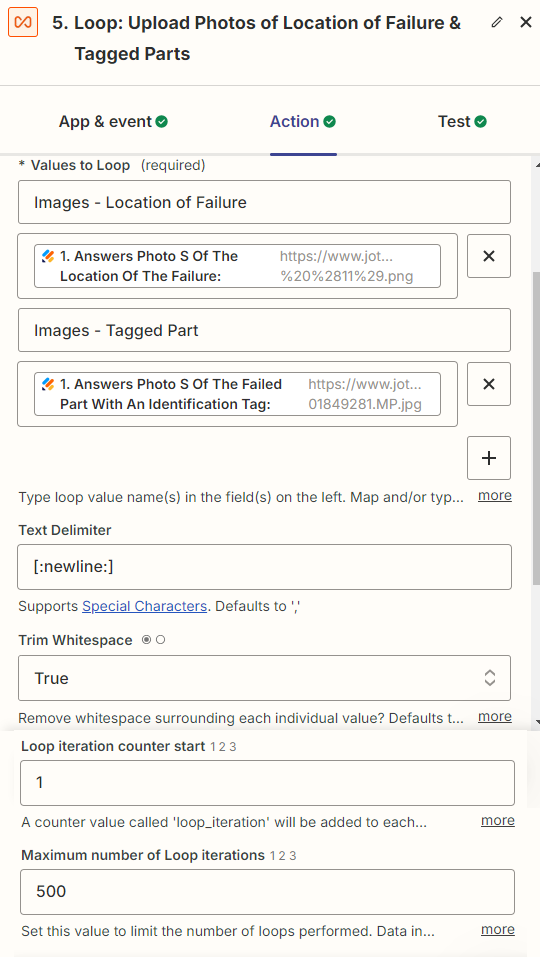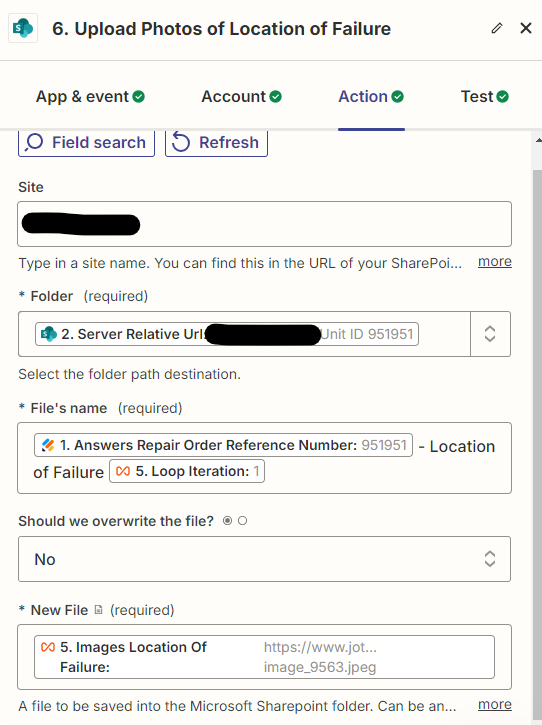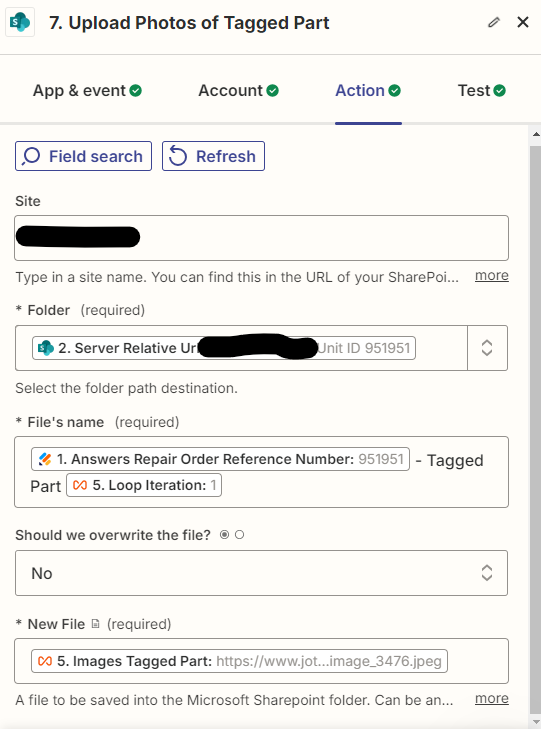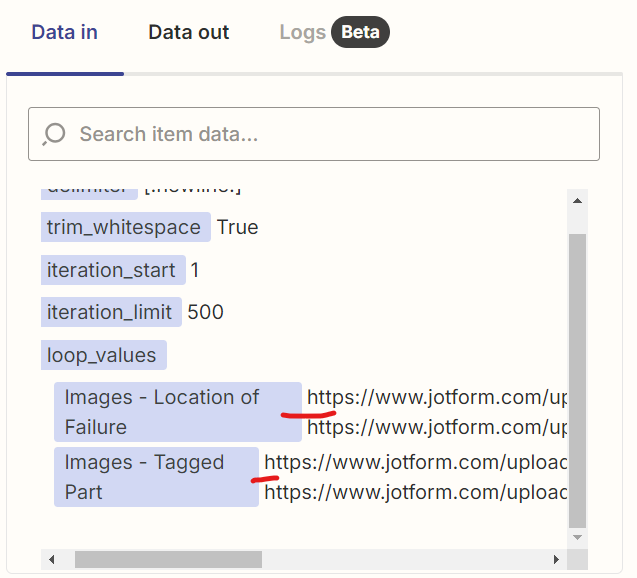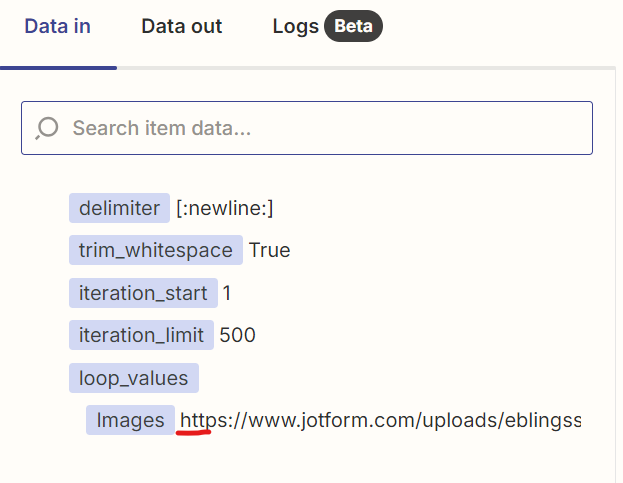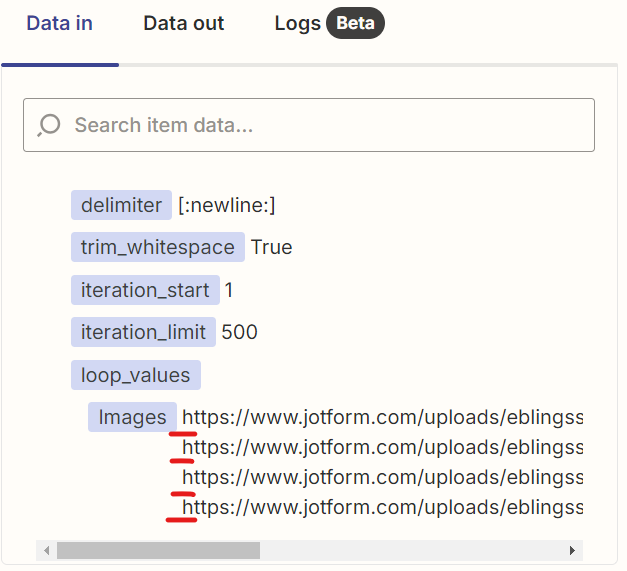Howdy! Here’s my dilemma. I have a Zap that takes images submitted via Jotform and uploads them to Microsoft SharePoint. Two of the image fields on the Jotform form allow for multiple uploaded images. For those fields, I have a Loop set up to run through each value until all of the photos are uploaded. Since Zapier only allows one Loop per Zap, I need to put both of these fields into the same Loop as two different values. The problem is that when the amount of submitted images are not the same in each value, the Zap results in an error. For example (see second screenshot below): the “Upload Photos of Location of Failure” has 2 images to upload but the “Upload Photos of Tagged Part” only has one. I believe since the first value processed two iterations, all subsequent values will be processed with that many iterations as well. The third screenshot below shows the error message and the portion on the Zap that failed. As you can see the iteration is “2” but there is no file because there was not a second file in that Jotform field.
The Zap completes fine and the files all end up in the correct place but the error I receive after each submission is getting a little annoying! Any suggestions on how to fix my Zap to keep this from happening?