Hi everyone,
I’m trying to add data to a Google Sheet and then email a copy of that sheet twice per day, and clear all the rows every time the sheet is sent.
Everything seems to work fine except the loop that deletes the rows doesn’t work properly every time.
If I test it with only 5 or 6 rows, it clears all the rows. If there are more rows (in the example below, there were 19) then it seems to only clear some of the rows, leaving a couple at the end. In this example, 3 were left. In some tests, it has deleted all the rows.
The zap does a bottom-up search to find the first line that contains “New” in the Internal Use column. It then uses that line number (in this case, 20) to know how many times to loop.
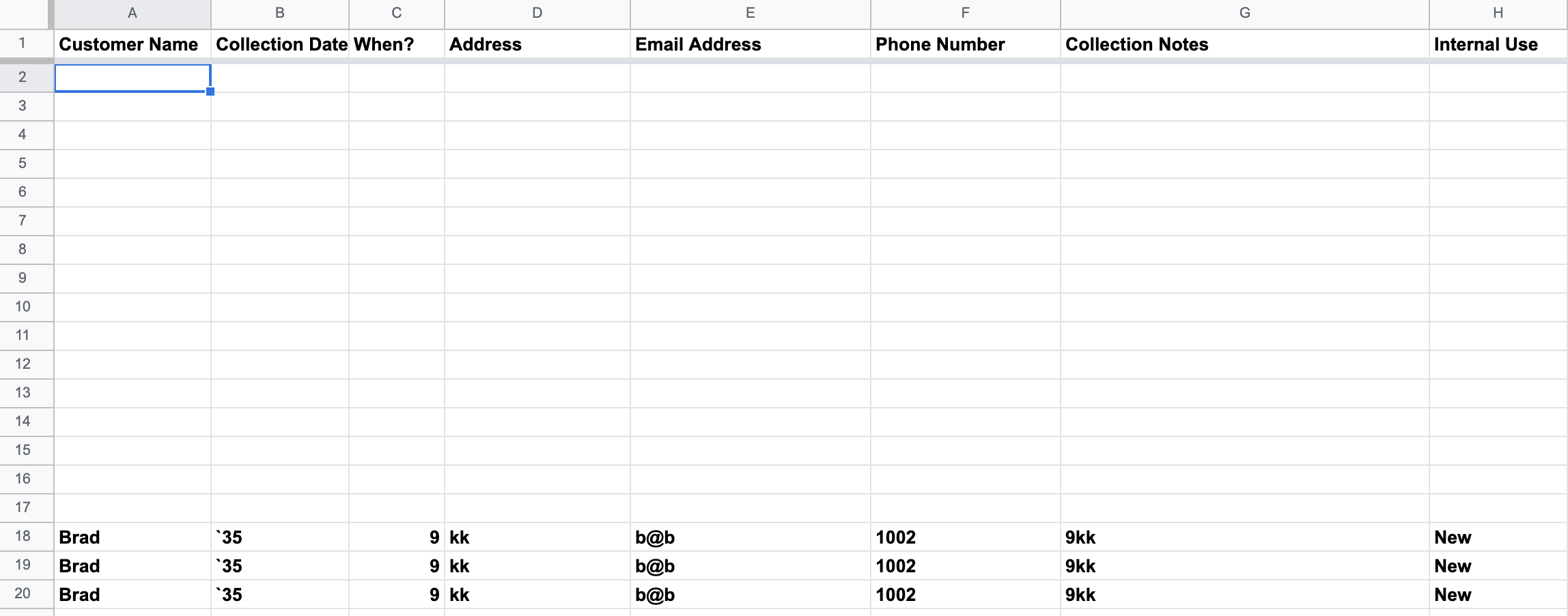
The loop settings:
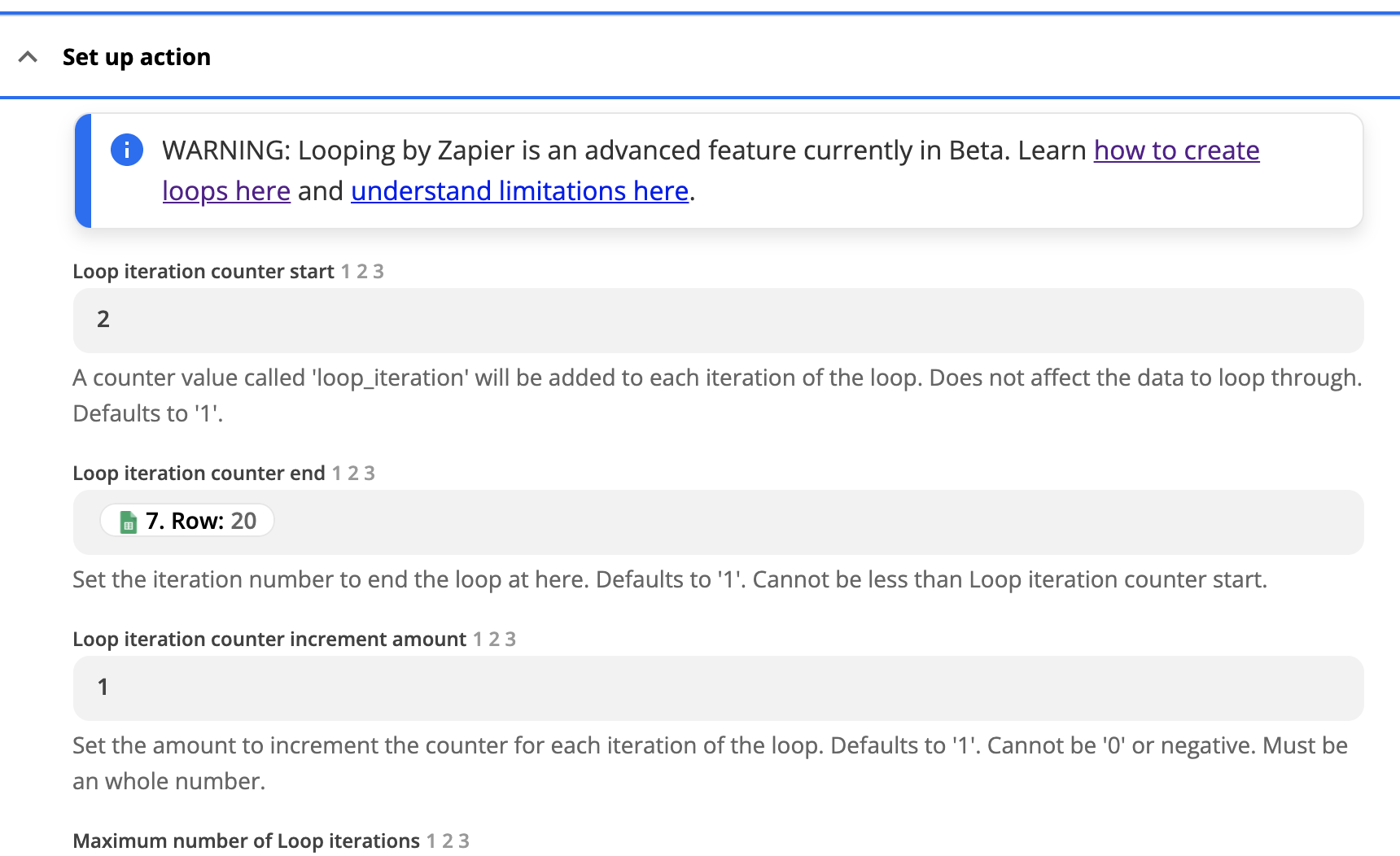
As mentioned, it seems inconsistent. Sometimes it deletes everything. Then on some runs, it leaves a few rows at the end.
Any ideas?






