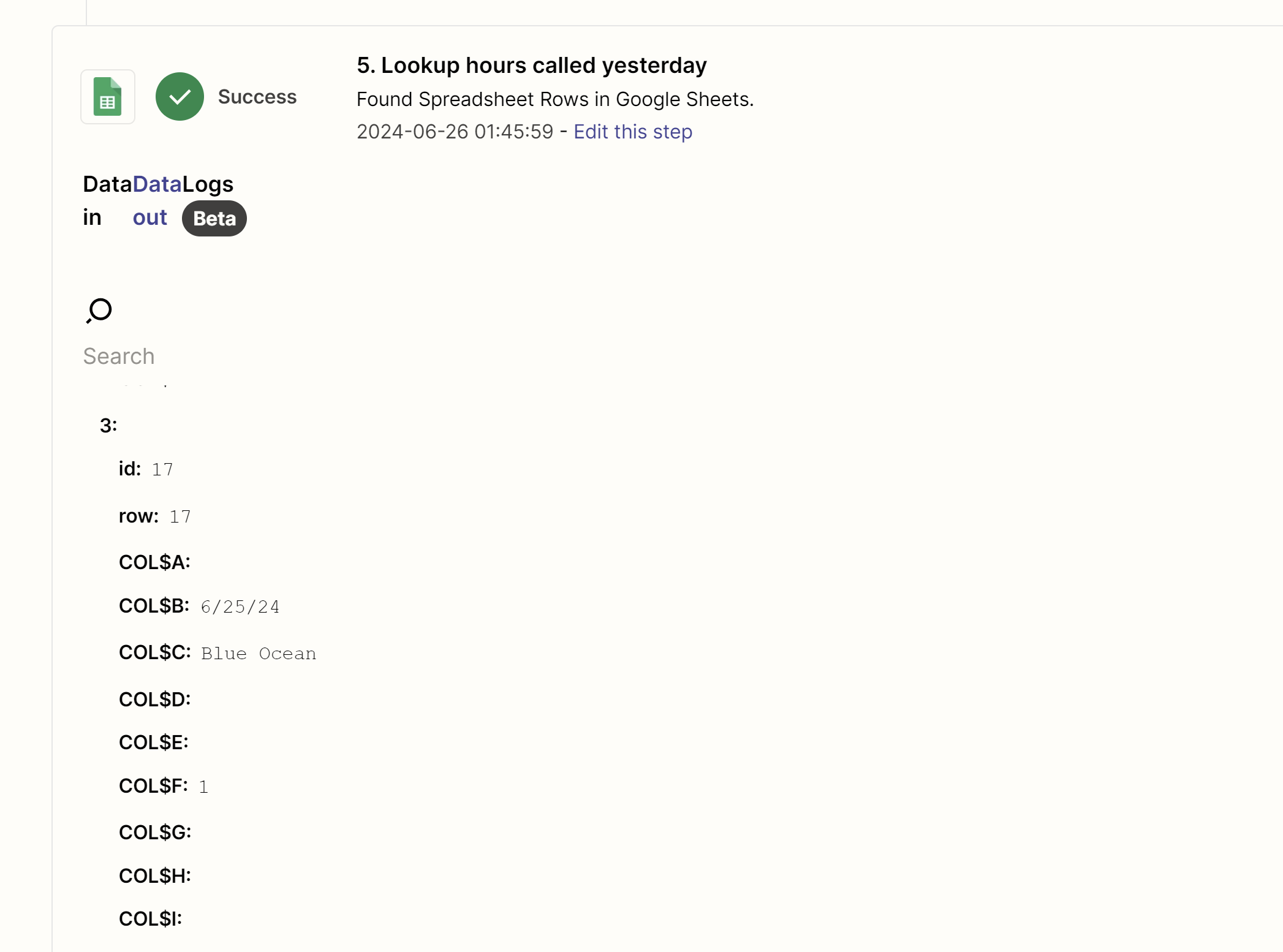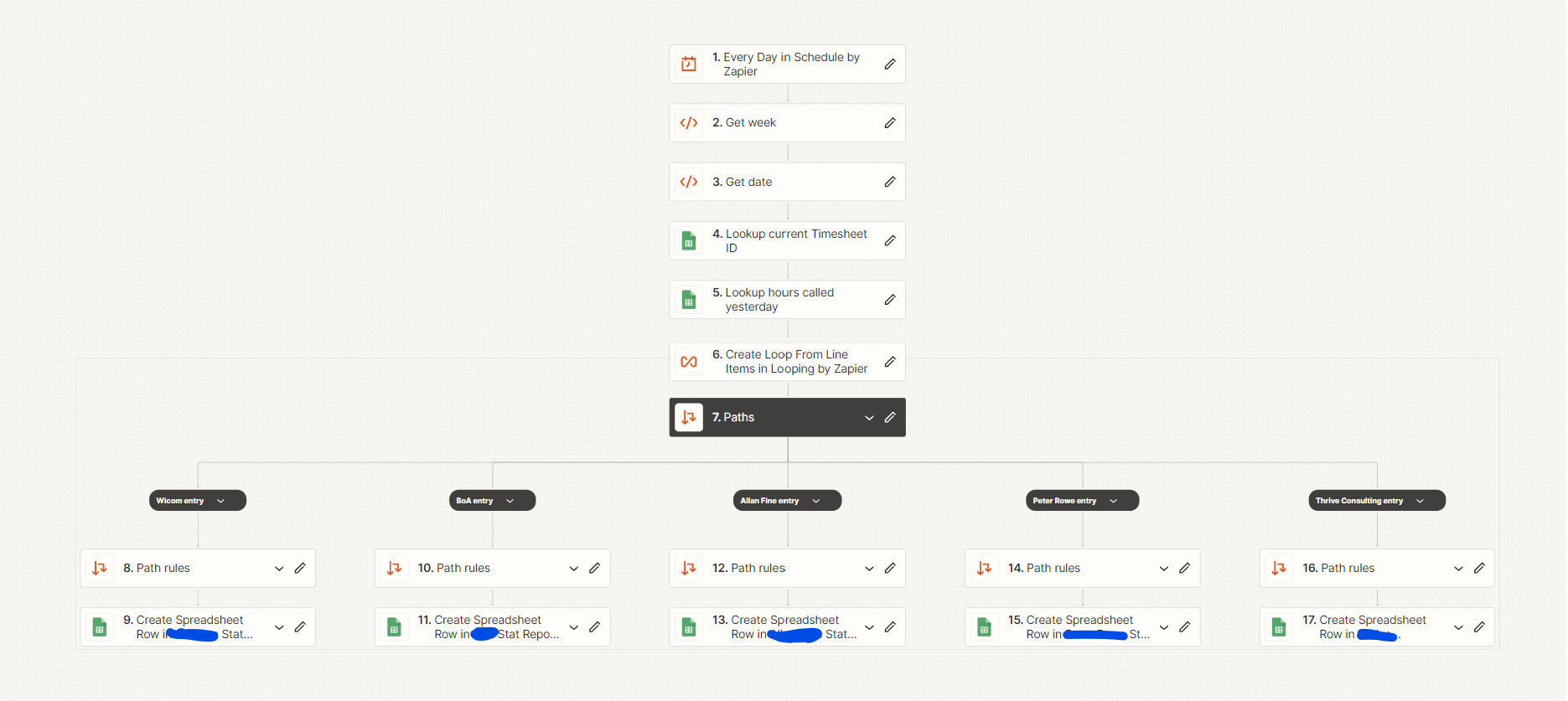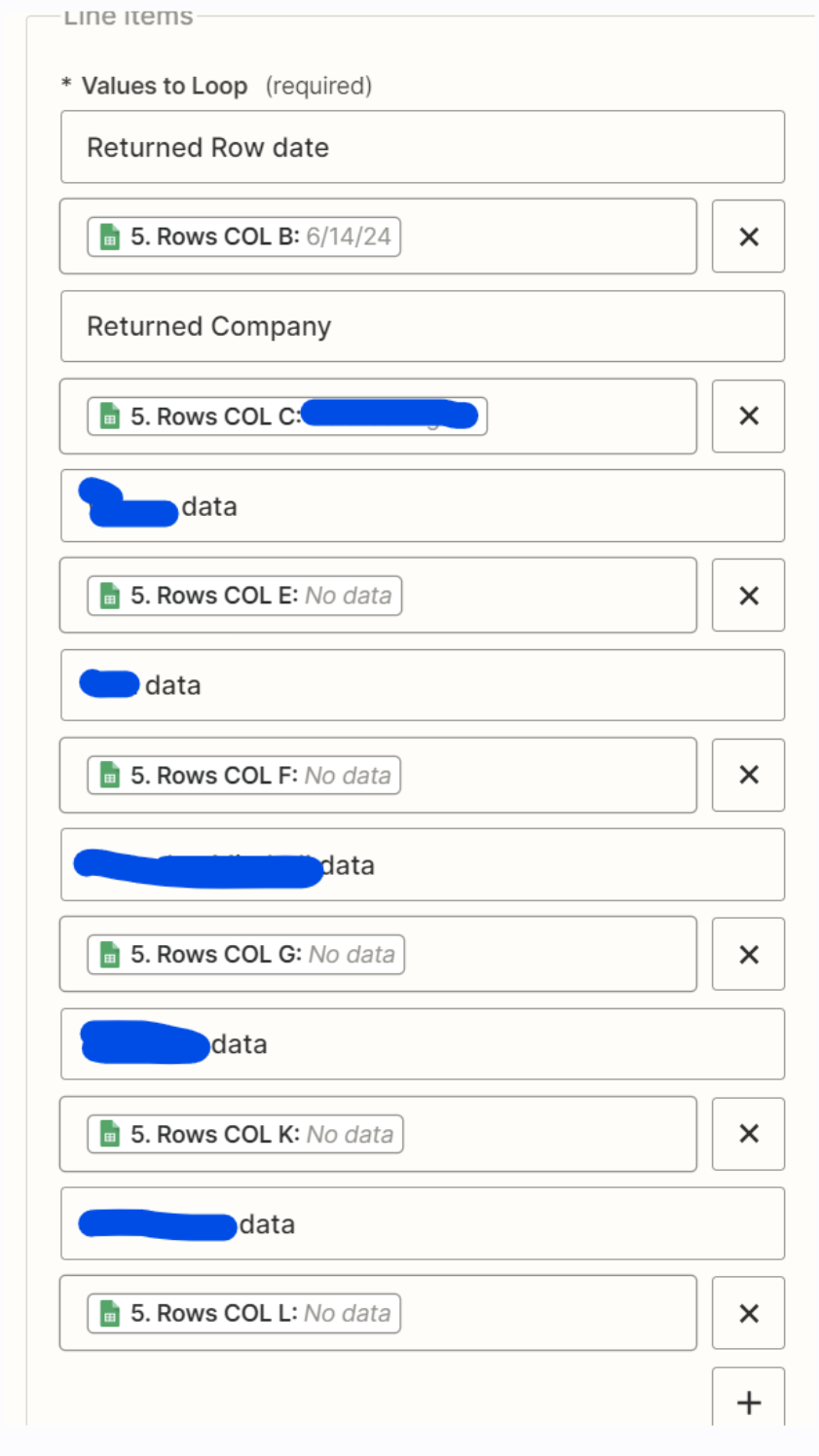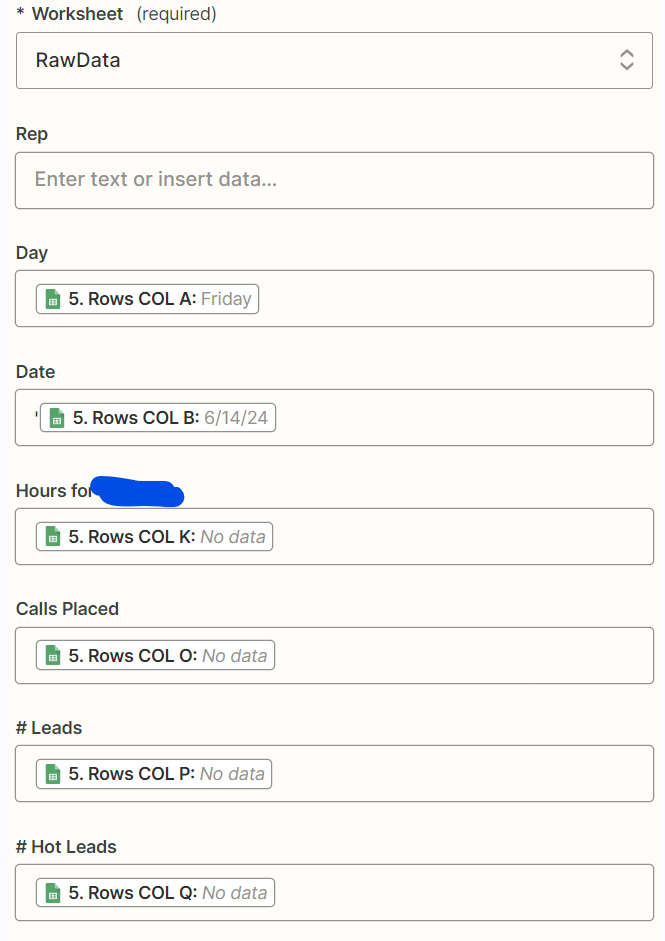Hey guys - first time using loops by zapier in the wild :D
I’ve got a database that is populated daily by a team. They record their entries each day - sometimes there’s none, sometime’s there’s 4 or 5. I built a zap that scans new entries each day and then sorts them into one of 5 spreadsheets. For yesterday, for example, there were 5 entries. I used loops for this but I did something wrong, as instead of filtering each data point out, it has posted the combined entry 5 times. Photos attached of the result in the spreadsheet, the data from the zap, and the way the zap is built out.