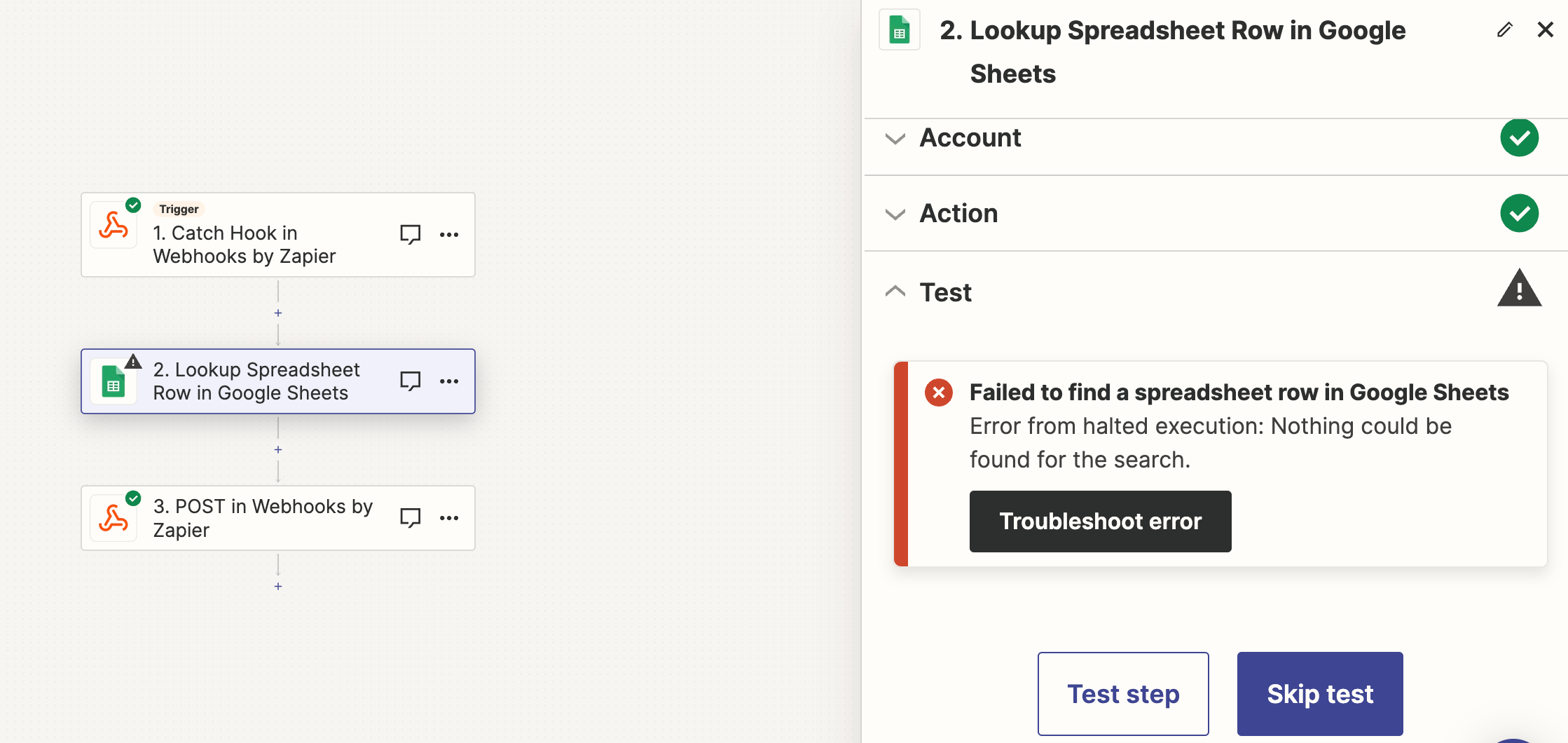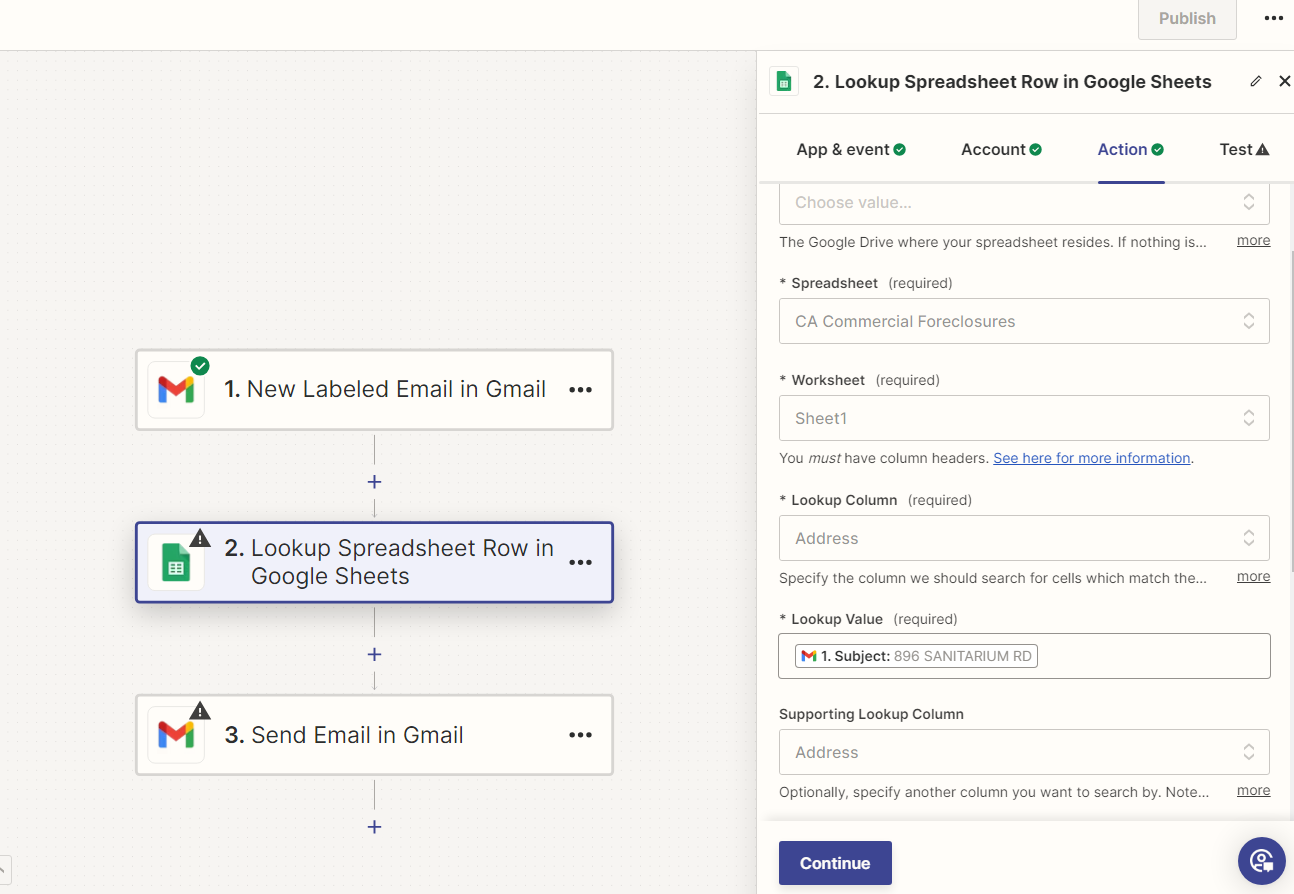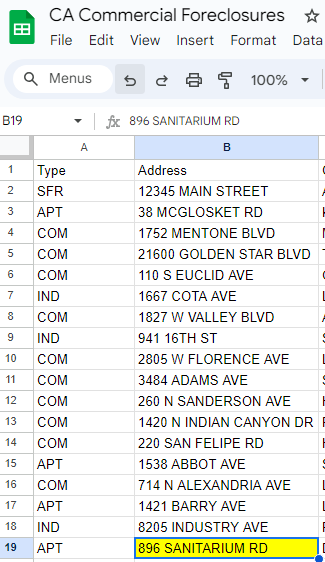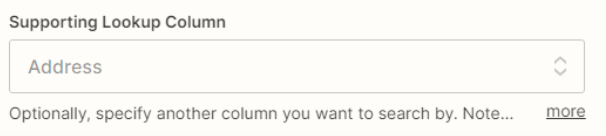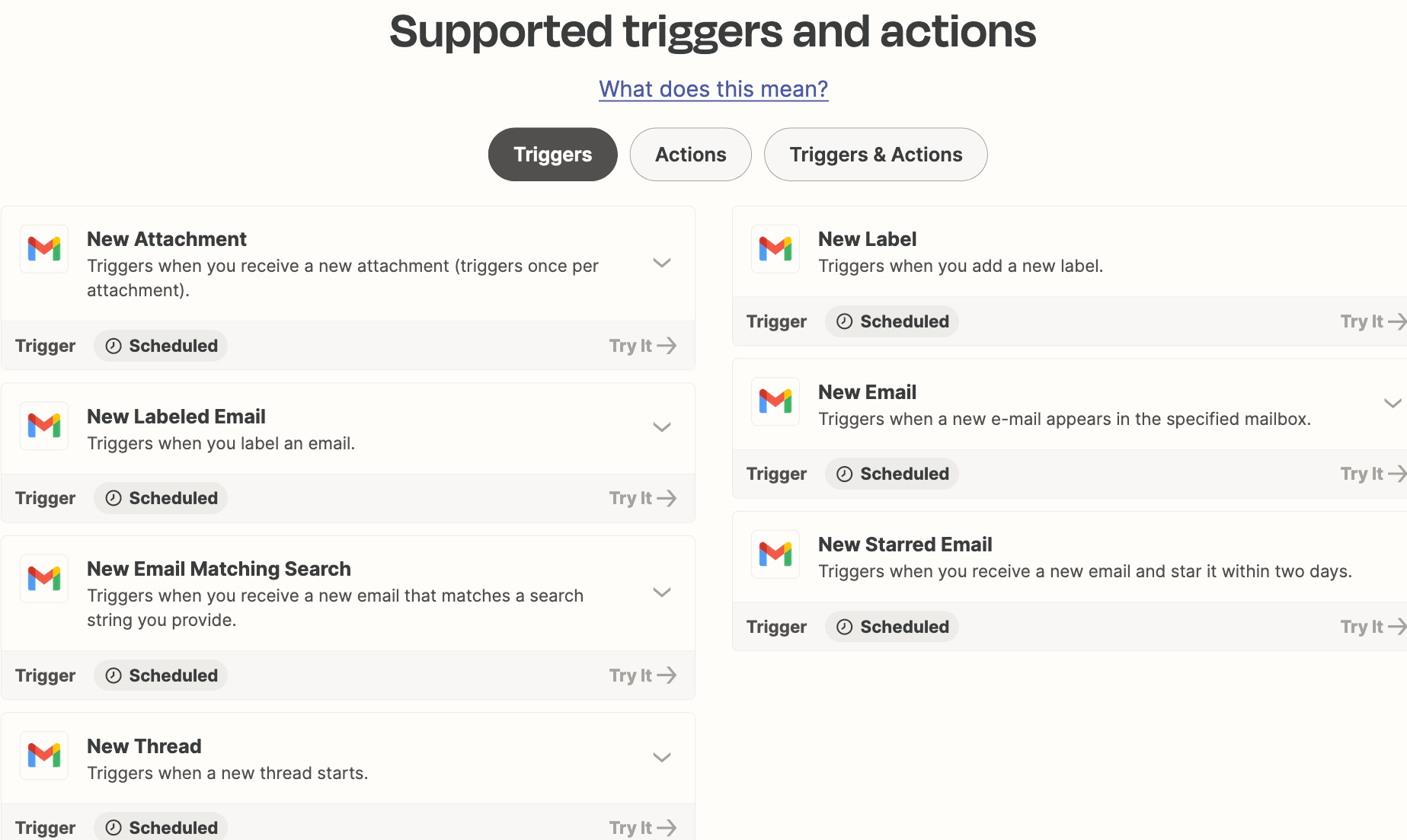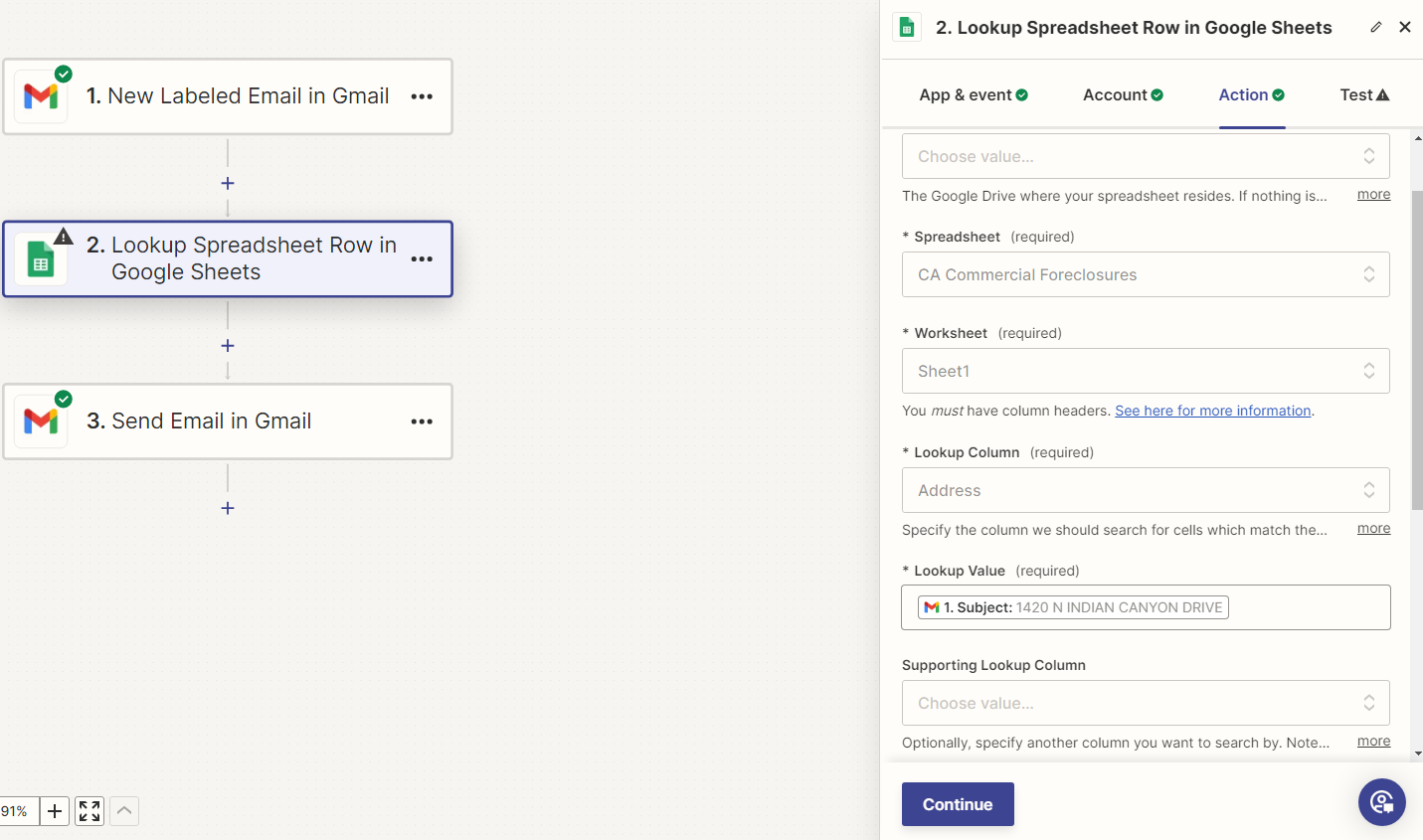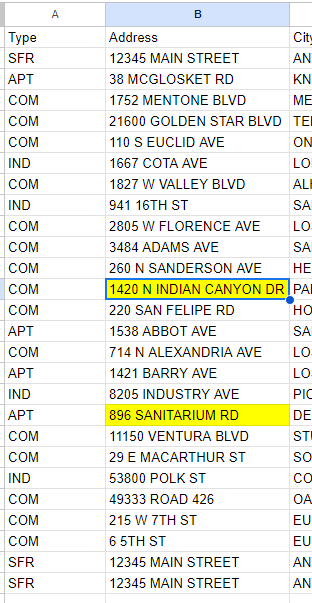I am trying to create a zapier automation that will lookup a spreadsheet row by trying to match a column value with an input value from a jira ticket.
Ex: Spreadsheet column “Rand” has value 5468
I have a jira ticket field “rand_field” with value 5468
when I am using these two to match, I am getting below error
Failed to find a spreadsheet row in Google Sheets
Error from halted execution: Nothing could be found for the search.
But if I change the match value from jira ticket field to a hard coded 5468. its working. can someone help with this!