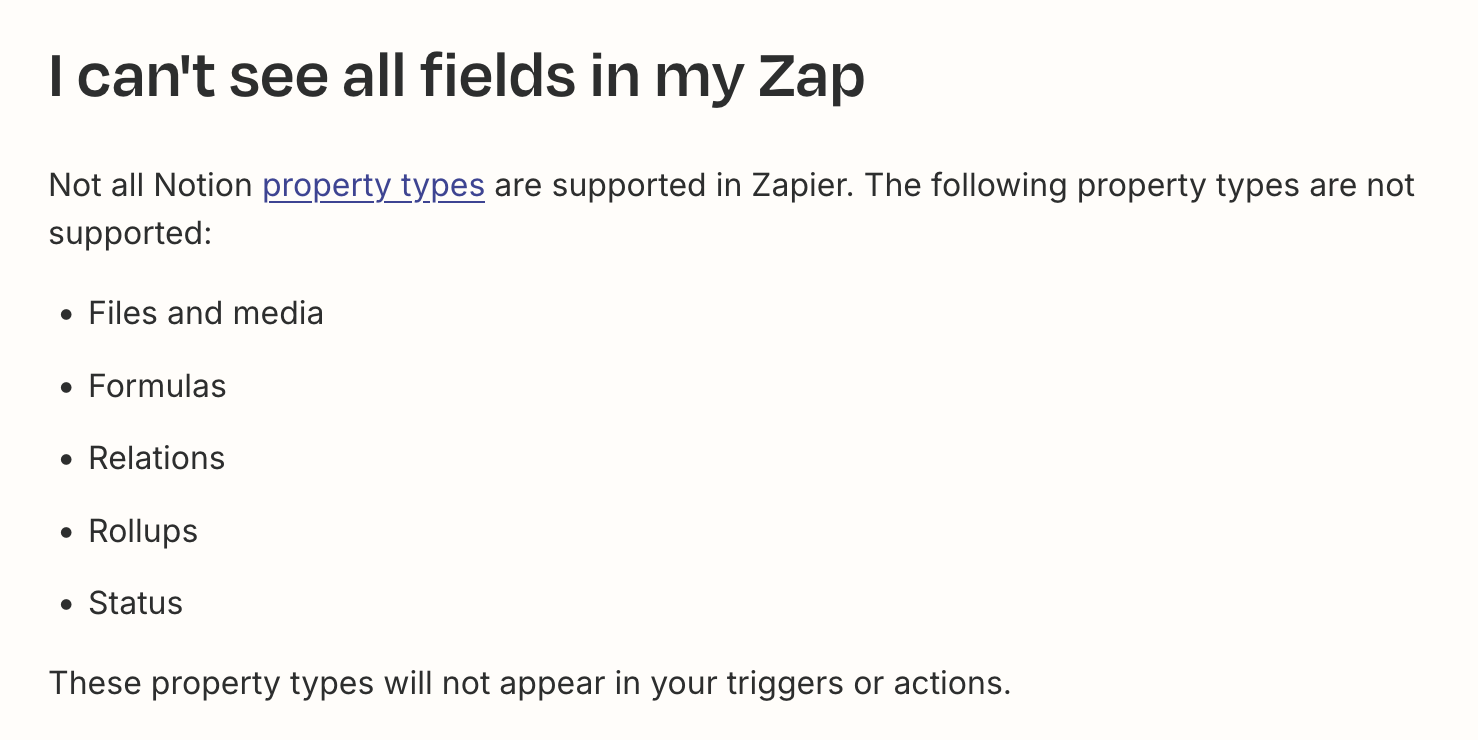Hi!
I’ve set up a Zap where, if the relationship status field gets updated in Affinity (e.g., a contact’s status changes from New to Explore), Notion automatically creates a new task assigned to the person who made the change—prompting them to review next steps for that organisation.
The task is being created fine, but it keeps ending up in a "No Project" category in Notion. I can’t figure out how to link the new task to a specific project in Notion as part of the Zap.
Has anyone managed to solve this? Is there a way to tag the task to a project or database in Notion directly from Zapier?
Thanks so much!