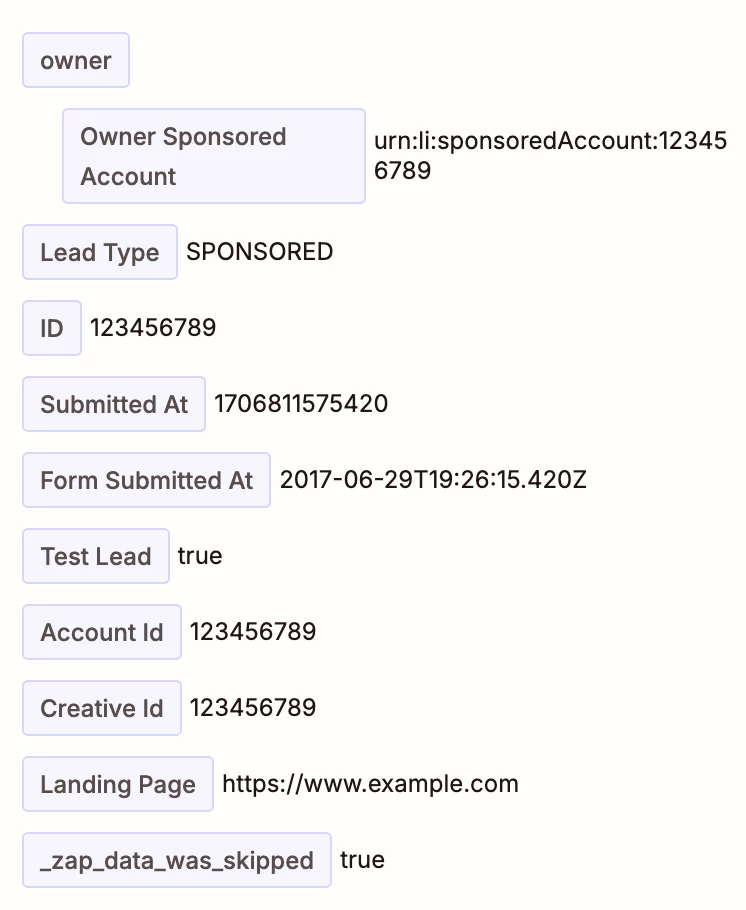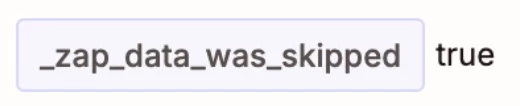I’m trying to set up a LinkedIn lead gen entry > create new contact in Mailchimp zap (because the feature within Mailchimp is currently down). But it’s pulling in completely different fields than what is in my form. Any advice?
Here’s my form:
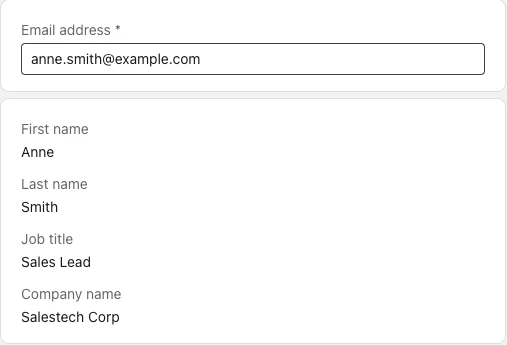
And here’s what Zapier is pulling in: