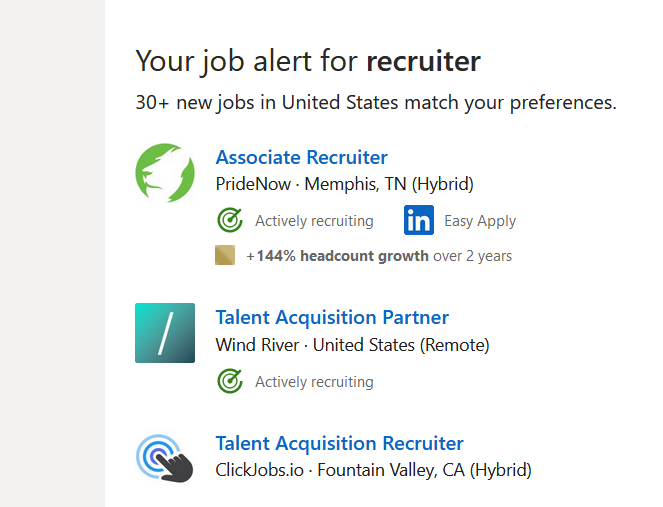Hello awesome people of Zapier.
I am trying to build a spreadsheet that is generated from the email leads I receive from LinkedIn. I get emailed opporutnities from LI, and want these leads to be captured into rows on a google sheet - so that I can share with my network.
I am having trouble capturing the individual leads from the email and pulling them to the sheet.