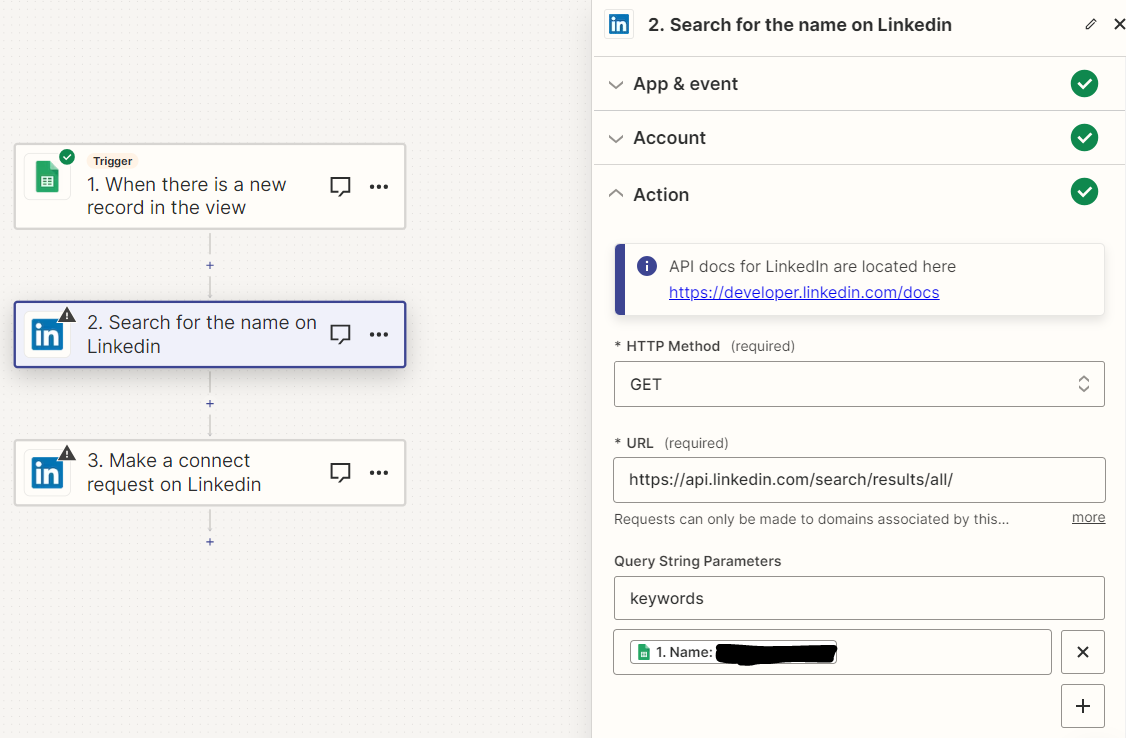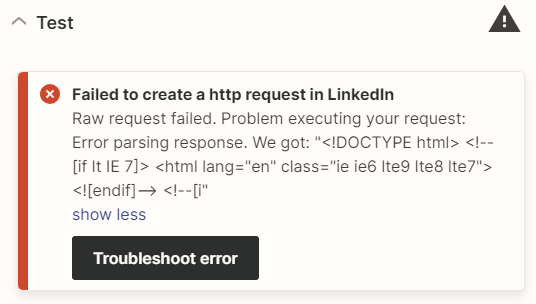Î want to create a zap which searches for and connects with every user name, I add to a Google Sheet.
Below you can see what Zapier suggested me and I connected Sheets and LinkedIn. However, when I test step 2 (settings below) I get an error message (see bottom screenshot). Is something wrong with the given url or parameter?
And - once this works - how can I sepcify which of the resulting users to connect with, in case there is more than one result for a given name from the sheet?