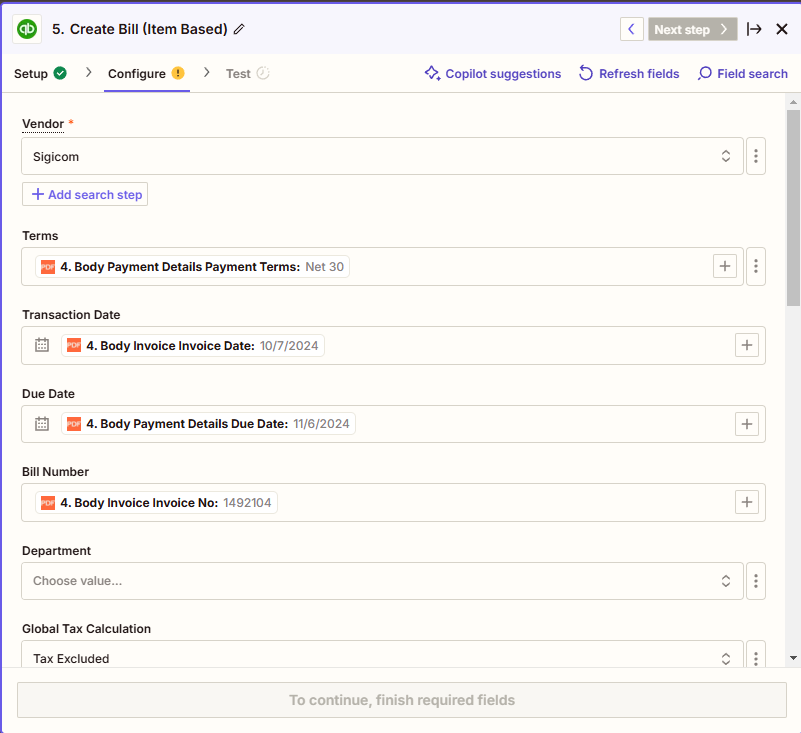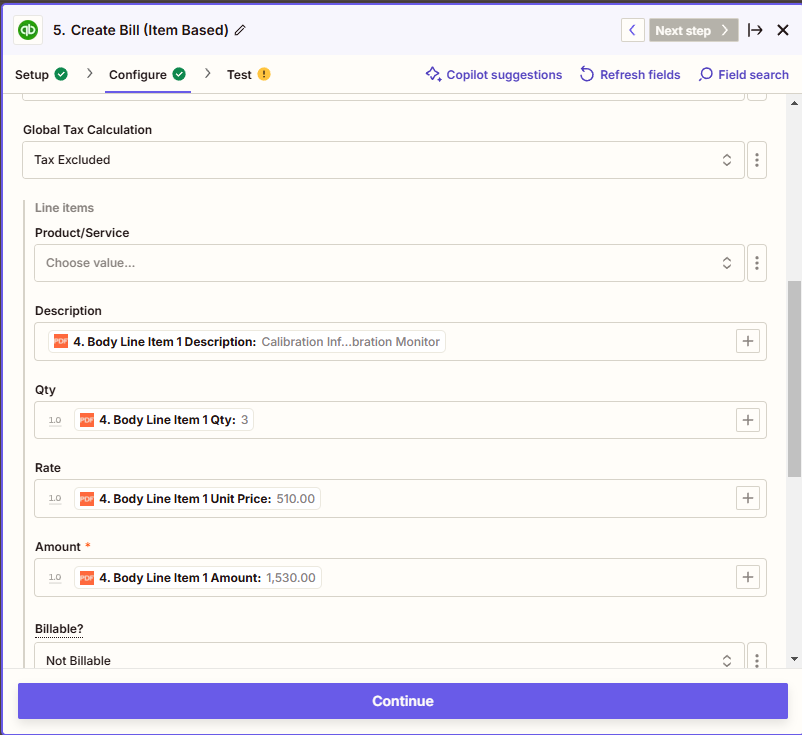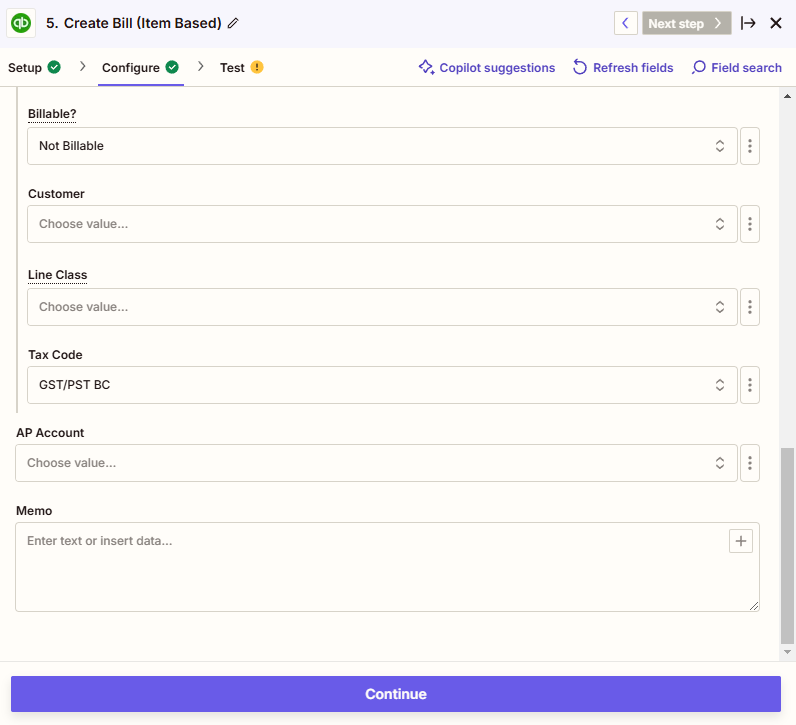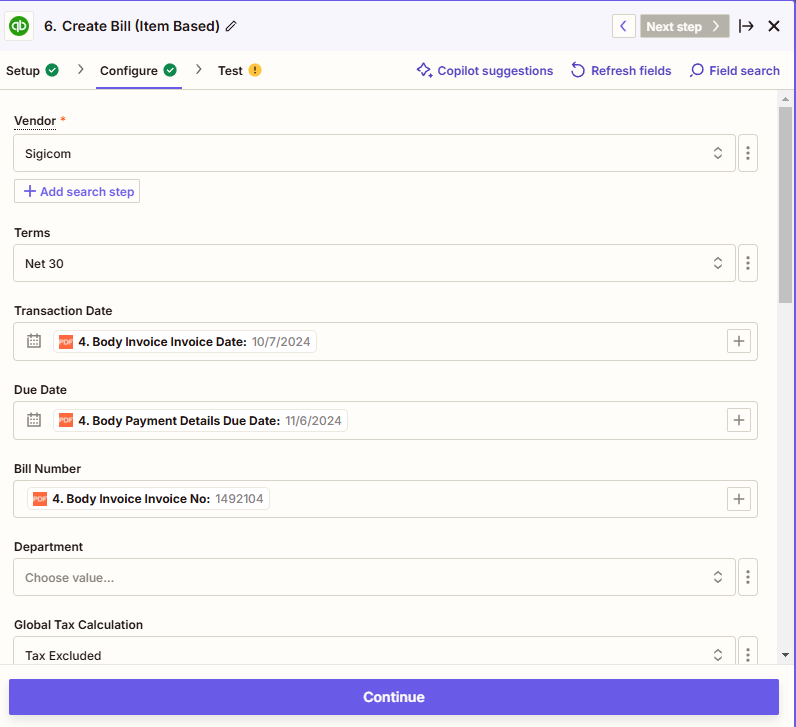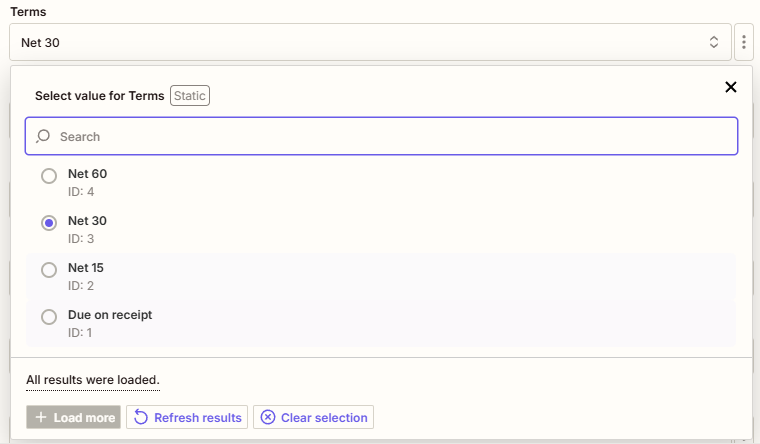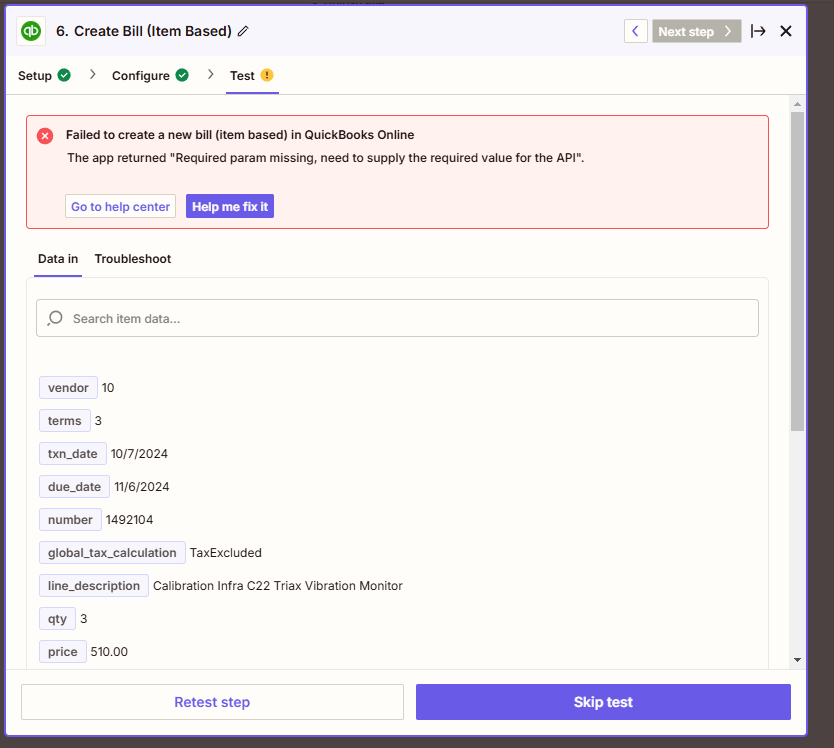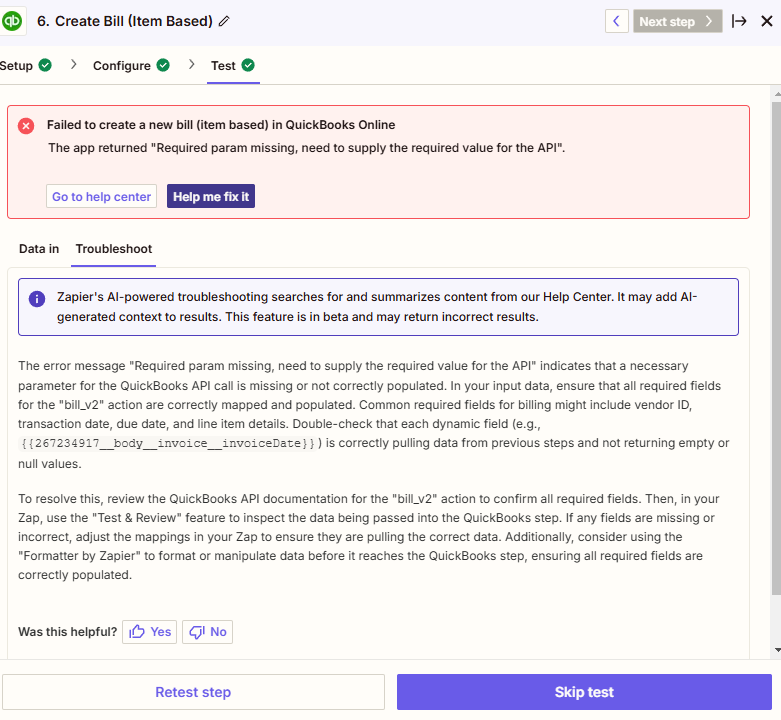I’m trying to take PDF invoices from vendors received via email and put them into Quickbooks Online as an itemized bill. I’m using PDF.co’s AI Invoice Parser to parse the pdf invoice and then linking those values to the Quickbooks bill. Everything seems to work smoothly except line items. The PDF line items are parsed properly by PDF.co but Quickbooks doesn’t seem to recognize the separate line items. It either only accepts the first line, or it gives an error.
The results of the parsed PDF are below. Note that lineItem2 and lineItem3 are the parameters for each group, but there is no actual value (lineItem: 1, 2, 3, etc).
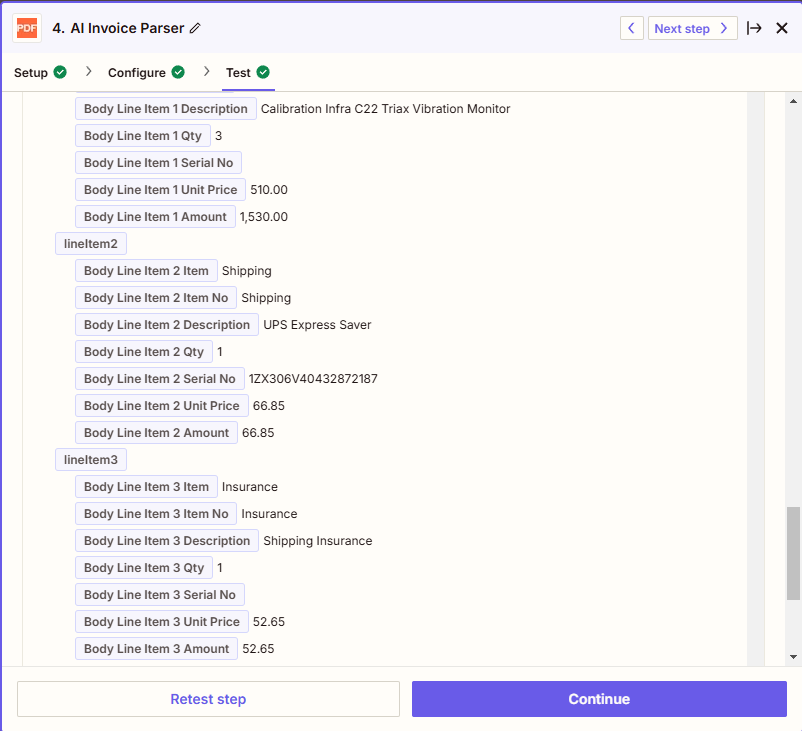
Once I continue to the Quickbooks Create Bill action, I get the error of “required param missing...” and the “line_item” parameter has no value.
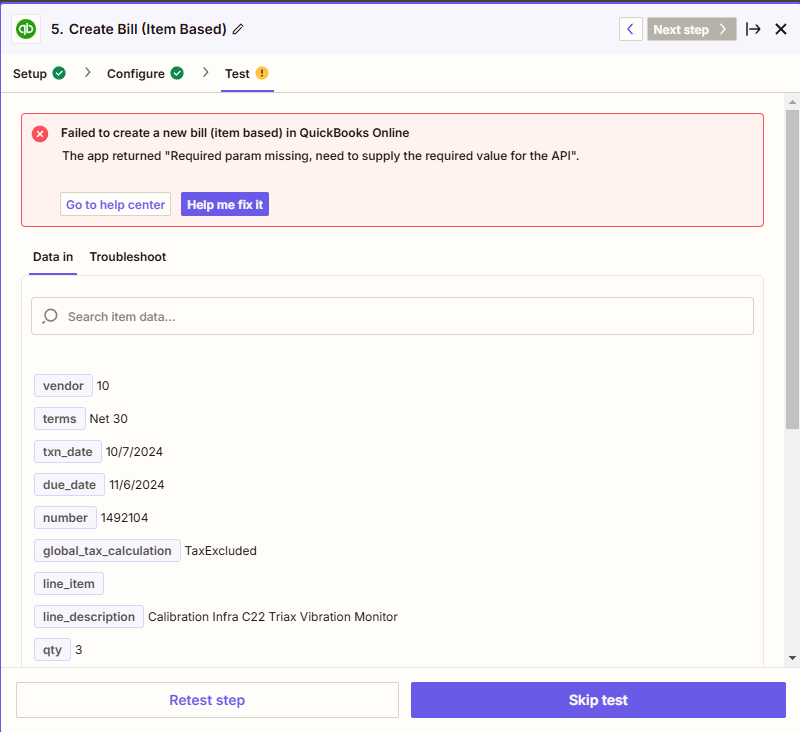
How would I go about correcting this.