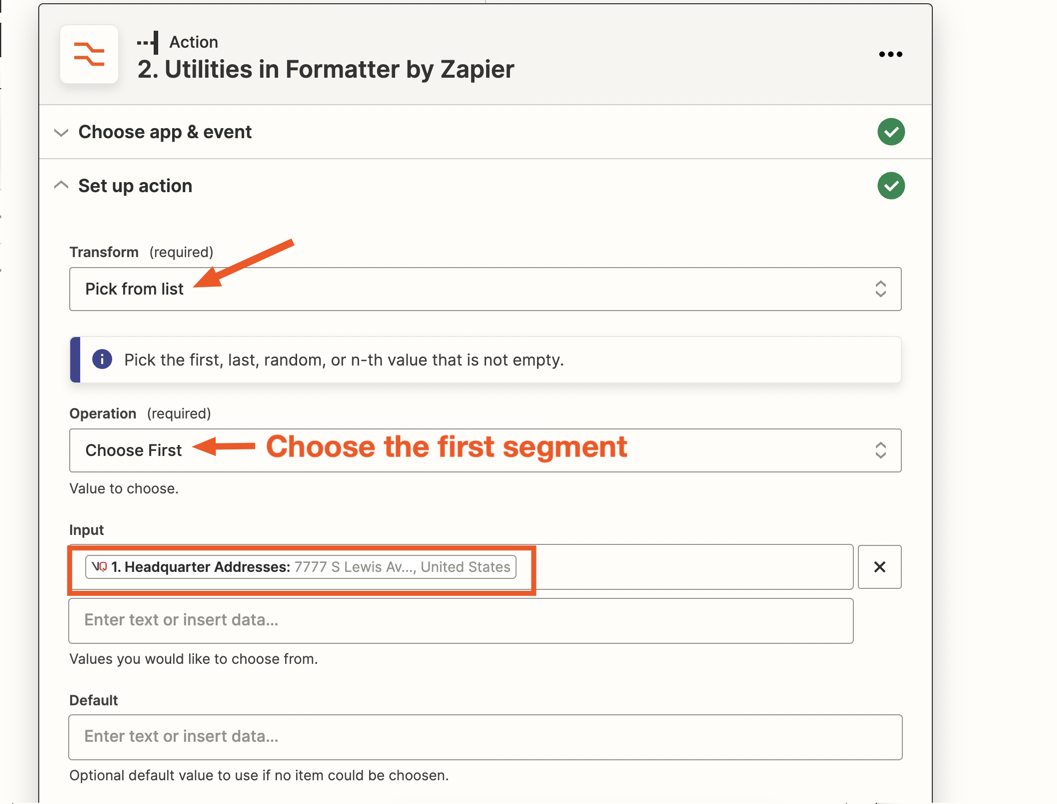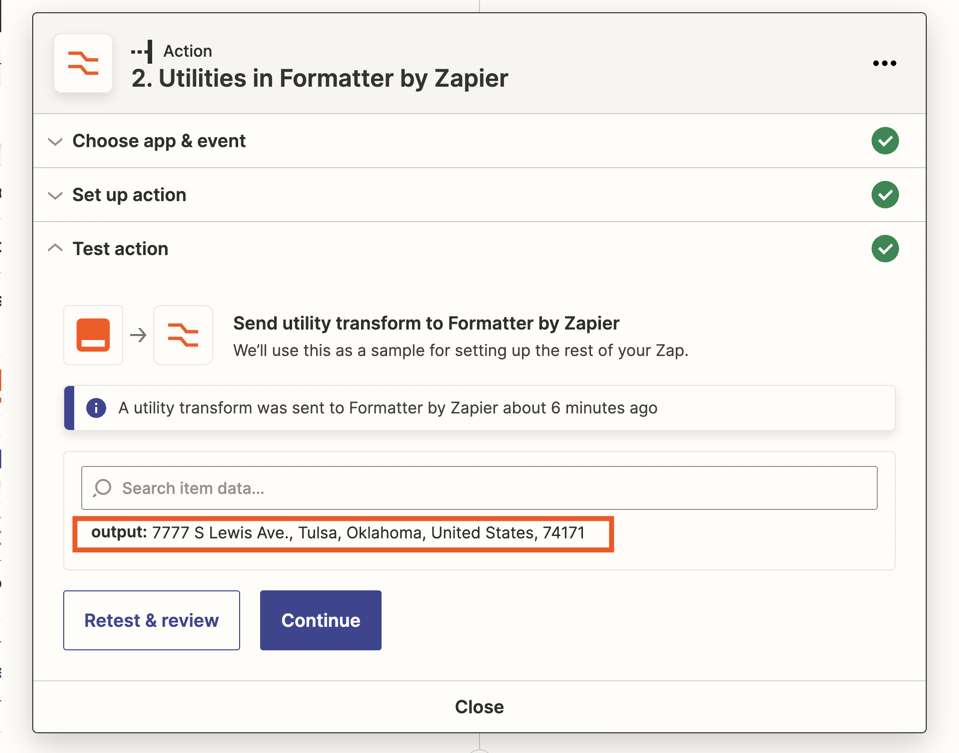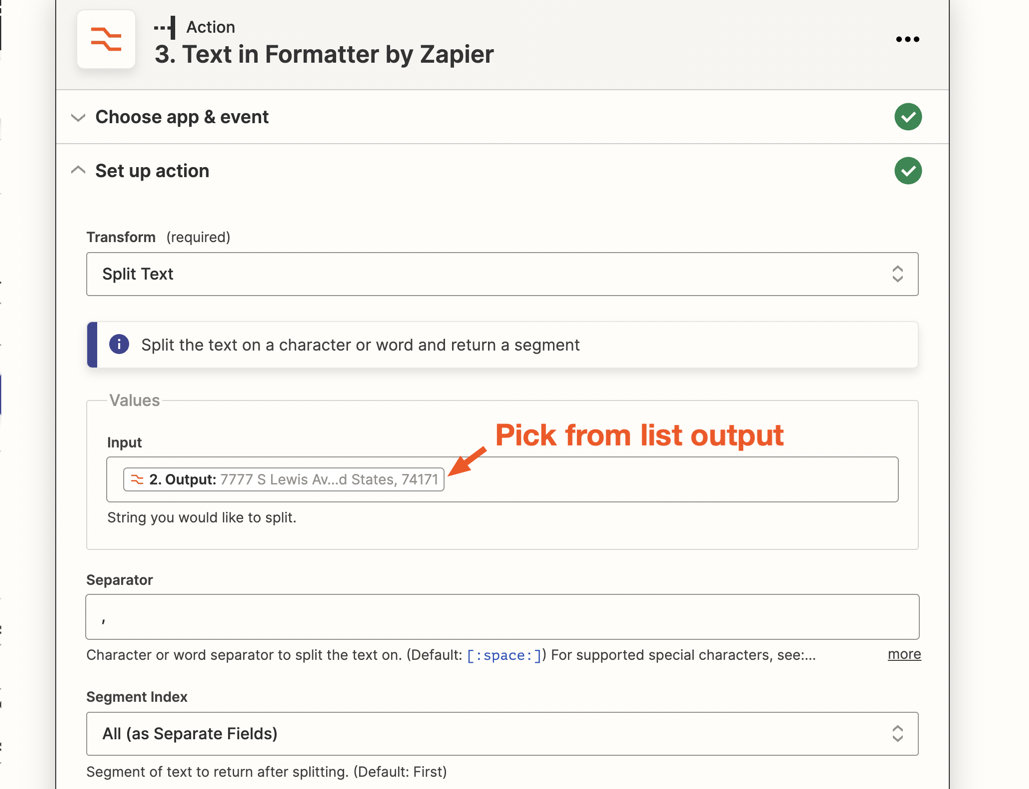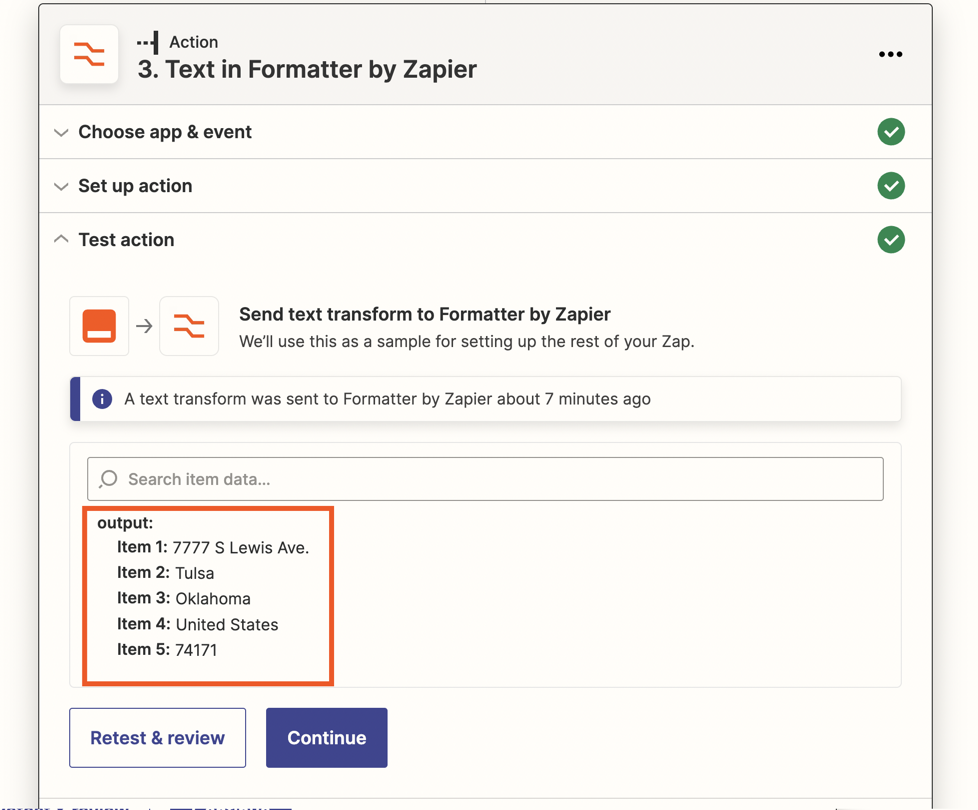I have a trigger that gloms a bunch of needed data into one comma-separated string. So I set up a Formatter step to break that string into line items - so far so good.
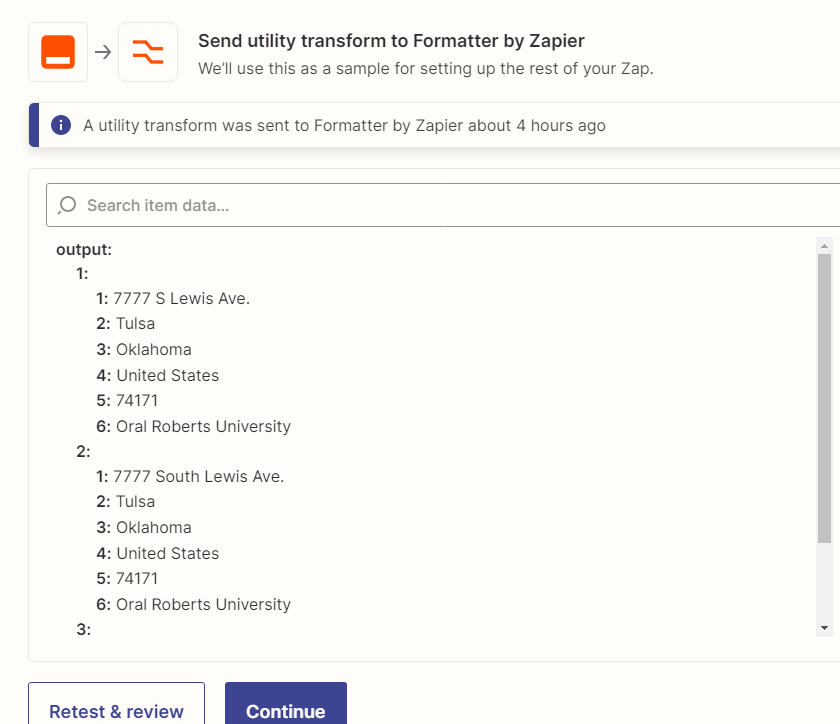
However, my next step - adding rows to a Google Sheet is supposed to support list items, but I don’t see them when I go to populate the rows, just the ‘glom’ field containing all the comma-separated data:
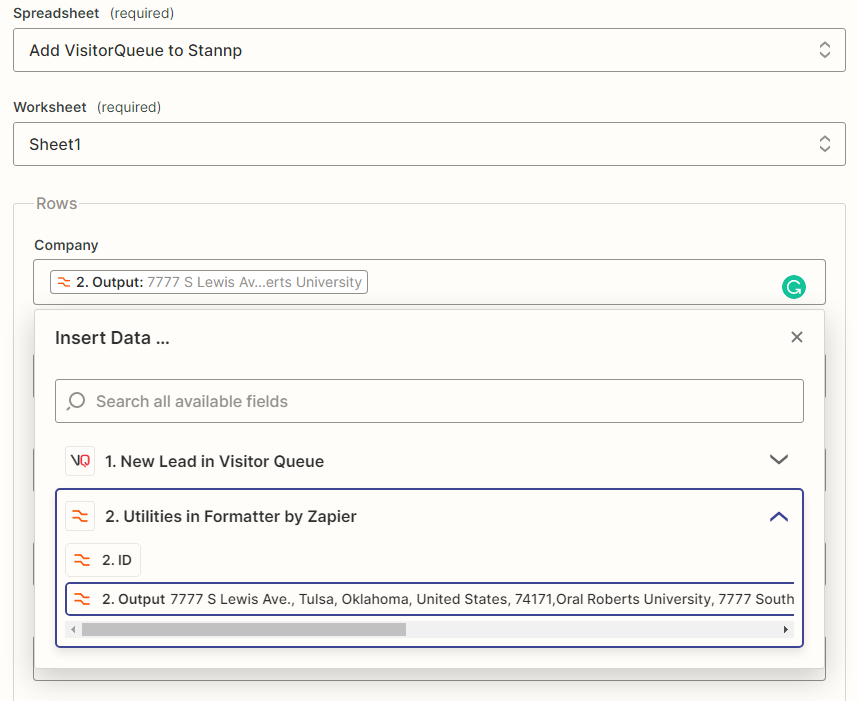
I’m at a loss, appreciate pointers on what I’m doing wrong here.