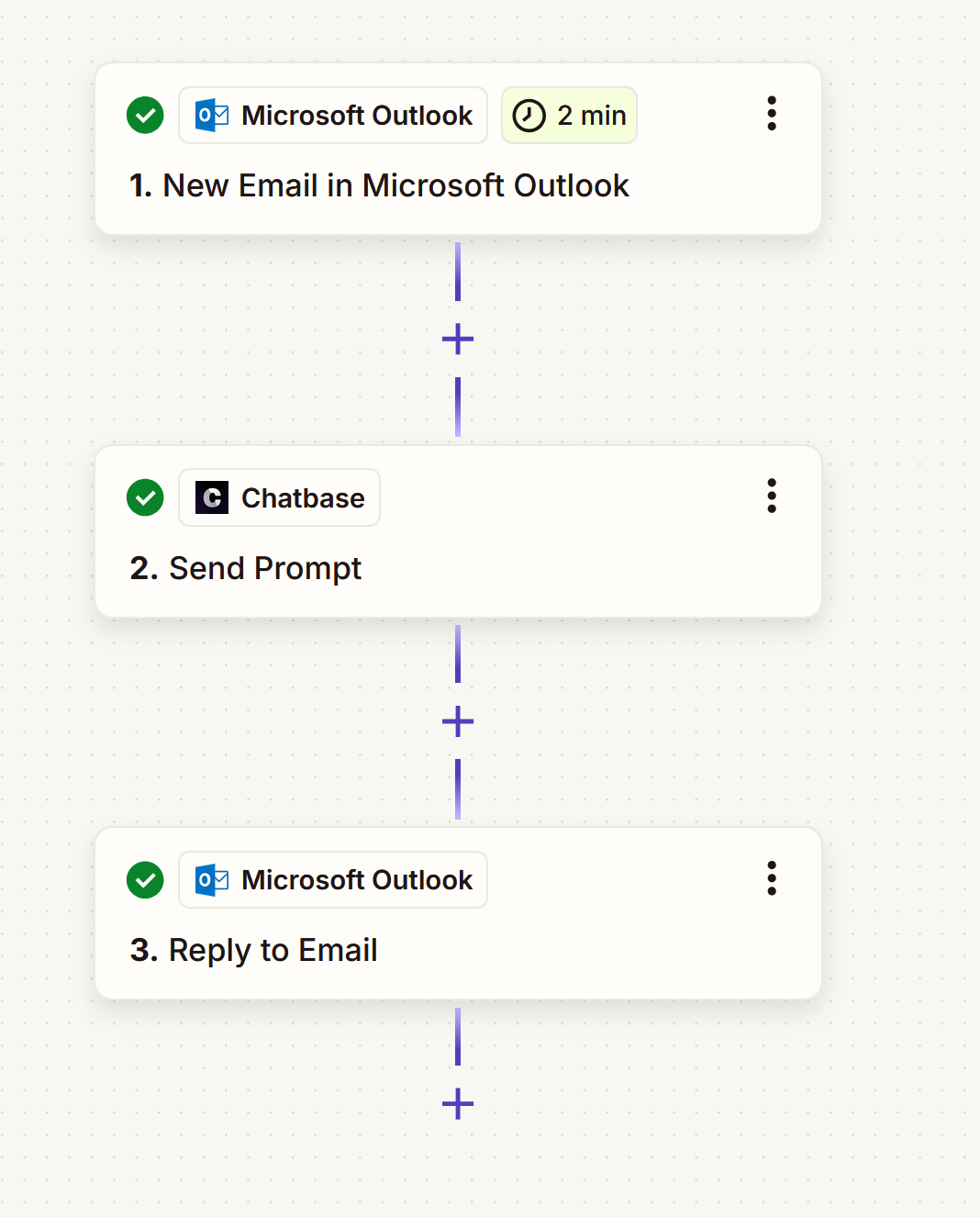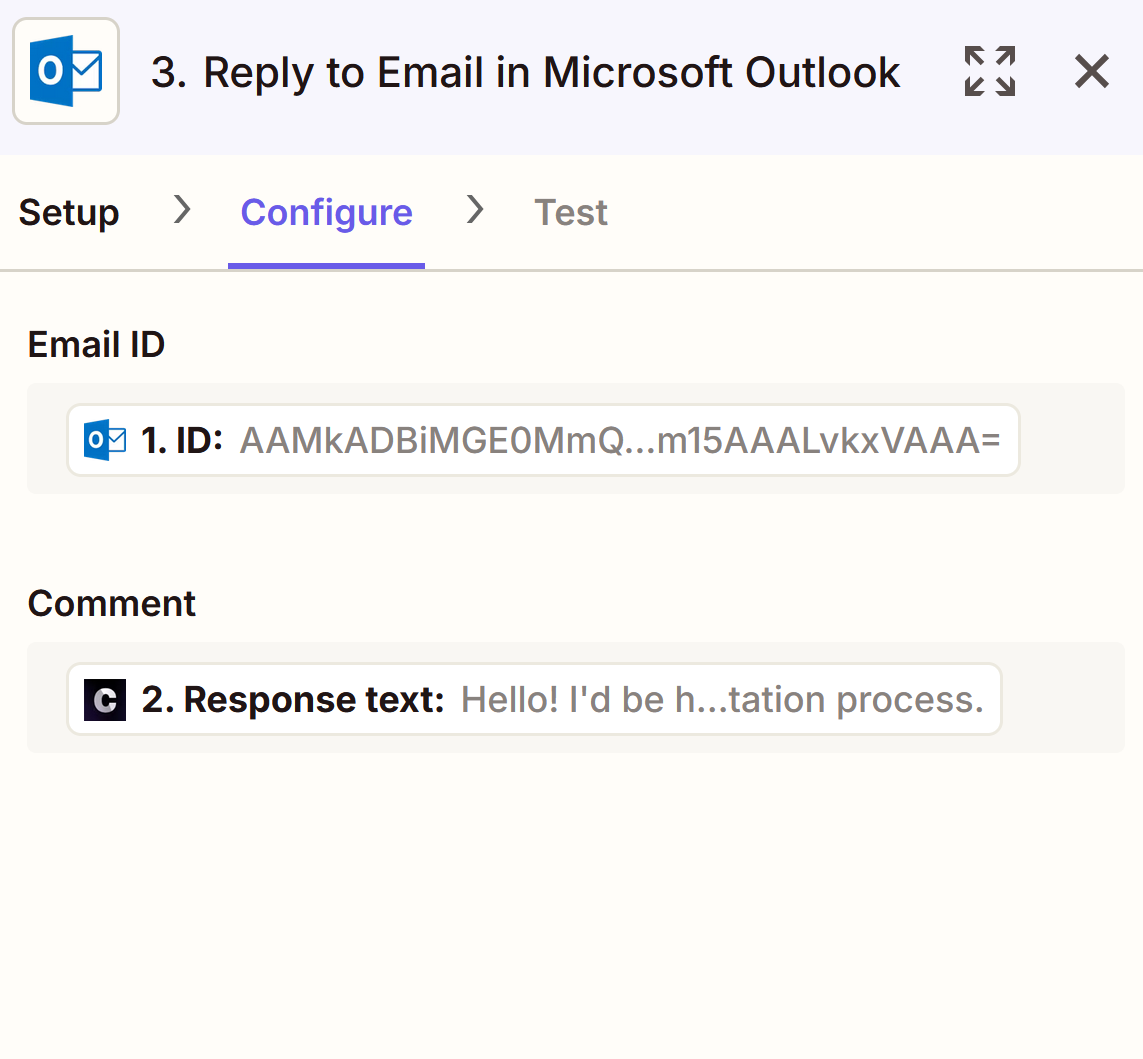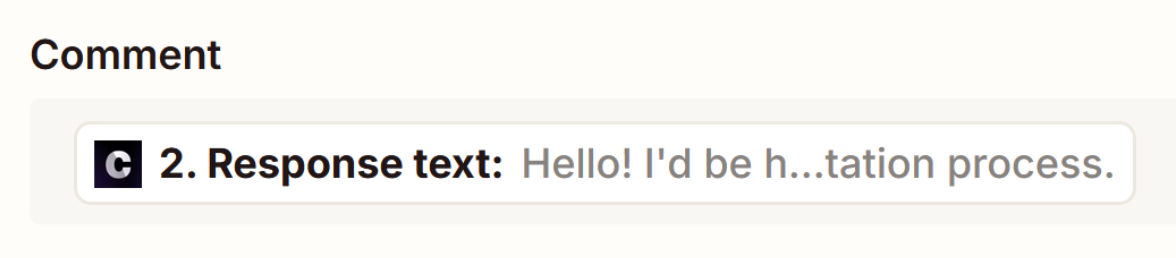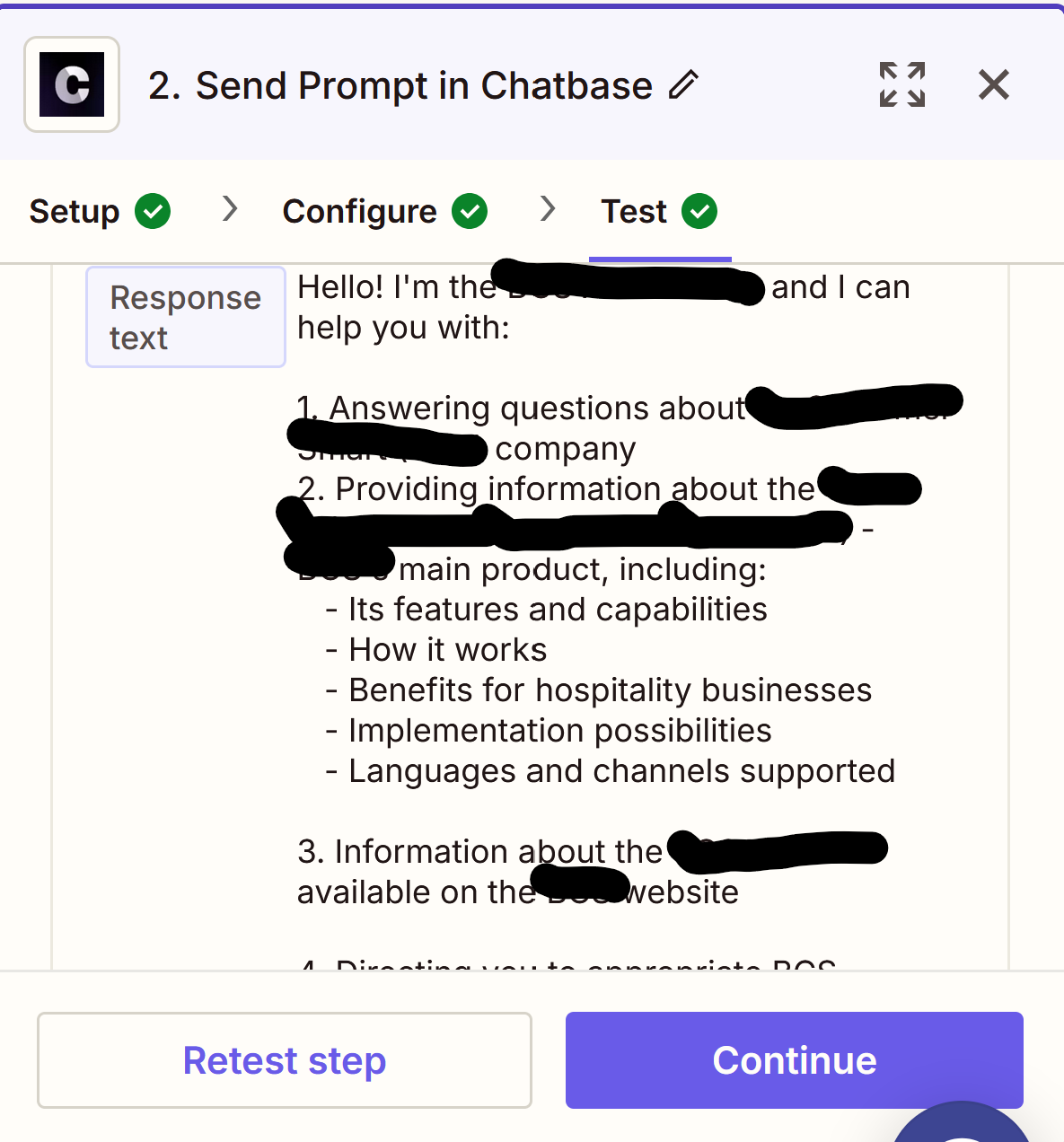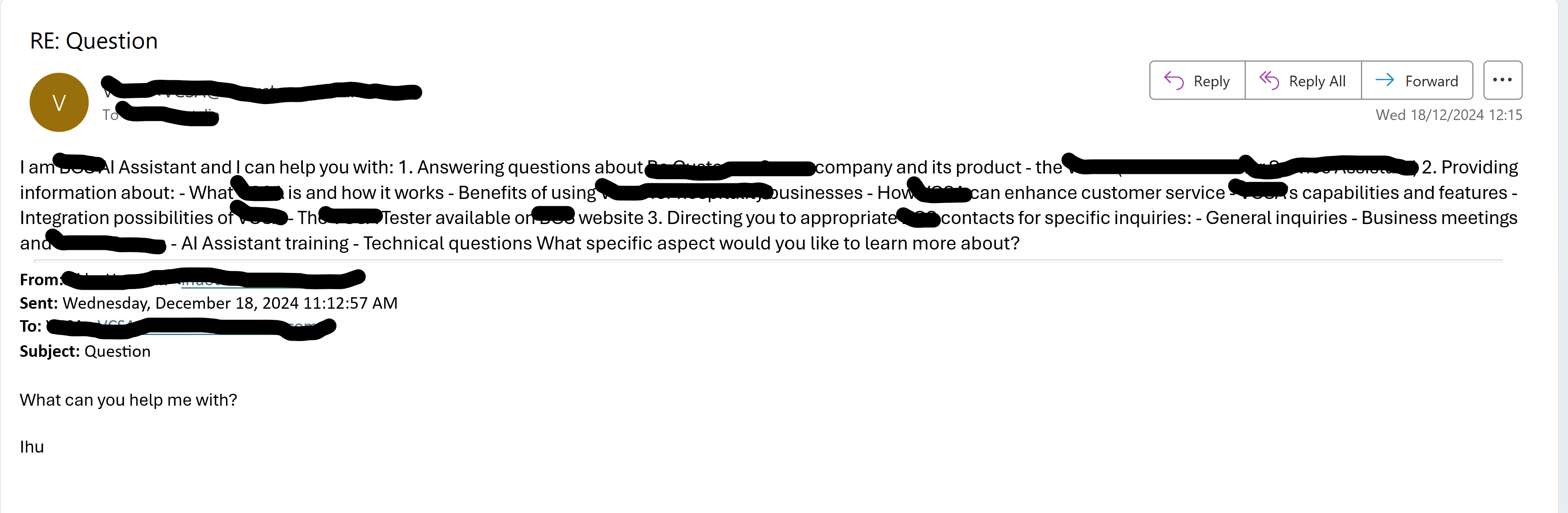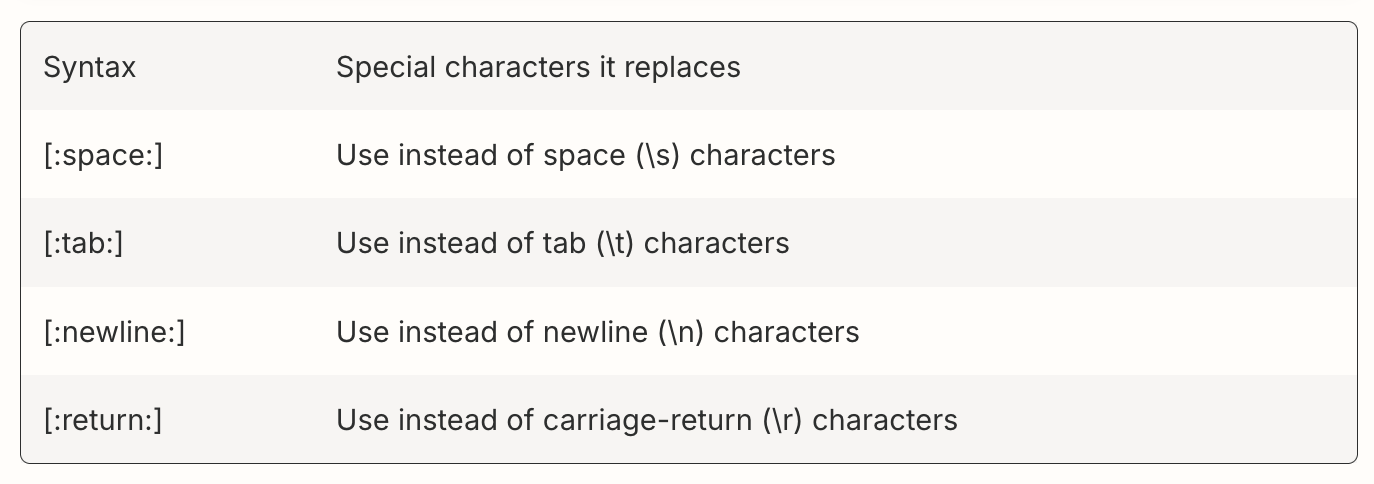Hello,
I have built a Zap to automatically reply Outlook emails with a response generated by Chatbase. The problem I have is that in the response that is received by email there are no line breaks and all the text is one long paragraph. When looking at the response from Chatbase and the data in and data out fields in the Microsoft Outlook Reply to Email modules the text is neatly formatted. When I analysed the email, it is in HTML format but there are no line breaks in the email body. The problem is the same regardless which program is used to read the emails or the email provider.
Any suggestions on how to resolve this?
Thanks