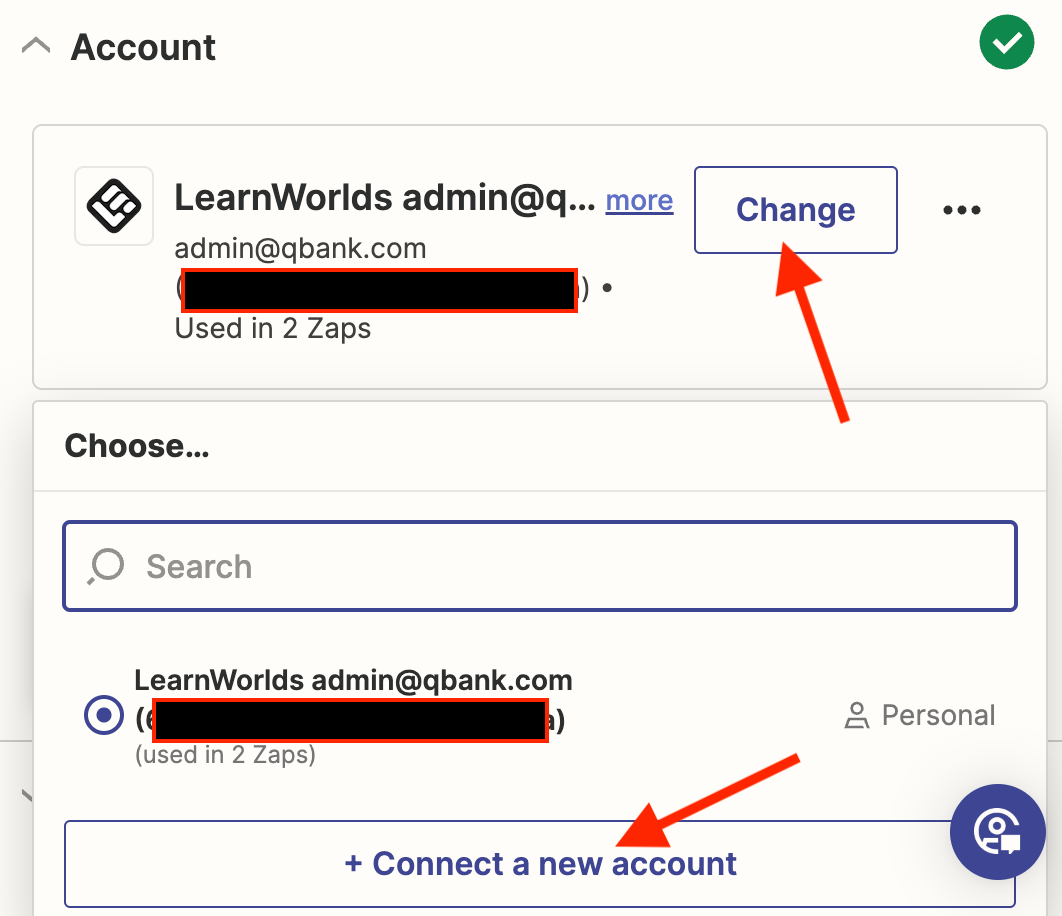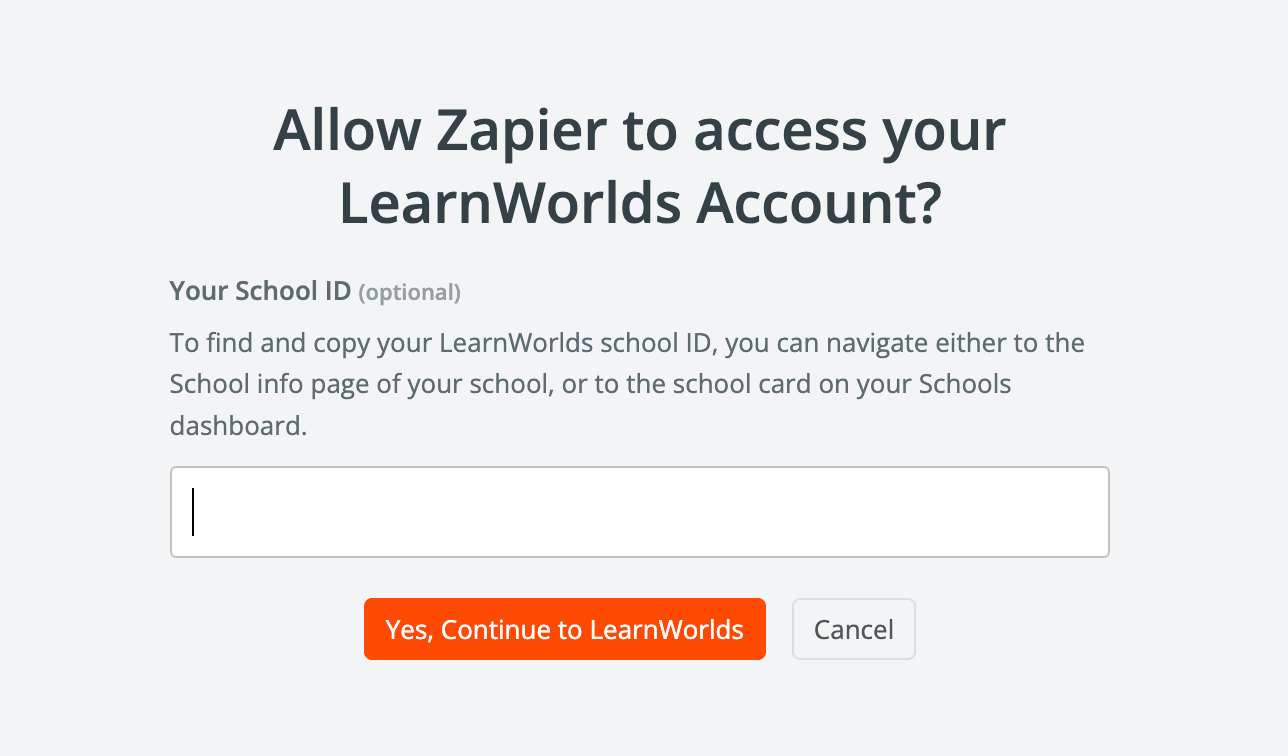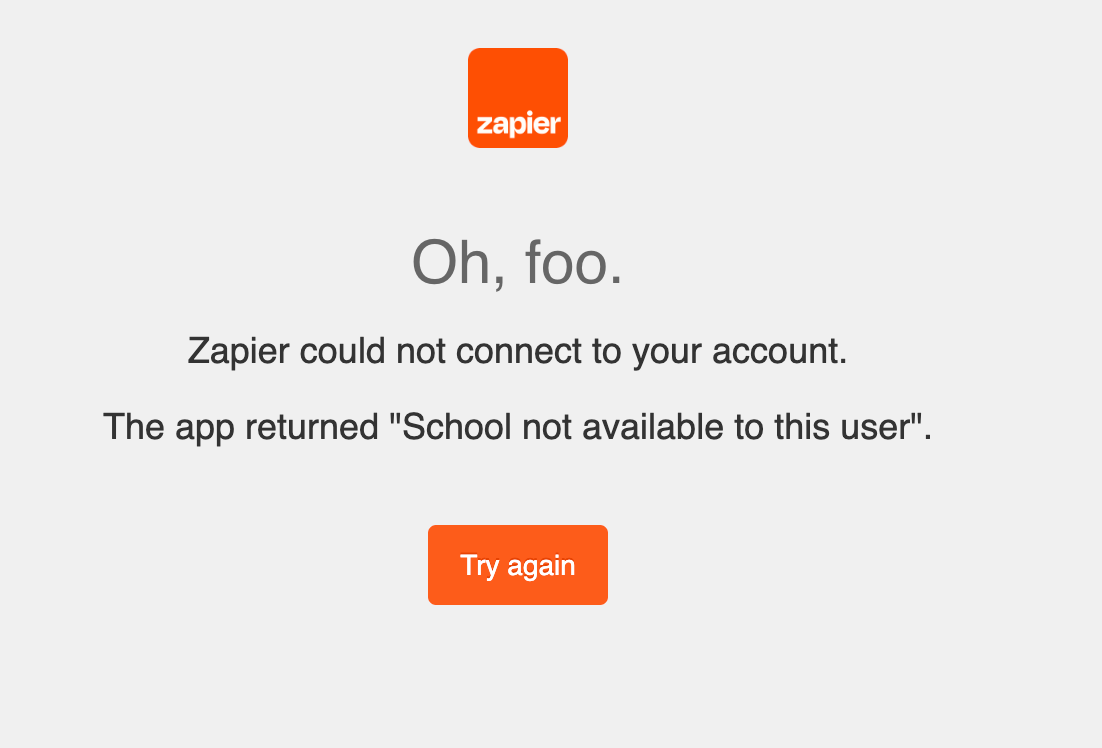I have a zap for each LearnWorlds account I am going to integrate with. The first zap works perfectly. The second zap is a carbon copy of the first zap. When I’m updating the trigger of the second zap for the 2nd LearnWorlds account, it had the LearnWorks connection info from the 1st zap. OK, probably doing this to help most people.
However, when I change the 2nd zap trigger and select “+ Connect a new account”, it requests the LearnWorlds school id (good), but fails without asking for username and password (the error is “School not available to this user"). It seems like it is using username/password from the 1st zap trigger.
Any thoughts?