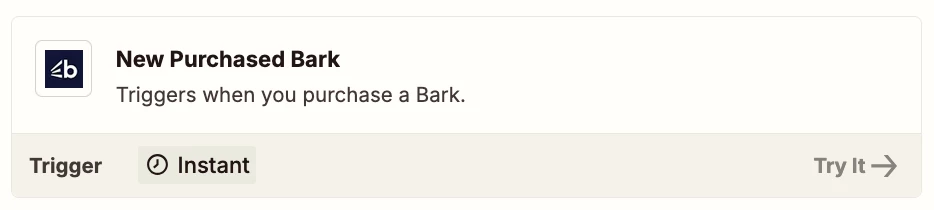Hi Team,
I have integrated Bark with Google Sheets, and it is capturing the response, but the number & email IDs are not visible in the sheet. Please revert ASAP.
Workflow: --Details removed by moderator--
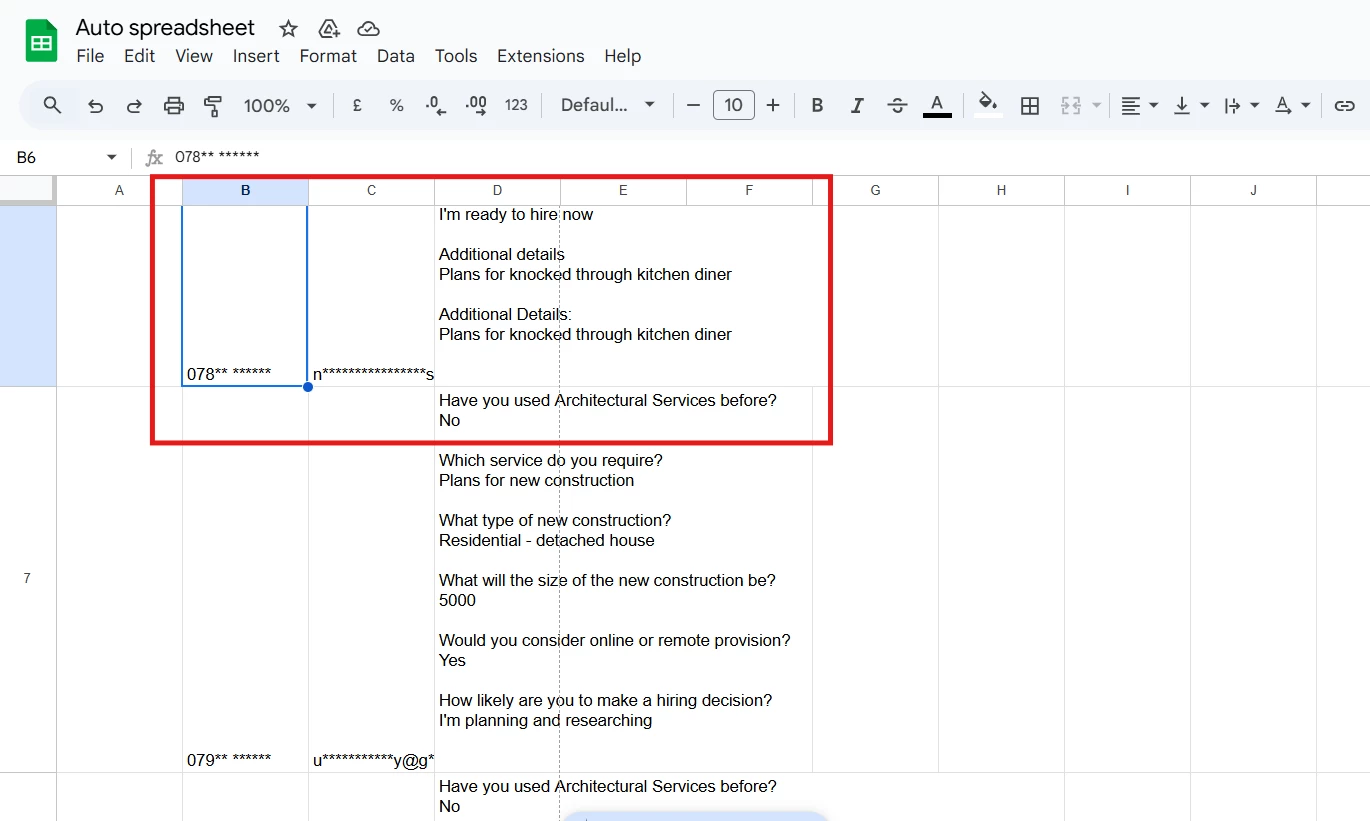
This post has been edited by a moderator to remove Zap link. Please remember that this is a public forum and avoid sharing sensitive details.