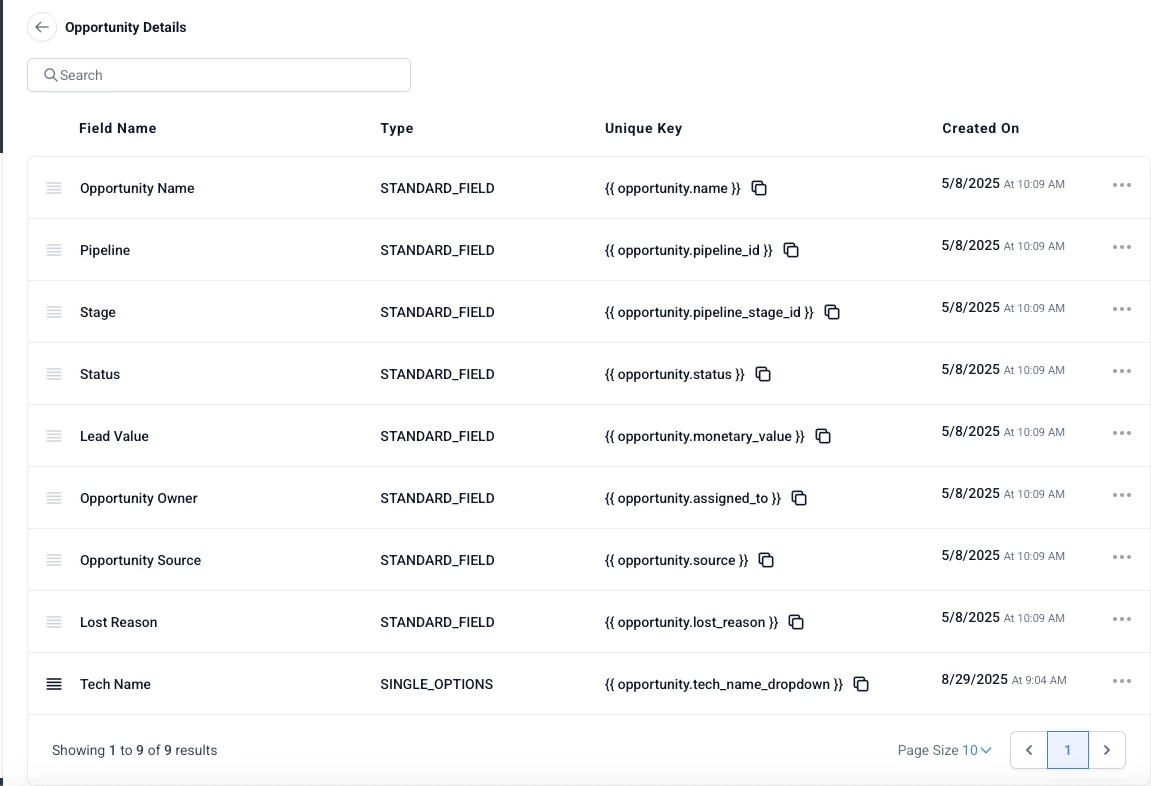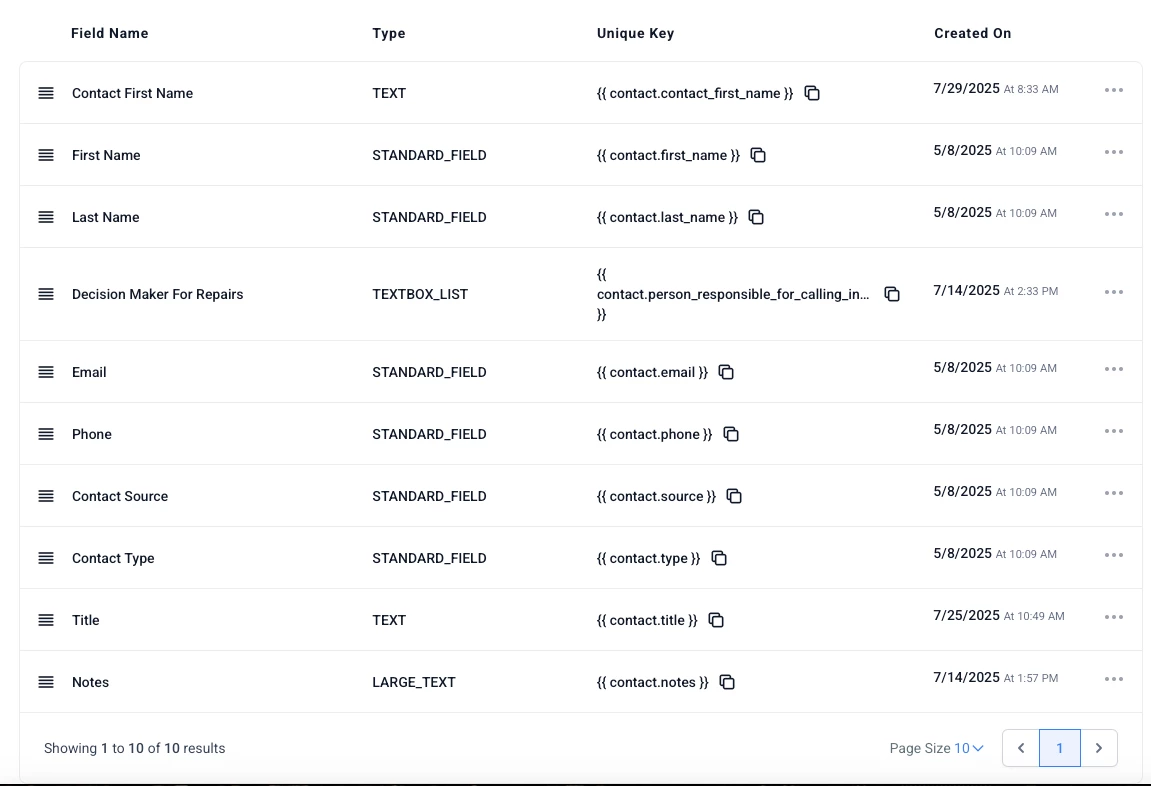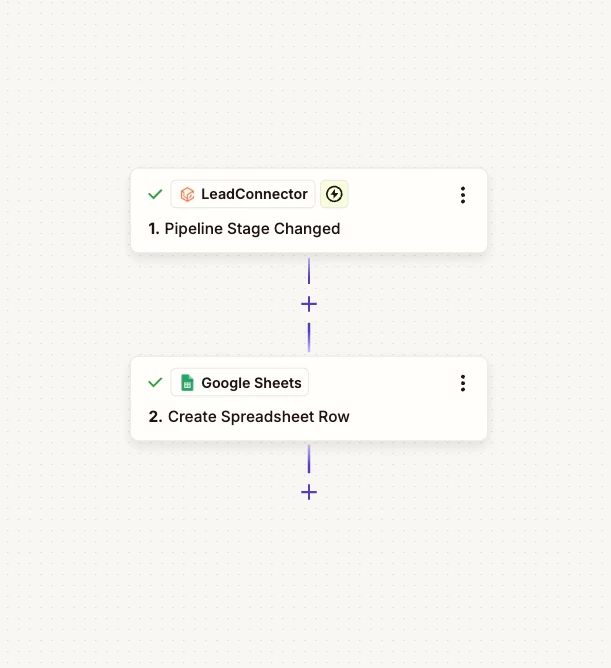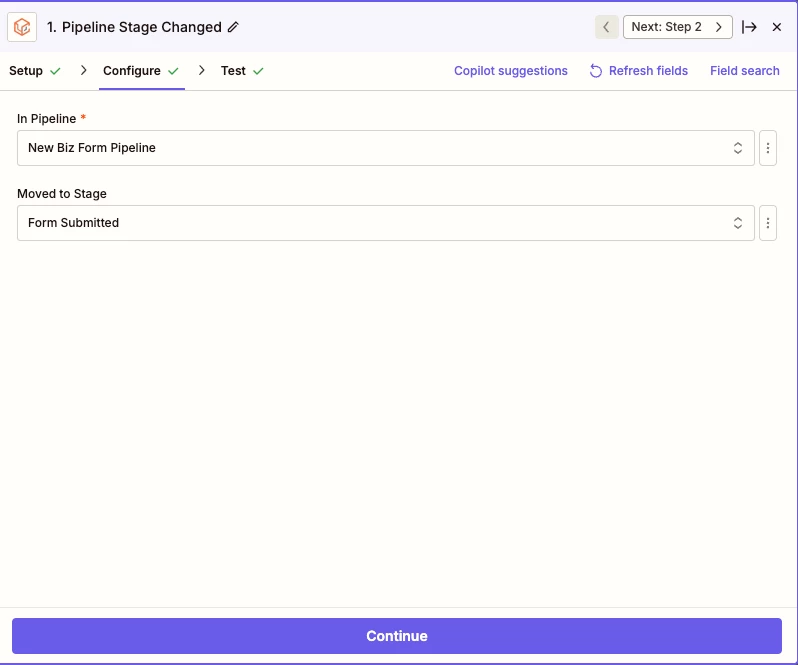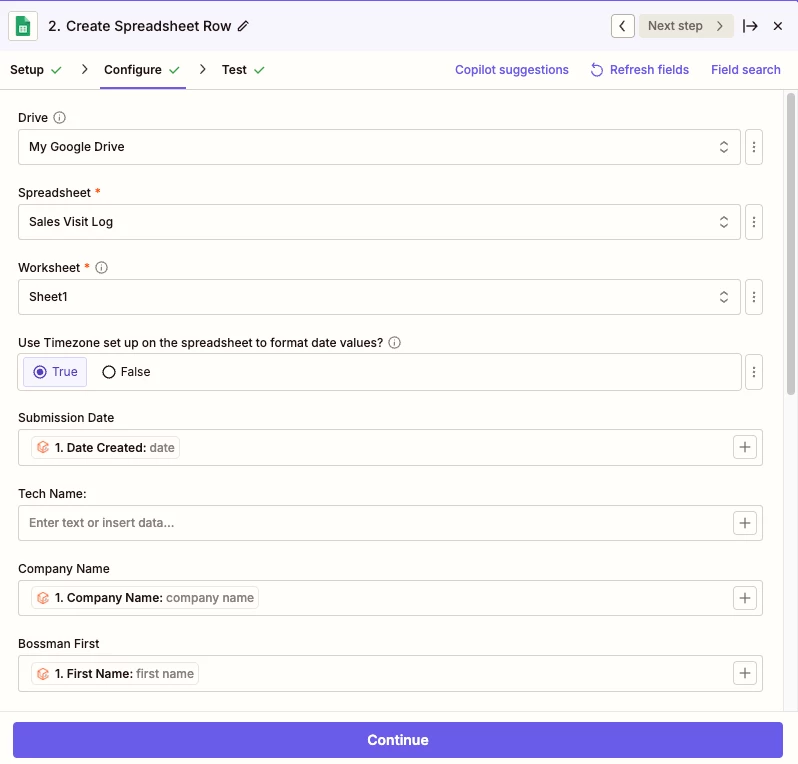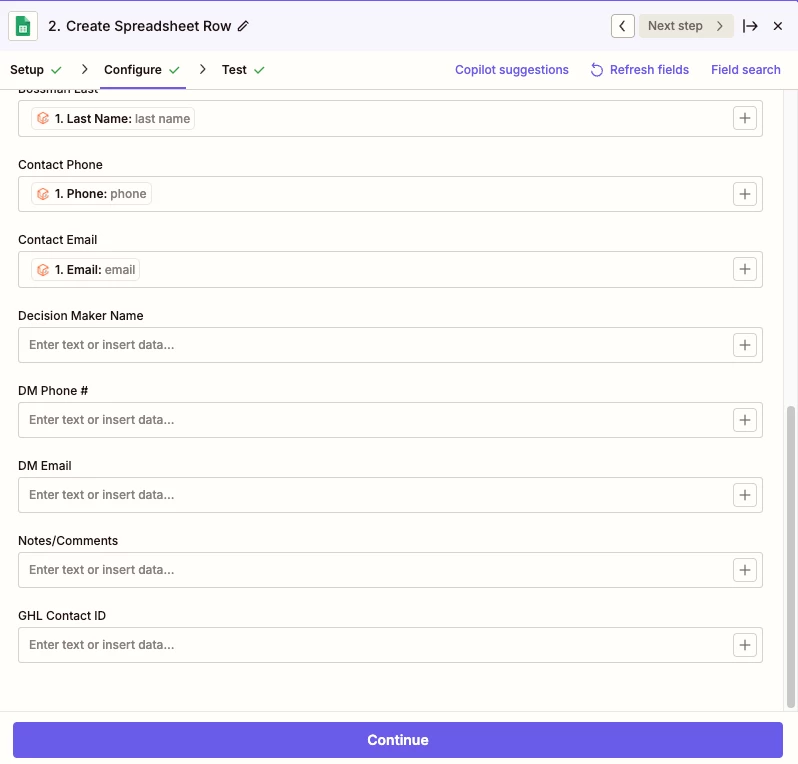I set up a Zap for Lead Connector (form in GHL that sales guys fill out after visiting a new potential business lead) to update a Google Sheet.
I’m running into an issue where my GoHighLevel custom fields aren’t showing up inside Zapier. I’ve already created the fields in GHL, but when I go to map them in Zapier, they don’t appear in the dropdown.
Here’s what I’ve tried so far:
-
Created the fields under Settings → Custom Fields (not just on a form).
-
Made sure the fields are tied to Contacts (not Opportunities).
-
Clicked Refresh fields in Zapier.
-
Added a test contact in GHL with data filled into those custom fields and pulled it into Zapier.
Any ideas? Thanks for the help!