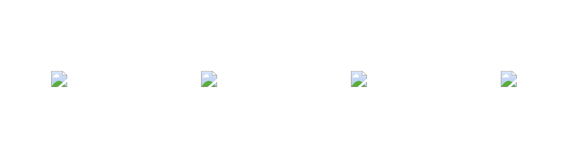I created a Zap that should create a charge in LawPay when a Gravity Form is submitted. I have the accounts connected correctly but when I test the Zap it gives me an error. I tried both the ‘Create Charge’ and ‘Create Quick Bill’ actions but neither seems to work.
Enter your E-mail address. We'll send you an e-mail with instructions to reset your password.