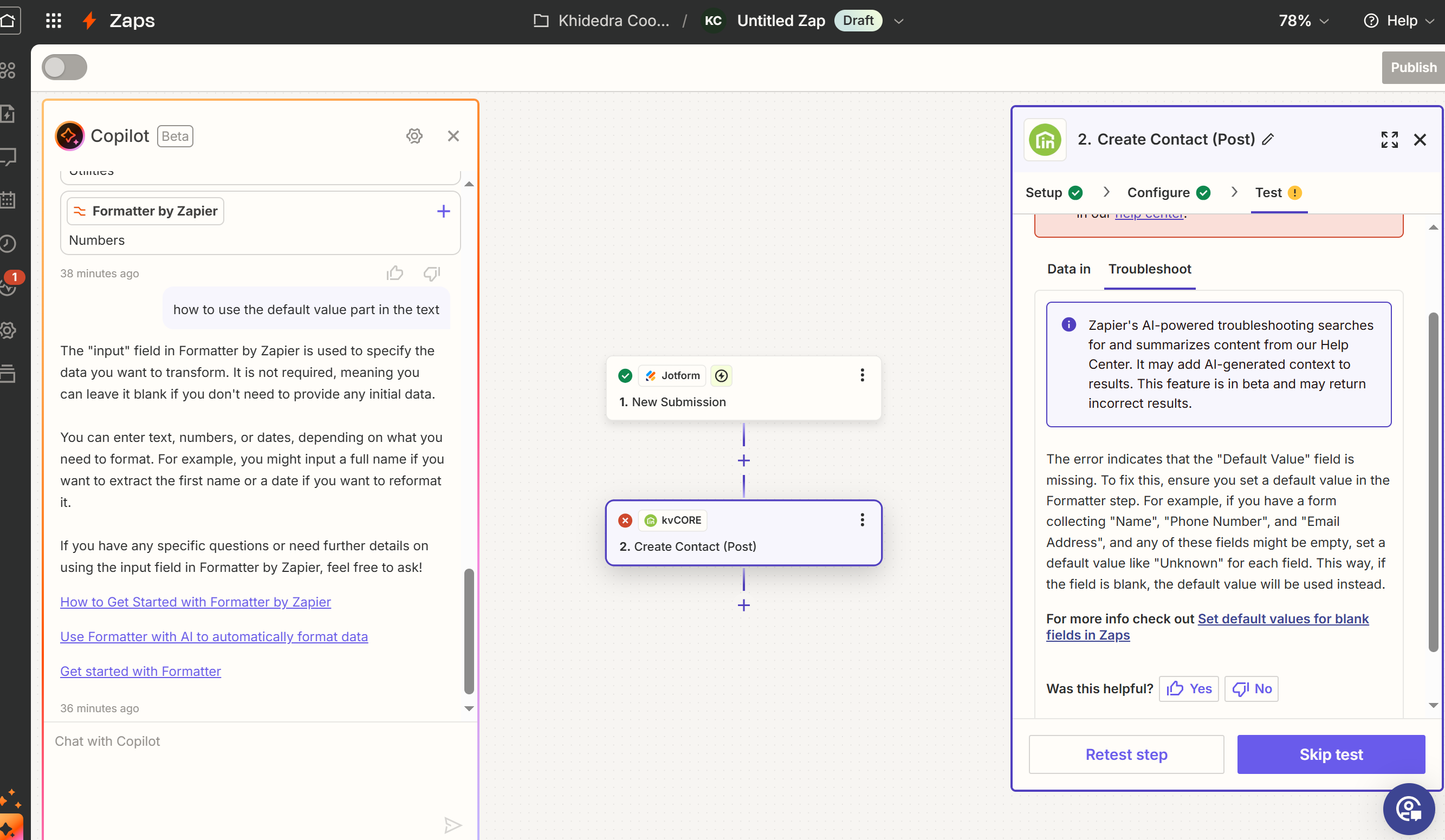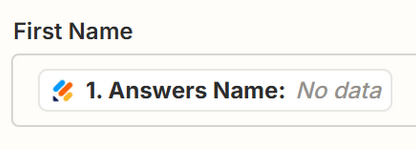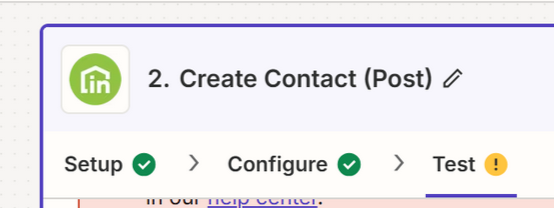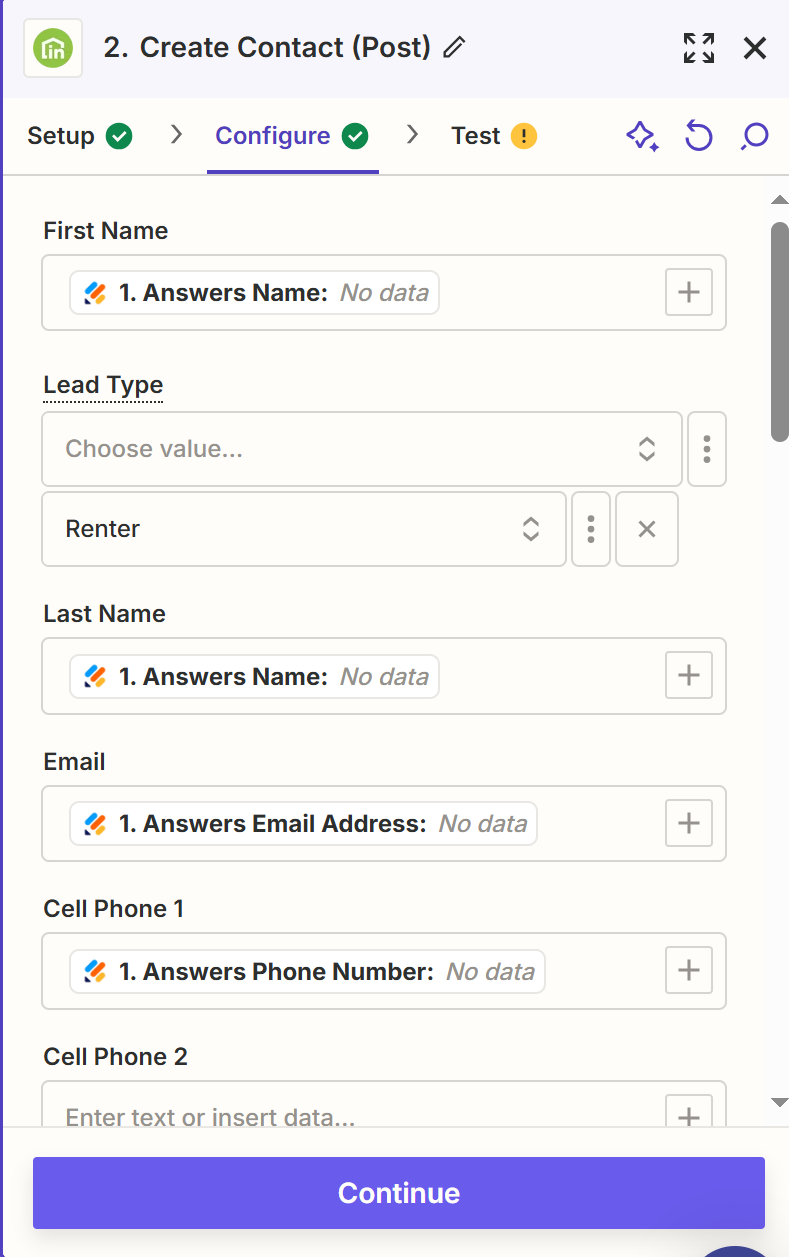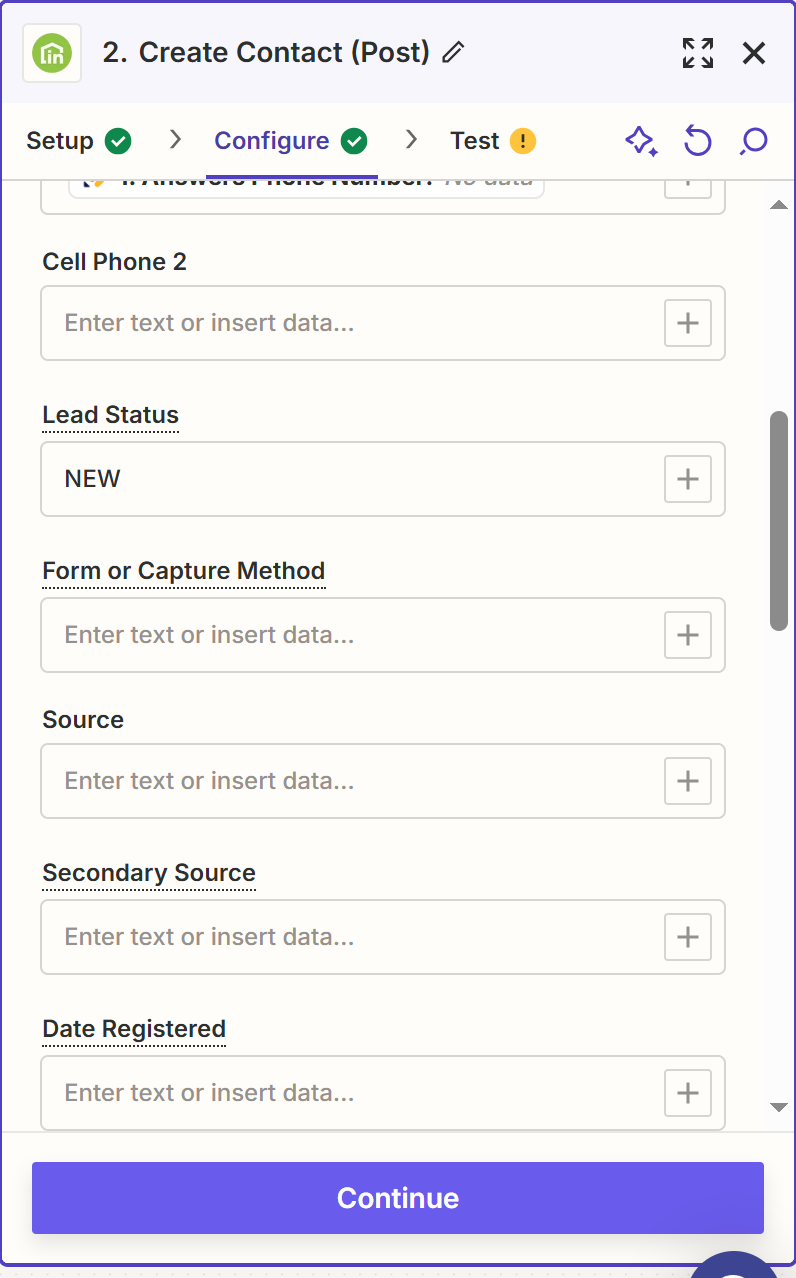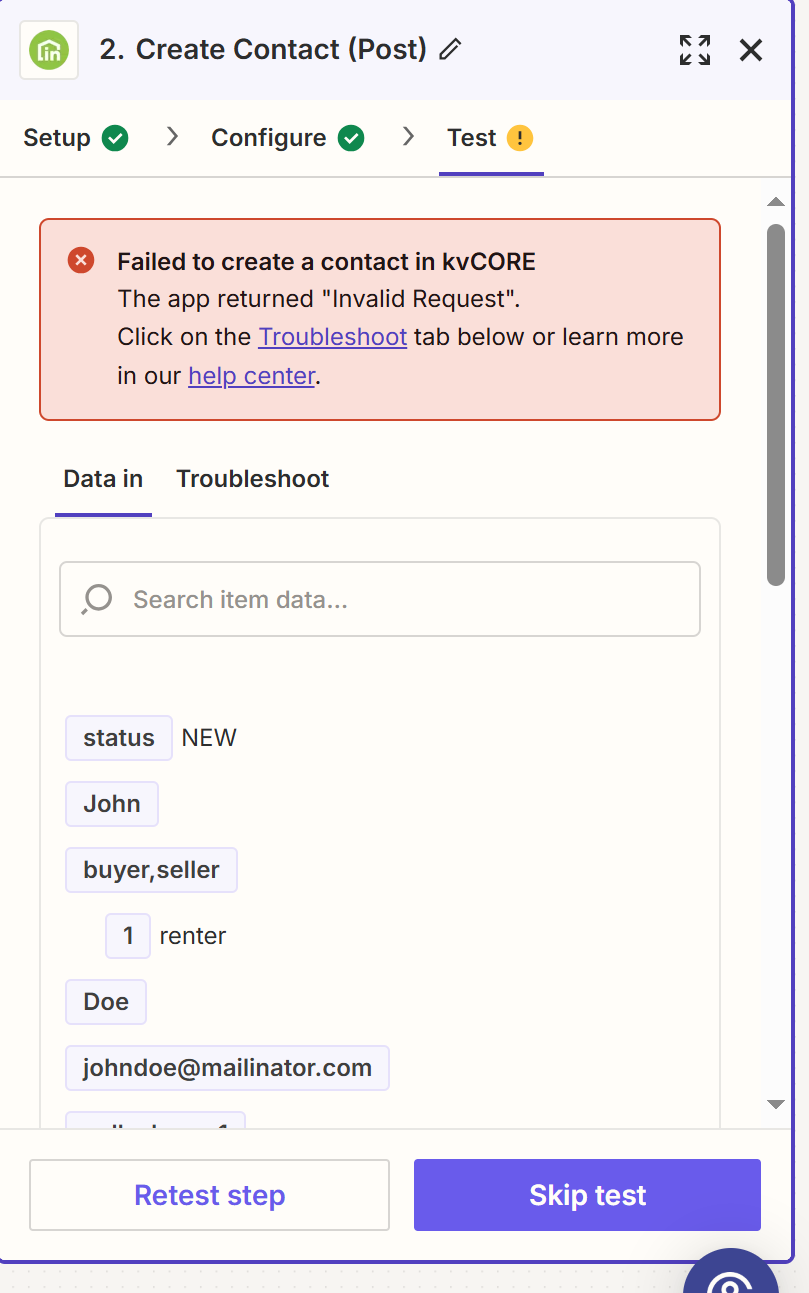I am having trouble with connecting Jotform to KVCore… It is saying the following:
The error "Invalid Request" typically indicates that the data being sent to the KvCoreCLIAPI is not in the expected format or contains invalid values. In your case, it seems that many of the fields are being populated with the output "N/A" from the previous step, which might not be acceptable for the KvCoreCLIAPI.
To resolve this, you should first verify the required fields and their expected formats for the KvCoreCLIAPI. Then, ensure that the data being passed to these fields is valid. For instance, if "N/A" is not a valid value for fields like email, phone number, or agent_id, you should add a conditional step before the KvCoreCLIAPI step to handle such cases. You can use the "Filter" or "Formatter" by Zapier to check if the output is "N/A" and either replace it with a valid default value or skip the step if the data is not valid. This will help ensure that the data being sent to KvCoreCLIAPI is always in the correct format.