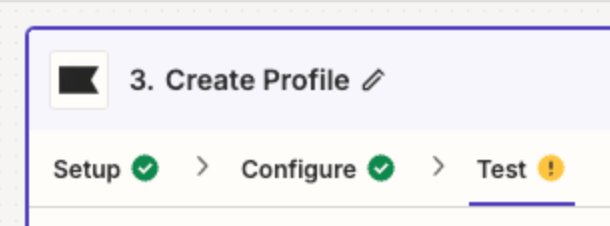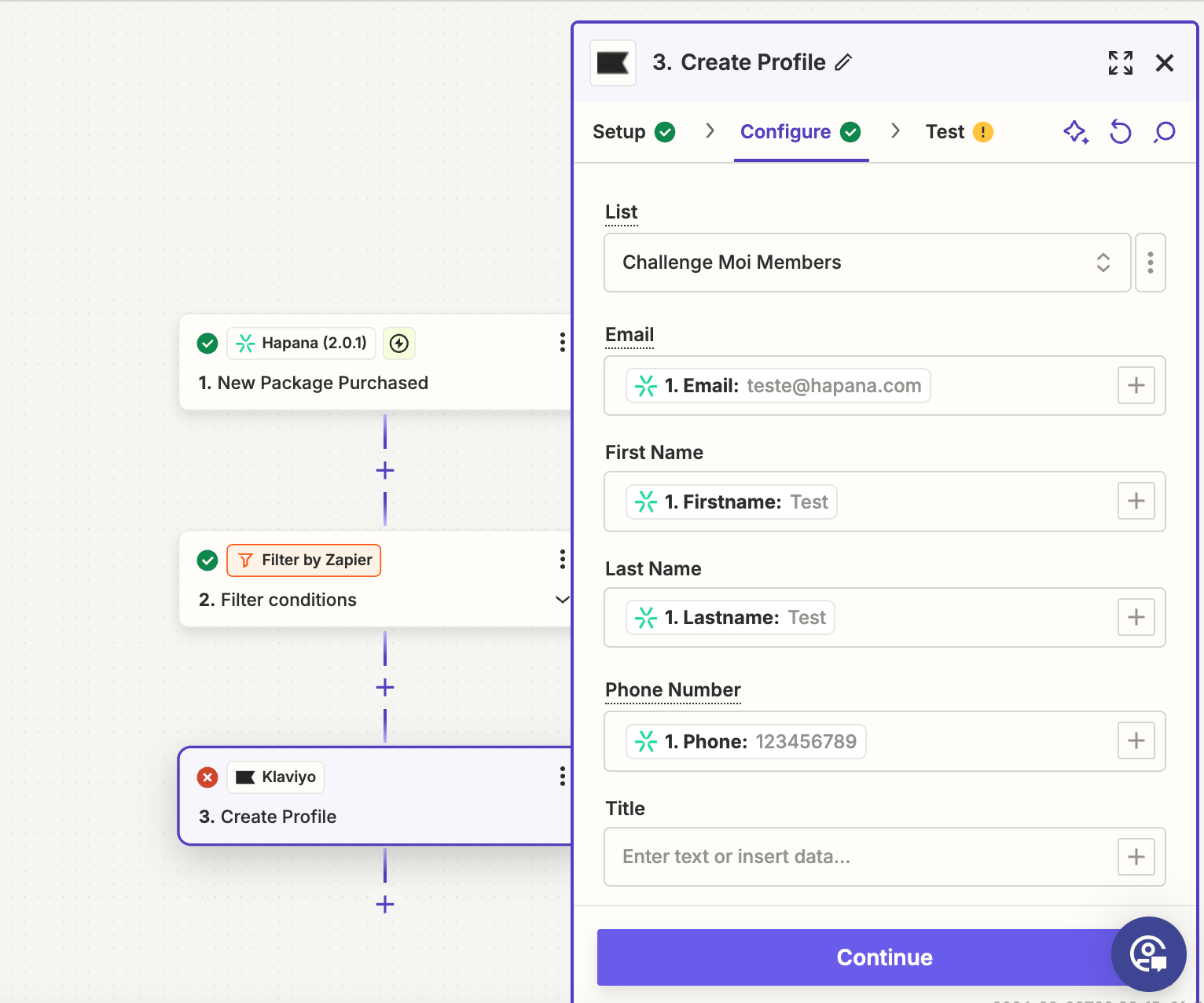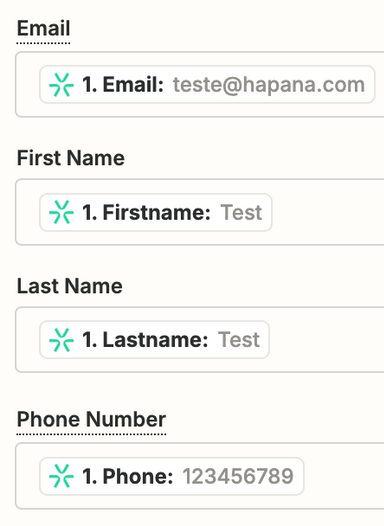Hey there,
I have been trying to link purchases via a booking software (Hapana) > Zapier > Klaviyo and I keep getting an error message at the Klaviyo step:
We couldn't validate this step
AxiosError: Request failed with status code 404
Zapier never asked me for a private API Key for Klaviyo just an approval to access information (Below)
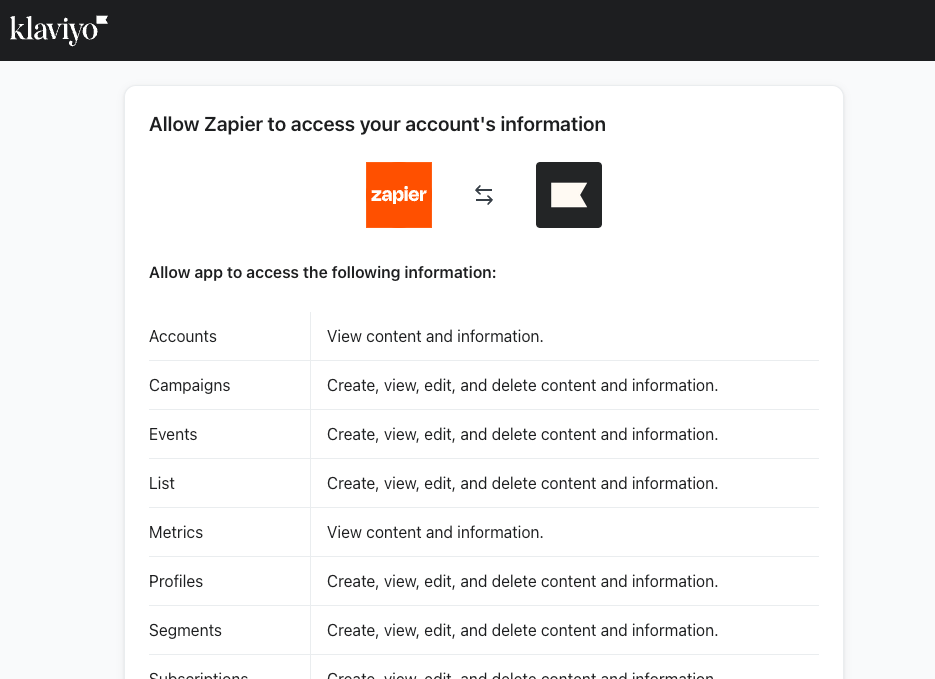
Could this be the issue?
I’m also getting this error message when I try to run the test for the”Create or Update Profile” Klaviyo step:
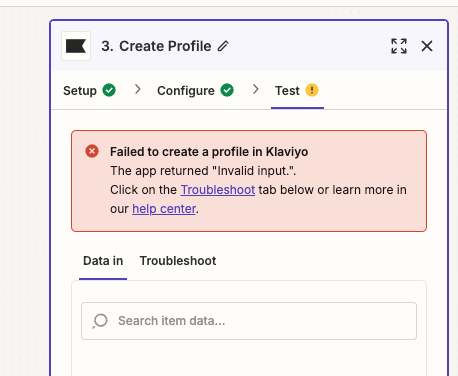
Any help is appreciated - thanks!