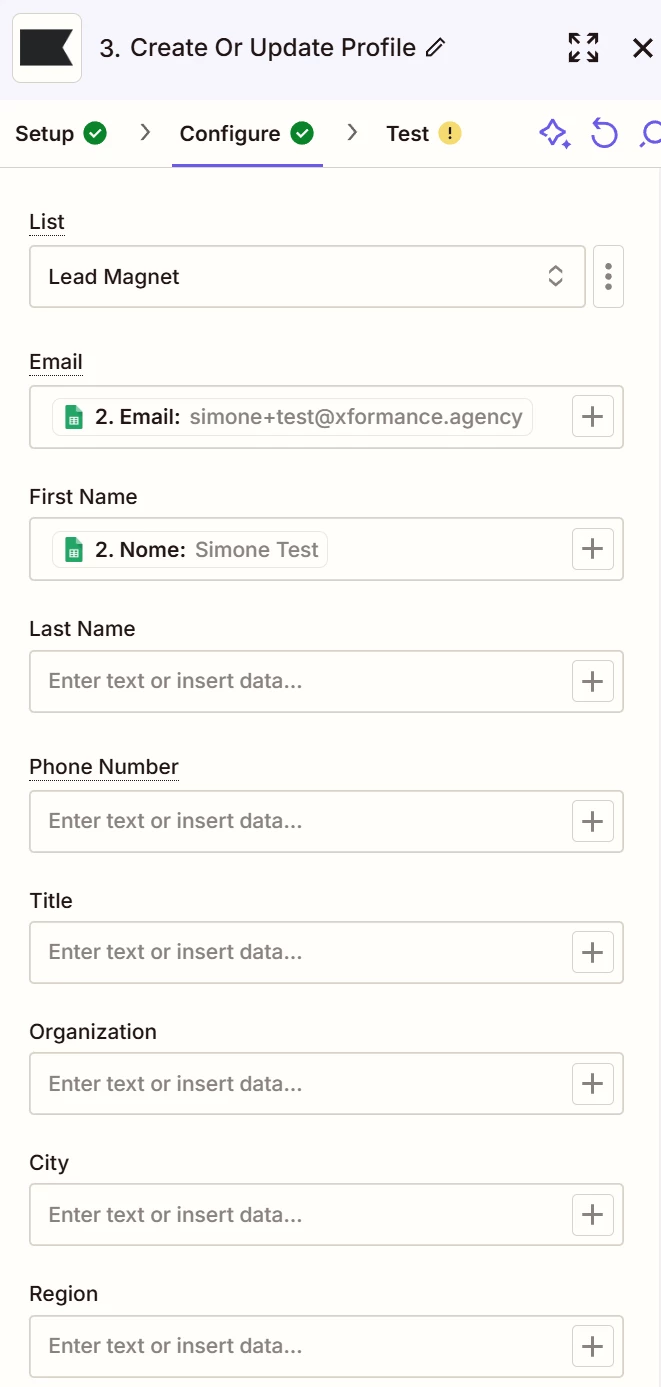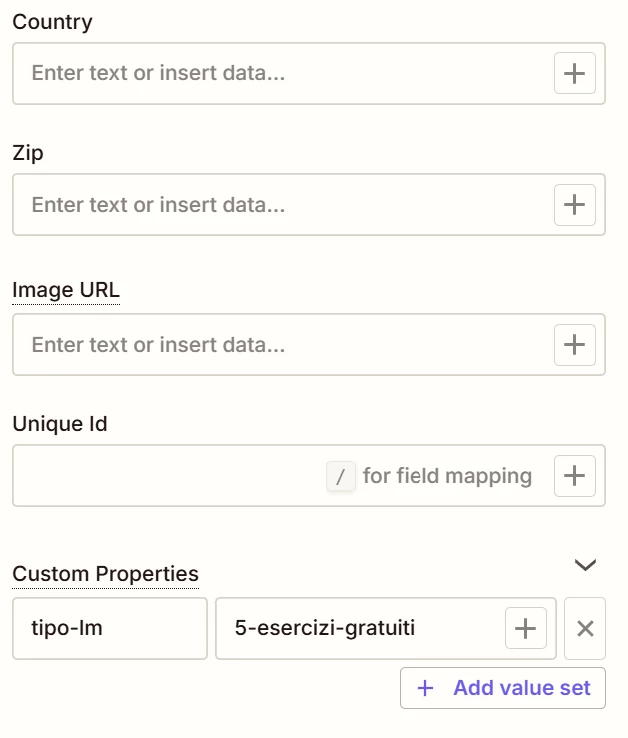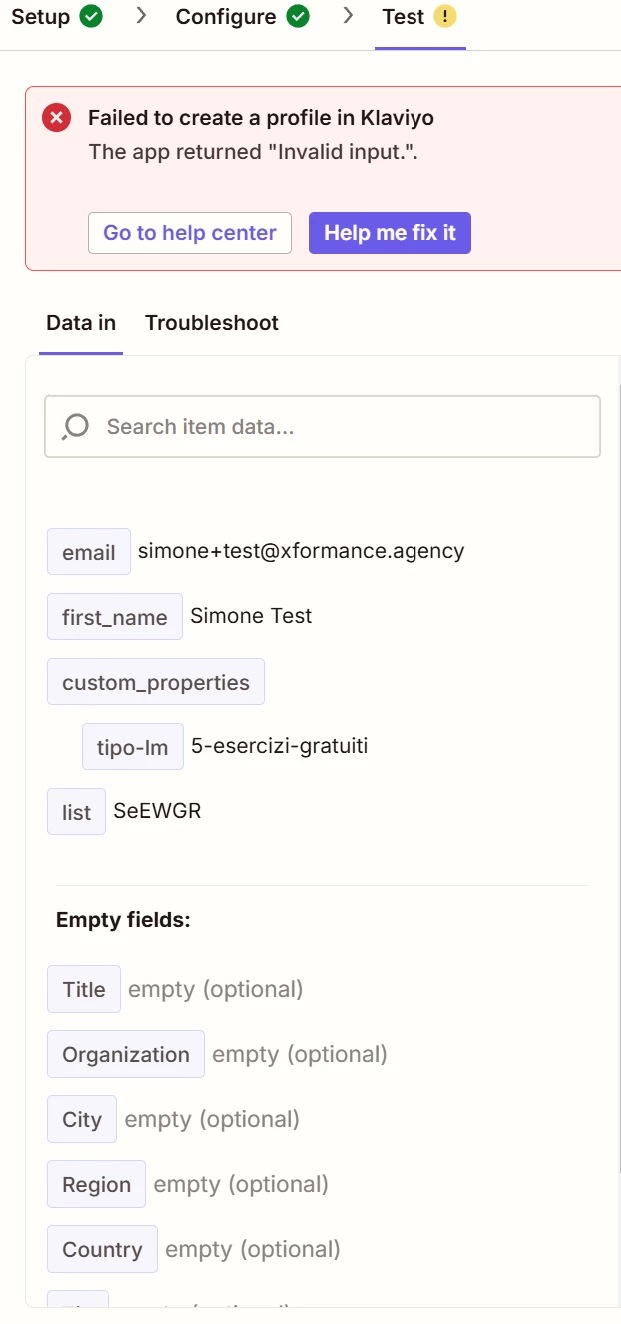Hi, I have a problem with the Klaviyo integration, I set up an automation so that the lead that is left from a form on the site is first recorded on Google Sheets and then sent to Klaviyo via the "Create or Update Profile" function.
However, it gives me input error and I can't understand why, it has nothing to do with the phone number because I have no interest in bringing this data to Klaviyo.