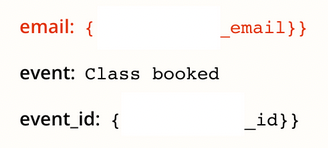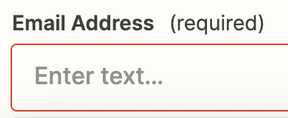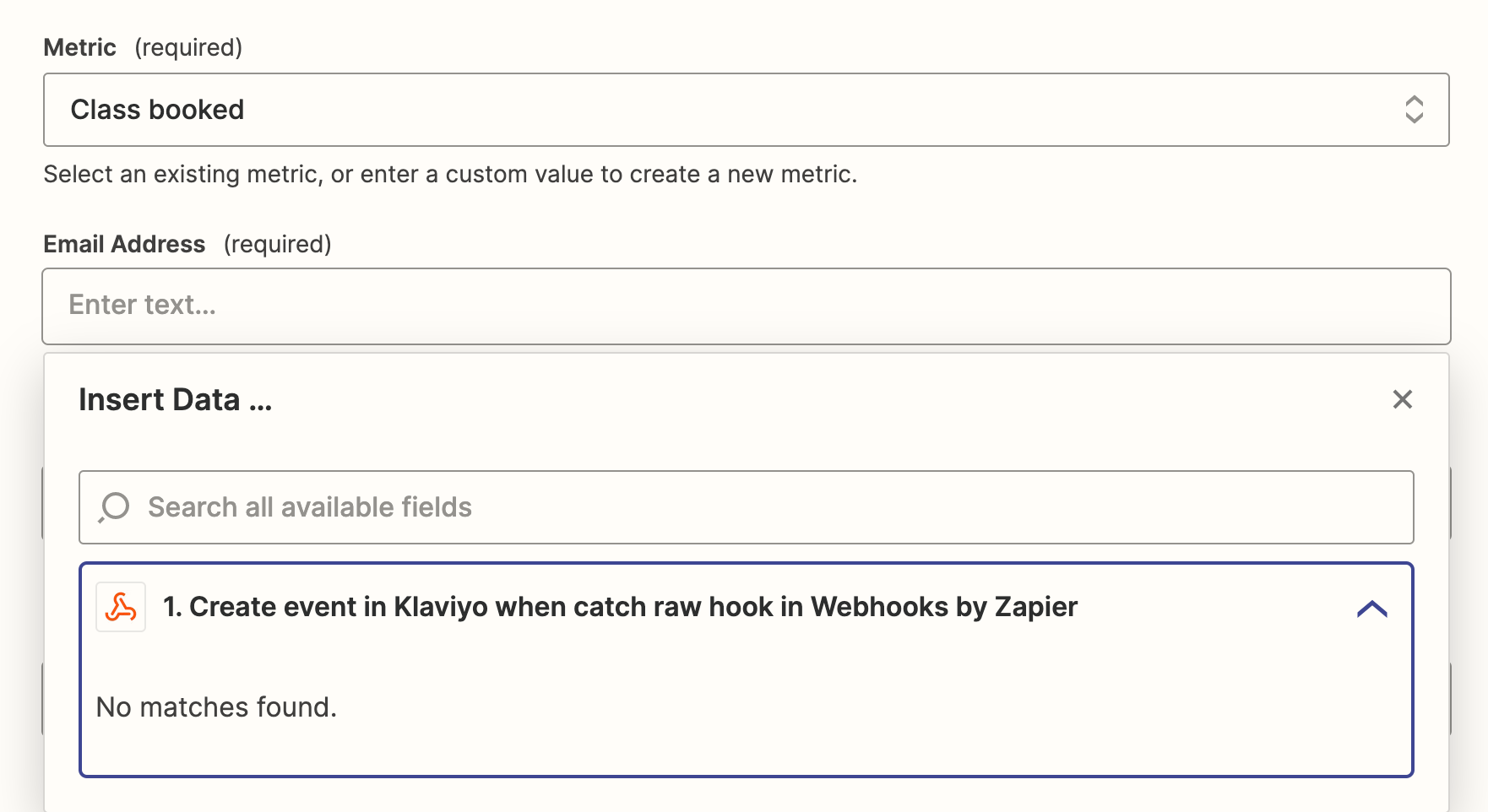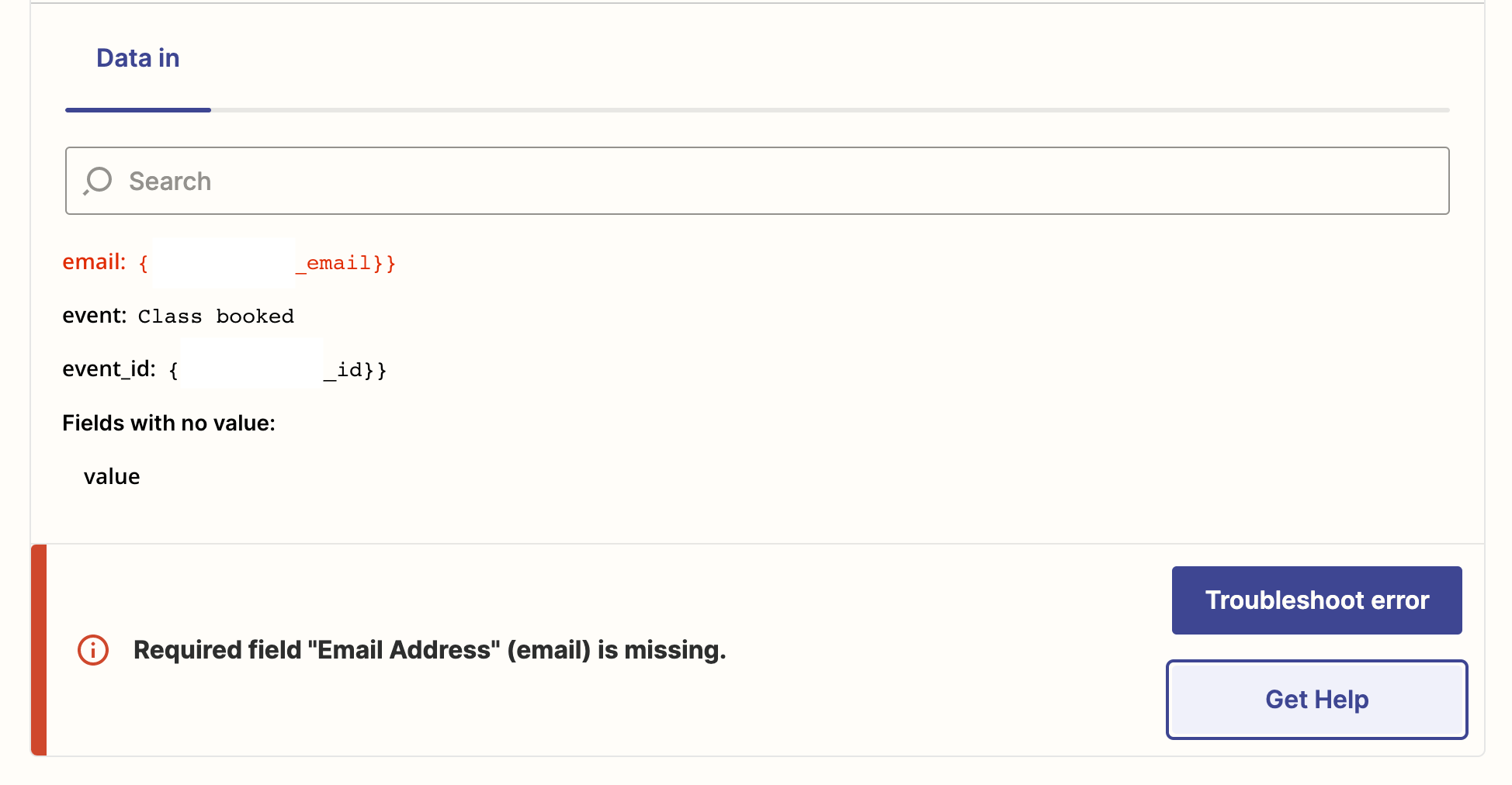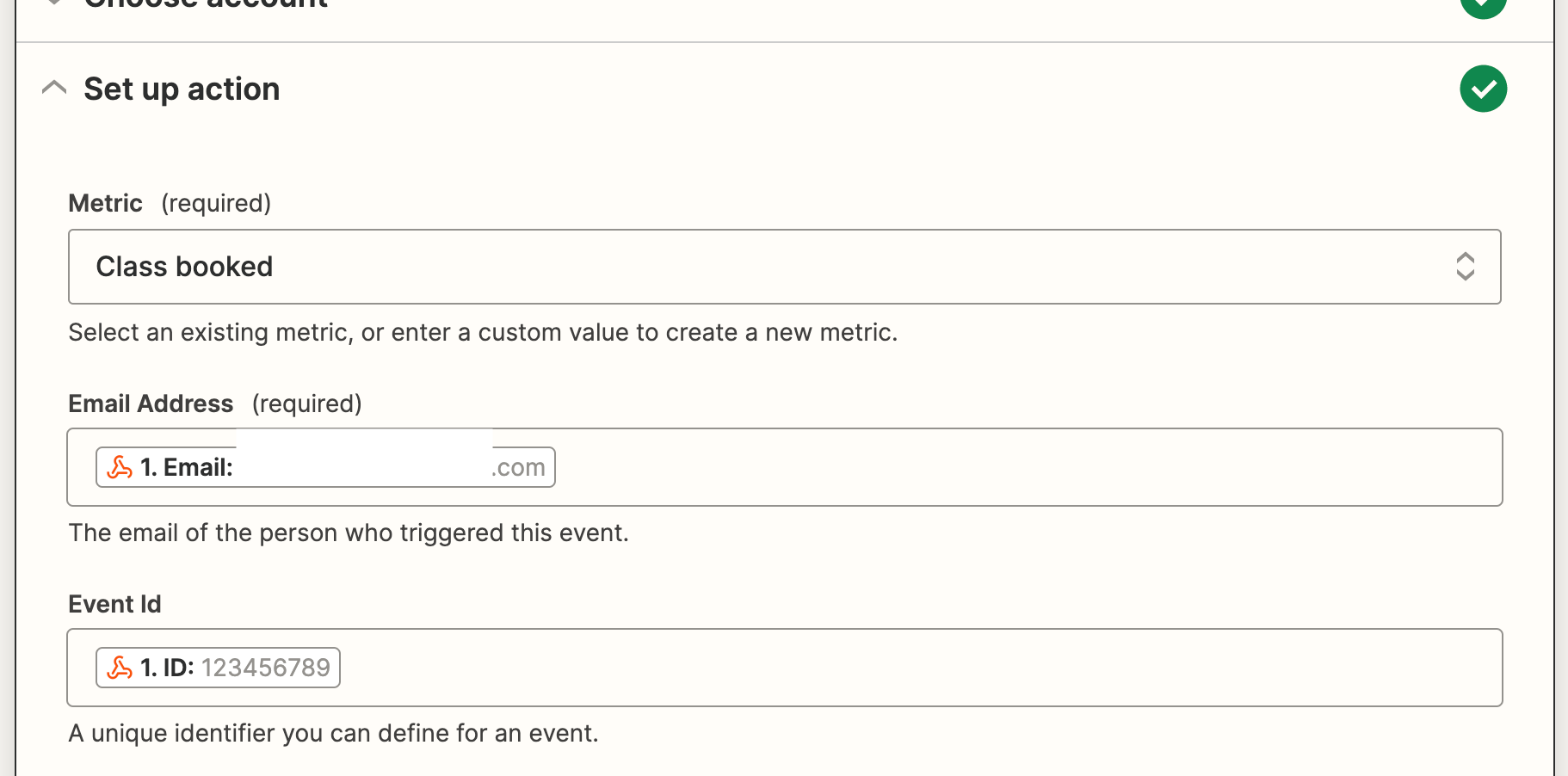I am trying to get the data from the booking system I work with to Klaviyo (CRM). The metrics I am trying to get an insight into are : booked class, bought credits and account created.
I am getting stuck on the email required field. I’ve tested it with my own email address, however, this results in requests all being triggered by that one email address in Klaviyo, which doesn’t provide a clear view on the data.
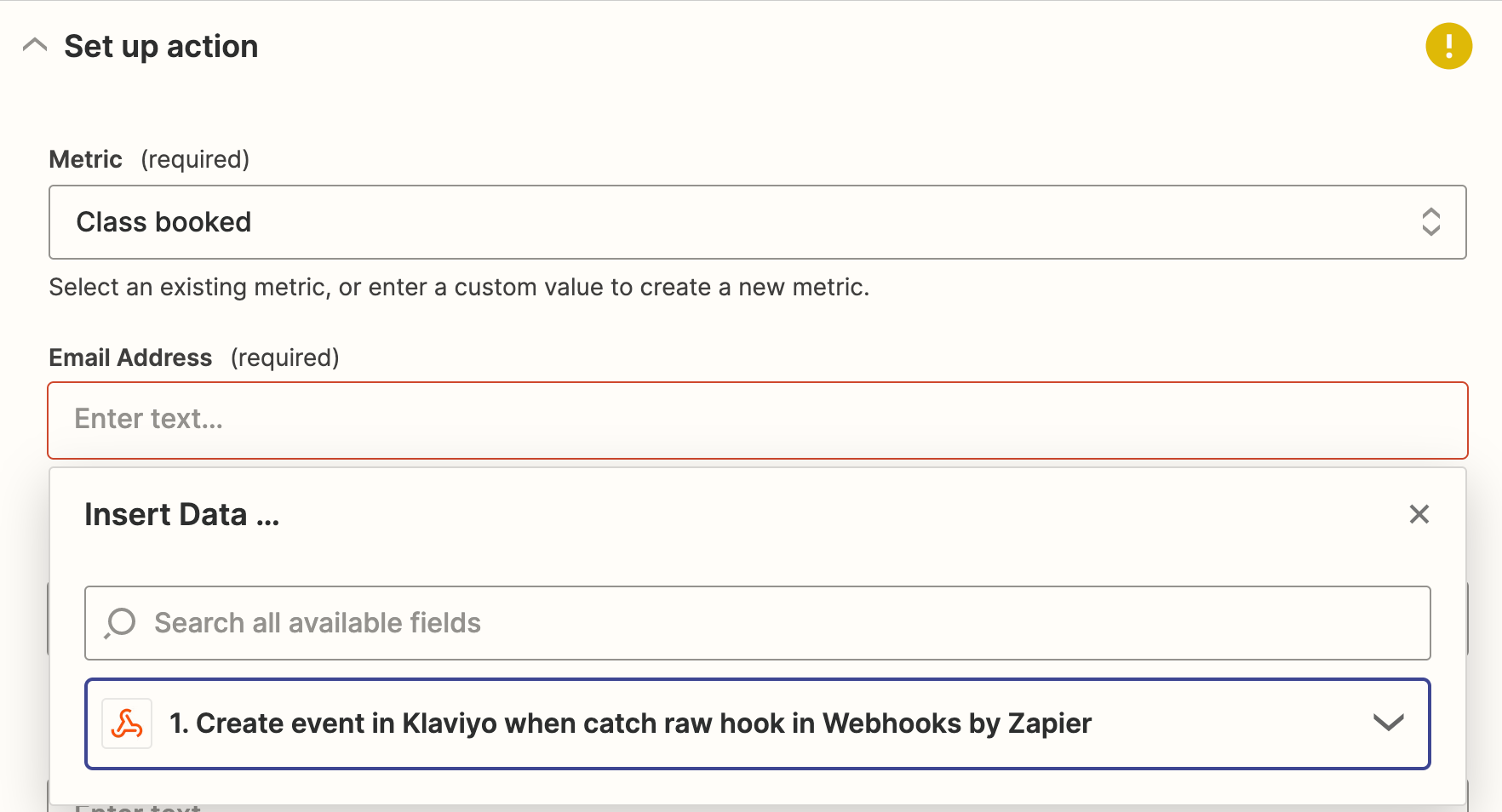
I have then tried choosing the raw data in the email address field, however, this results in this error.
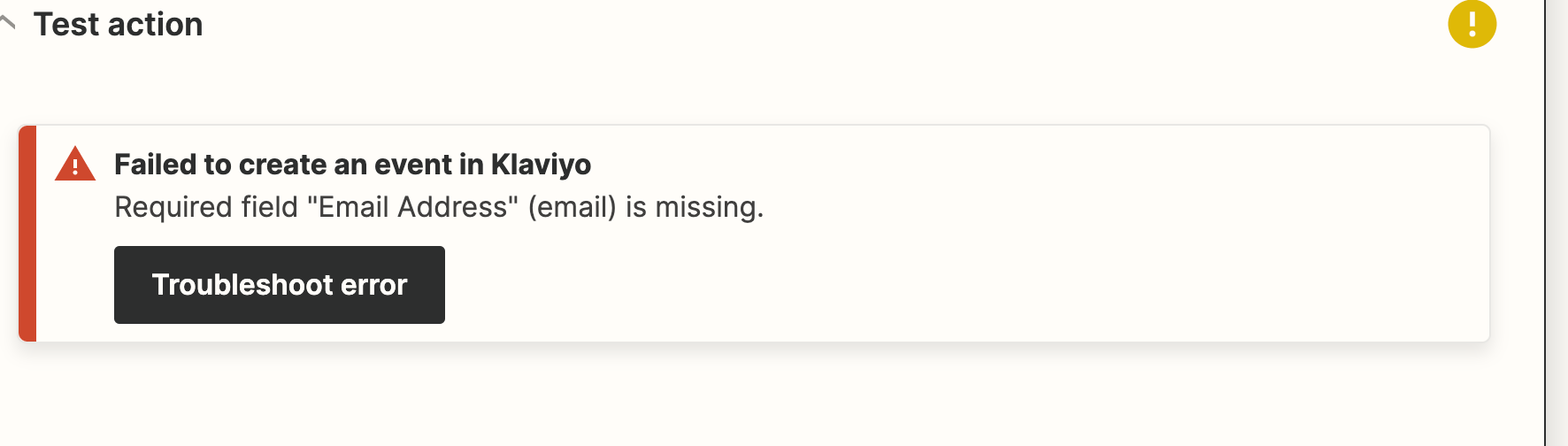
Have anyone experienced this? How can this be solved?
Thanks in advance, and apologies if this sounds super dumb :D I am quite new to this