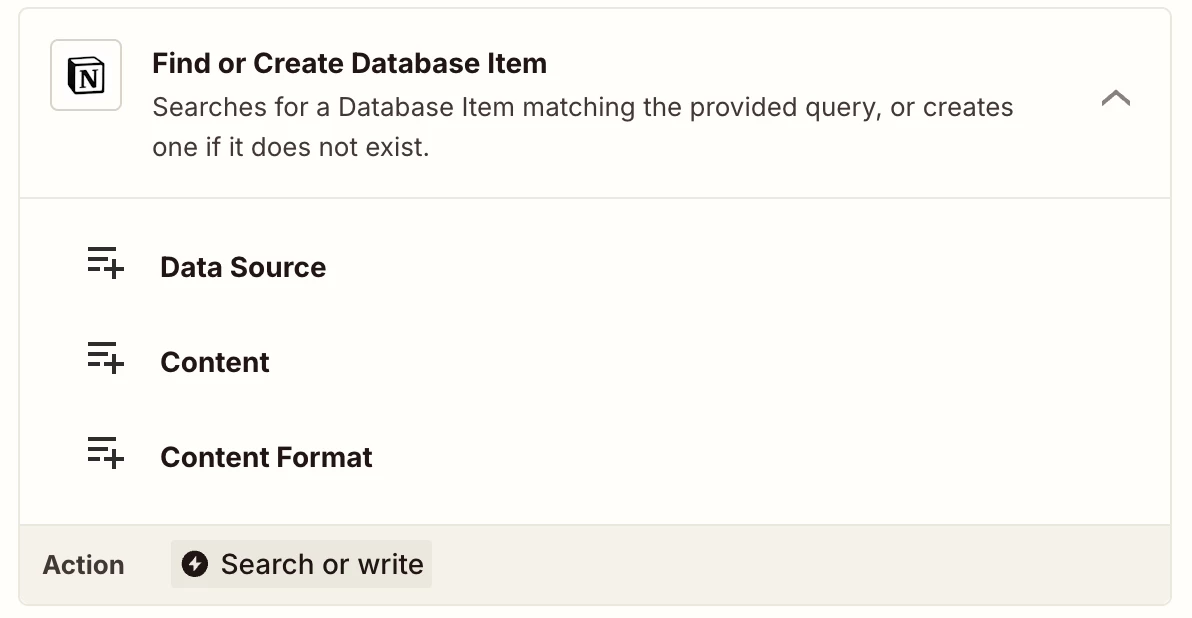Hello,
I am trying to create a weekly expense and income data sheet in notion for my business. i bought a business expense and income data sheet. Everything works fine so far but when i add the category in the zap as an option from the Quickbooks side i get this message
“body failed validation: body.properties.Category.relation[0].id should be a valid uuid, instead was `"Software & apps"`. “
can anyone help? I’m new to Zapier