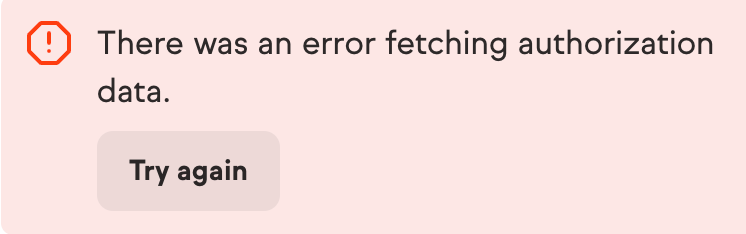Having trouble today connecting Zapier to KEAP CRM. Could someone in the Zapier team assist urgently?
Have connected to more than a dozen Keap ‘apps’ (accounts) but today the authorizing / connection screen has changed. When I select the relevant Keap account (after logging in to Keap of course), I click AUTHORIZE but that button turns into the circle indicating it is in progress. But the connection never completes.
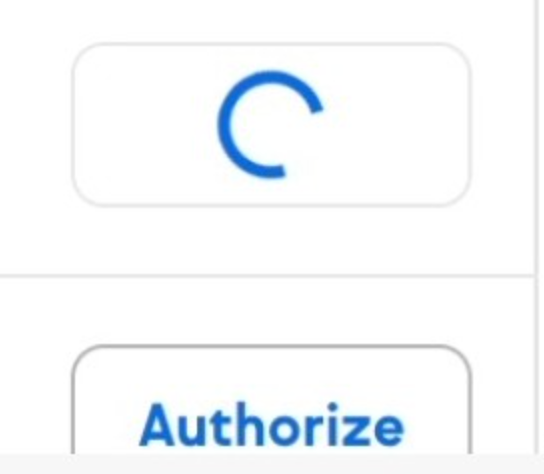
This is using the KEAP MAX CLASSIC Zap connection.
Interestingly, if I choose the standard KEAP Zap connection, an error is returned. So I cannot use either Zap connection methods to Keap. Despite having multiple connections (to different Keap accounts of course), already enabled an in use for years.