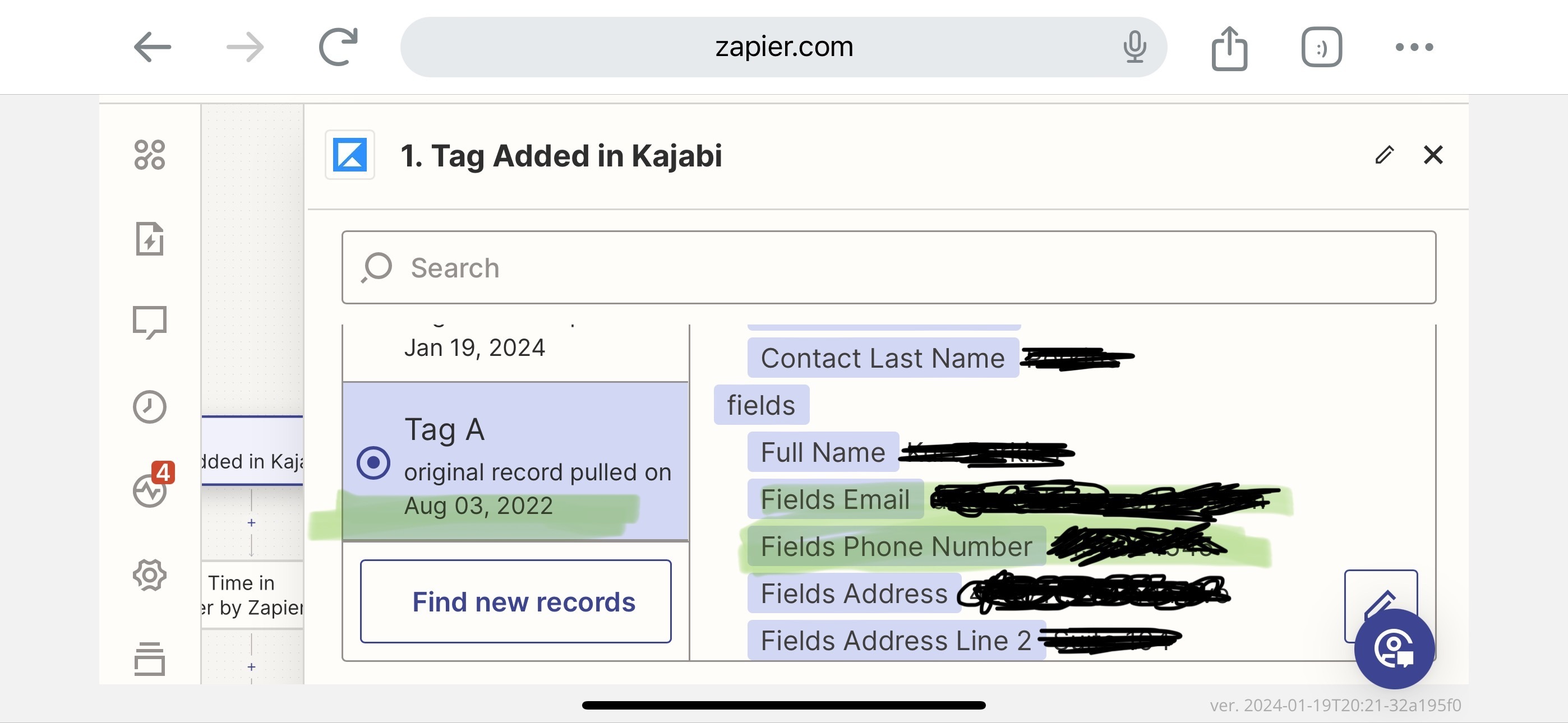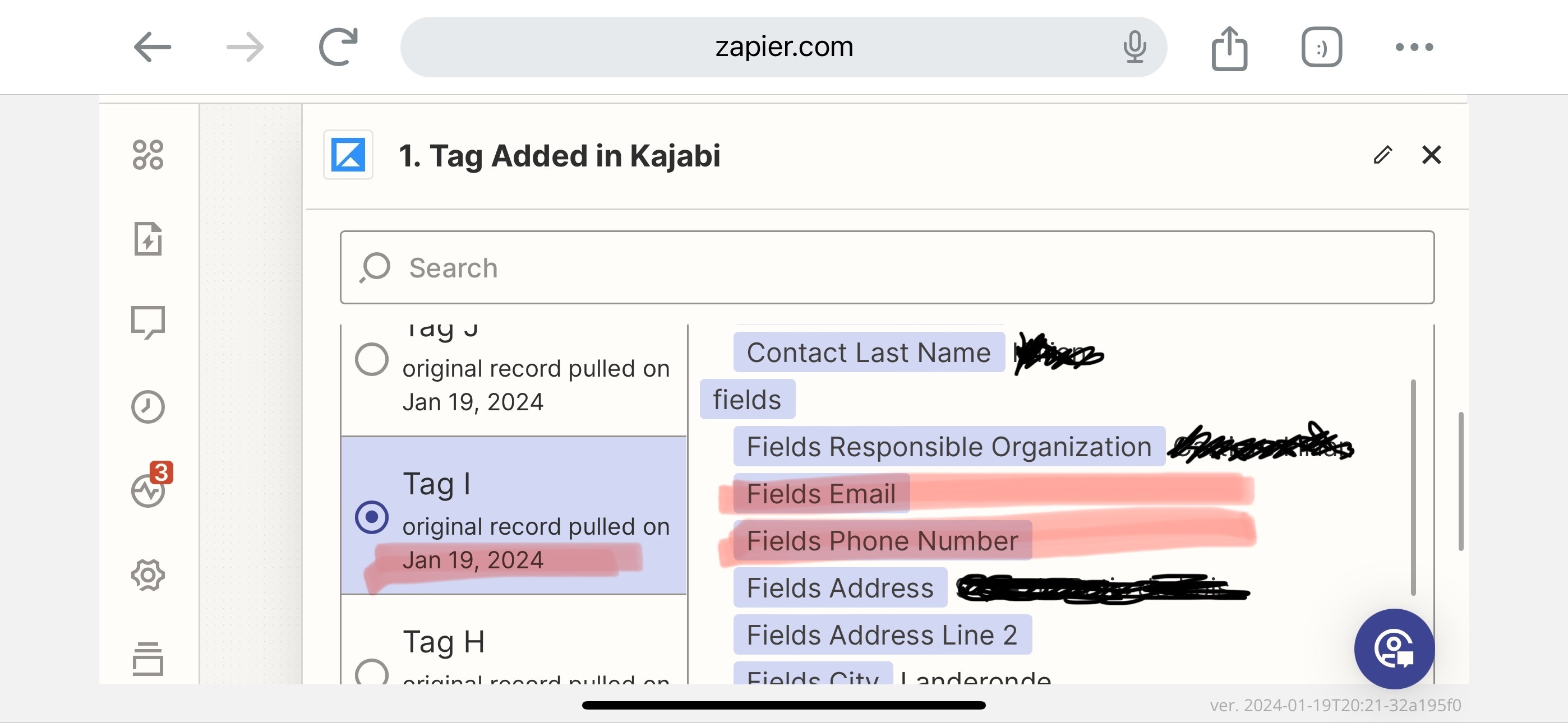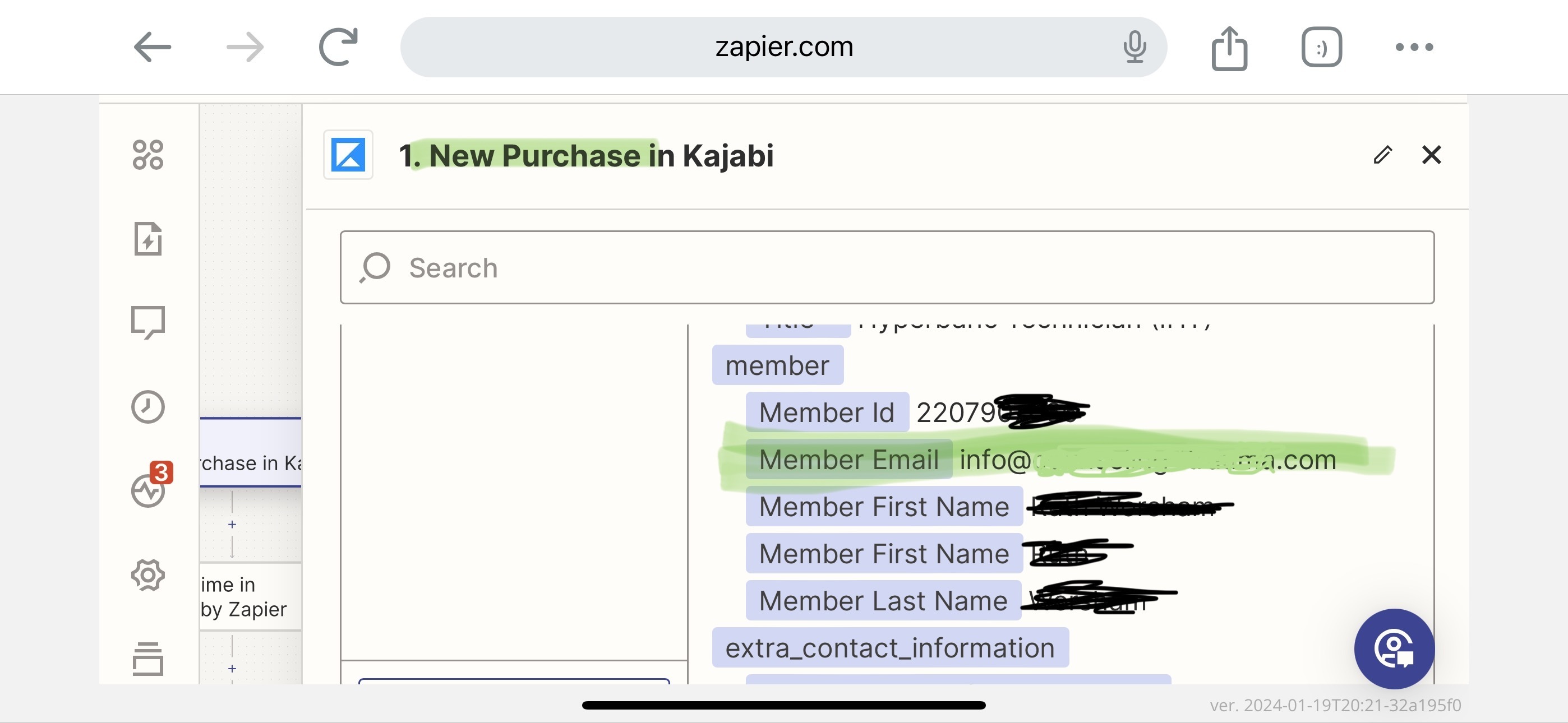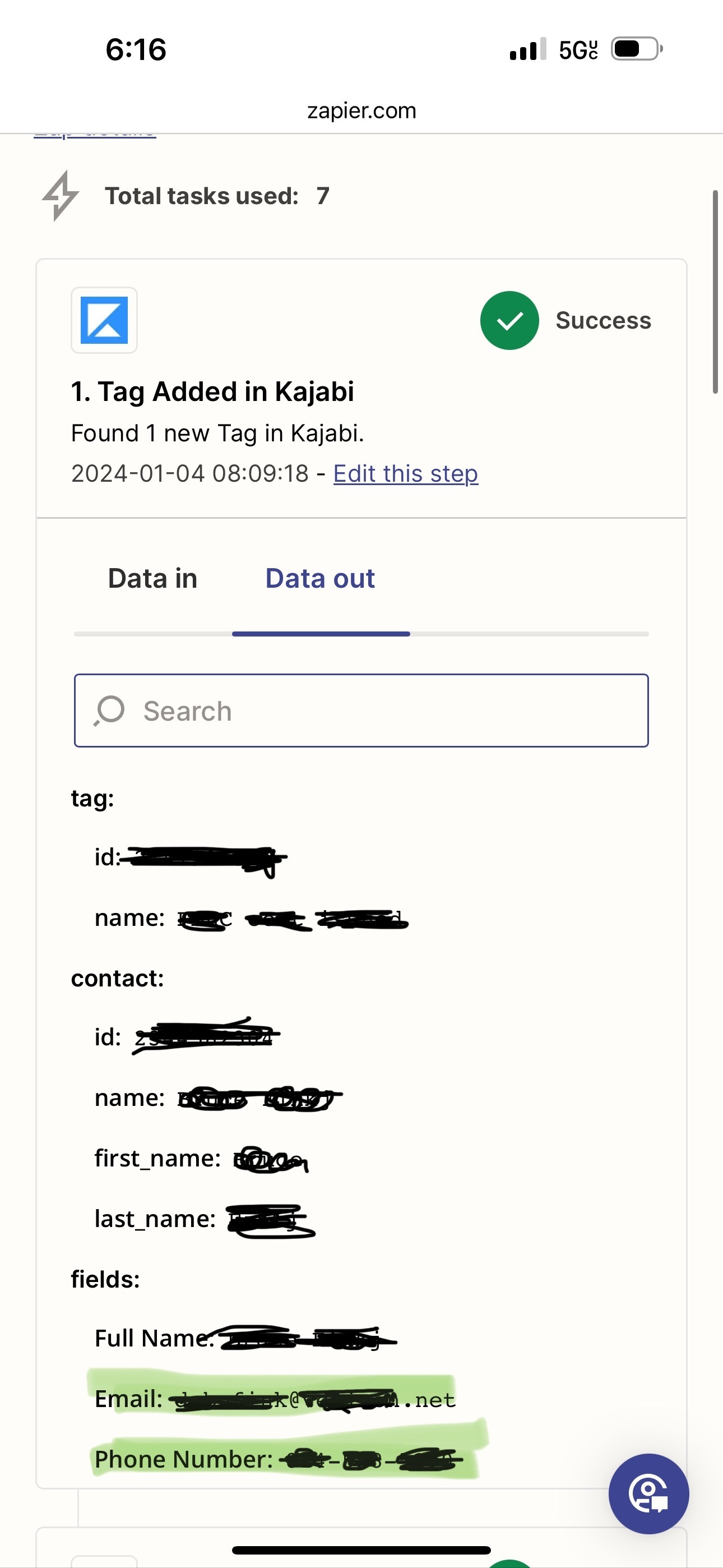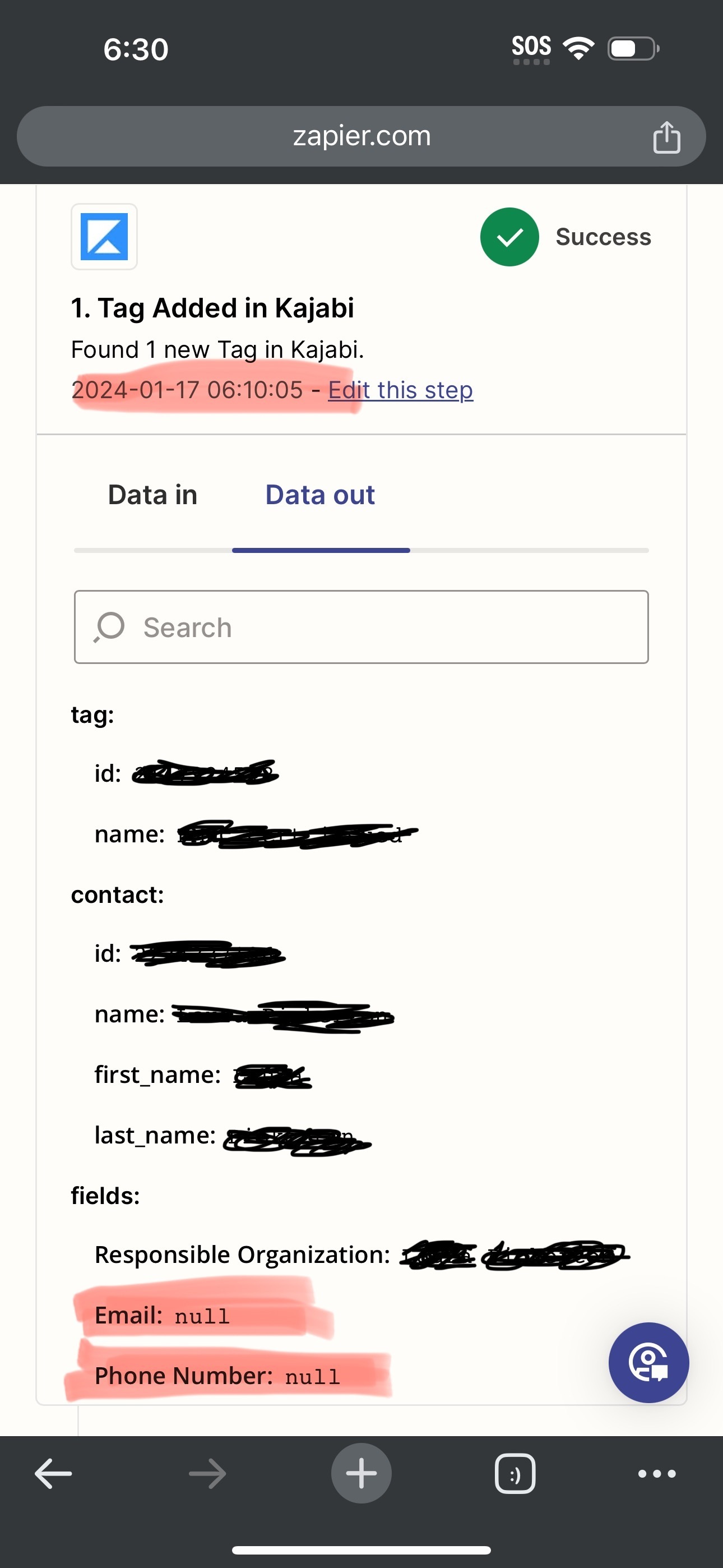Hey guys! I need your help with Kajabi missing data in fields “email” and “phone” when using trigger Tag added. I checked that it’s passing email and phone data with other triggers like “New purchase” but using different fields name. I didn’t do any changes. Tried turning on and off, creating new zap, same thing. Is there anyone else experiencing the same issue? I need your help with this, our whole business relies on this one feature. Huge thanks to everyone in advance.
Answer
Kajabi “tag added” trigger comes with empty email field
Best answer by ibum-anastasia
SOLVED:
I checked every corner, and finally found that there’s some archived form fields that have the same name, that was confusing the system. There were 2 “Email” fields, one system and one custom, and 2 “Phone number” fields, same here. Once I changed the names of the custom ones, the system data went through.
There was probably some sort of an update, because I haven’t touched anything in the form fields for a long time.
This post has been closed for comments. Please create a new post if you need help or have a question about this topic.
Enter your E-mail address. We'll send you an e-mail with instructions to reset your password.