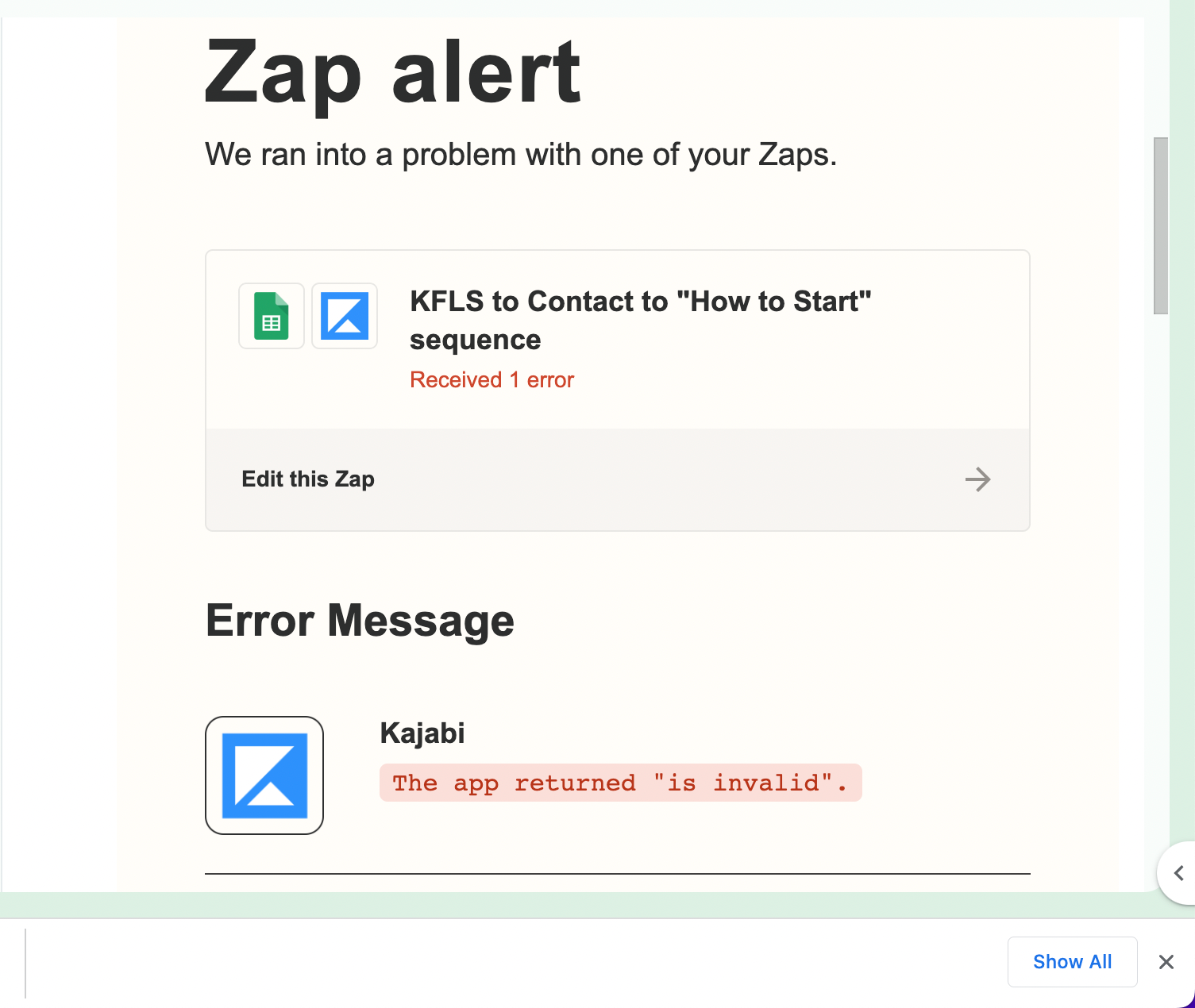Here’s what I’m trying to do:
- a member joins my facebook group and types their email, as a response to question 3 which collects contact info
- upon accepting them into group, GroupKit (a chrome extension) updates a google sheets with a new row containing name and other info (including question 3 answer, their email)
- that triggers a zap which SHOULD create a new form - which is the lead magnet - and add that name+email to my contacts list automatically as soon as i approve within facebook
the problem is this:
when I test the zap I get the error:
Failed to create a submission in Kajabi
Required field "Email" (email) is missing.
the email field within the google sheet is actually called “Q3” because when they type their email, it’s the answer to the third question in the fb group. i dont want to break anything by renaming rows in the spreadsheet that zapier is using. so not sure how to fix this?