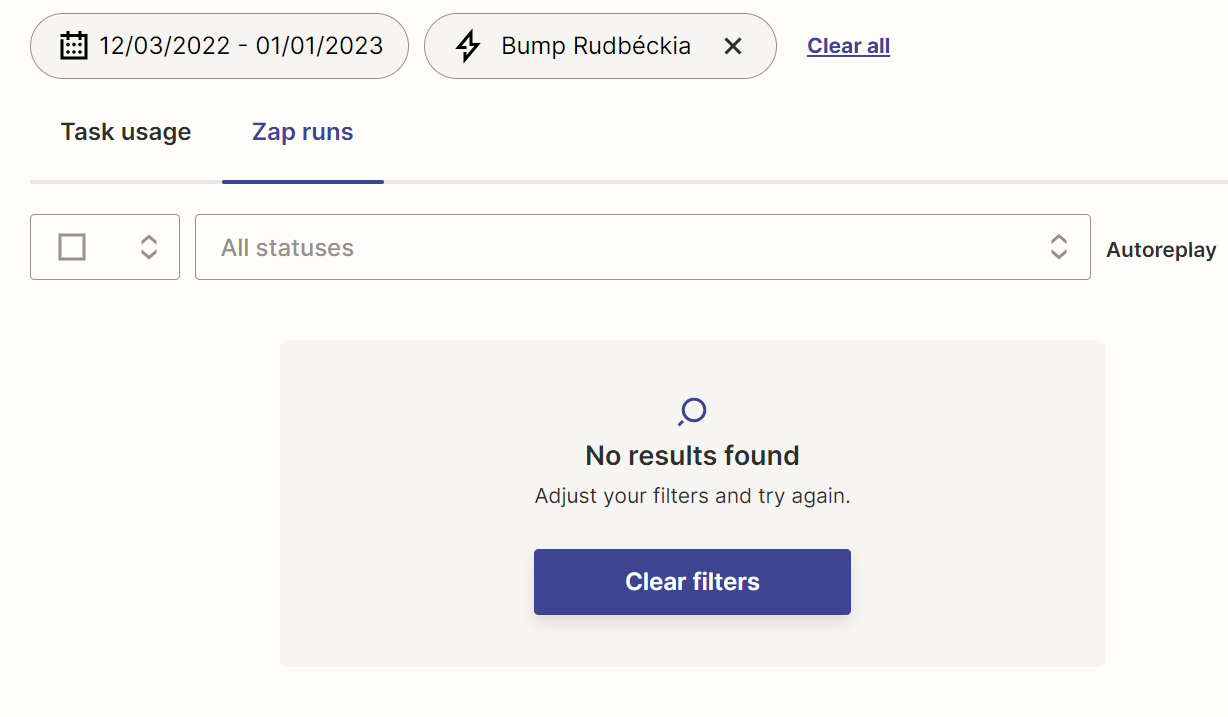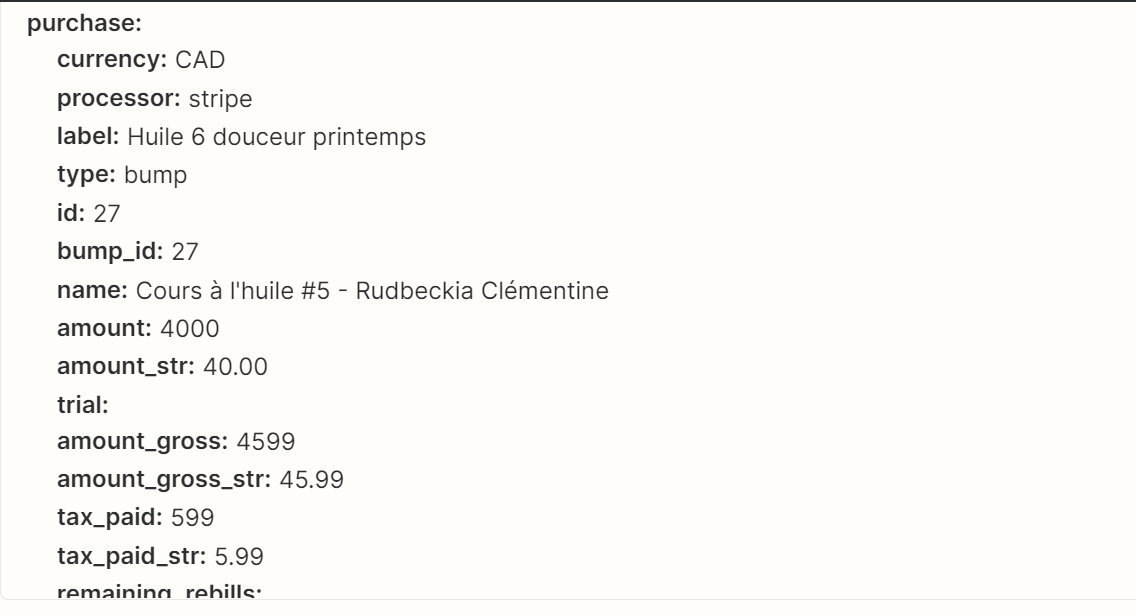I am trying to grant the offer of the bump through a zap once it is purchased, however, once I log in to the account the bump offer is not granted, it only shows the access to the main product which was purchased… anyone knows how I can fix it? Is it something I have to change in Zapier or maybe in Kajabi?
Question
Kajabi doesn't grant offer when ThriveCart bump is triggered
This post has been closed for comments. Please create a new post if you need help or have a question about this topic.
Enter your E-mail address. We'll send you an e-mail with instructions to reset your password.