hi, I have an issue with dates in Zapier.
I have created a Zap to link Jotform and ZohoBooks.
I am a dogminder and the invoice date is the drop off date in the Jotform
The invoice due date is the collection date.
I have no issue with the first date, but the second date it’s mixed up.
see screenshot:
In Jotform, the date is DD-MM-YYYY format:
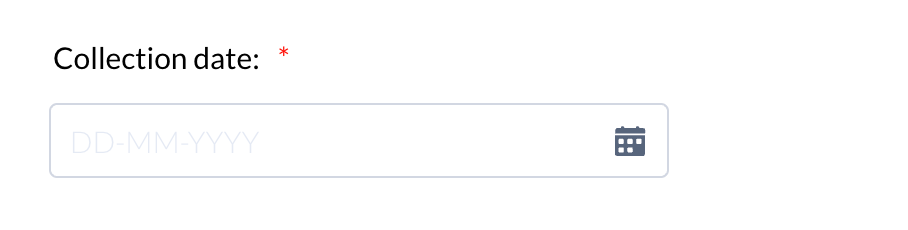
In ZohoBook invoice it becomes MM-DD-YYYY+1yr (should be 12 September 2023)
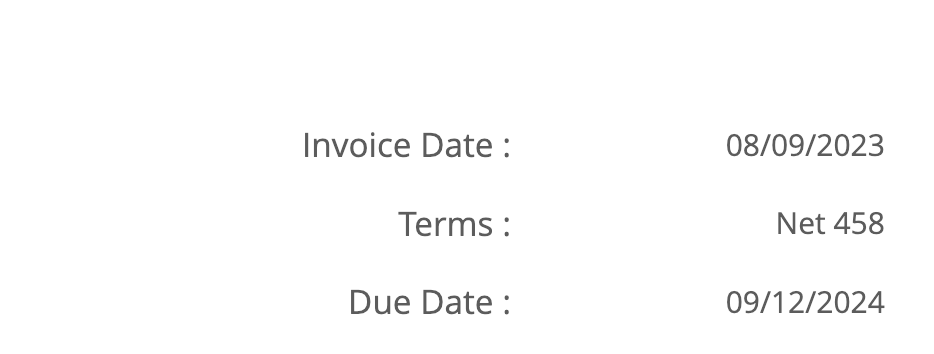
I am at a loss on how to put it right. any advice? thanks, R




