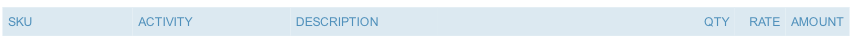Hi,
we would like to connect our order form submission to our QB database.
Logic:
→ On form submission
→ Find customer
→ If customer exists, create new invoice with line item(s)
→ If the customer doesn’t exist, create new customer entry + invoice (with line items)
Current Zap flow:
1. New Submission in Jotform
2. Find or Create Customer (Find Customer in QuickBooks Online, if customer doesn’t exist, create new one is checked)
3. Create Invoice in Quickbooks Online
We are running into the following error on step 3 if we are using the QB ‘Display Name’, QB ‘Fully Qualified Name’, QB ‘Given Name’ or QB ‘Family Name’.
Please see screenshots attached for reference.
Would love to get this resolved as soon as possible. Thank you!