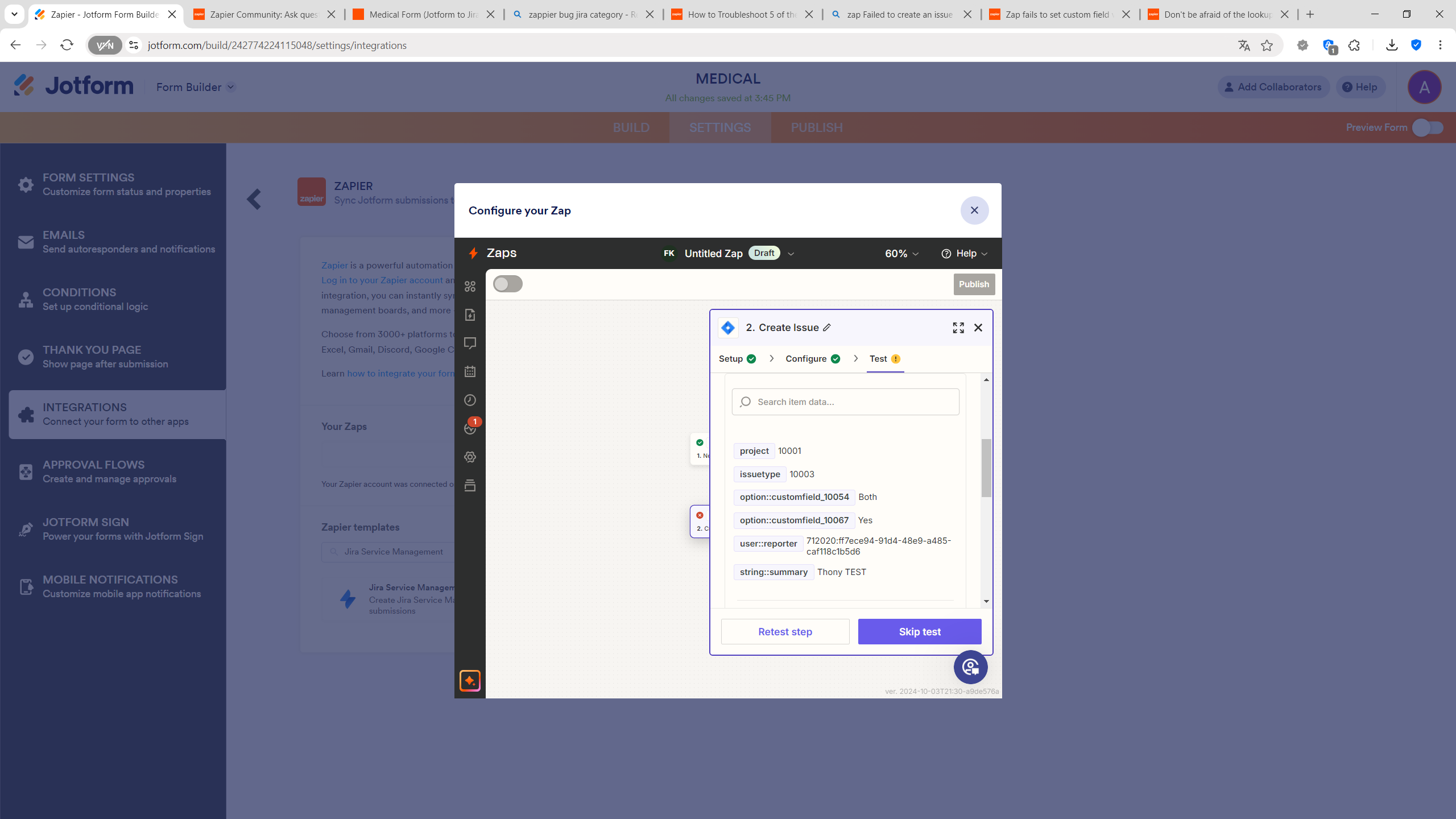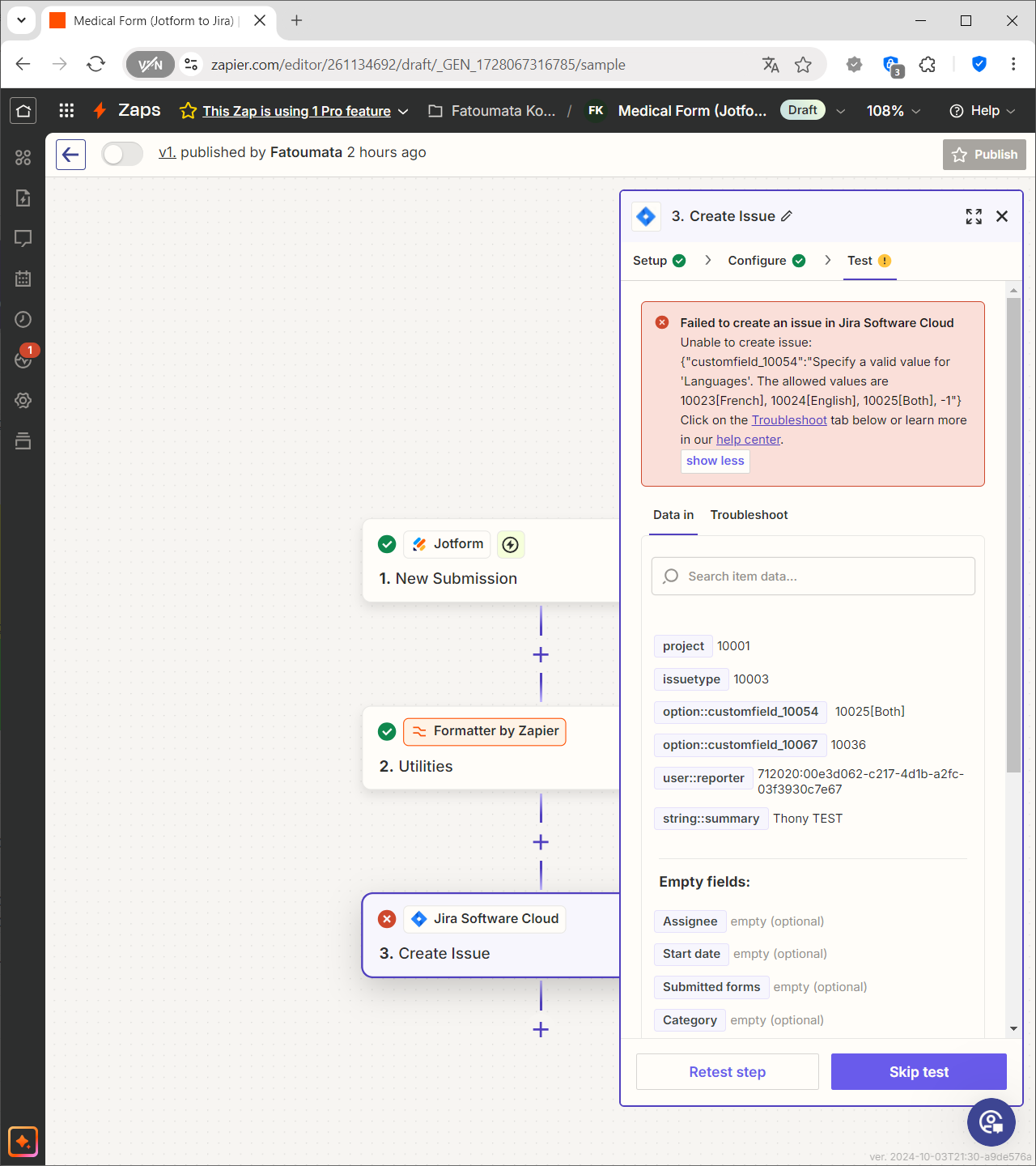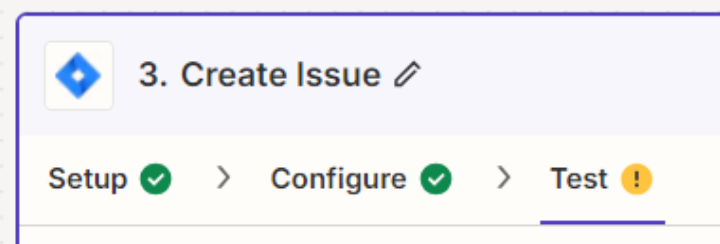Hi Everyone,
I’m trying to create an automation, that create an issue on JIRA based on Jotform submission.
I think i’ve grasped Zappier mechanisme, but i have issue on the testrun”
Here is the error message :
Failed to create an issue in Jira Software Cloud
Unable to create issue: {"customfield_10067":"Specify a valid value for 'Far Regions'. The allowed values are 10036[Yes], 10040[No], 10041[I want more information], -1","customfield_10054":"Specify a valid value for 'Languages'. The allowed values are 10023[French], 10024[English], 10025[Both], -1"}
I have other fields with custom values that arn’t working, but i suspect the solution for those ones will also resolve the others.
The AI give me this information :
The error you're encountering indicates that the values being passed to the custom fields customfield_10067 and customfield_10054 in Jira are not valid. Specifically, the values need to match the allowed options specified in the error message. For customfield_10067 ("Far Regions"), the valid options are "Yes", "No", and "I want more information". For customfield_10054 ("Languages"), the valid options are "French", "English", and "Both". The error suggests that the values being passed from the JotForm submission do not match these options exactly.
To resolve this, ensure that the data being mapped from JotForm to Jira matches the expected values. You can use a Formatter step in your Zap to transform the data before it reaches the Jira step. For example, if the JotForm field for "Languages" outputs "Both", ensure that it is directly mapped to the Jira field without any additional characters or spaces. Similarly, verify that the "Interested by far regions?" field is correctly mapped to one of the valid options. You can use the Formatter by Zapier to create a lookup table that translates any variations in the JotForm responses to the exact values Jira expects.
But in my JIRA, the dropdown option are copy/pasted form the jotform answers.
I even created a Formatter (that is working) but it still doesnt aknowledge the result.
Could you help me find a solution ?
Thank you guys!
Screenshots :