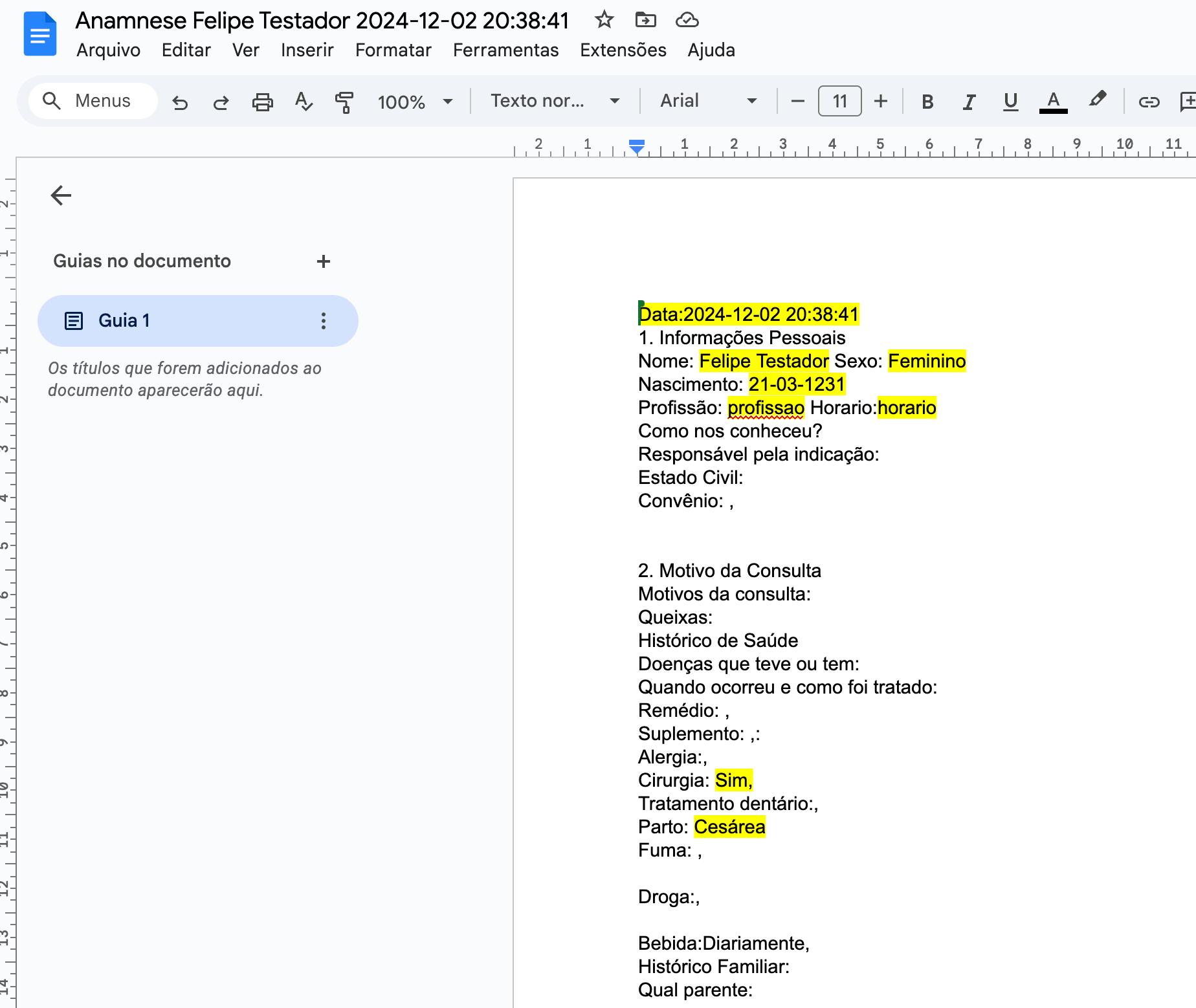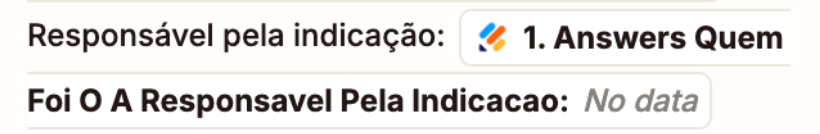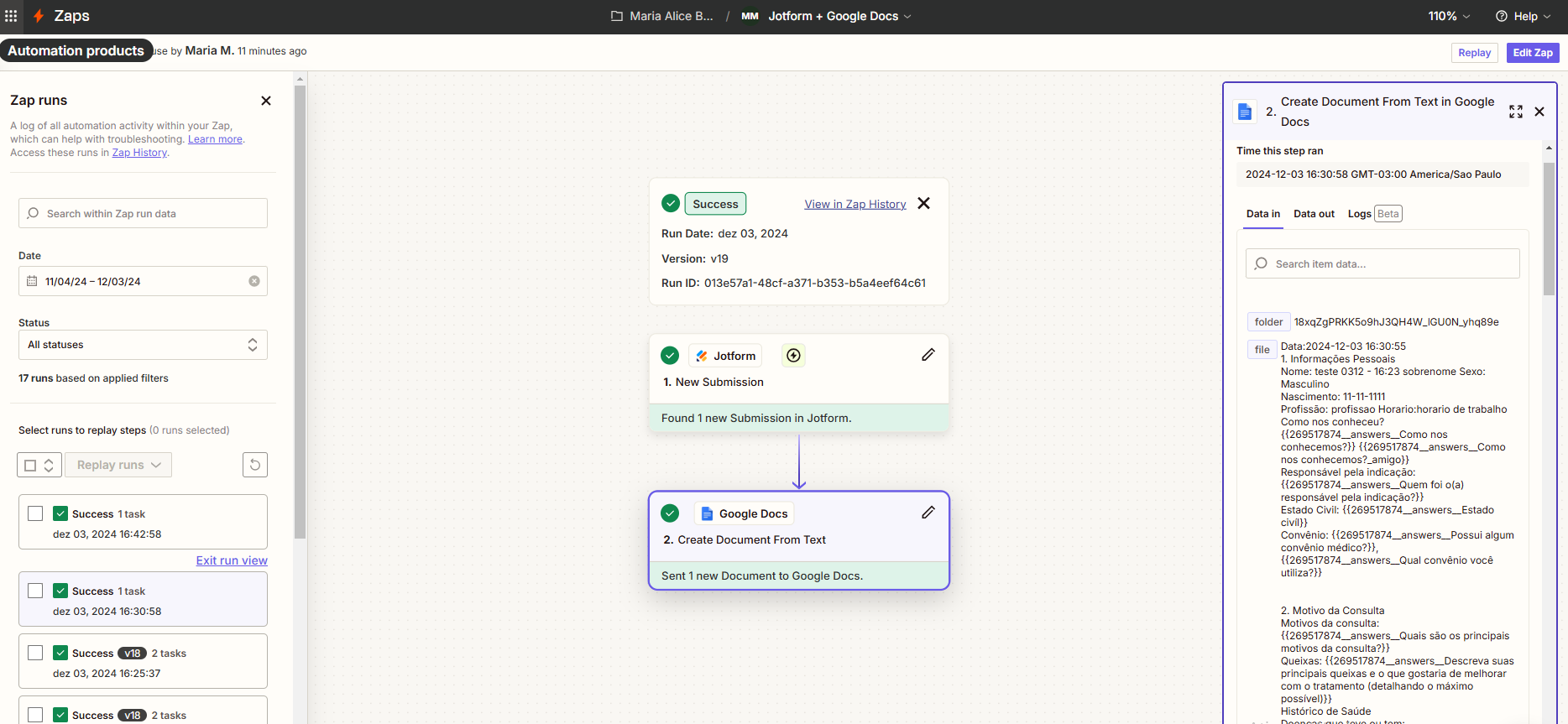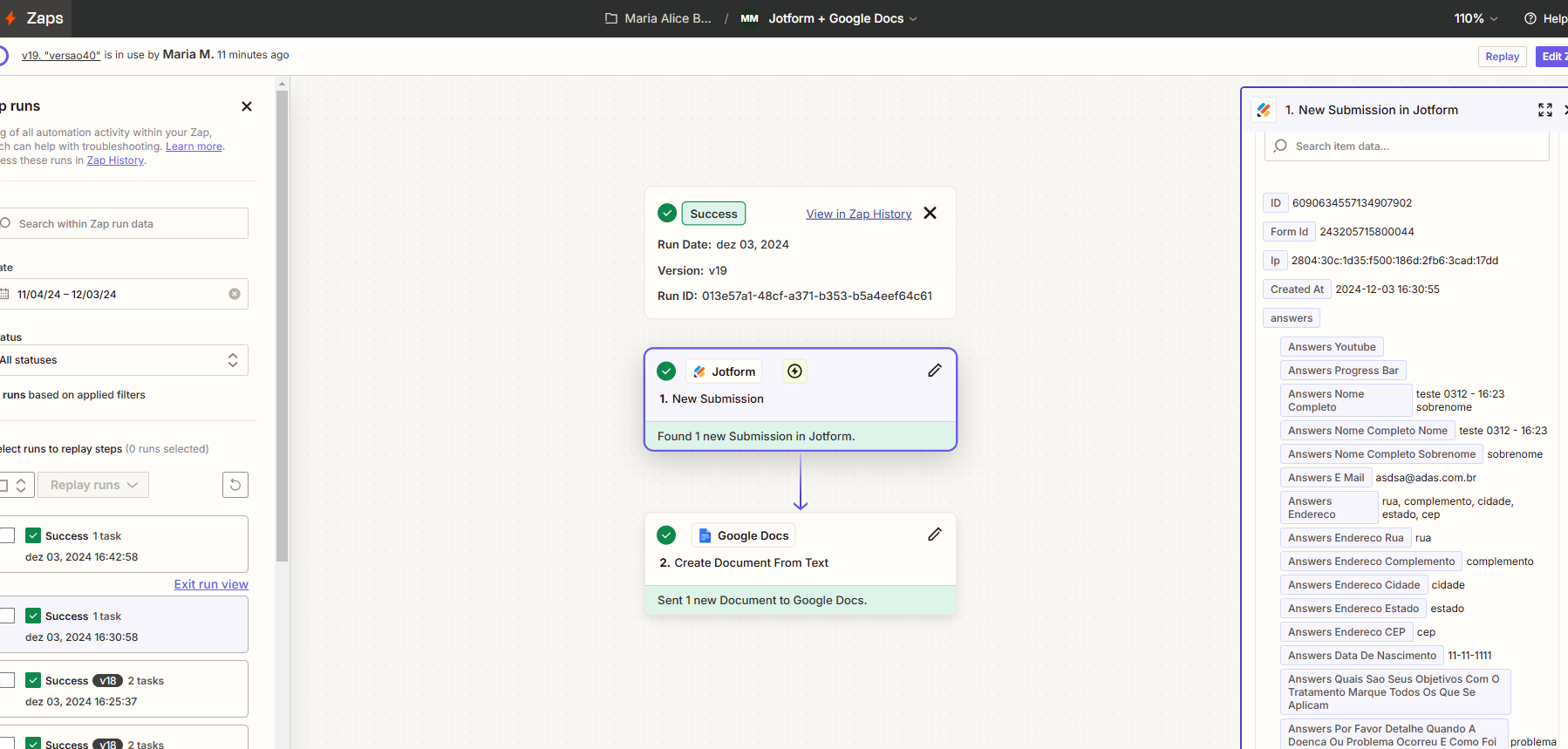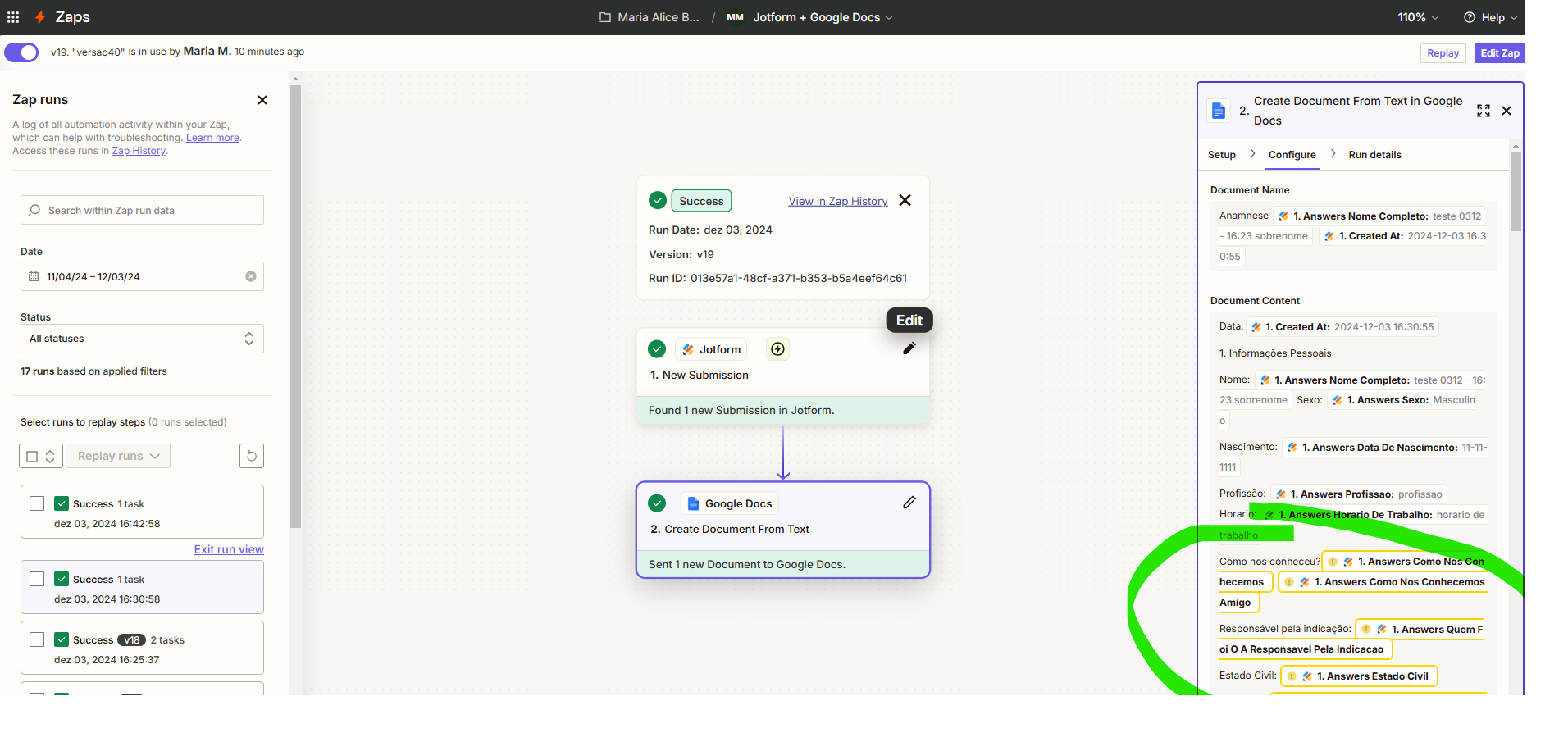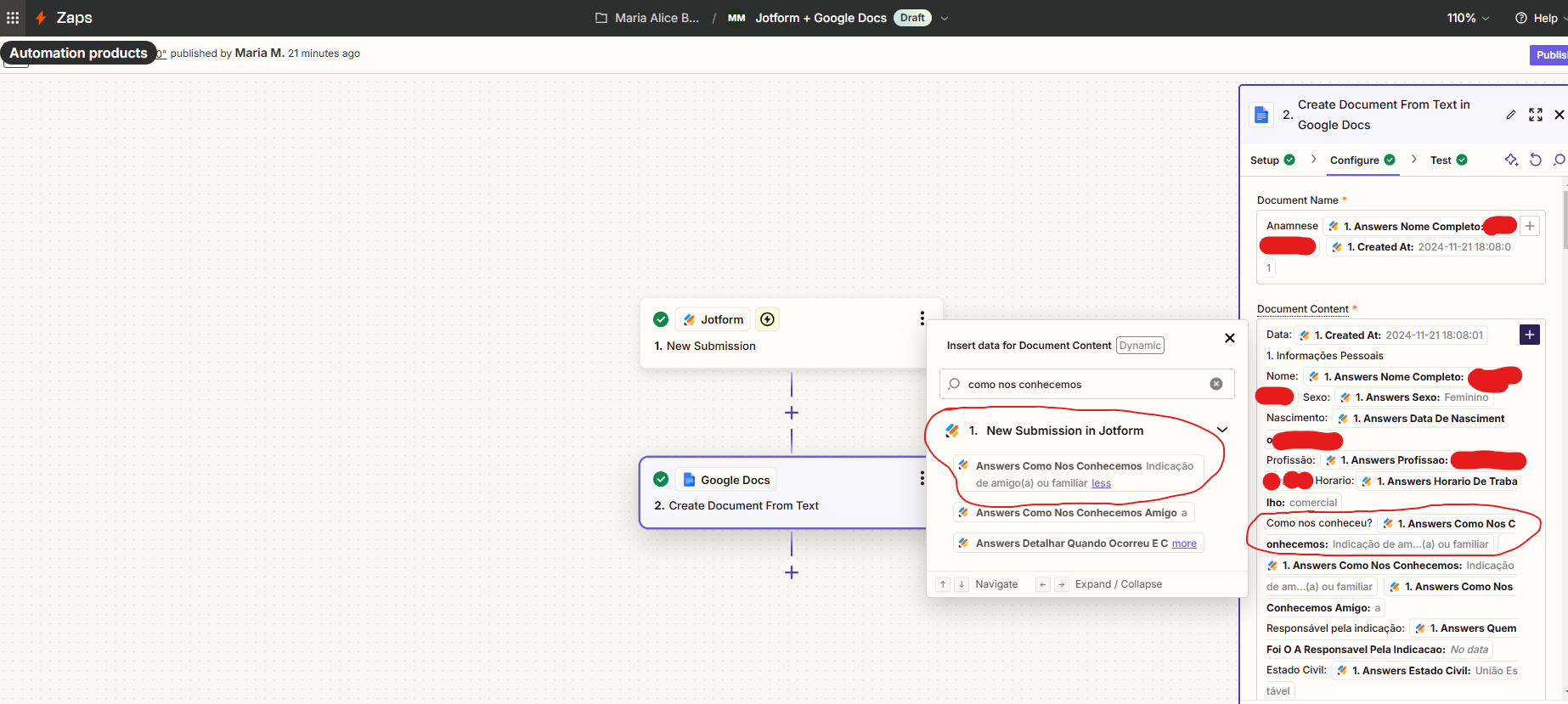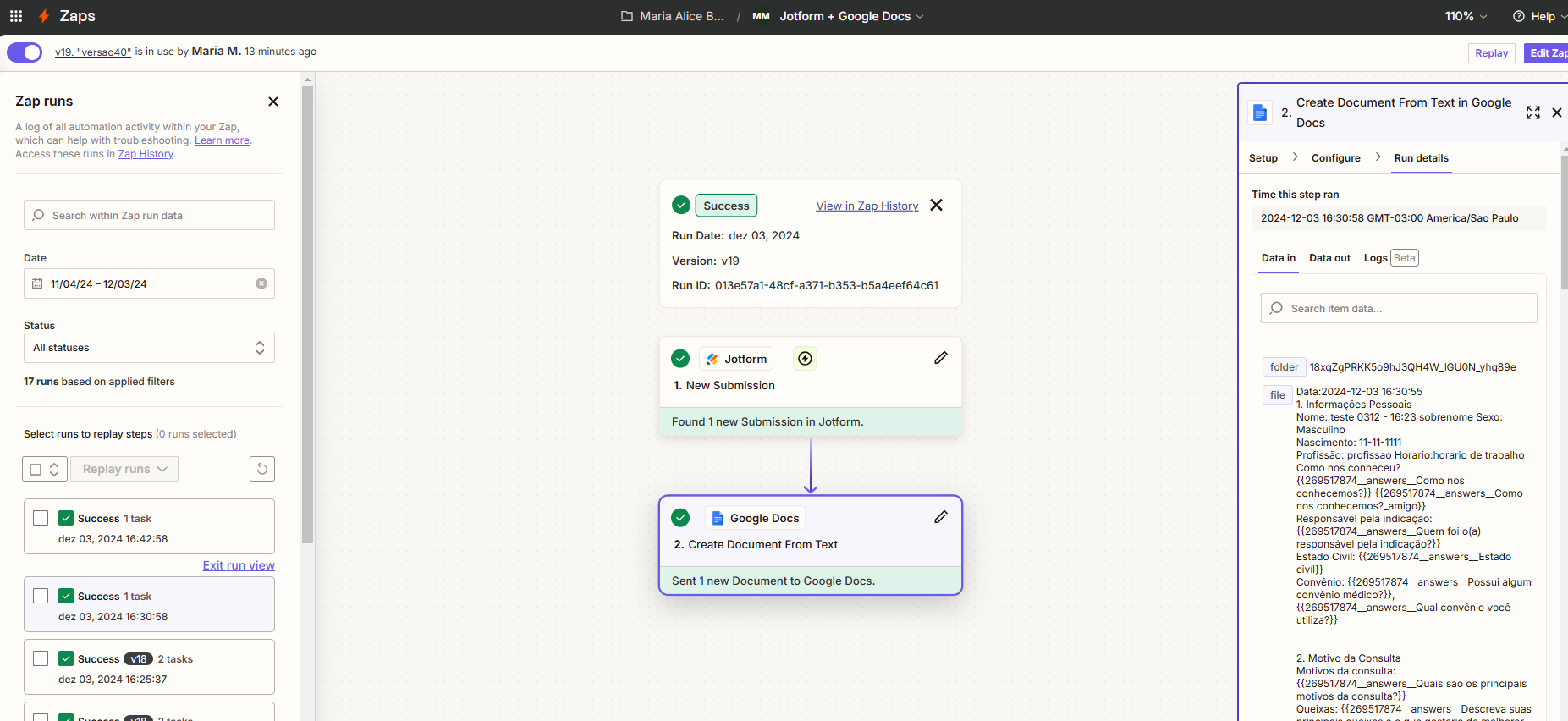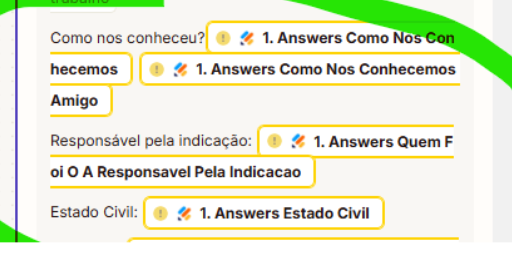I created a zap with an extensive form on jotform, after that I linked it to chatgpt, finally, I need the data filled in jotform to be sent to Google docs, however, after some tests, not all the data is being displayed on Google Docs.
Below is the configuration performed
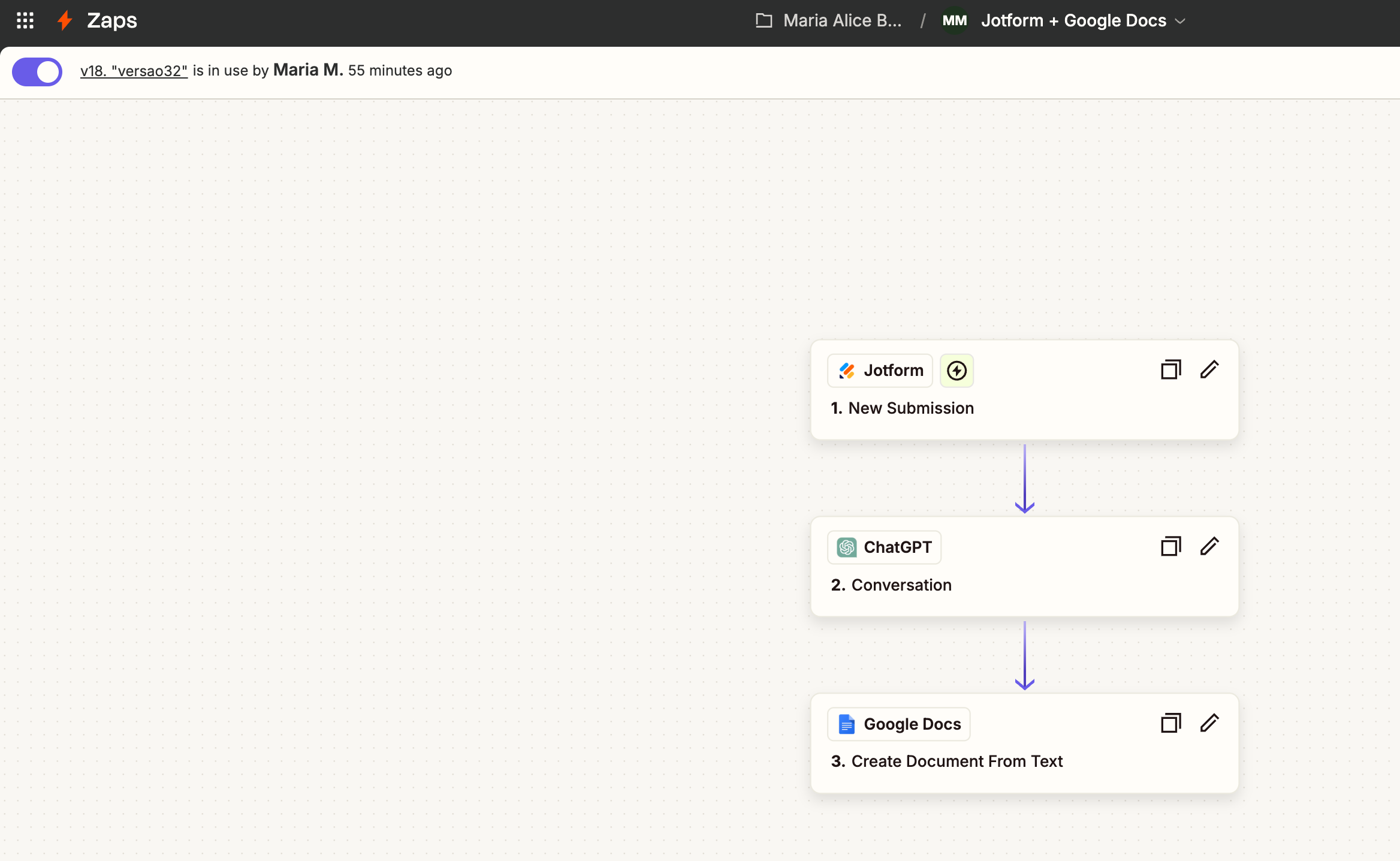
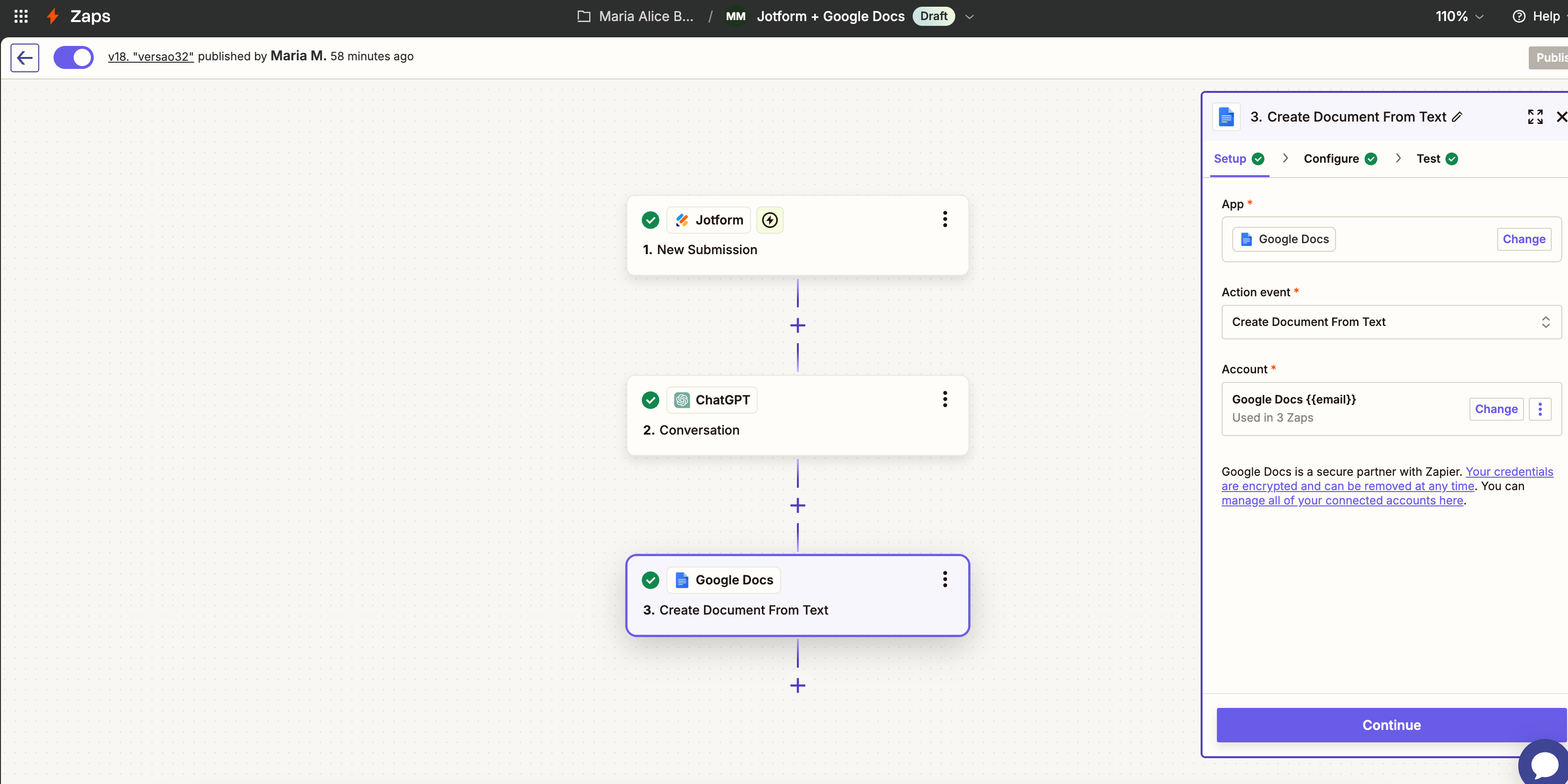
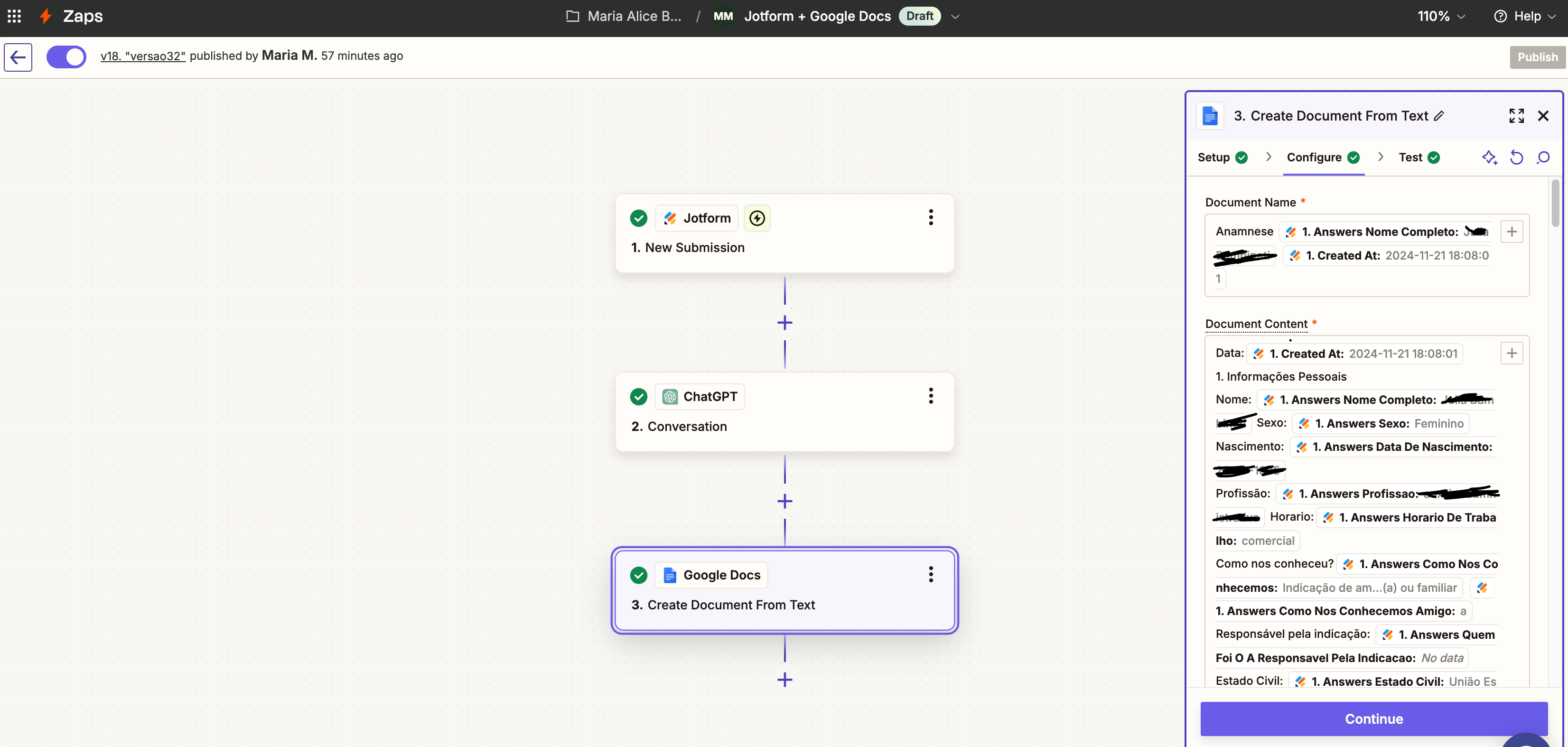
Below is confirmation that most of the fields that were filled out in jotform were not sent to Google Docs.
I highlighted in yellow, the data that came from jotform, all the lines that are not highlighted in yellow, should also have data filled in through the submitted form.