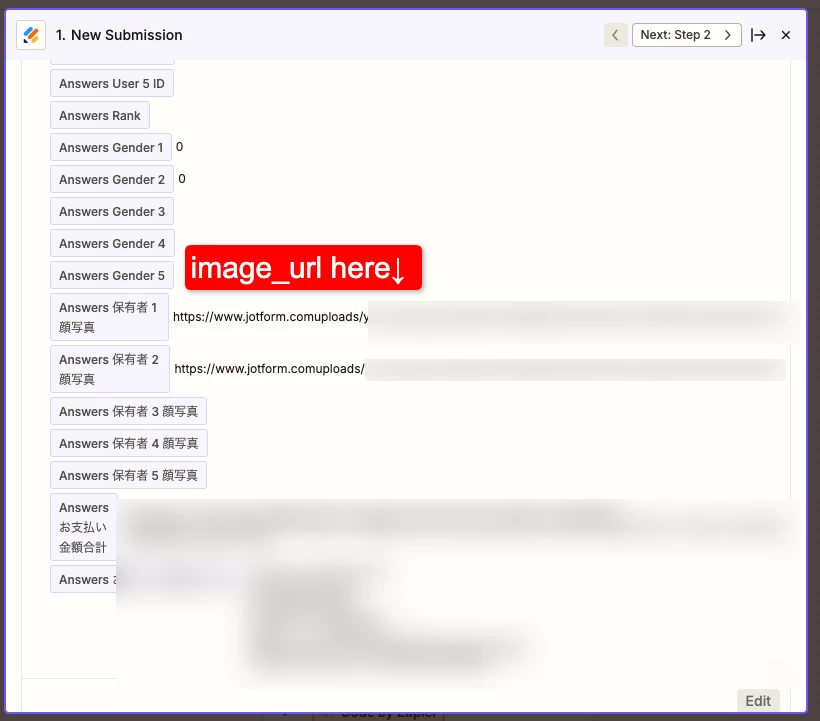Hi everyone,
my zap has an error :
Your code had an error. See details below: Error: KeyError: 'image_url' at <code> (line 11)
I think the reason why this error occurred is because when jotform gives the image url from the camera widget to zapier, the value of the url is
https://www.jotform.comuploads~~~~~~~.png
the correct format is
https://www.jotform.com/uploads~~~~~~~.png
are there anyone who are facing this trouble?