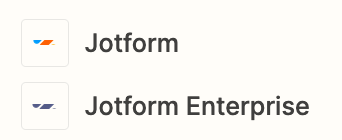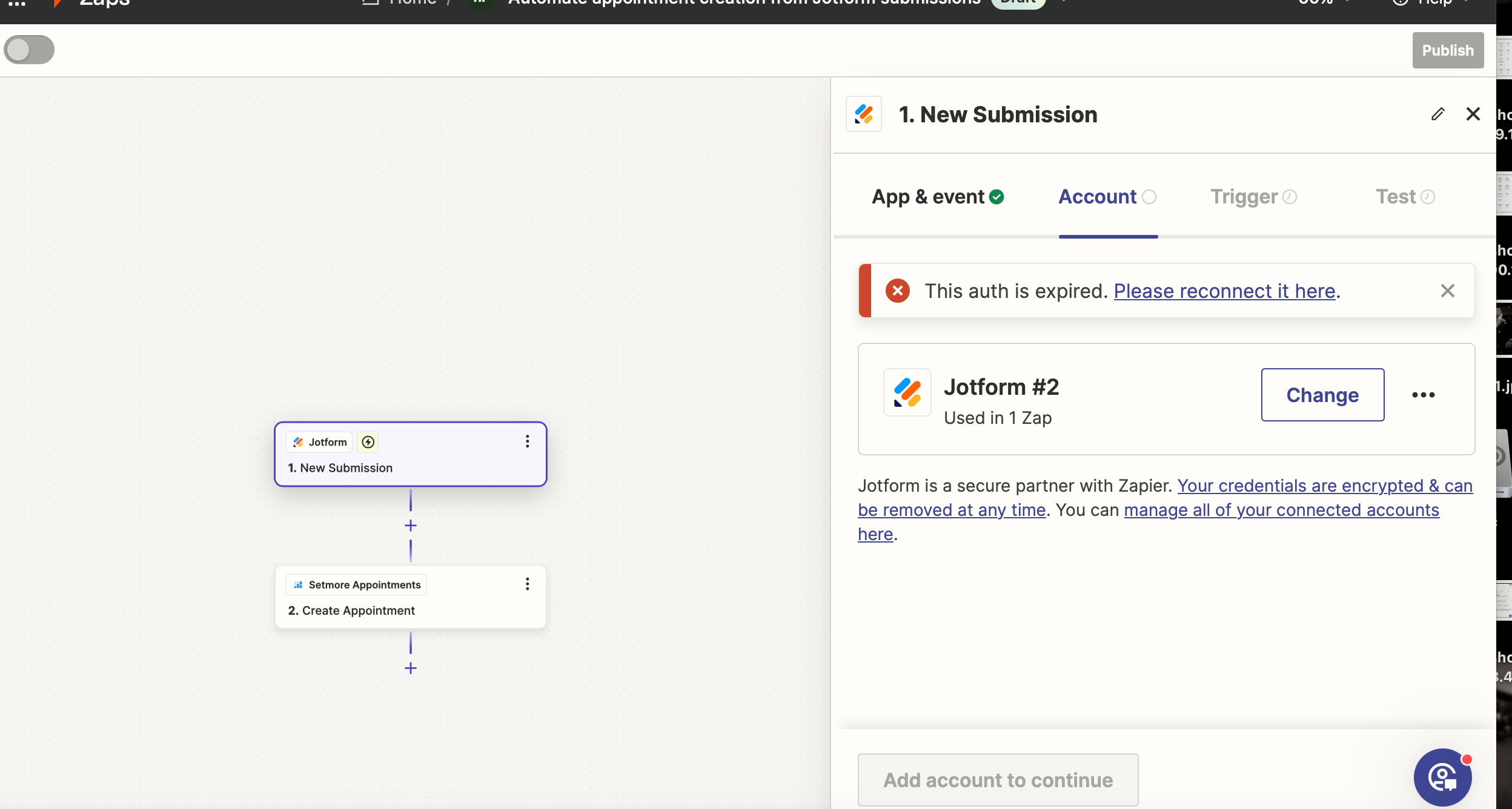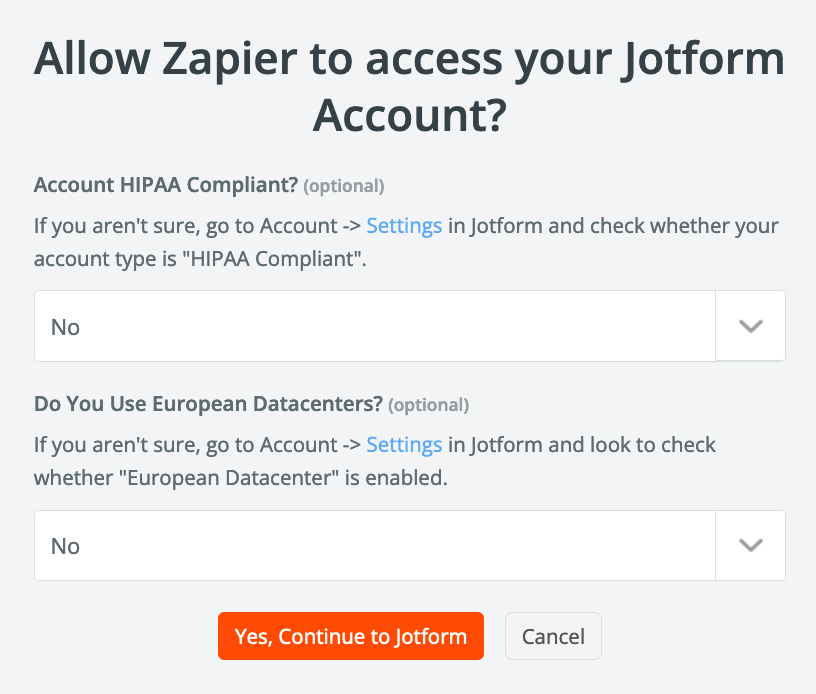I keep getting an error message saying “this auth is expired” I have been on to Jotform and Zapier and nothing works.
Best answer
Jotform error: This auth is expired
Best answer by Topher
I had the same issue, and it was frustratingly simple fix. Enable your form, this is different from publishing it, as you are not yet making it publicly accessible. Jotform forms are disable by default, which makes them invisible to third-party apps and integrations.
Once it’s active, you can do three things:
- Allow Zapier to “see” the form through your connection,
- Create test submissions,
- Use specific form field entries as triggers for your actions.
Be sure to re-test your connection, then you should be able to see your newly active form listed as a choice on the Trigger tab.
This post has been closed for comments. Please create a new post if you need help or have a question about this topic.
Enter your E-mail address. We'll send you an e-mail with instructions to reset your password.