I am trying to add these line items from Jobber but getting "Invalid Syntax: Only numeric values are allowed". What should I do to avoid this issue?
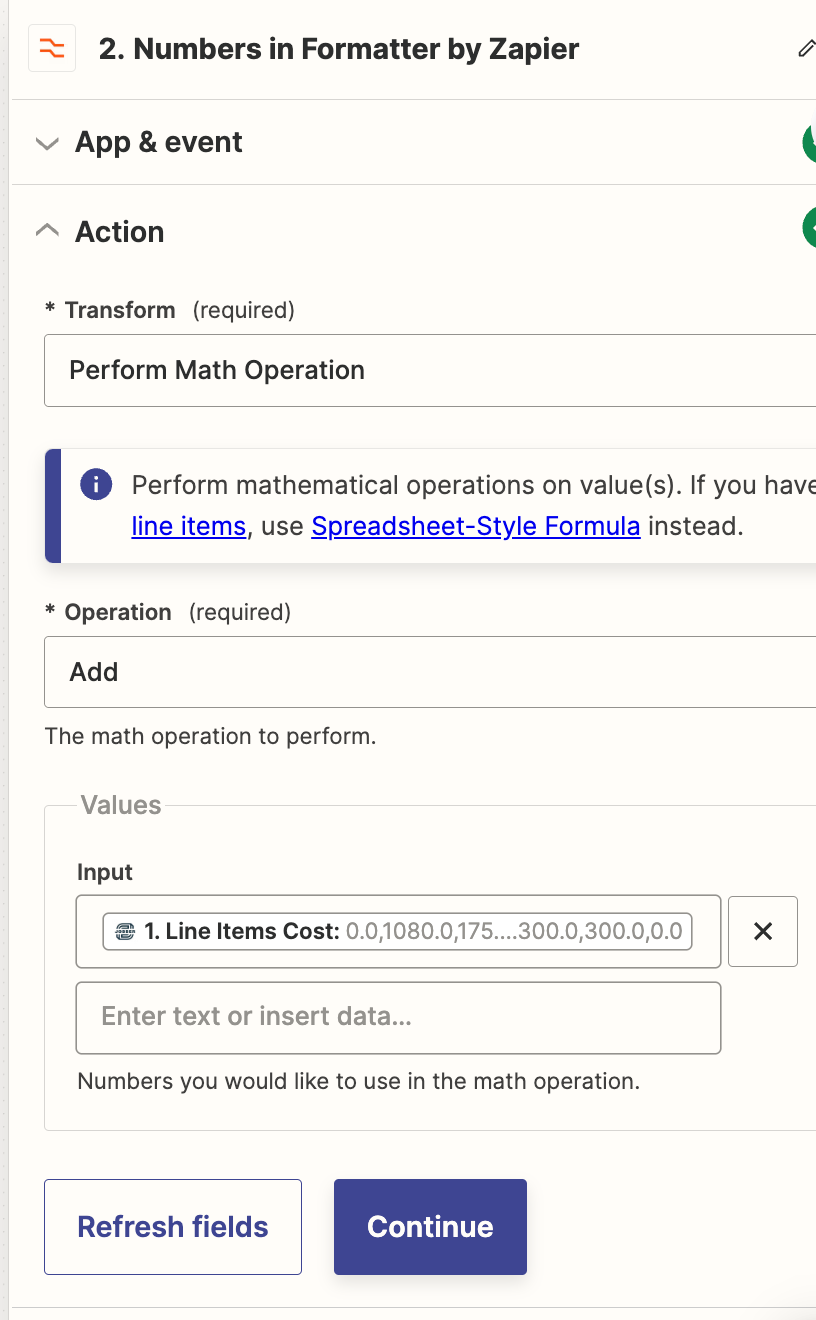
I am trying to add these line items from Jobber but getting "Invalid Syntax: Only numeric values are allowed". What should I do to avoid this issue?
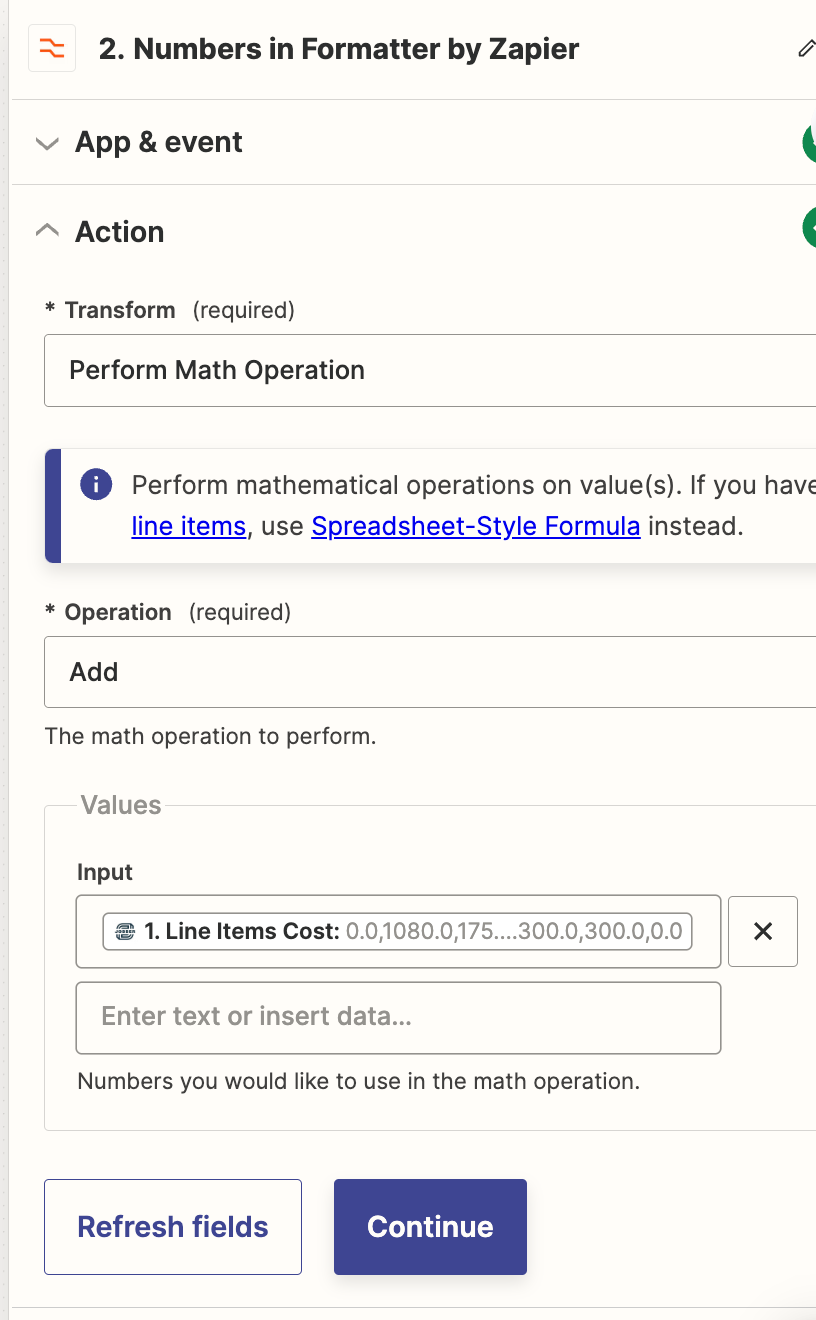
Hi
The data is formatted as line items, so follow the guidance of the tip.
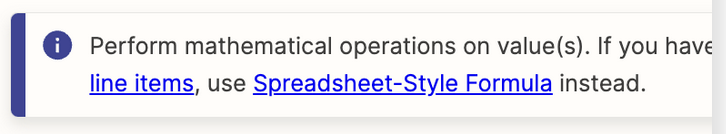
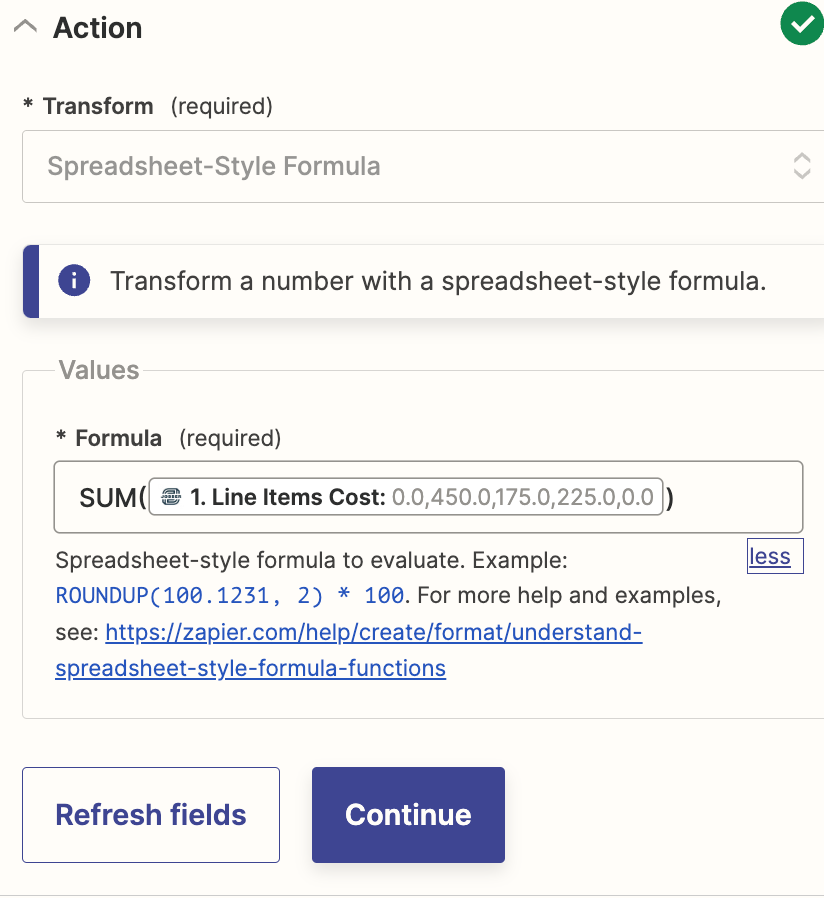
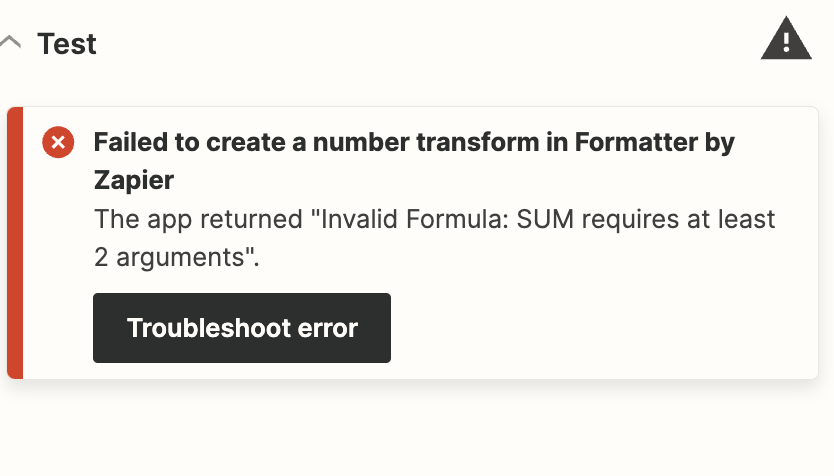
Try this formula:
SUM((VARIABLE],0)
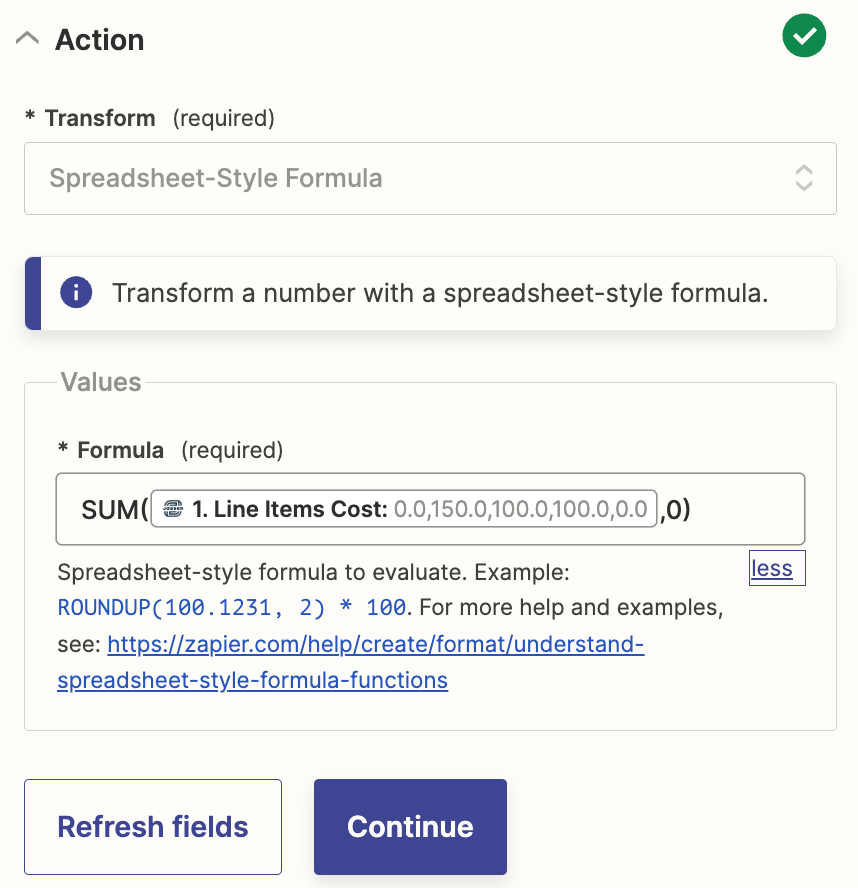
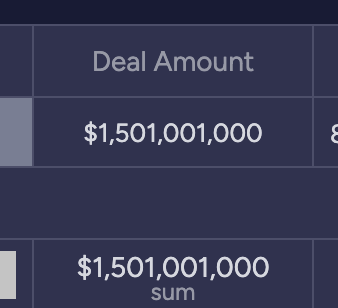
Try to first convert the line items to text with this action: Formatter > Utilities > Line Items to Text

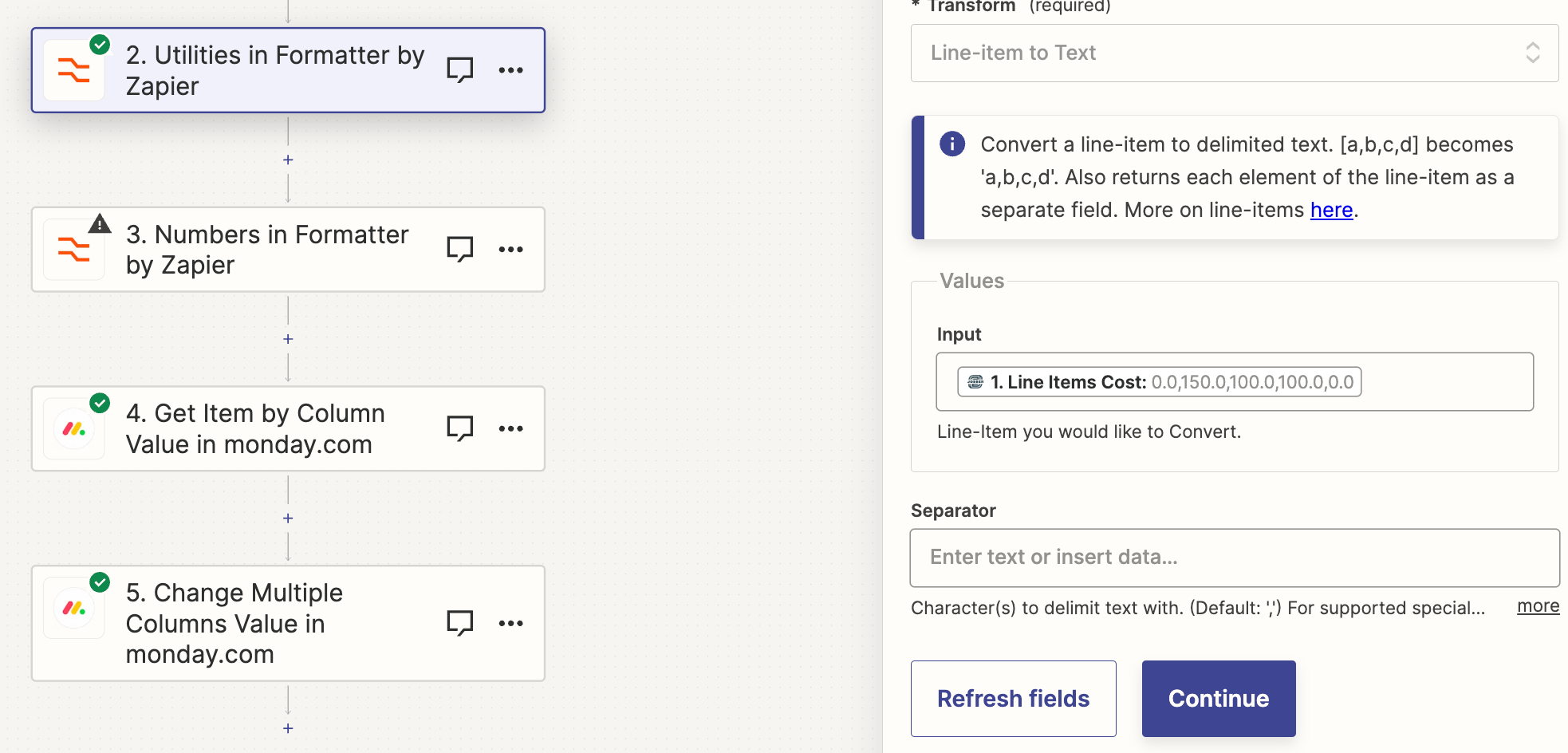

You should map the 1 variable that has all the concatenated text values.
Can you post screenshots with how your Formatter > Utilities > Line Items to Text
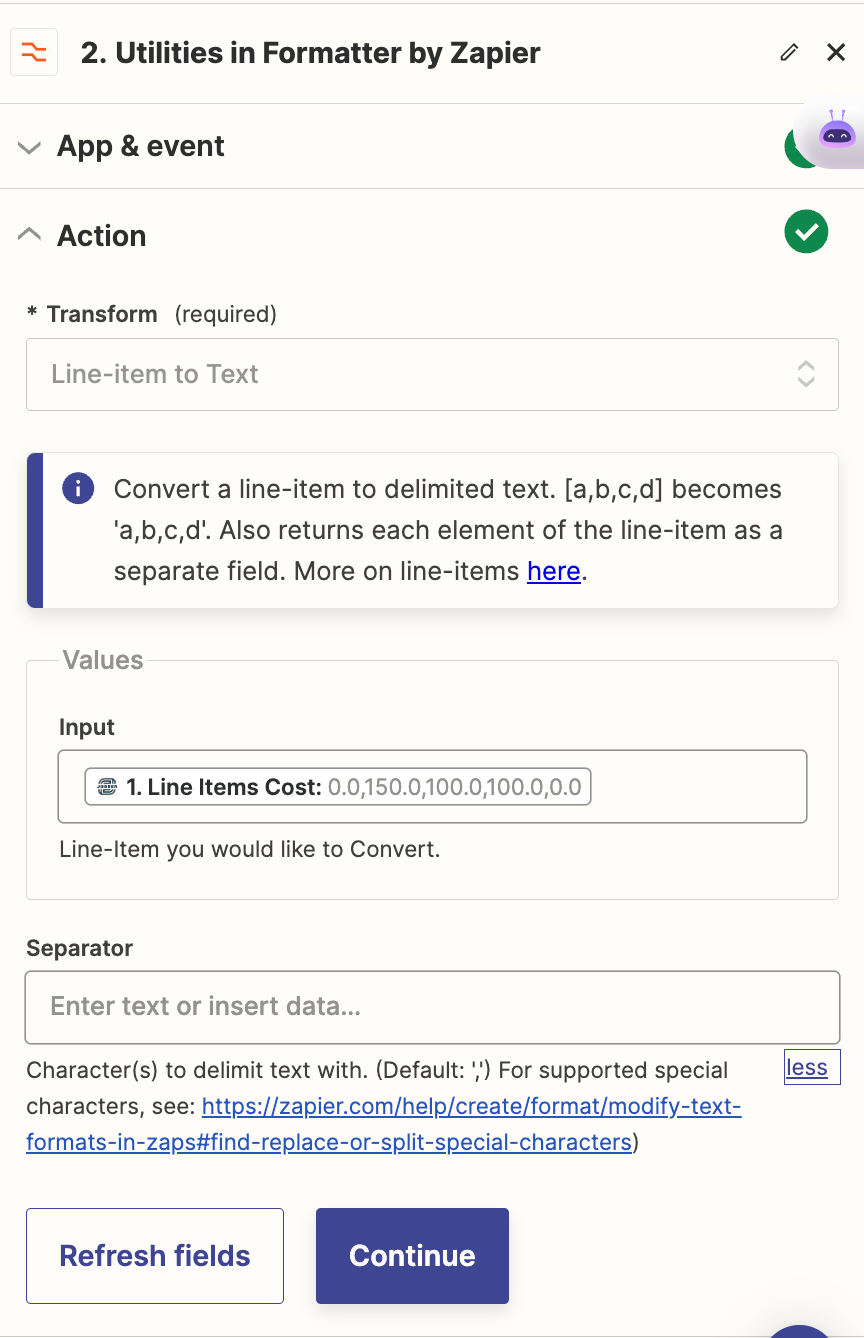
Can you show the OUTPUT from that Formatter step?

Try mapping this variable.
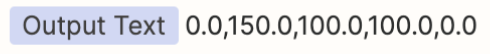
If that doesn’t work, then a Code step can be used to loop the values and SUM.
https://zapier.com/apps/code/help
That’s awesome
Happy Zapping! 
Enter your E-mail address. We'll send you an e-mail with instructions to reset your password.