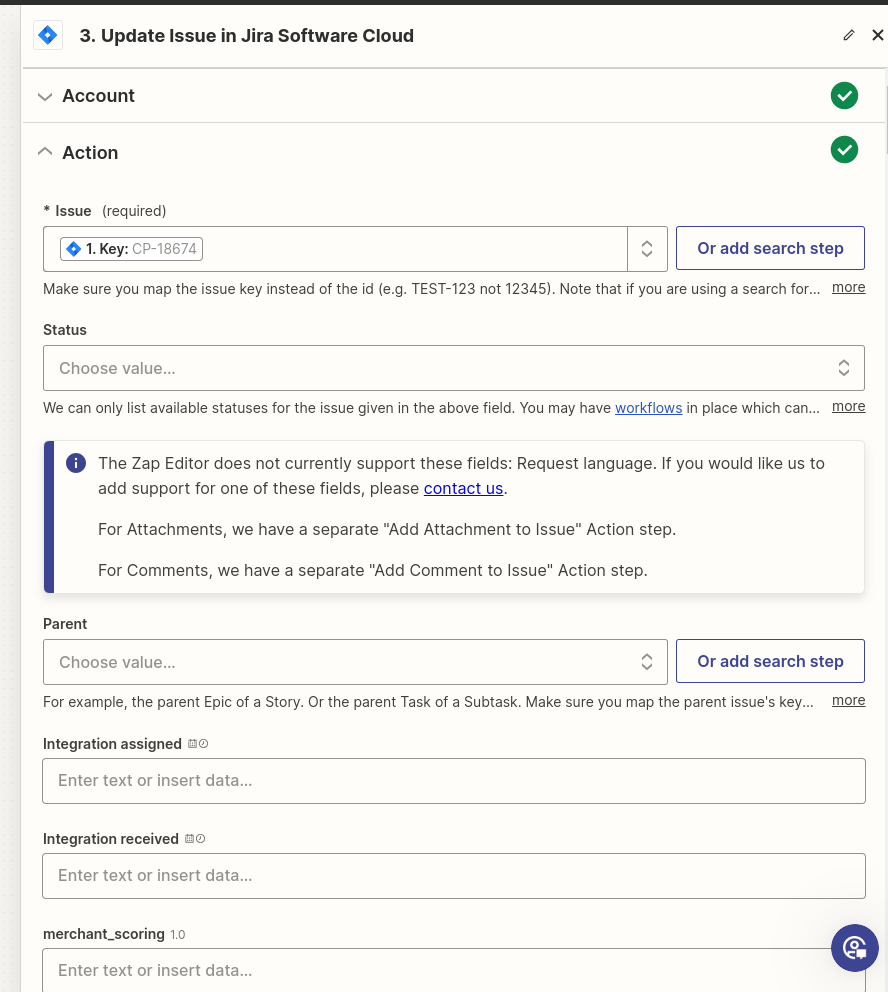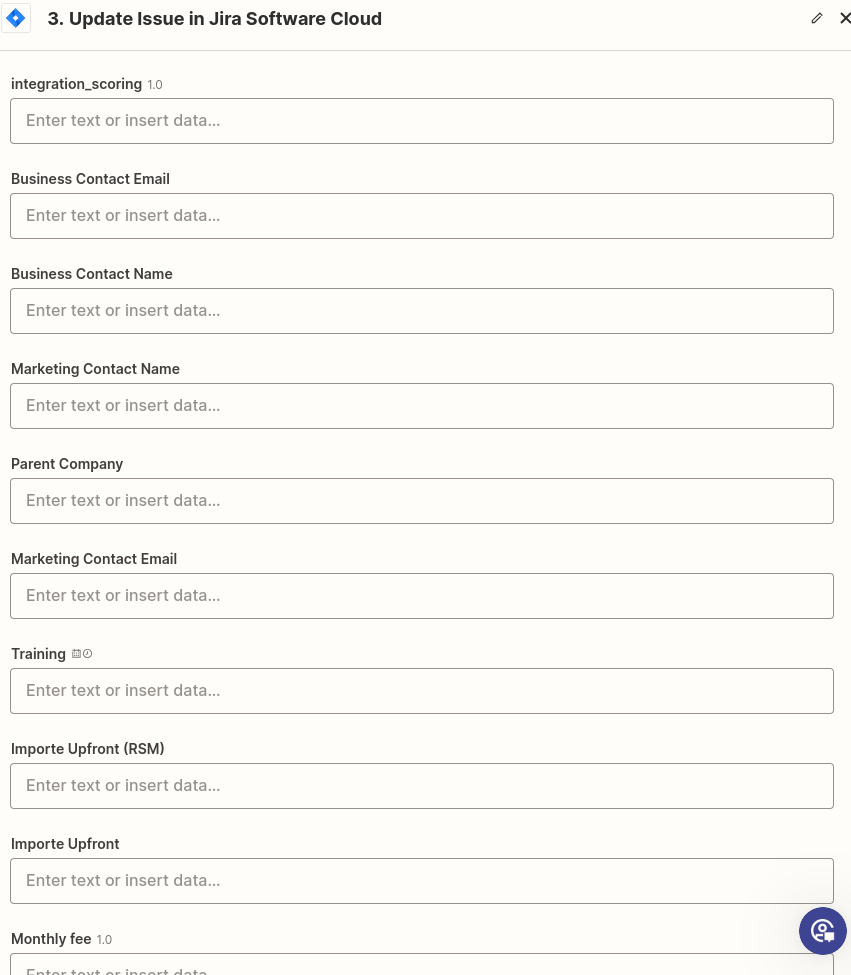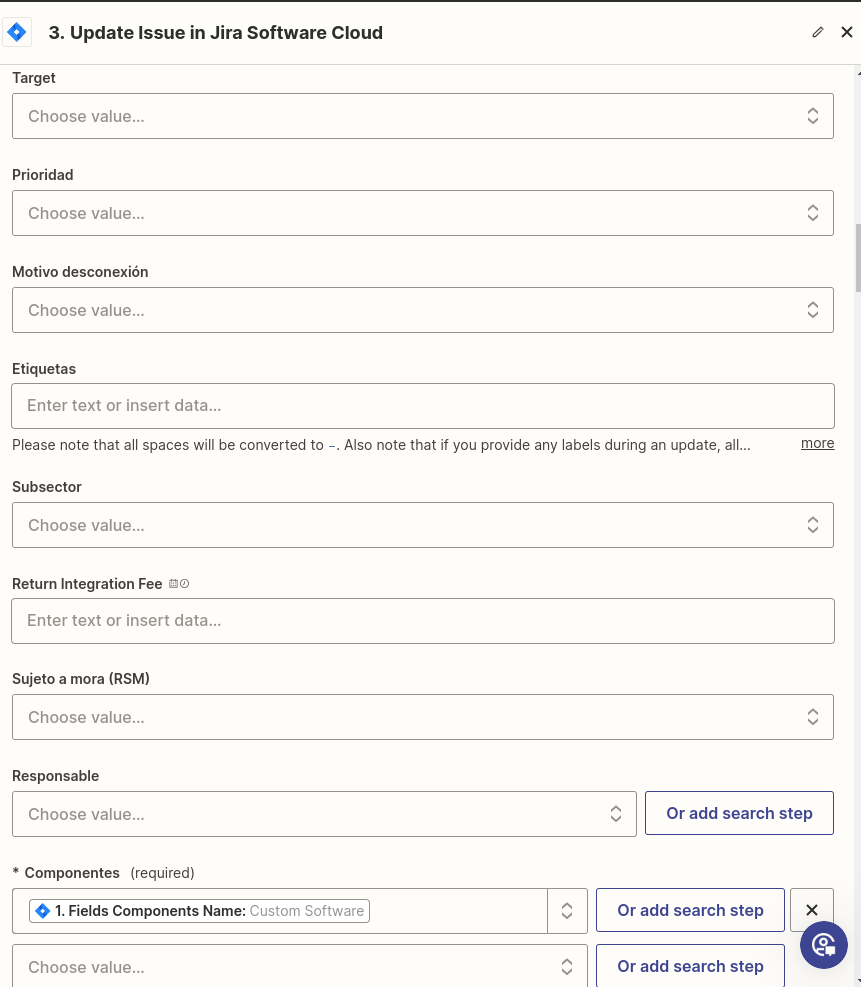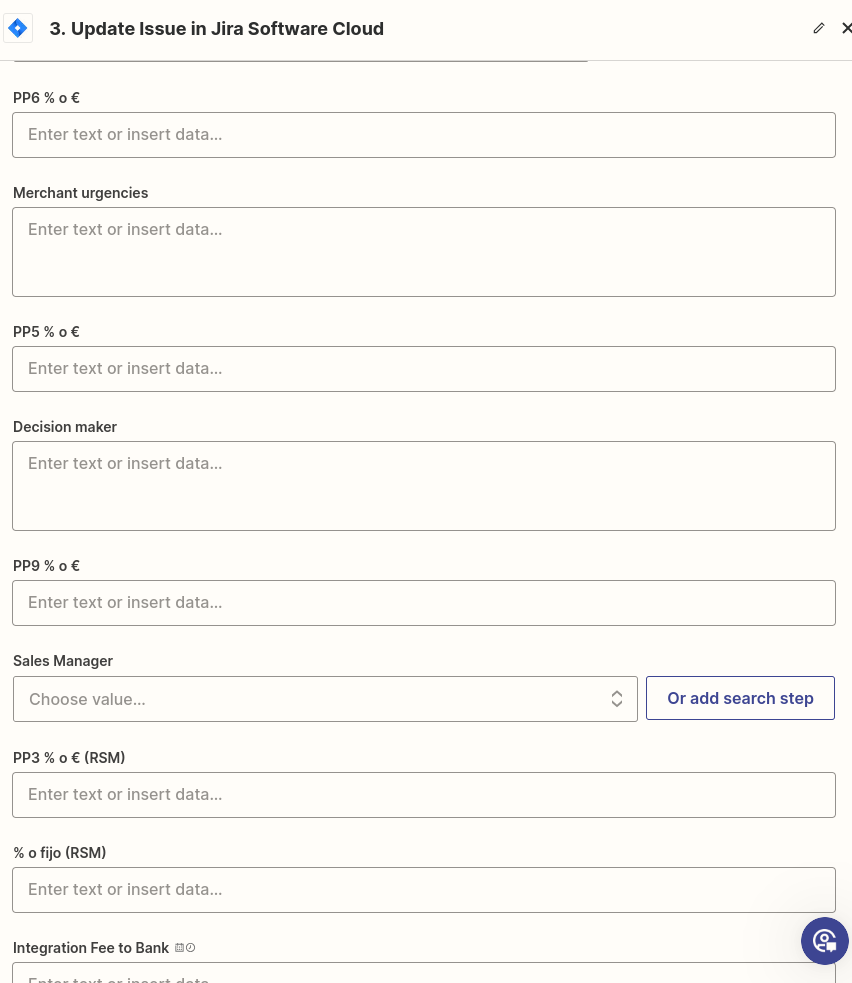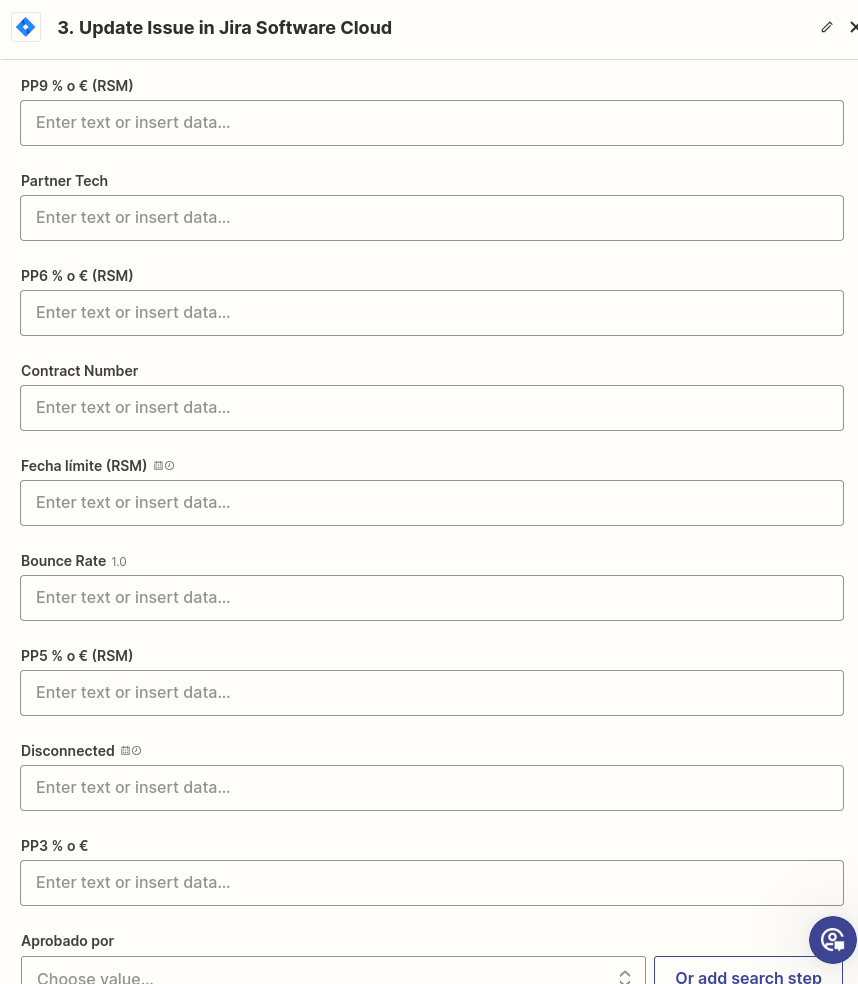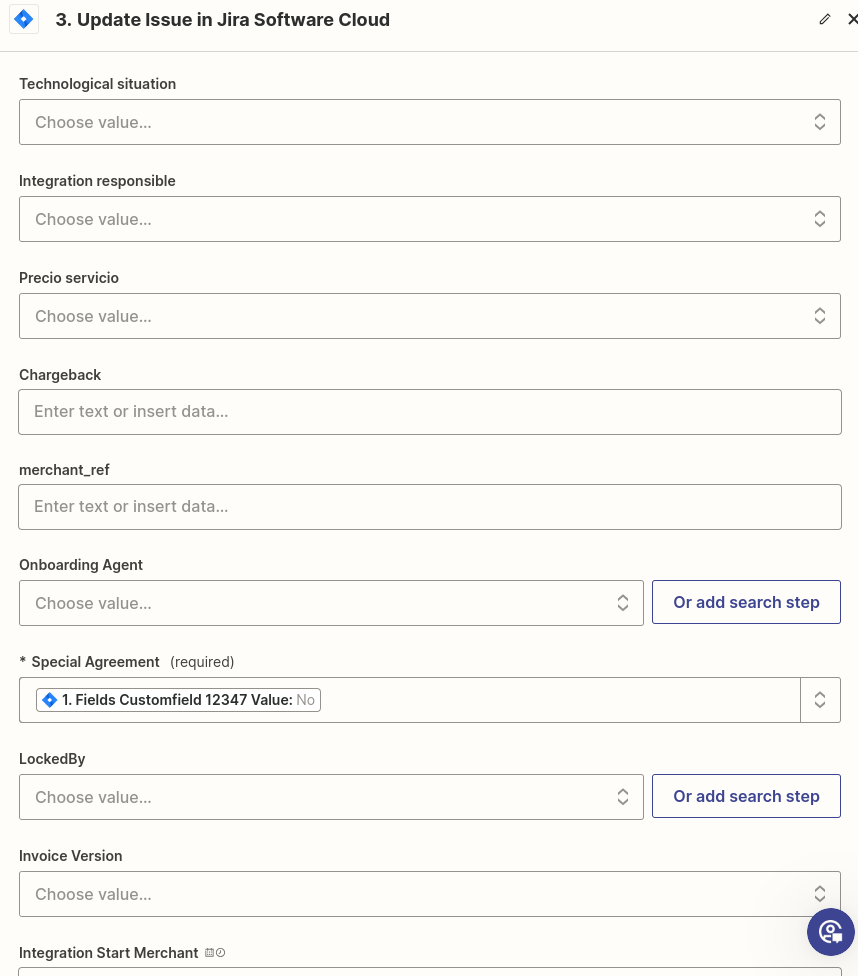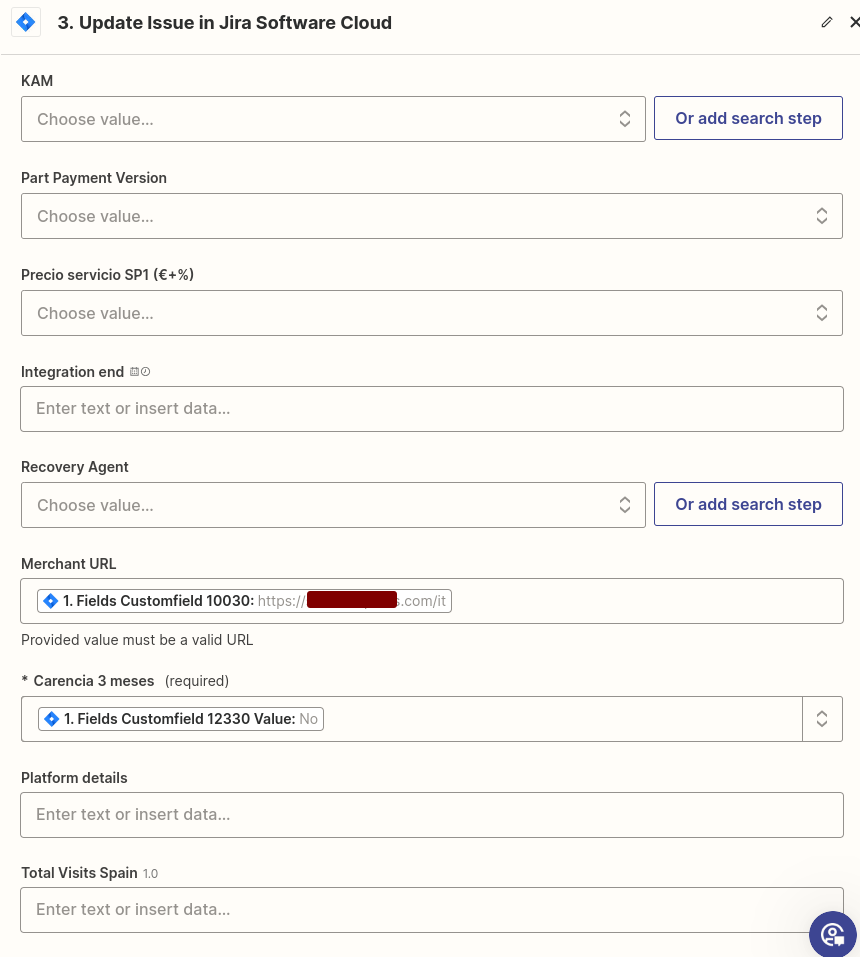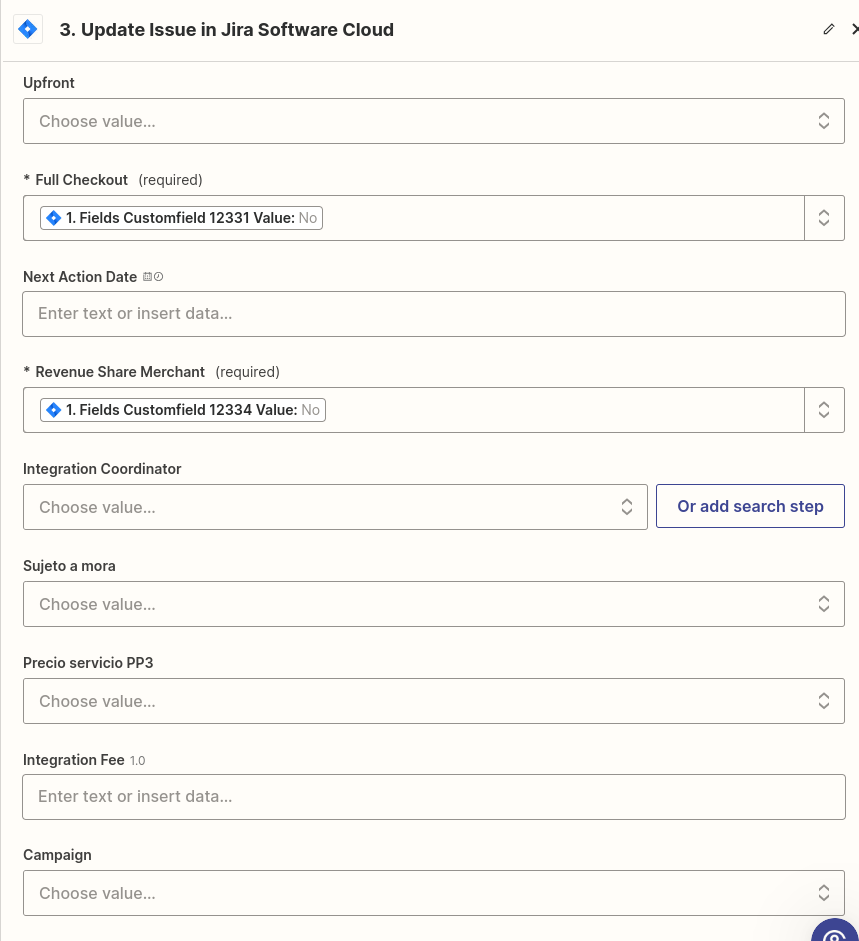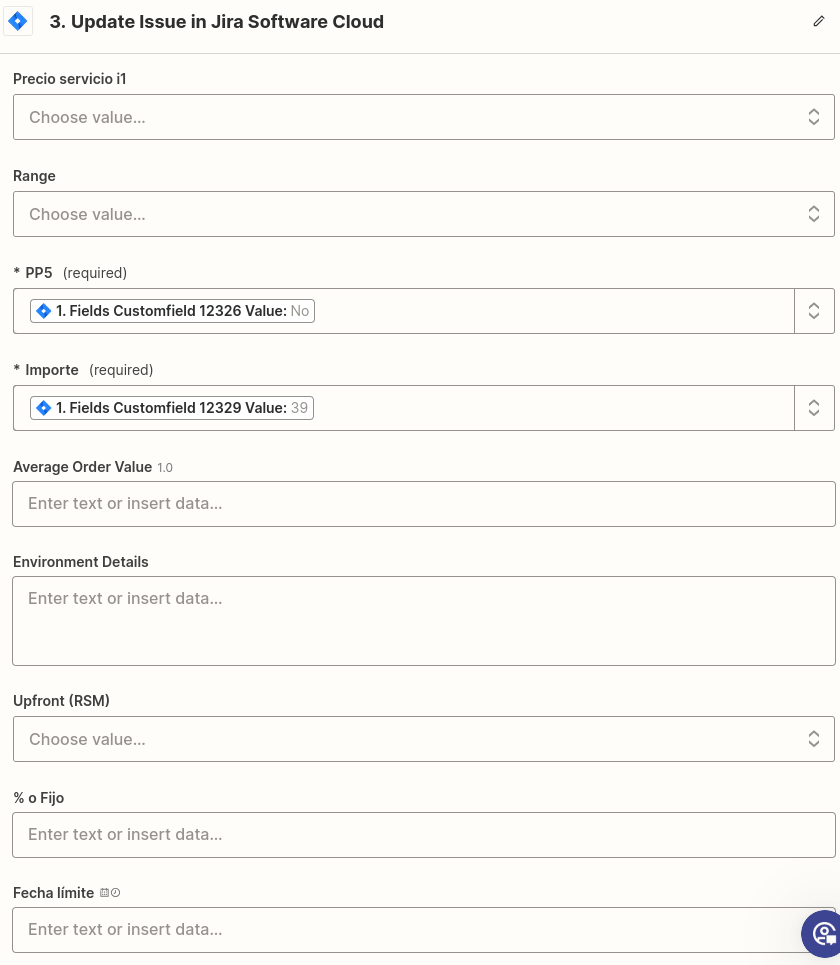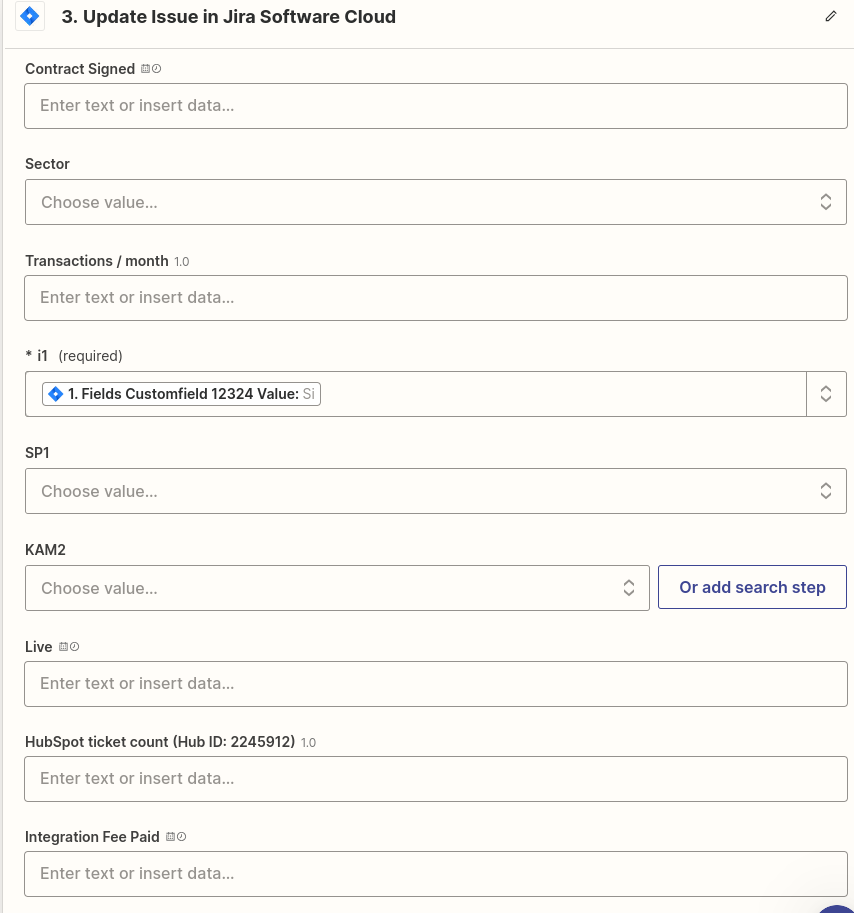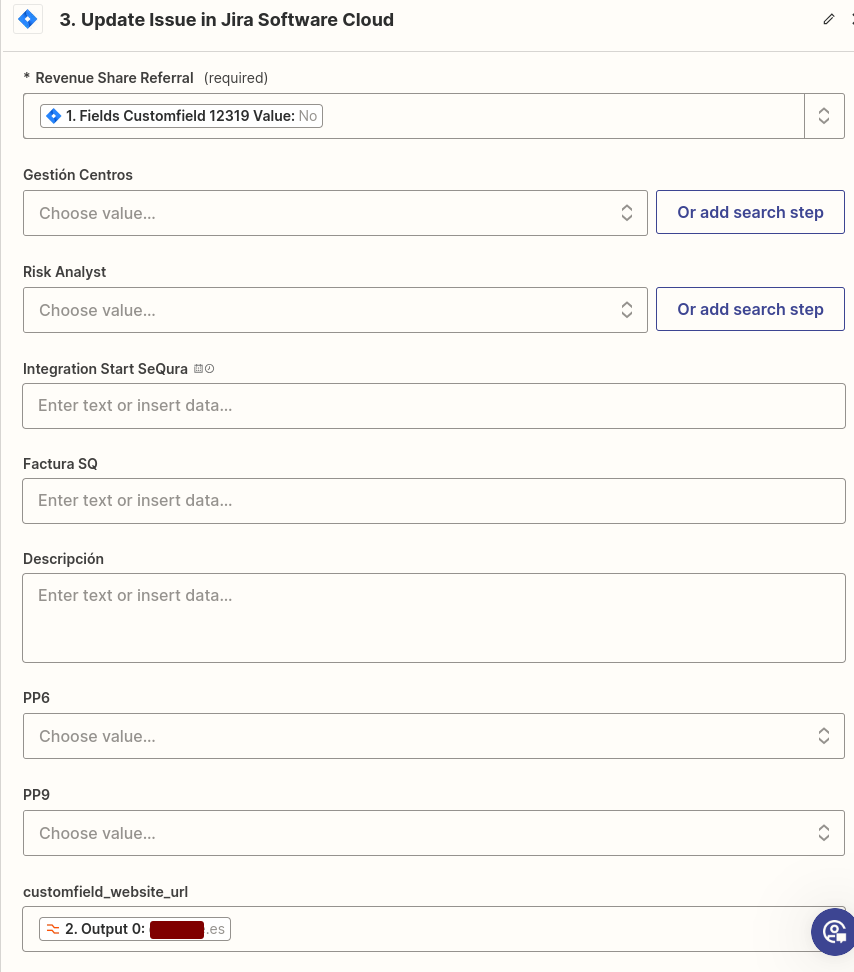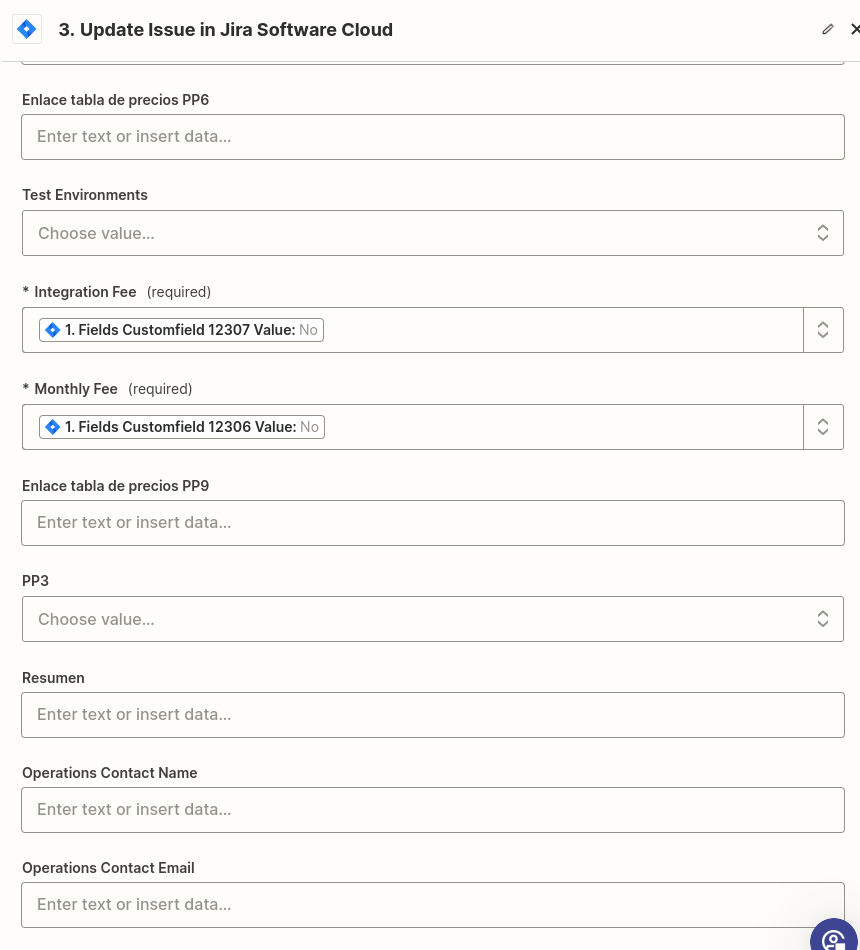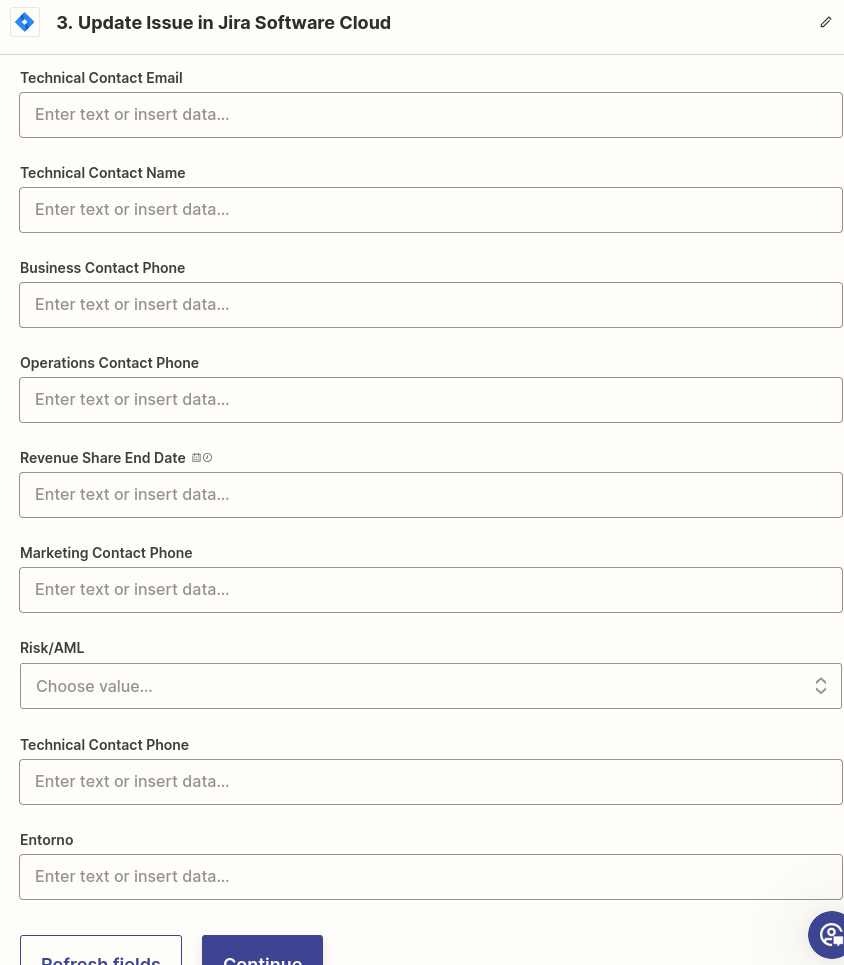Hi,
This is about the Jira Software Cloud integration. I’m finding recently updated Jira issues as a trigger and using a regex to modify the urls from a customfield. Then I send back this result in a different custom field
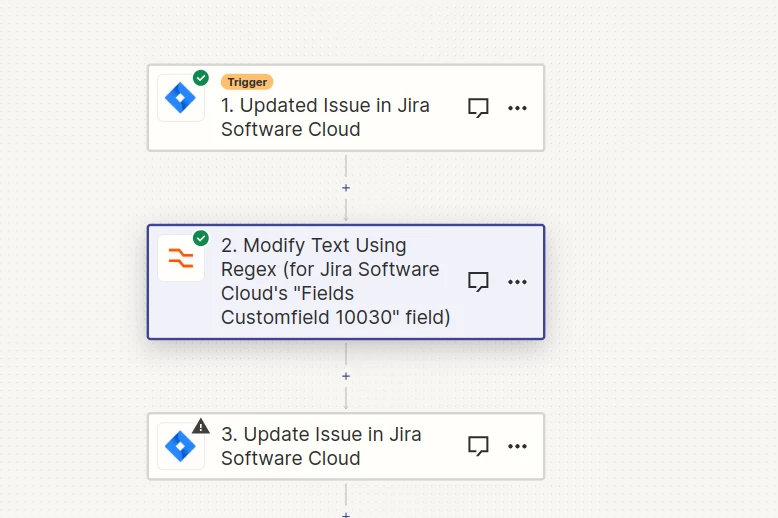
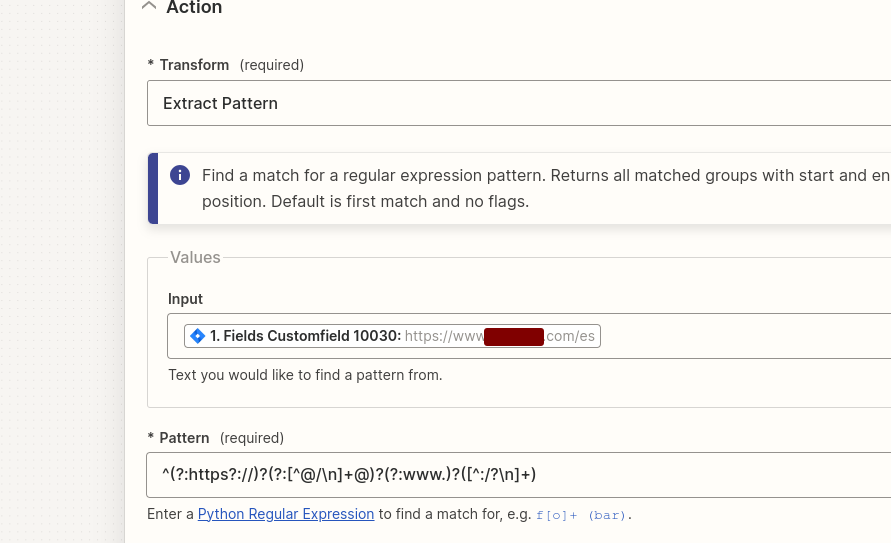
The results from this operation seem to work correctly
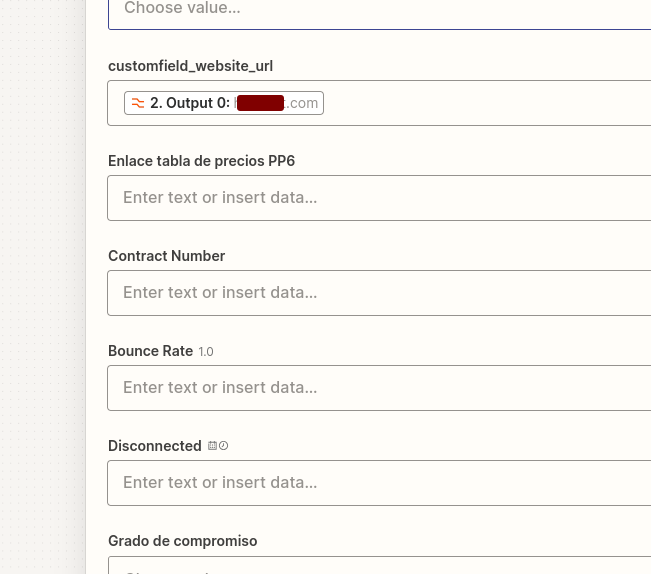
When updating the same record I found, there are some required customfields. In this case, both these customfields and issue key are filled out with the object data found in the first place, so I make sure they are not empty. As an example:
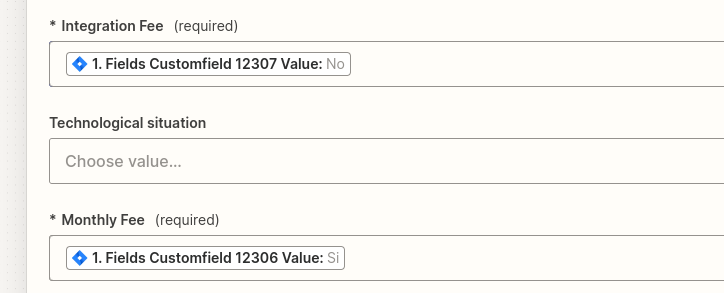
This is the error:
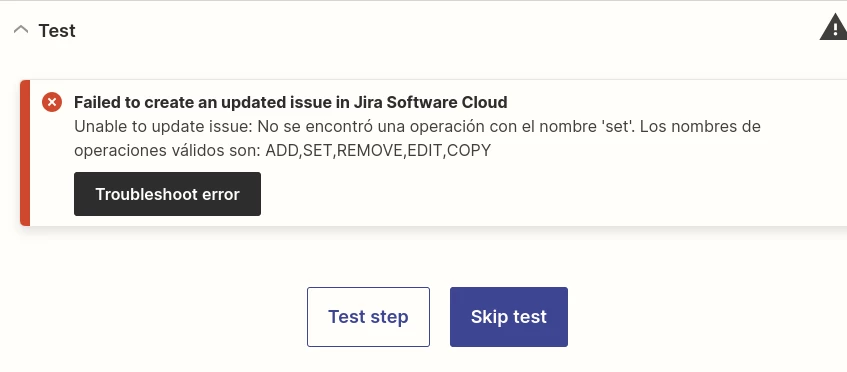
I suspect this might have something to do with customfields being required and depending on other customfields, but there are literally hundreds of them. Would setting ALL the customfields in Jira as “not required” solve this issue? Any other quick fixes you can think about?
Also, is there any other action apart from “Update an issue” that allows you to edit issues without having to fill out any required fields? I only need to update one field, maintaining the rest as it is.
Thanks in advance!