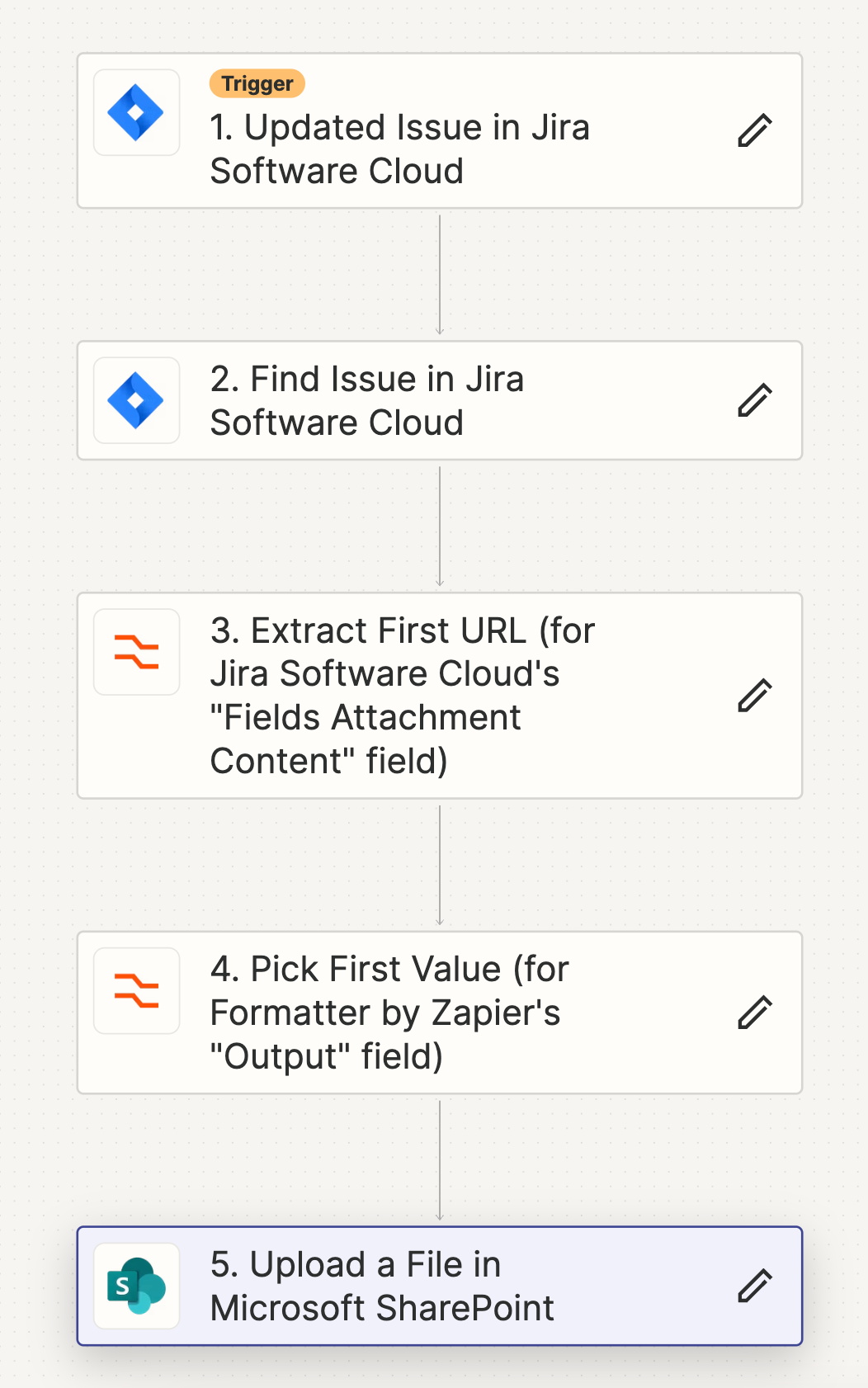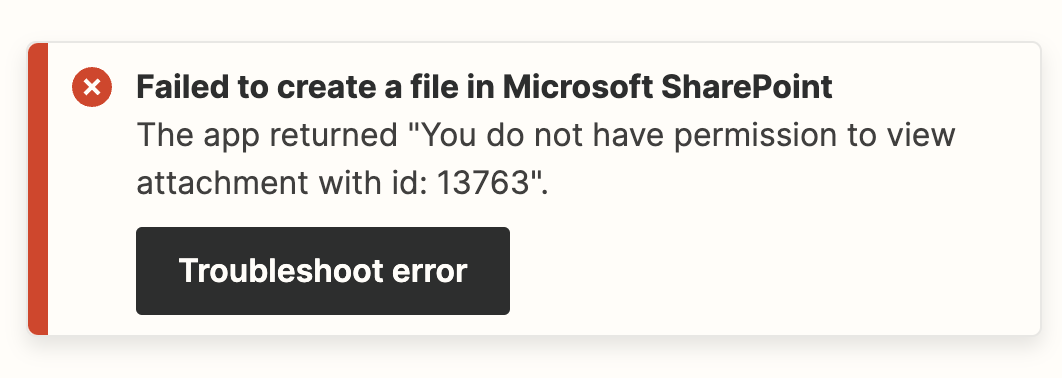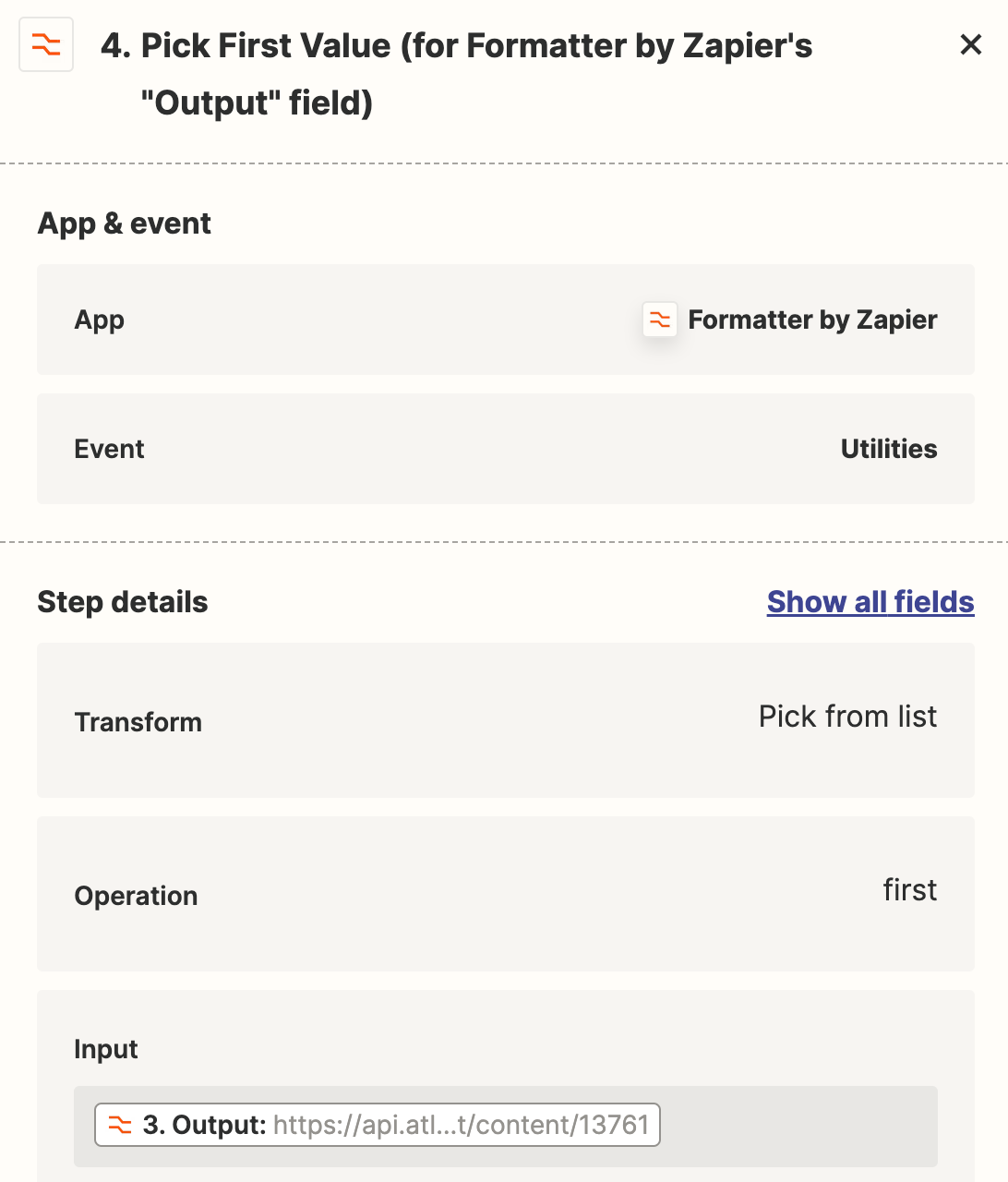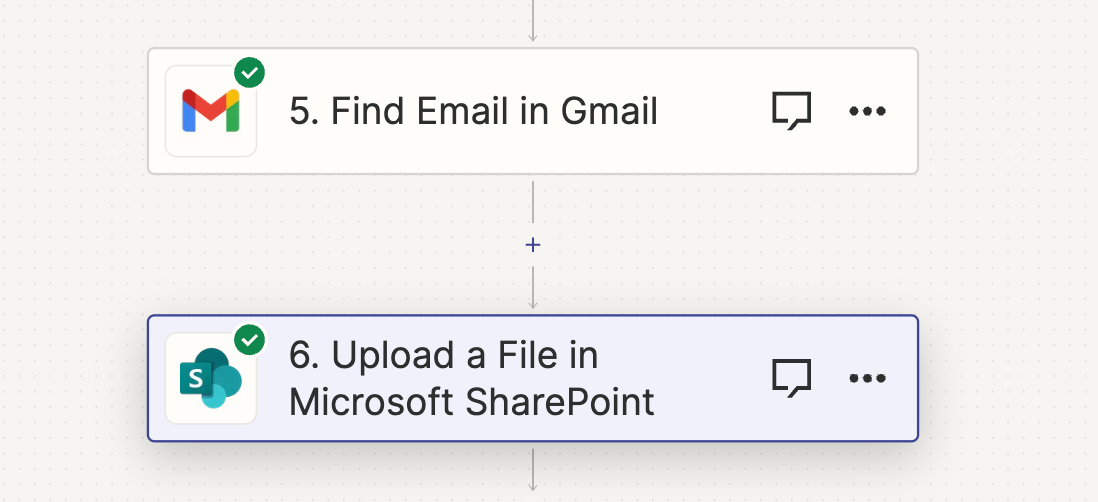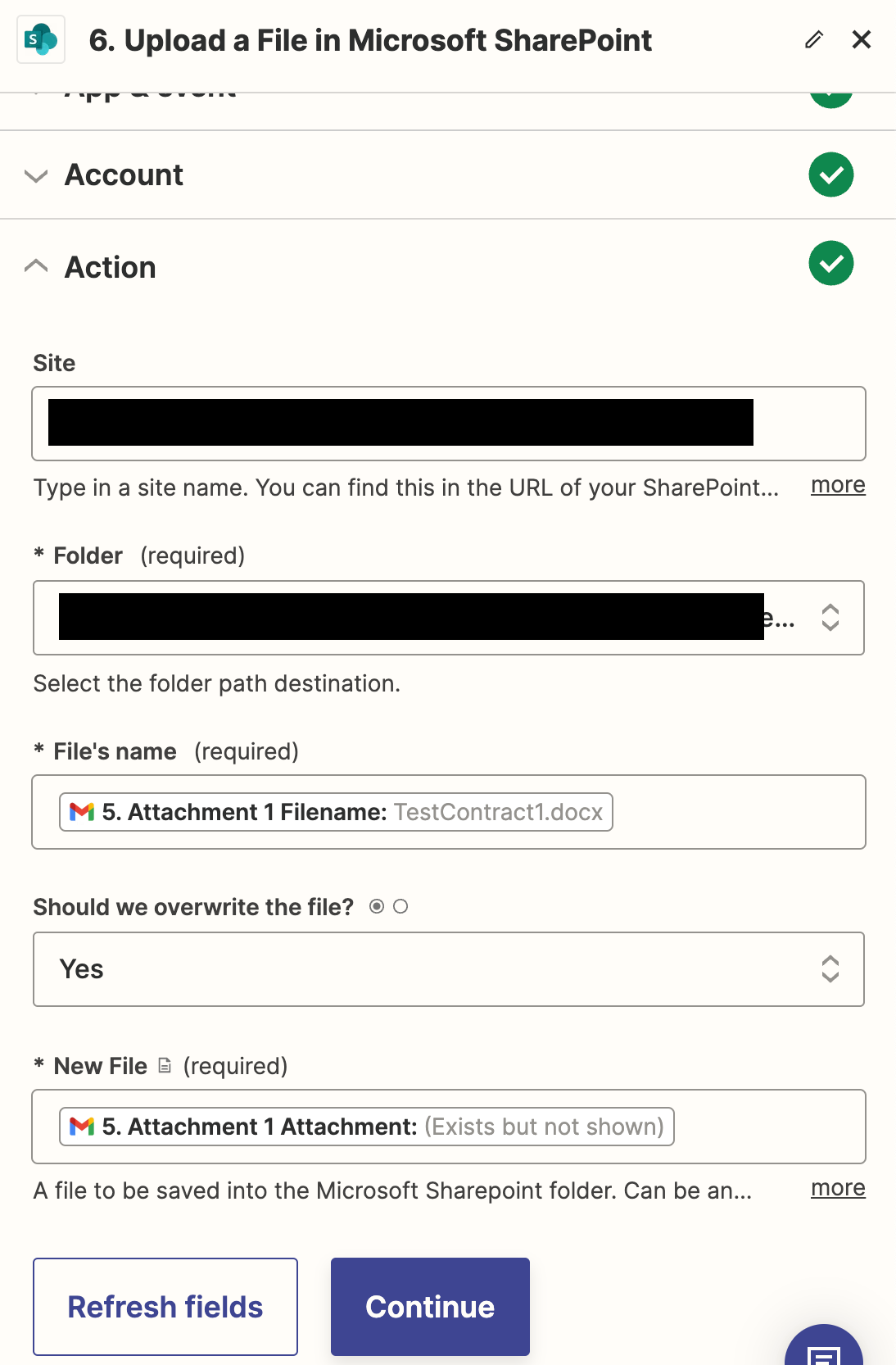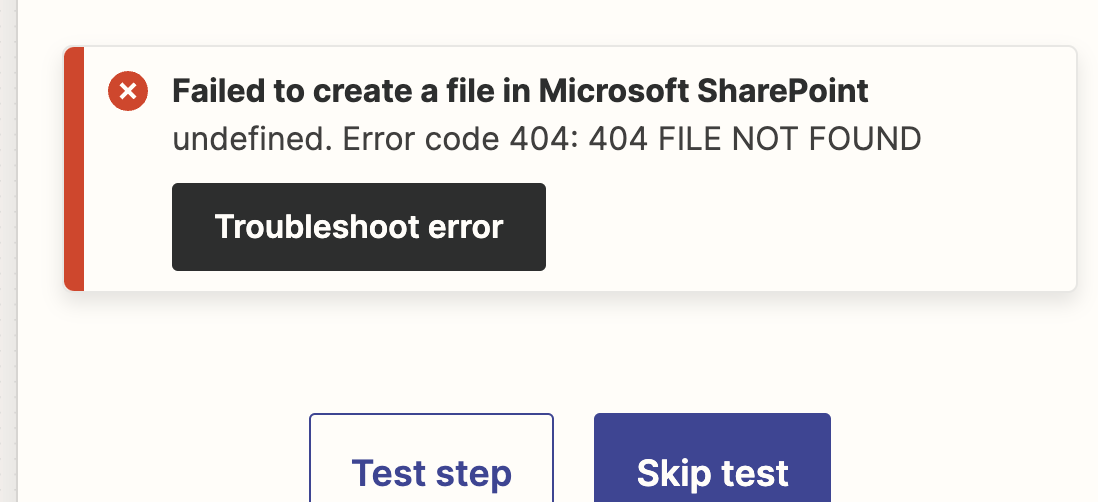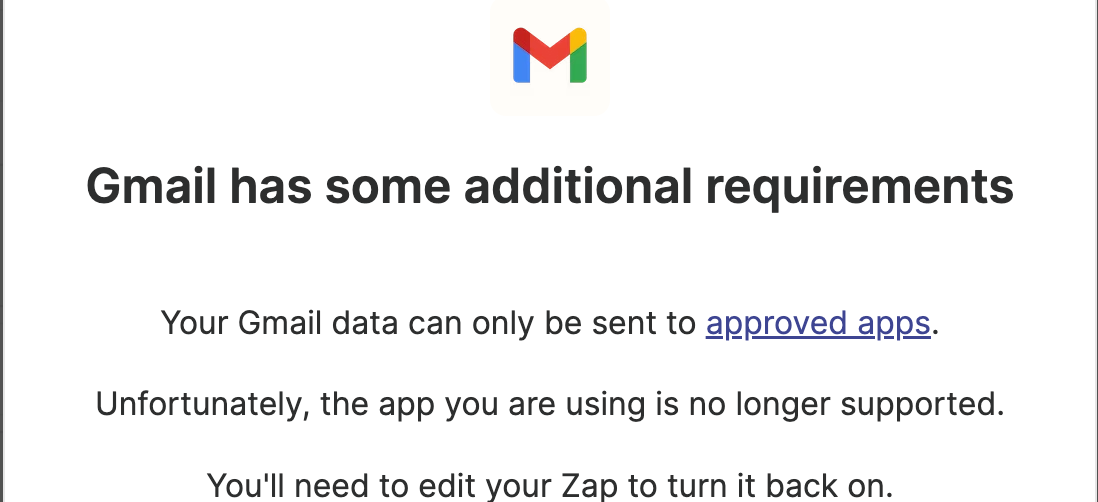Hello all,
I need to include an attachment from a Jira Software Cloud issues to a Sharepoint folder.
What I’ve implemented:
- Jira Updated trigger
- Find issue in Jira software cloud to get the Attachment URL
So far so good.
Whatever I am trying to do next, I am not able to correctly authorize to the cloud instance. The error is as follows: “You do not have permission to view attachment with id:”
I have tried both in the Jira Rest API step or Sharepoint step with the attachment URL as output.
For Jira Rest API step, I have also tried with my own authorization header, that proved unsuccessful as well.
Please advise on how to move forward.
Thanks,
Cosmin